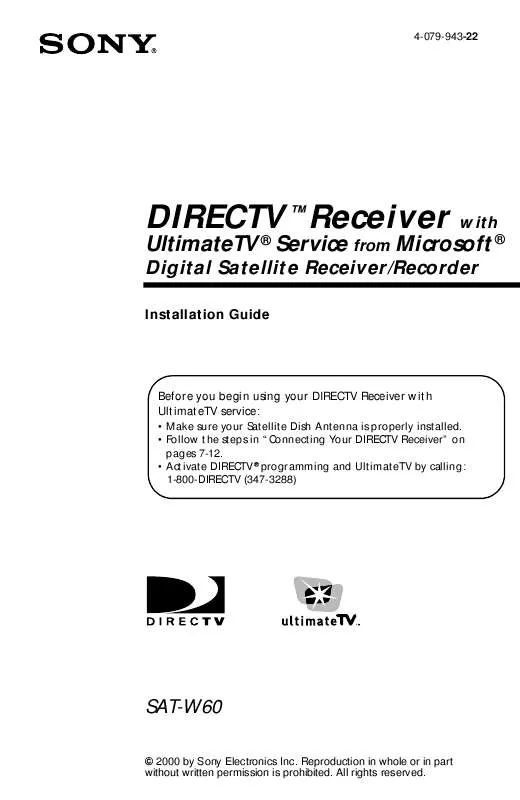Detailed instructions for use are in the User's Guide.
[. . . ] 4-079-943-22
DIRECTV TM Receiver
® Installation Guide
with
UltimateTV Service from Microsoft ®
Digital Satellite Receiver/Recorder
Before you begin using your DIRECTV Receiver with UltimateTV service:
· Make sure your Satellite Dish Antenna is properly installed. · Follow the steps in "Connecting Your DIRECTV Receiver" on pages 7-12. · Activate DIRECTV ® programming and UltimateTV by calling: 1-800-DIRECTV (347-3288)
SAT-W60
© 2000 by Sony Electronics Inc. Reproduction in whole or in part without written permission is prohibited. [. . . ] Activates the selected channel on your TV.
PIP
WINDOW
FUNCTION TV SAT
TV/VIDEO TV POWER
MENU
1 4 7 .
BACK
2 5 8 0
3
EXIT
SAT POWER PIP WINDOW
6 9
RECENT
ENTER TV/WEB
MY SHOWS
HOME
INFO GUIDE
OPTIONS
TV FUNCTION SAT FUNCTION Button
VOL
CH
SCROLL
CODE SET
RM-Y804
Button Button Button Button Button Button Button 0 9 Buttons
.
Button
MENU EXIT ENTER
19
OPTIONS RECENT
Displays the OPTIONS panel. Displays and allows you to access the most recently viewed Web pages or the last TV channel. Moves the page up or down when the page is too long to be displayed on the screen. Displays the Web Home or TV Home screen. Displays the last screen viewed, or hides the on-screen keyboard. Move the yellow highlight box to a different command or activity on the screen; select different keys when the on-screen keyboard is displayed. Displays a list of programs that you have recorded with your Satellite Receiver. Displays information on the program you are viewing. Displays information on available programs, including channel, time and date. Activates a highlighted link or command; displays the on-screen keyboard. Used for programming the remote control to operate your TV. See page 21 for details.
SCROLL V/v Buttons HOME BACK TV/WEB Arrow Buttons
MY SHOWS
INFO GUIDE
Button
VOL +/ CH +/ CODE SET
20
Setting up the Remote Control
MUTING TV/VIDEO POWER TV SAT
The remote control can be programmed to operate most brands of televisions.
PIP
WINDOW
FUNCTION TV SAT
1 2
Find the code(s) for the manufacturer of the TV you want to operate with this remote control. The function indicators begin flashing.
CODE SET
FUNCTION SAT TV
MENU
1 4 7 .
BACK
2 5 8 0
3
EXIT
6 9
RECENT
ENTER TV/WEB
MY SHOWS
HOME
3
INFO GUIDE OPTIONS
VOL
CH
Press the 09 buttons to input the manufacturer code, then press the ENTER button. The function indicator goes off, and the remote is set up to operate that device.
SCROLL
CODE SET
RM-Y804
1
0
1
ENTER
4
Test the remote control. Press the POWER button for the device you want to control, then press other operation controls such as the CH +/ buttons. If the TV does not respond to the remote control, repeat from step 2 and enter a different manufacturer code in step 3.
z Tip
Remember to aim the remote control at the TV you are trying to operate.
21
Manufacturer Codes
TV Codes
Manufacturer Code 101 102, 114, 109
Manufacturer Portland Quasar Radio Shack RCA/Proscan Samsung
Code 103, 108 110, 107 102, 112, 124, 123 102, 103, 104, 105, 106, 107, 108 126, 112, 113, 103 125 123, 112 114, 113, 115 114, 109 111, 112, 108 123, 139 109 119, 114 131, 103, 112 113, 103, 115, 112 108, 110
Sony
Admiral (M. Wards) Broksonic Craig Croslex Curtis Mathis Daewoo Daytron Emerson Fisher General Electric Goldstar Hitachi JC Penney JVC KTV LXI (Sears) Magnavox
112 114, 109, 138 103, 112 122, 123, 120, 121 111 103, 119, 123 135, 136, 103 113 122, 113, 120, 121, 123, 103, 115 125 102, 118, 103, 107 103, 113, 112, 130 131, 113, 103, 132 103, 102, 130, 107 128, 129 133, 113, 103, 123, 134 102, 103 111, 125, 119, 112 111, 112, 113, 107
Sanyo Scott Sharp Signature 2000 (M. Wards) Sylvania Symphonic Tenika Toshiba Videch Wards Zenith
Mitsubishi/MGA 124, 103, 112 NEC 103, 112 Panasonic Philco Philips Pilot Pioneer 118, 116, 117, 107 111, 118, 109 111 103 137, 118, 119
22
Other Information
Front Panel Controls & Terminals
Satellite Receiver
GUIDE HOME
PUSH
SATELLITE RECEIVER SAT-W60
1
2345 0 Description Turns your Satellite Receiver on and off
687 qa 9
Feature 1 2 3 Power Button POWER Indicator CONNECTED Indicator MESSAGE Indicator MY SHOWS Indicator GUIDE Button HOME Button Arrow and Buttons AUDIO (R/L)/ VIDEO IN ACCESS CARD Slot MIC INPUT Jack
Indicates whether the Satellite Receiver is on or off. Flashes while the Satellite Receiver is connecting to the WebTV service and while receiving new information. Lights up to indicate you have an unopened e-mail message. Indicates that a program is being recorded by My Shows. Opens the DIRECTV Advanced Program GuideTM. [. . . ] If this is not done, the telephone company may temporarily disconnect service. The telephone company may make changes in its technical operations and procedures; if such changes affect the compatibility or use of this device, the telephone company is required to give adequate notice of the changes. You will be advised of your right to file a complaint with the FCC. If the telephone company requests information on what equipment is connected to their lines, inform them of: a. [. . . ]