User manual SONY SCD-XE670
Lastmanuals offers a socially driven service of sharing, storing and searching manuals related to use of hardware and software : user guide, owner's manual, quick start guide, technical datasheets... DON'T FORGET : ALWAYS READ THE USER GUIDE BEFORE BUYING !!!
If this document matches the user guide, instructions manual or user manual, feature sets, schematics you are looking for, download it now. Lastmanuals provides you a fast and easy access to the user manual SONY SCD-XE670. We hope that this SONY SCD-XE670 user guide will be useful to you.
Lastmanuals help download the user guide SONY SCD-XE670.
You may also download the following manuals related to this product:
Manual abstract: user guide SONY SCD-XE670
Detailed instructions for use are in the User's Guide.
[. . . ] 4-235-007-11(4)
Super Audio CD Player
Operating Instructions Mode d'emploi
FR US FR FR ES
SCD-XE670
© 2001 Sony Corporation
WARNING
To prevent fire or shock hazard, do not expose the unit to rain or moisture.
For the customers in the United States
Owner's Record
The model and serial numbers are located at the rear of the unit. Record the serial number in the space provided below. Refer to them whenever you call upon your Sony dealer regarding this product. SCD-XE670 Serial No.
For the customers in Canada
This Class B digital apparatus complies with Canadian ICES-003.
CAUTION
This symbol is intended to alert the user to the presence of uninsulated "dangerous voltage" within the product's enclosure that may be of sufficient magnitude to constitute a risk of electric shock to persons. [. . . ] PEAK) or less
· Check that the player is connected securely. · Make sure you operate the amplifier correctly. · When you use the headphones, adjust the volume with PHONE LEVEL.
There is no sound from the DIGITAL (CD) OUT OPTICAL connector.
When a CD is played
Frequency response Dynamic range Total harmonic distortion rate Wow and flutter 2 Hz to 20 kHz 98 dB or more 0. 0025 % or less Value of measurable limit (±0. 001 % W. PEAK) or less
· The audio signals of the super audio CD cannot be output from the DIGITAL (CD) OUT OPTICAL connector.
The disc does not play.
· There is no disc inside the player. · The disc is placed upside down on the tray. · Place the disc on the disc tray with the label side up. · The disc is placed at an angle. · Moisture has condensed inside the player. Remove the disc and leave the player turned on for about an hour. · There is an incompatible disc on the tray (see page 10).
The remote does not function.
Output connector
Jack type Output level Load impedance
ANALOG OUT
Phono jacks
Over 10 2 Vrms (at 50 kilohms) kilohms Wave length: 660 nm 32 ohms
DIGITAL Square 18 dBm (CD) OUT optical OPTICAL * output connector PHONES Stereo phone jack 10 mW
Additional Information
· Remove any obstacles in the path of the remote and the player. · Point the remote at the remote sensor on the player. · If the batteries in the remote are weak, replace with new ones.
There is no sound from the SUB WOOFER jack.
*Output only the audio signals of the CD
General
Semiconductor laser (SACD: = 650 nm) (CD: = 780 nm) Emission duration: continuous Power requirements 120 V AC, 60 Hz Power consumption 26 W Dimensions (w/h/d) 430 × 95 × 285 mm (w/h/d) (17 x 3 3/4 x 11 1/4 in. ) incl. projecting parts Mass (approx. ) 3. 9 kg (9 lbs 5 oz) Laser:
· Select the playback mode so that the Sub woofer is set to "a" (page 20). · When you play a track that does not contain the LFE signal, the signal outputs from the SUB WOOFER jack only when you select "5 Small + SW" or "FRT Large + SW" for the Multichannel playback mode (page 21).
Supplied accessories
See page 6.
Design and specifications are subject to change without notice.
25US
Pour les utilisateurs au Canada
Cet appareil numérique de la classe B est conforme à la norme NMB-003 du Canada.
ATTENTION
POUR PREVENIR LES CHOCS ELECTRIQUES, NE PAS UTILISER CETTE FICHE POLARISEE AVEC UN PROLONGATEUR, UNE PRISE DE COURANT OU UNE AUTRE SORTIE DE COURANT, SAUF SI LES LAMES PEUVENT ETRE INSEREES A FOND SANS EN LAISSER AUCUNE PARTIE A DECOUVERT.
A propos de ce mode d'emploi
Les instructions contenues dans le présent mode d'emploi concernent le modèle SCD-XE670.
Conventions
· Les instructions présentées dans ce mode d'emploi se réfèrent aux commandes situées sur le lecteur. Vous pouvez également utiliser les commandes de la télécommande si elles portent le même nom que celles du lecteur. · Les icônes suivantes sont utilisées dans ce mode d'emploi :
Z z
Indique que vous pouvez effectuer cette opération avec la télécommande. Indique une astuce ou un conseil qui simplifie l'opération.
2FR
Caractéristiques
À propos du Super Audio CD
· Le Super Audio CD représente la nouvelle génération de disques audio de qualité supérieure, dont le format d'enregistrement est le DSD (Direct Stream Digital) (les CD classiques utilisent le format PCM). Le format DSD, qui utilise une fréquence d'échantillonnage 64 fois supérieure à celle d'un CD classique et la quantification 1 bit, bénéficie d'une bande de fréquences et d'une plage dynamique sur la fréquence audible plus larges, ce qui lui permet de reproduire la musique avec une extrême fidélité par rapport au son original. · Le Super Audio CD se présente soit sous la forme d'un disque stéréo bi-canal, soit sous la forme d'un disque multicanal pouvant contenir jusqu'à 6 canaux indépendants. Le Super Audio CD propose, grâce à sa caractéristique multicanal, un système de répartition des enceintes globalement similaire au canal 5. 1 du système AV actuel.
Table des matières
Identification des pièces
Panneau avant . . . . . . . . . . . . . . . . . . . . . . . . . . . . . . . . . . . . . . . . . . . 4 Panneau arrière . . . . . . . . . . . . . . . . . . . . . . . . . . . . . . . . . . . . . . . . . . 4 Télécommande . . . . . . . . . . . . . . . . . . . . . . . . . . . . . . . . . . . . . . . . . . [. . . ] N'utilisez pas de tampon abrasif, de poudre à récurer ou de solvant tel que l'alcool ou le benzine.
A propos du transport
· Assurez-vous de retirer le disque placé sur le plateau. · Assurez-vous de refermer le plateau de lecture.
· N'exposez pas les disques au rayonnement direct du soleil ou à des sources de chaleur comme des conduits d'air chaud. · Après lecture, rangez les disques dans leur boîtier. Si vous empilez les disques sans leurs boîtiers, vous risquez de les endommager.
Installation d'un disque sur le plateau de lecture
Si vous éprouvez la moindre difficulté concernant votre lecteur, n'hésitez pas à consulter votre revendeur Sony.
· Assurez-vous que le disque est correctement positionné sur du plateau. [. . . ]
DISCLAIMER TO DOWNLOAD THE USER GUIDE SONY SCD-XE670 Lastmanuals offers a socially driven service of sharing, storing and searching manuals related to use of hardware and software : user guide, owner's manual, quick start guide, technical datasheets...manual SONY SCD-XE670

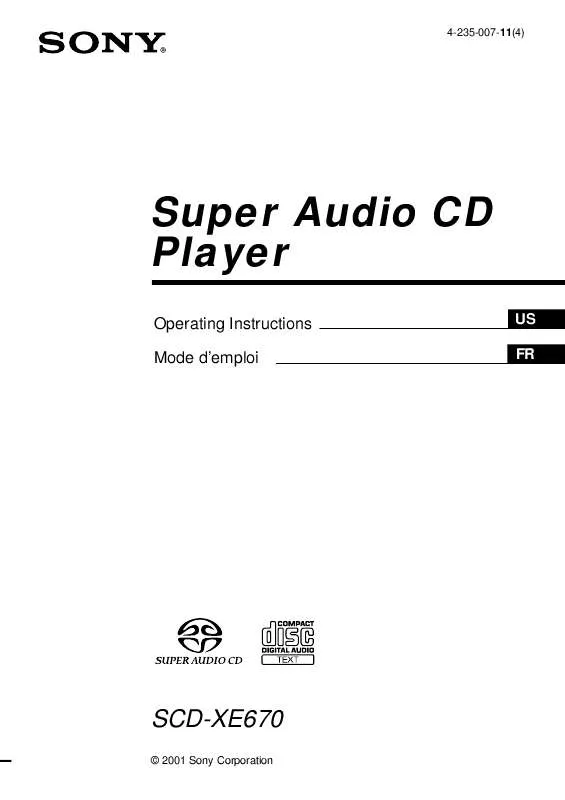
 SONY SCD-XE670 annexe 3 (420 ko)
SONY SCD-XE670 annexe 3 (420 ko)
 SONY SCD-XE670 annexe 4 (420 ko)
SONY SCD-XE670 annexe 4 (420 ko)
 SONY SCD-XE670 annexe 1 (765 ko)
SONY SCD-XE670 annexe 1 (765 ko)
 SONY SCD-XE670 annexe 2 (420 ko)
SONY SCD-XE670 annexe 2 (420 ko)
