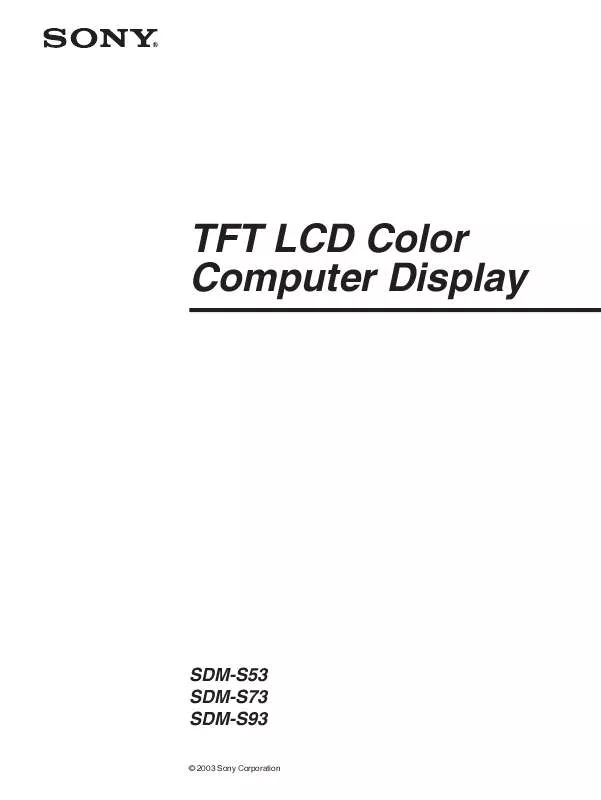User manual SONY SDM-S93-B
Lastmanuals offers a socially driven service of sharing, storing and searching manuals related to use of hardware and software : user guide, owner's manual, quick start guide, technical datasheets... DON'T FORGET : ALWAYS READ THE USER GUIDE BEFORE BUYING !!!
If this document matches the user guide, instructions manual or user manual, feature sets, schematics you are looking for, download it now. Lastmanuals provides you a fast and easy access to the user manual SONY SDM-S93-B. We hope that this SONY SDM-S93-B user guide will be useful to you.
Lastmanuals help download the user guide SONY SDM-S93-B.
Manual abstract: user guide SONY SDM-S93-B
Detailed instructions for use are in the User's Guide.
[. . . ] TFT LCD Color Computer Display
SDM-S53 SDM-S73 SDM-S93
© 2003 Sony Corporation
Owner's Record
The model and serial numbers are located at the rear of the unit. Record these numbers in the spaces provided below. Refer to them whenever you call upon your dealer regarding this product. Model No.
NOTICE
This notice is applicable for USA/Canada only. [. . . ] 3 Démarrez le CD-ROM, sélectionnez la région et le
modèle et affichez la mire de réglage. Pour Windows Cliquez sur [Utility] t [Windows]/[Win Utility. exe]. Pour Macintosh Cliquez sur [Utility] t [Mac]/[Mac Utility].
1 Appuyez sur la touche MENU.
Le menu principal apparaît sur l'écran.
2 Appuyez sur les touches m/M pour sélectionner
(COULEUR), puis appuyez sur la touche OK. Le menu COULEUR apparaît à l'écran.
4 Appuyez sur la touche MENU.
Le menu principal apparaît sur l'écran.
3 Appuyez sur les touches m/M pour sélectionner la
température des couleurs de votre choix et appuyez ensuite sur la touche OK. Les blancs passent d'une teinte bleuâtre à une teinte rougeâtre lorsque la température passe de 9300K à 6500K.
5 Appuyez sur les touches m/M pour sélectionner
(ECRAN), puis appuyez sur la touche OK. Le menu ECRAN apparaît Suppress.
6 Appuyez sur les touches m/M pour sélectionner
CENTRAGE H ou CENTRAGE V, puis appuyez sur la touche OK. Le menu CENTRAGE H ou CENTRAGE V apparaît sur l'écran.
x Réglage précis de la température des couleurs (RÉGLER UTILISA)
1 Appuyez sur la touche MENU.
Le menu principal apparaît sur l'écran.
FR
7 Appuyez sur la touche m/M pour centrer la mire de
test sur l'écran.
2 Appuyez sur les touches m/M pour sélectionner
(COULEUR), puis appuyez sur la touche OK. Le menu COULEUR apparaît à l'écran.
8 Cliquez sur [END] à l'écran pour désactiver la mire
de test.
3 Appuyez sur les touches m/M pour sélectionner
« RÉGLER », puis appuyez sur la touche OK. Le menu de réglage précis de la température des couleurs apparaît à l'écran. ,
RÉGLER UT I L I SA R G B 128 128 128
9 Appuyez sur la touche OK.
Le menu ECRAN apparaît Suppress.
10 Appuyez sur les touches m/M pour sélectionner
puis appuyez sur la touche OK. L'écran des menus s'affiche à nouveau.
1 2 8 0 x 1 0 2 4 / 6 0Hz EX I T
4 Appuyez sur les touches m/M pour sélectionner R
(rouge) ou B (bleu), puis appuyez sur la touche OK. Appuyez ensuite sur les touches m/M pour ajuster la température des couleurs, puis appuyez sur la touche OK. Etant donné que ce réglage modifie la température des couleurs en augmentant ou en diminuant les composantes R et B par rapport à G (vert), la composante G est fixe.
5 Appuyez sur les touches m/M pour sélectionner
, puis appuyez sur la touche OK. Le nouveau réglage des couleurs de RÉGLER UTILISA est enregistré dans la mémoire et automatiquement rappelé lorsque UTILISATEUR est sélectionné. Le menu principal apparaît sur l'écran.
13
Modification du réglage gamma (GAMMA)
Vous pouvez associer les nuances foncées des couleurs de l'image affichée à l'écran à celles des couleurs originales de l'image.
0 Réinitialisation des données de réglage aux valeurs par défaut (RESTAURE)
Réinitialisation des réglages aux réglages par défaut.
1 Appuyez sur la touche MENU.
Le menu principal apparaît à l'écran.
1 Appuyez sur la touche MENU.
Le menu principal apparaît à l'écran.
2 Appuyez sur les touches m/M pour sélectionner
(GAMMA), puis appuyez sur OK. Le menu GAMMA apparaît à l'écran.
2 Appuyez sur les touches m/M pour sélectionner 0
(RESTAURE), puis appuyez sur la touche OK. Le menu RESTAURE apparaît sur l'écran.
3 Appuyez sur les touches m/M pour sélectionner le
mode de votre choix, puis appuyez sur la touche OK.
3 Appuyez sur les touches m/M pour sélectionner le
mode de votre choix, puis appuyez sur la touche OK. · OK : Réinitialise toutes les données de réglage à la configuration par défaut. Notez que le réglage (LANGUAGE) n'est pas réinitialisé par cette méthode. · ANNULER : Annule la réinitialisation et retourne à l'écran du menu.
Déplacement de la position du menu (POSITION MENU)
Vous pouvez changer la position du menu s'il masque une image à l'écran.
1 Appuyez sur la touche MENU.
Le menu principal apparaît à l'écran.
2 Appuyez sur les touches m/M pour sélectionner
(POSITION MENU), puis appuyez sur la touche OK. Le menu POSITION MENU apparaît à l'écran.
Verrouillage des menus et des commandes (VERROU RÉGLAGES)
Verrouillez la commande des touches afin d'éviter tout réglage ou toute réinitialisation accidentels.
3 Appuyez sur les touches m/M pour sélectionner la
position de menu de votre choix, puis appuyez sur la touche OK. Vous pouvez choisir l'une des 9 positions pour l'affichage du menu.
1 Appuyez sur la touche MENU.
Le menu principal apparaît à l'écran.
2 Appuyez sur les touches m/M pour sélectionner
Sélection de la langue du menu affiché à l'écran (LANGUAGE)
Vous pouvez modifier la langue des menus ou des messages affichés à l'écran.
(VERROU RÉGLAGES), puis appuyez sur la touche OK. [. . . ] Since it is not so far possible to satisfactorily recycle the majority of electronics equipment, most of these potentially damaging substances sooner or later enter nature. There are also other characteristics of a computer, such as energy consumption levels, that are important from the viewpoints of both the work (internal) and natural (external) environments. Since all methods of electricity generation have a negative effect on the environment (e. g. acidic and climate-influencing emissions, radioactive waste), it is vital to save energy. [. . . ]
DISCLAIMER TO DOWNLOAD THE USER GUIDE SONY SDM-S93-B Lastmanuals offers a socially driven service of sharing, storing and searching manuals related to use of hardware and software : user guide, owner's manual, quick start guide, technical datasheets...manual SONY SDM-S93-B