User manual SONY SDM-M81
Lastmanuals offers a socially driven service of sharing, storing and searching manuals related to use of hardware and software : user guide, owner's manual, quick start guide, technical datasheets... DON'T FORGET : ALWAYS READ THE USER GUIDE BEFORE BUYING !!!
If this document matches the user guide, instructions manual or user manual, feature sets, schematics you are looking for, download it now. Lastmanuals provides you a fast and easy access to the user manual SONY SDM-M81. We hope that this SONY SDM-M81 user guide will be useful to you.
Lastmanuals help download the user guide SONY SDM-M81.
You may also download the following manuals related to this product:
Manual abstract: user guide SONY SDM-M81
Detailed instructions for use are in the User's Guide.
[. . . ] 4-082-180-13(1)
TFT LCD Color Computer Display
Operating Instructions Mode d'emploi Bedienungsanleitung Manual de instrucciones Istruzioni per l'uso GB FR DE ES IT
SDM-M81
© 2000 Sony Corporation
Owner's Record
The model and serial numbers are located at the rear of the unit. Record these numbers in the spaces provided below. Refer to them whenever you call upon your dealer regarding this product. Model No.
NOTICE
This notice is applicable for USA/Canada only. [. . . ] Signale mit einer Auflösung von 1280 × 1024 füllen den ganzen Bildschirm, und ZOOM ist unabhängig von diesen Einstellungen nicht möglich. · FULL2: Das Eingangssignal wird in voller Größe auf dem Bildschirm angezeigt, unabhängig von dem Modus oder der Auflösung des Bildes. · FULL1: Das Eingangssignal wird im tatsächlichen Bildseitenverhältnis auf dem Bildschirm angezeigt. Daher können je nach Signal schwarze Streifen oben und unten am Bildrand erscheinen. · REAL: Das Eingangssignal wird mit der tatsächlichen Auflösung auf dem Bildschirm angezeigt. Signale mit einer niedrigeren Auflösung als SXGA werden in der Bildschirmmitte und umgeben von einem schwarzen Rahmen angezeigt.
Wenn wieder die Standardeinstellungen gelten sollen (Anzeige in voller Bildschirmgröße) Wählen Sie in Schritt 3 , , FULL2".
3 Wählen Sie mit den Tasten M(+)/m() den
gewünschten Modus aus. Der Glättungseffekt wird in der Reihenfolge TEXTtSTANDARDtGRAPHICS stärker. · TEXT: Damit werden Zeichen mit scharfen Konturen angezeigt. Dieser Modus ist für textorientierte Anwendungen geeignet. · STANDARD: Standardglättungseffekt (werkseitig eingestellt). · GRAPHICS: Damit werden Bilder scharf angezeigt. Dieser Modus eignet sich für CD-ROM-Software wie Fotos oder Abbildungen.
Hinweis Wenn Sie ZOOM auf REAL setzen, steht das Menü SMOOTHING nicht zur Verfügung.
DE
Ändern der Menüposition (POSITION MENU)
Sie können das Menü verschieben, wenn es das Bild auf dem Bildschirm verdeckt.
1 Drücken Sie die Taste MENU.
Das Hauptmenü erscheint auf dem Bildschirm.
2 Wählen Sie mit den Tasten M(+)/m() die Option
(POSITION MENU), und drücken Sie dann OK. Das Menü POSITION MENU wird auf dem Bildschirm angezeigt.
3 Wählen Sie mit den Tasten M(+)/m() die
gewünschte Menüposition aus. Sie können das Menü an eine von drei möglichen Positionen im oberen bzw. im unteren Bildschirmbereich oder in die Bildschirmmitte stellen.
15
Weitere Einstellungen
Sie können folgende Menüoptionen einstellen: · ZURÜCK · AUDIO SELECT · HINTERGRUNDBEL. · STROMSPARMODUS · LANGUAGE · TASTATUR-SPERRE
x Einstellen der Hintergrundbeleuchtung
Wenn der Bildschirm zu hell ist, muß die Hintergrundbeleuchtung eingestellt werden. Wählen Sie mit den Tasten M(+)/m() zunächst die Option (HINTERGRUNDBEL. ), und drücken Sie dann OK. Stellen Sie dann mit den Tasten M (+)/m() die gewünschte Hintergrundhelligkeit ein.
x Einstellen des Stromsparmodus
Der Monitor verfügt über eine Funktion, die ihn gesteuert über die Stromsparkonfiguration des Computers automatisch in den Stromsparmodus schaltet. Wenn Sie die Stromsparoption auf AUS setzen, schaltet der Monitor nicht in den Stromsparmodus. Weitere Informationen zum Stromsparmodus finden Sie auf Seite 17. Wählen Sie mit den Tasten M(+)/m() zunächst die Option ZZ. . . (STROMSPARMODUS), und drücken Sie dann OK. [. . . ] There are also other characteristics of a computer, such as energy consumption levels, that are important from the viewpoints of both the work (internal) and natural (external) environments. Since all methods of conventional electricity generation have a negative effect on the environment (acidic and climate-influencing emissions, radioactive waste, etc. ), it is vital to conserve energy. Electronics equipment in offices consume an enormous amount of energy since they are often left running continuously.
Brominated flame retardants are present in printed circuit boards, cables, wires, casings and housings. Up to thirty percent of the plastic in a computer casing can consist of flame retardant substances. [. . . ]
DISCLAIMER TO DOWNLOAD THE USER GUIDE SONY SDM-M81 Lastmanuals offers a socially driven service of sharing, storing and searching manuals related to use of hardware and software : user guide, owner's manual, quick start guide, technical datasheets...manual SONY SDM-M81

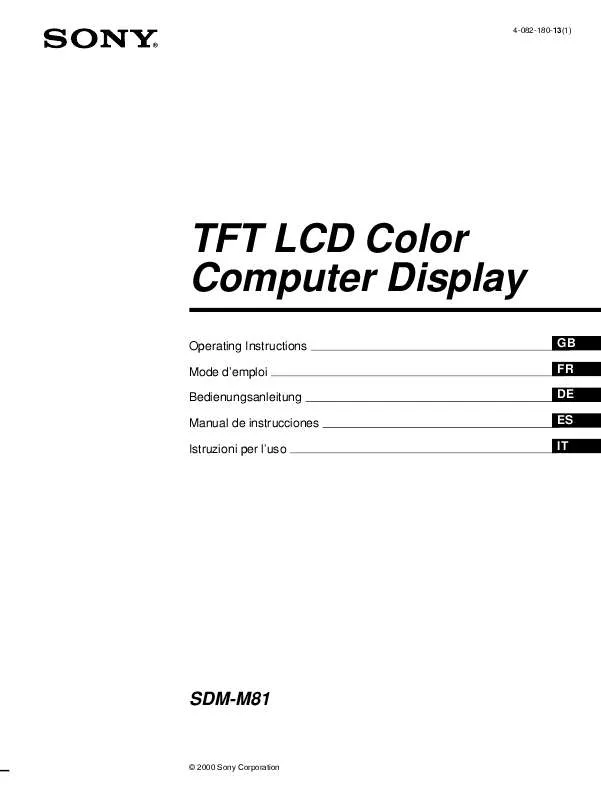
 SONY SDM-M81 (3828 ko)
SONY SDM-M81 (3828 ko)
 SONY SDM-M81 annexe 1 (3828 ko)
SONY SDM-M81 annexe 1 (3828 ko)
 SONY SDM-M81 annexe 2 (3828 ko)
SONY SDM-M81 annexe 2 (3828 ko)
 SONY SDM-M81 annexe 3 (3828 ko)
SONY SDM-M81 annexe 3 (3828 ko)
 SONY SDM-M81 DATASHEET (536 ko)
SONY SDM-M81 DATASHEET (536 ko)
 SONY SDM-M81 PRODUCT BROCHURE (536 ko)
SONY SDM-M81 PRODUCT BROCHURE (536 ko)
