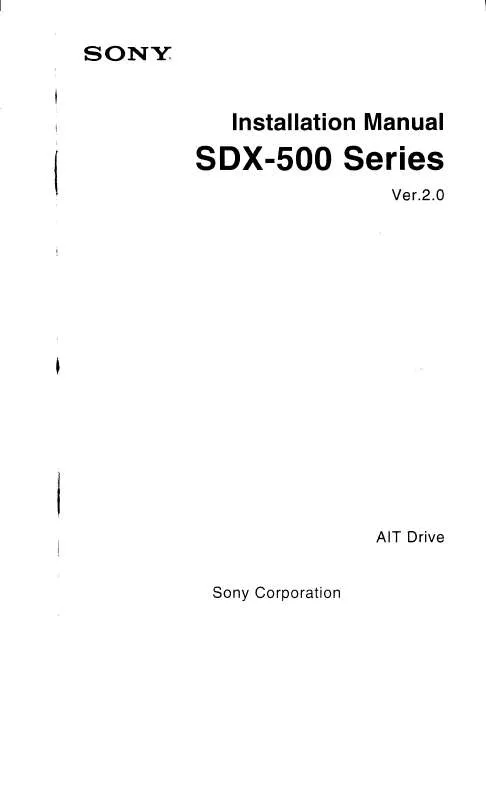User manual SONY SDX500
Lastmanuals offers a socially driven service of sharing, storing and searching manuals related to use of hardware and software : user guide, owner's manual, quick start guide, technical datasheets... DON'T FORGET : ALWAYS READ THE USER GUIDE BEFORE BUYING !!!
If this document matches the user guide, instructions manual or user manual, feature sets, schematics you are looking for, download it now. Lastmanuals provides you a fast and easy access to the user manual SONY SDX500. We hope that this SONY SDX500 user guide will be useful to you.
Lastmanuals help download the user guide SONY SDX500.
Manual abstract: user guide SONY SDX500
Detailed instructions for use are in the User's Guide.
[. . . ] (Voir la illustration 1 )
Cassettes WORM
Les cassettes WORM peuvent être distinguées des cassettes ordinaires par leur logo WORM et leur fermoir rouge. (Voir la illustration 2 )
Ecriture des données sur une cassette WORM
Comme avec une cassette ordinaire, il n'y a pas de limite pour le nombre de fois de lecture d'une cassette WORM. Par contre, l'enregistrement d'une cassette Worm ne permet pas l'écriture de données sur une portion déjà enregistrée de la cassette. [. . . ] De même, il est nécessaire de se déplacer en premier sur la zone EOD avant l'écriture des données sur la cassette.
Commandes SCSI
SDX-500C/WM SDX-D500C/WM
© 2001 Sony Corporation
Le lecteur WORM accepte les mêmes commandes SCSI que les lecteurs qui n'acceptent pas la fonction WORM. Par contre, s'il y a une tentative d'écriture sur une portion de la bande déjà enregistrée, le message d'erreur suivant est reçu en retour : "Sense Key = 07, ASC = 27h, ASCQ = 04: Persistent Write Protect. "
Remarque
· La société n'accepte aucune responsabilité dans le cas où des données enregistrées sur une cassette WORM seraient perdues suite à l'utilisation de ce produit. · Sony n'assume aucune responsabilité pour tout dommage financier, perte de profits ou plainte d'un tiers suite à l'utilisation de ce produit.
English Introduction
The SDX-500C/WM and SDX-D500C/WM AIT drive units are based on the SDX-500C and SDX-D500C respectively, and come equipped with the WORM function. All notes, settings and operations described in the SDX-500C and the SDX-D500C manual (separate) apply, except as noted here.
Illustration 1 Illustration 1
What is "WORM?"
"WORM" is an acronym for "Write Once Read Many, " a function that allows data to be written to the same place on a tape only once, but permits that data to be read from the tape for any number of times. When a WORM cartridge is used with an application that supports the WORM function, data that has been written to a tape can not be accidentally deleted or overwritten. When using a normal cartridge in this drive, it operates in the same manner as drives that do not support the WORM function. The operation of a drive that supports the WORM function and a normal drive differs according to the type of cartridge that is being used. Tape Drive Regular Cartridge (without WORM logo) Read/Write Enabled Read/Write Enabled Cartridge WORM Cartridge (with WORM logo) Waiting for Eject Read/Append-Write Enabled
WORM logo Logo WORM
BUSY
TAPE
STATUS
Illustration 2 Illustration 2
Red Rouge
Regular AIT2 drive (SDX-500C and SDX-D500C) WORM AIT2 drive (SDX-500C/WM and SDX-D500C/WM)
Front Bezel of the SDX-500C/WM and SDX-D500C/WM
The WORM logo is shown on the front bezel of the SDX-500C/WM and SDX-D500C/WM to distinguish them from non-WORM models. (See illustration 1 )
WORM logo Logo WORM
WORM Cartridges
WORM cartridges can be distinguished from regular cartridges by their WORM logo and red shutters. La operación de una unidad que es compatible con la función WORM y de una unidad normal cambia según el tipo de cartucho que está siendo utilizado. Unidad de cinta Cartucho Cartucho normal (sin el logotipo WORM) Lectura/escritura activada Lectura/escritura activada Cartucho WORM (con logotipo WORM) Espera para expulsión Lectura/agregación-escritura activada
Normales AIT2-Laufwerk (SDX-500C und SDX-D500C) WORM AIT2-Laufwerk Schreiben/Lesen ermöglicht (SDX-500C/WM und SDX-D500C/WM)
Unidad AIT2 normal (SDX-500C y SDX-D500C) Unidad AIT2 WORM (SDX-500C/WM y SDX-D500C/WM)
Frontblende des SDX-500C/WM und SDX-D500C/WM
Zur Unterscheidung von Modellen ohne WORM-Funktion, befindet sich auf der Frontblende des SDX-500C/WM und SDX-D500C/WM das WORM-Logo. (Sehen Sie die Illustration 1 )
Bisel frontal de las SDX-500C/WM y SDX-D500C/WM
El logotipo WORM se muestra en el bisel frontal de las SDX-500C/WM y SDX-D500C/WM para distinguirlas de las que no tienen la función WORM. (Ver la illustration 1 )
WORM-Kassetten
WORM-Kassetten unterscheiden sich von normalen Kassetten durch deren WORM-Logo und dem roten Verschluss. (Sehen Sie die Illustration 2 )
Cartuchos WORM
Los cartuchos WORM pueden distinguirse de los cartuchos normales por su logotipo WORM y sus obturadores rojos. (Ver la illustration 2 )
Wie WORM-Kassetten beschrieben werden
Wie auch mit normalen Kassetten, können auf WORM-Kassetten gespeicherte Daten beliebig oft gelesen werden. Beim Schreiben von Daten auf WORM-Kassetten können keine Bandteile beschrieben werden, auf denen bereits Daten gespeichert sind. Wenn Daten auf eine WORM-Kassette geschrieben werden, werden diese an die bereits auf dem Band gespeicherten Daten angefügt. Aus diesem Grund müssen Sie vor dem Schreiben von Daten auf die Kassette zum EOD-Bereich springen.
Método de escritura de datos en un cartucho WORM
Al igual que con un cartucho normal, los datos de un cartucho WORM pueden leerse un número ilimitado de veces. [. . . ] Aus diesem Grund müssen Sie vor dem Schreiben von Daten auf die Kassette zum EOD-Bereich springen.
Método de escritura de datos en un cartucho WORM
Al igual que con un cartucho normal, los datos de un cartucho WORM pueden leerse un número ilimitado de veces. Cuando se escriban datos en un cartucho WORM, éstos no se podrán escribir en una parte de la cinta en la que ya se hayan grabado datos. Cuando escriba datos en un cartucho WORM, éstos se agregarán tras los datos que ya han sido escritos en el cartucho. [. . . ]
DISCLAIMER TO DOWNLOAD THE USER GUIDE SONY SDX500 Lastmanuals offers a socially driven service of sharing, storing and searching manuals related to use of hardware and software : user guide, owner's manual, quick start guide, technical datasheets...manual SONY SDX500