User manual SONY SEP-30BT
Lastmanuals offers a socially driven service of sharing, storing and searching manuals related to use of hardware and software : user guide, owner's manual, quick start guide, technical datasheets... DON'T FORGET : ALWAYS READ THE USER GUIDE BEFORE BUYING !!!
If this document matches the user guide, instructions manual or user manual, feature sets, schematics you are looking for, download it now. Lastmanuals provides you a fast and easy access to the user manual SONY SEP-30BT. We hope that this SONY SEP-30BT user guide will be useful to you.
Lastmanuals help download the user guide SONY SEP-30BT.
You may also download the following manuals related to this product:
Manual abstract: user guide SONY SEP-30BT
Detailed instructions for use are in the User's Guide.
[. . . ] WARNING
To reduce the risk of fire or electric shock, do not expose this apparatus to rain or moisture. Do not install the appliance in a confined space, such as a bookcase or built-in cabinet. To reduce the risk of fire, do not cover the ventilation of the apparatus with newspapers, tablecloths, curtains, etc. And do not place lighted candles on the apparatus. [. . . ] In addition, when the devices also support the AVRCP profile, you can operate those devices, such as starting and stopping playback, with this player. See page 67 for details on Bluetooth wireless technology.
Note You cannot listen to music played on this player through headphones or speakers of Bluetooth devices.
Listening to Music via Bluetooth Communication
Pairing the devices
(page 42)
Connecting the devices (page 44)
Listening to music
(page 46)
0
1
Pairing the Player with a Bluetooth Device
Pairing is an operation where Bluetooth devices register with each other. Once you pair the player with a Bluetooth device, you do not need to repeat the pairing operation with the Bluetooth device again, except for the following occasions: The pairing information is erased from the player, due to, for example, repair. You pair the player with a 9th Bluetooth device. The player can be paired with up to 8 Bluetooth devices. If you pair the player with another Bluetooth device, the pairing information of the Bluetooth device that has not been connected for the longest time among the 8 Bluetooth devices will be replaced by the pairing information of the new Bluetooth device. The connection information for the player was deleted from the connected Bluetooth device. When you initialize or format the player using Rolly Choreographer, pairing information with all Bluetooth devices will be erased.
Bluetooth indicator Play button Power switch
While the player is processing the pairing, the Bluetooth indicator flashes rapidly in blue.
Note The pairing process lasts about 5 minutes. If the process is interrupted before you complete operations up to step 4, perform operations from step 2 again.
Hold the Play button of the player down for more than 7 seconds.
Perform the pairing operation on the Bluetooth device to be paired, and search for the player.
For details about the pairing operation, refer to the operation manual supplied with the Bluetooth device to be paired. If the Bluetooth device to be paired has a display, perform the following steps: When a list of the devices found appears, select "SEP-30BT. " If "SEP-30BT" is not displayed, perform operations from step 1 again. When a passcode* is required, enter "0000" (zero-zero-zero-zero).
* "Passcode" may be called "Passkey, " "PIN code, " "PIN number, " or "Password, " etc. , depending on the device.
Listening to Music via Bluetooth Communication
When pairing is successful, the Bluetooth indicator of the player will flash slowly.
1
Place the Bluetooth device to be paired within 1 m of the player. Set the Power switch of the player to .
An operation sound sounds, and the Bluetooth indicator ( page 9) lights up in blue.
Note When pairing is unsuccessful, the Bluetooth indicator does not flash slowly. If the Bluetooth indicator flashes rapidly in blue, perform step 4 again. If the Bluetooth indicator lights up and remains lit, perform operations from step 2 again.
Interrupting the pairing operation
Hold the Play button down for about 2 seconds.
Connecting the Player and the Bluetooth Device
After pairing has been completed successfully, establish a Bluetooth connection between the player and the paired Bluetooth device. Depending on the Bluetooth device used, a Bluetooth connection is automatically established after pairing has been completed successfully.
Note A Bluetooth connection is cleared in the following cases. The paired Bluetooth device or its Bluetooth function is turned off. The player or the Bluetooth function of the Bluetooth device is set to sleep mode. The Bluetooth connection is disconnected. You must connect the player and the paired Bluetooth device again as described on the previous page.
1
Activate the Bluetooth function of the paired Bluetooth device so that the device can be connected with the player.
For details about the operations of the paired Bluetooth device, refer to the operations manual supplied with the Bluetooth device.
Set the Power switch of the player to Click the Play button of the player.
.
Listening to Music via Bluetooth Communication
The flashing intervals of the Bluetooth indicator change as follows, and the connection between the player and the paired Bluetooth device is established. Flashes once every 2 seconds (The connection is being processed. ) Flashes once every 5 seconds (The connection has been established. ) When the connection is established, the player opens its arms once. If the connection has not been established, perform the connecting operation on the paired Bluetooth device. For details about the operation of the paired Bluetooth device, refer to the operations manual supplied with the Bluetooth device.
Listening to Music
When the connection between the player and the paired Bluetooth device is established, you can listen to music played on the paired Bluetooth device through the speakers of the player, by operating either the player or the paired Bluetooth device.
Notes When Bluetooth devices other than the player are connected to the paired Bluetooth device, the music played on the Bluetooth device may sound only intermittently through the speakers of the player. [. . . ] Supported Bluetooth version: Bluetooth Standard version 2. 0 Supported Bluetooth profiles: A2DP (Advanced Audio Distribution Profile) AVRCP (Audio Video Remote Control Profile) SPP (Serial Port Profile)
Others
Program ©2008 Sony Corporation Documentation ©2008 Sony Corporation
Effective communication range
Bluetooth devices should be used within approximately 10 meters (unobstructed distance) of each other. The effective communication range may become shorter under the following conditions. When a person, metal object, wall or other obstruction is between the devices with a Bluetooth connection Locations where a wireless LAN is installed
continued
Bluetooth Wireless Technology (continued)
Around microwave ovens that are in use
Locations where other electromagnetic waves occur
Effects of other devices
Bluetooth devices and wireless LAN (IEEE 802. 11b/g) use the same frequency band (2. 4 GHz). When using your Bluetooth device near a device with wireless LAN capability, electromagnetic interference may occur. [. . . ]
DISCLAIMER TO DOWNLOAD THE USER GUIDE SONY SEP-30BT Lastmanuals offers a socially driven service of sharing, storing and searching manuals related to use of hardware and software : user guide, owner's manual, quick start guide, technical datasheets...manual SONY SEP-30BT

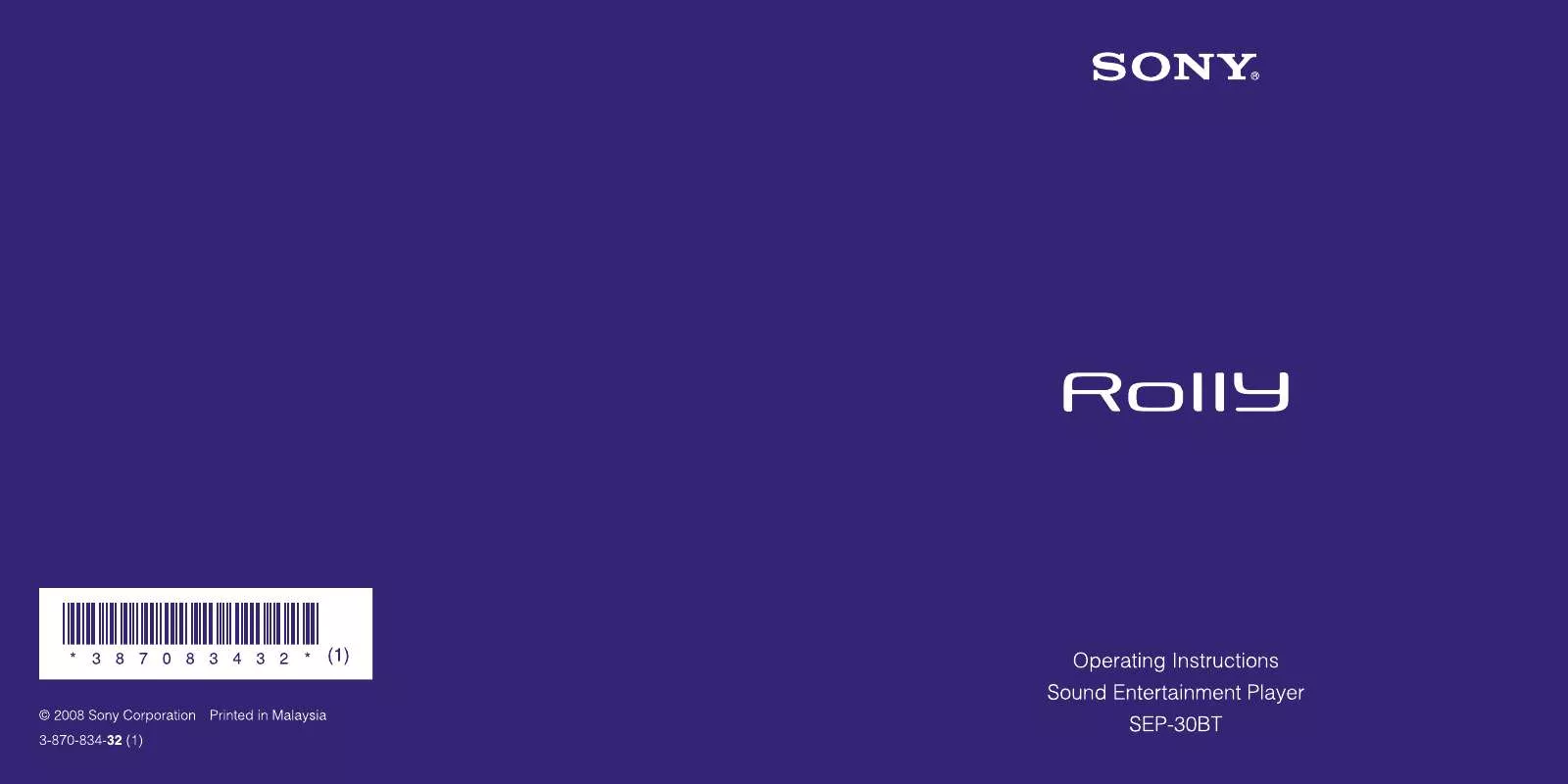
 SONY SEP-30BT annexe 1 (1327 ko)
SONY SEP-30BT annexe 1 (1327 ko)
 SONY SEP-30BT DATASHEET (340 ko)
SONY SEP-30BT DATASHEET (340 ko)
 SONY SEP-30BT USING ROLLY (90 ko)
SONY SEP-30BT USING ROLLY (90 ko)
 SONY SEP-30BT QUICK START GUIDE (511 ko)
SONY SEP-30BT QUICK START GUIDE (511 ko)
