User manual SONY SLV-D380P
Lastmanuals offers a socially driven service of sharing, storing and searching manuals related to use of hardware and software : user guide, owner's manual, quick start guide, technical datasheets... DON'T FORGET : ALWAYS READ THE USER GUIDE BEFORE BUYING !!!
If this document matches the user guide, instructions manual or user manual, feature sets, schematics you are looking for, download it now. Lastmanuals provides you a fast and easy access to the user manual SONY SLV-D380P. We hope that this SONY SLV-D380P user guide will be useful to you.
Lastmanuals help download the user guide SONY SLV-D380P.
You may also download the following manuals related to this product:
Manual abstract: user guide SONY SLV-D380P
Detailed instructions for use are in the User's Guide.
[. . . ] 3-093-964-11 (1)
DVD Player/ Video Cassette Recorder
Operating Instructions Manual de instrucciones
For customers in the USA If you have any questions about your Sony DVD-VCR, you may call Sony Customer Information Center at 1-800-VHS-SONY (847-7669). For all other Sony product questions, please call Sony Customer Information Center at 1-800-222-SONY (7669). Or write to: Sony Customer Information Center 12451 Gateway Boulevard Ft. Myers, FL 33913
US ES
SLV-D380P
© 2007 Sony Corporation
WARNING
To reduce the risk of fire or electric shock, do not expose this apparatus to rain or moisture. [. . . ] "Clear last track, " then press b to select "Clear all tracks"
All the programmed numbers are canceled.
Notes · Up to 99 tracks can be displayed. · You cannot repeat play while in program play.
62US
Various play mode functions (Program play, Shuffle play, Repeat play)
Playing in random order (Shuffle play)
You can shuffle the playback order of tracks. Subsequent "shuffling" may produce a different playing order. To shuffle MP3 audio tracks, see page 72.
1 Press SELECT DVD to control the DVD player. 2 Press REPEAT when the DVD player is in stop mode.
3 Press B/b to select "SHUFFLE", then press ENTER.
To return to normal play Press CLEAR until "Off" appears at the upper left top of the TV screen during shuffle play. DVD Additional Operations
Tip · Shuffle play will stop when all the tracks are played back. Note · You cannot repeat play while in shuffle play.
continued Various play mode functions (Program play, Shuffle play, Repeat play)
63US
Playing repeatedly (Repeat play)
You can play all of the titles or tracks on a disc or a single title, chapter, or track repeatedly.
1 Press SELECT DVD to control the DVD player. 2 Press REPEAT during playback.
3 Press REPEAT oraB/b repeatedly to select the item to be repeated. When playing DVD
· Chapter: repeats the current chapter. · Title: repeats the current title on a disc. When playing a VIDEO CD (with PBC function off) or CD · Track: repeats the current track. · Disc: repeats all of the tracks. When playing a DATA CD/DATA DVD (MP3 audio) · FILE: repeats the current track (file). · DIR: repeats the current album (directory). · DISC: repeats the current disc. To return to normal play Select "Off" in step 3 or press CLEAR during repeat play.
Tip · When you press x STOP during repeat play, repeat play is canceled. Notes · You cannot repeat play with DVD-RW/DVD-R in VR mode. · You cannot repeat play VIDEO CDs with PBC function on. See "Playing VIDEO CDs with "PBC ON/OFF" Functions" on page 79. · You cannot repeat play while in program play or shuffle play.
64US
Various play mode functions (Program play, Shuffle play, Repeat play)
Changing the sound
When playing a DVD recorded in multiple audio formats (PCM, Dolby Digital, or DTS), you can change the audio format. If the DVD is recorded with multilingual tracks, you can also select the language. With CDs or VIDEO CDs, you can select the sound from the right or left channel and listen to the sound of the selected channel through both the right and left speakers. [. . . ] · Durante la reproducción, mantenga pulsado M o m. La cinta continuará reproduciéndose a una velocidad 5 veces mayor que la reproducción normal. Al dejar de pulsar el botón, se reanuda la reproducción normal. REPLAY.
Reproducción a cámara lenta Reproducción fotograma a fotograma Reproducción de la escena anterior en el modo de reproducción continua* (Reproducción instantánea) Salto de la escena actual 30 s (segundo) en el modo de reproducción continua*(Salto instantáneo) Reproducción a varias velocidades (Reproducción Shuttle)
Durante la reproducción, pulse
Durante la reproducción, pulse SKIP. [. . . ]
DISCLAIMER TO DOWNLOAD THE USER GUIDE SONY SLV-D380P Lastmanuals offers a socially driven service of sharing, storing and searching manuals related to use of hardware and software : user guide, owner's manual, quick start guide, technical datasheets...manual SONY SLV-D380P

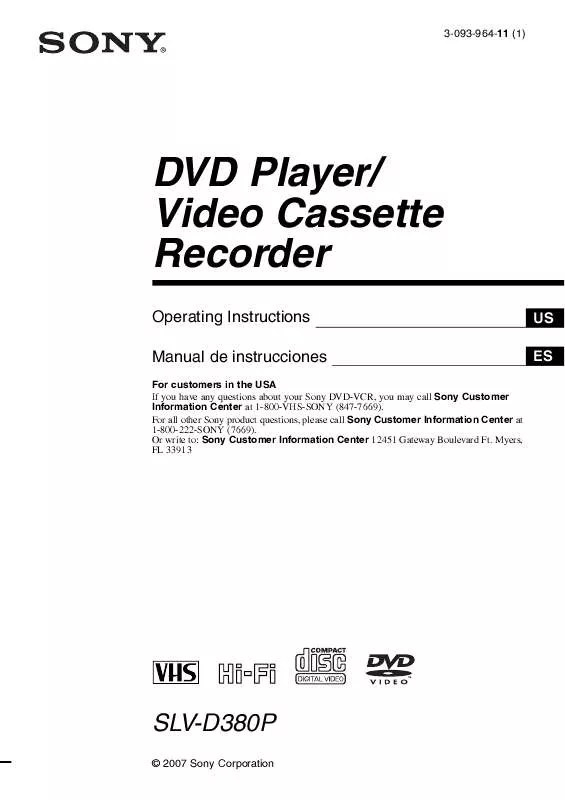
 SONY SLV-D380P (5373 ko)
SONY SLV-D380P (5373 ko)
 SONY SLV-D380P DATASHEET (330 ko)
SONY SLV-D380P DATASHEET (330 ko)
 SONY SLV-D380P QUICK START (958 ko)
SONY SLV-D380P QUICK START (958 ko)
 SONY SLV-D380P QUICK START GUIDE (958 ko)
SONY SLV-D380P QUICK START GUIDE (958 ko)
 SONY SLV-D380P INSTRUCTION MANUAL (330 ko)
SONY SLV-D380P INSTRUCTION MANUAL (330 ko)
