User manual SONY SLV-N71
Lastmanuals offers a socially driven service of sharing, storing and searching manuals related to use of hardware and software : user guide, owner's manual, quick start guide, technical datasheets... DON'T FORGET : ALWAYS READ THE USER GUIDE BEFORE BUYING !!!
If this document matches the user guide, instructions manual or user manual, feature sets, schematics you are looking for, download it now. Lastmanuals provides you a fast and easy access to the user manual SONY SLV-N71. We hope that this SONY SLV-N71 user guide will be useful to you.
Lastmanuals help download the user guide SONY SLV-N71.
You may also download the following manuals related to this product:
Manual abstract: user guide SONY SLV-N71
Detailed instructions for use are in the User's Guide.
[. . . ] 3-065-551-11 (1)
Video Cassette Recorder
Operating Instructions
If you have any questions about this product, you may call: Sony Customer Information Services Center 1-800-222-SONY (7669) or write to: Sony Customer Information Services Center 6900-29 Daniels Parkway, PMB 330, Fort Myers, FL 33912 Declaration of Conformity Trade Name: SONY Model No. : SLV-N81/N71 Responsible Party: Sony Electronics Inc. Address: 1 Sony Drive, Park Ridge, NJ. 07656 USA Telephone No. : 201-930-6972 This device complies with Part 15 of the FCC Rules. Operation is subject to the following two conditions: (1) This device may not cause harmful interference, and (2) this device must accept any interference received, including interference that may cause undesired operation.
SLV-N81 SLV-N71
© 2001 Sony Corporation
WARNING
To prevent fire or shock hazard, do not expose the unit to rain or moisture.
· Do not install the unit near heat sources such as radiators or air ducts, or in a place subject to direct sunlight, excessive dust, mechanical vibration or shock. · Do not install the unit in an inclined position. [. . . ] number you want by checking the channel number in the 3 Press OK.
Notes · It takes about one hour to complete channel mapping. · The VCR can receive the program information signal only while the VCR is turned off and no timer recordings are set. · The VCR cannot set the guide channels correctly unless you enter the ZIP/POSTAL CODE in your area. · When you move to a different area, you must set up the VCR again and enter your new ZIP/ POSTAL CODE in the EASY SET UP procedure.
continued Setting up the VCR Plus+® GOLD system (SLV-N81 only)
51
Setting up the VCR Plus+ GOLD system manually
To set the guide channels, use the Channel Line-up Chart to check that the guide channel numbers match the TV channel your VCR receives. For example, if HBO is listed in the Channel Line-up Chart as channel 33, and your VCR receives HBO on channel 5, you need to coordinate these numbers using the following procedure. If the guide and TV channel numbers are the same, you can skip this procedure.
1 4 7
2 5 8 0
3 6 9
Number buttons, ENTER
MENU
M/m/</, OK
1
MENU
Press MENU, then press M/m to highlight SETTINGS and press OK.
SETTINGS TUNER PRESET SET VCR Plus+ sys. CH CABLE BOX CONTROL CLOCK SET LANGUAGE RETURN
PLAY OK
SELECT : SET : OK QUIT : MENU
2
PLAY OK
Press M/m to highlight SET VCR Plus+ sys. CH, then press OK.
SET VCR Plus+ sys. CH SMART CHANNEL MAPPING AUTO MANUAL
SELECT : SET : OK QUIT : MENU
52
Setting up the VCR Plus+® GOLD system (SLV-N81 only)
3
PLAY OK
Press M/m to highlight MANUAL, then press OK.
SET VCR Plus+ sys. CH GUIDE CH TV CH
Getting Started
SET GUIDE CH LIST QUIT
: 09 : OK : MENU
4
1 4 7
2 5 8 0
3 6 9
Enter the guide channel number assigned in the program guide and press ENTER.
SET VCR Plus+ sys. CH V C R W I GUIDE CH F O RTV CH LL LOOK CHANNEL MAPPING SIGNAL AFTER YOU 25 RN T OFF TU I 25
SET TV CH LIST QUIT
: 09 ENTER : OK : MENU
5
1 4 7
2 5 8 0
3 6 9
· If you made Hookup 1, 3, or 4: Enter the actual number on your TV (and VCR) and press ENTER.
SET VCR Plus+ sys. CH GUIDE CH 25 TV CH 58
SET GUIDE CH LIST QUIT
: 09 : OK : MENU
· If you made Hookup 5: Enter the cable box output channel (usually 2, 3, or 4) and press ENTER.
SET VCR Plus+ sys. CH GUIDE CH 25 TV CH 3
SET GUIDE CH LIST QUIT
: 09 : OK : MENU
6 7
PLAY OK
Repeat steps 4 and 5 for each channel number that does not match. When you have set all channels, press OK to confirm your channel settings. To return to the previous page, press <. To go to the next page, press , .
SET VCR Plus+ sys. CH LIST PAGE1 GUIDE TV 2 73 5 25 17 5 25 58 34 115 39 68 43 7 48 12 52 55 59 36 PAGE : QUIT : MENU GUIDE 66 68 71 74 79 82 85 88 91 93 TV 48 59 63 123 6 100 98 52 30 87
continued Setting up the VCR Plus+® GOLD system (SLV-N81 only)
53
8
MENU
After all settings are complete, press MENU to exit the menu.
Tip · If you want to return to the previous menu, highlight RETURN and press OK.
54
Setting up the VCR Plus+® GOLD system (SLV-N81 only)
Setting up the VCR Plus+® system (SLV-N71 only)
How the VCR Plus+ system works Whenever you want to record a TV program, all you need to do is look up the "PlusCode" number, a number assigned to each program published in the TV section of most newspapers, cable TV listings, and even TV GUIDE magazine. Then, just enter the PlusCode number of the program you want and the VCR is automatically programmed to record that show. How to set up your VCR Setting up your VCR involves coordinating the TV channel number (the number you turn to on your TV or VCR to watch a program) with the guide channel (the number that's assigned to that channel in your program guide). To find the guide channel numbers, look at the "Channel Line-up Chart" in the program guide for your area that features VCR PlusCode numbers. It usually looks like the example to the right. To set the guide channels, use the Channel Line-up Chart to check that the guide channel numbers match the TV channel your VCR receives. [. . . ] see Editing
E
Easy Set Up 13, 16, 19, 22, 25 Editing 94 EP mode 63
F
Favorite channel 88
S
Safety tab 64
106
Index
Quick reference to using the VCR
Hookup 1 (SLV-N81 only)
To play a tape
1 Set the TV to channel 3 or 4 (or to video input, if you made A/V connections). 2 Insert a tape and press H PLAY.
To watch TV
1 Turn off the VCR, or press the VCR's TV/VIDEO button until the VIDEO indicator in the display window turns off. 2 Set the TV to the channel you want to watch.
To record a program
1 Press VCR Plus+ on the remote commander. 3 Select ONCE, DAILY, or WEEKLY, then press ENTER. [. . . ]
DISCLAIMER TO DOWNLOAD THE USER GUIDE SONY SLV-N71 Lastmanuals offers a socially driven service of sharing, storing and searching manuals related to use of hardware and software : user guide, owner's manual, quick start guide, technical datasheets...manual SONY SLV-N71

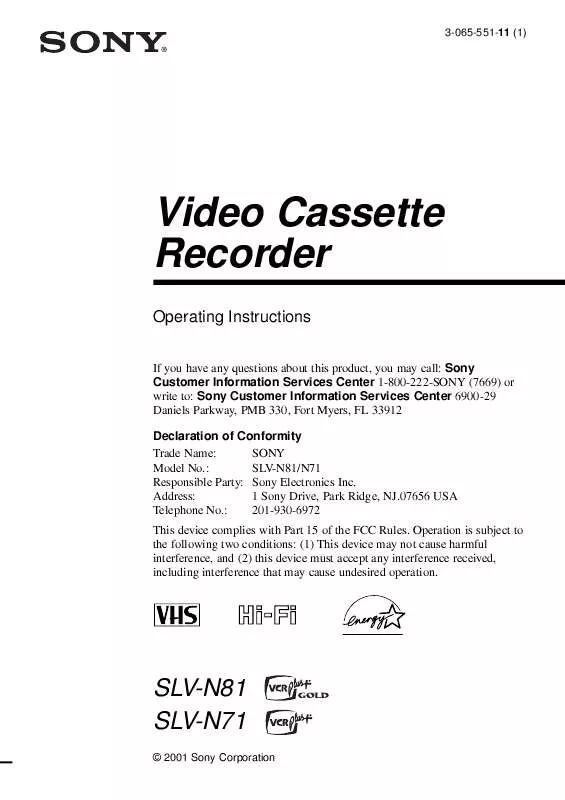
 SONY SLV-N71 DIMENSIONS DIAGRAMS (608 ko)
SONY SLV-N71 DIMENSIONS DIAGRAMS (608 ko)
