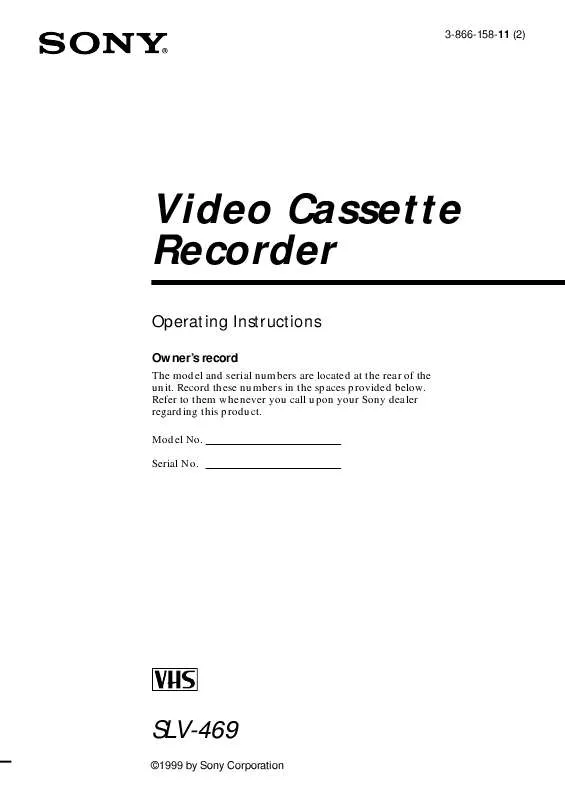User manual SONY SL-V469
Lastmanuals offers a socially driven service of sharing, storing and searching manuals related to use of hardware and software : user guide, owner's manual, quick start guide, technical datasheets... DON'T FORGET : ALWAYS READ THE USER GUIDE BEFORE BUYING !!!
If this document matches the user guide, instructions manual or user manual, feature sets, schematics you are looking for, download it now. Lastmanuals provides you a fast and easy access to the user manual SONY SL-V469. We hope that this SONY SL-V469 user guide will be useful to you.
Lastmanuals help download the user guide SONY SL-V469.
Manual abstract: user guide SONY SL-V469
Detailed instructions for use are in the User's Guide.
[. . . ] 3-866-158-11 (2)
Video Cassette Recorder
Operating Instructions
Owner's record
The model and serial numbers are located at the rear of the unit. Record these numbers in the spaces provided below. Refer to them whenever you call upon your Sony dealer regarding this product. Serial No.
SLV-469
©1999 by Sony Corporation
WARNING
To prevent fire or shock hazard, do not expose the unit to rain or moisture.
· Do not install the unit near heat sources such as radiators or air ducts, or in a place subject to direct sunlight, excessive dust, mechanical vibration or shock. [. . . ] To enter another setting, move the cursor to the next line and repeat step 2.
4
PLAY OK
Press OK.
5
· POWER
Press POWER to turn off the VCR. The indicator appears in the display window and the VCR stands by for recording. When using a cable box, leave it on.
To stop recording To stop the VCR while recording, press p STOP.
32
Basic Operations
Daily/weekly recording In step 2 above, press . Each time you press . , the indication changes as shown below. Press > to change the indication in reverse order.
the current date n SU-SA n MO-SA n MO-FR n EVERY SA n . . . . . n EVERY MO n EVERY SU n 1 month later n (dates count down) n the current date
To use the VCR after setting the timer To use the VCR before a timer recording begins, just press POWER. The indicator turns off and the VCR switches on. Remember to press POWER to reset the VCR in timer recording standby after using the VCR. You can also do the following tasks while the VCR is recording: · · · · Reset the counter. Display tape information on the TV screen. Basic Operations
To lock the VCR after setting the timer (Child Lock) While the VCR turns on, hold POWER down on the VCR until "LOC" and the H indicator appear in the display window. The VCR turns off and the H indicator remains lit. The VCR will not work except for timer recording. To unlock the VCR, hold POWER down on the VCR until the H indicator disappears from the display window. To stop timer recording while the VCR is locked, press p STOP. The recording stops and the VCR is unlocked.
Tips · To set the channel, you can also use the CH+/ or number buttons. · To set the tape speed, you can also use the SP/EP button.
Basic Operations
33
Additional Operations
Playing/searching at various speeds
· PLAY 0 3 REW ) # FF & SLOW ×2
) # FF
0 3 REW
Playback options View the picture during fastforward or rewind Play at high speed
Operation During fast-forward, hold ) # FF down. · During playback, press ) # FF or 0 3 REW. · During playback, hold ) # FF or 0 3 REW down. When you release the button, normal playback resumes.
During playback, press ×2.
Play at twice the normal speed Play in slow motion Play frame by frame Rewind and start play
During playback or pause, press & SLOW. Hold the button down to play one frame each second. During stop, press · PLAY on the VCR while holding 0 3 REW down on the VCR.
To resume normal playback Press · PLAY.
Tip · Adjust the picture using the TRACKING +/ buttons on the VCR if: Streaks appear while playing in slow motion. [. . . ] (with T-120 tape)
Timer section
Clock Quartz locked Timer indication 12-hour cycle Timer setting 8 programs per month (max. ) Power back-up Built-in self-charging capacitor Back-up duration: up to 1 hour at a time
General
Power requirements 120 V AC, 60 Hz Power consumption 23 W Operating temperature 5°C to 40°C (41°F to 104°F) Storage temperature 20°C to 60°C (4°F to 140°F) Dimensions Approx. 355 × 96 × 285 mm (14 × 3 7/8 × 11 1/4 inches) (w/h/d) including projecting parts and controls Mass Approx. 3. 7 kg (8 lb 03 oz)
Tuner section
Channel coverage VHF 2 to 13 UHF 14 to 69 CATV A-8 to A-1, A to W, W+1 to W+84 Antenna 75-ohm antenna terminal for VHF/UHF
Inputs and outputs
LINE-1 IN VIDEO IN, phono jack (1) Input signal: 1 Vp-p, 75 ohms, unbalanced, sync negative AUDIO IN, phono jack (1) Input level: 327 mVrms Input impedance: more than 47 kilohms LINE OUT VIDEO OUT, phono jack (1) Output signal: 1 Vp-p, 75 ohms, unbalanced, sync negative AUDIO OUT, phono jack (1) Standard output: 327 mVrms Load impedance: 47 kilohms Output impedance: less than 10 kilohms
Supplied accessories
Remote commander (1) Size AA (R6) batteries (2) 75-ohm coaxial cable with F-type connectors (1) Design and specifications are subject to change without notice.
Additional Information
49
Index to parts and controls
Refer to the pages indicated in parentheses ( ) for details.
Front panel
1 POWER switch/indicator (32) 2 Tape compartment 3 0 3 REW (rewind) button (26, 34) 4 · PLAY button (26) 5 ) # FF (fast-forward) button (26, 34) 6 r REC (record) button (29)
7 p STOP button (26) 8 P PAUSE button (26) 9 CHANNEL/TRACKING +/ buttons (34, 41) !º REPLAY button (26) !¡ Remote sensor (5) !TM 6 EJECT button (26)
50
Additional Information
Display window
VIDEO APC LP SP EP
1 Timer indicator (32) 2 Tape speed indicator (29) 3 VIDEO indicator (30, 45) 4 APC (Adaptive Picture Control) indicator (41)
5 Child Lock indicator (33) 6 Tracking indicator (41) 7 Time counter/clock/line/channel indicator (26, 29, 44) 8 Tape/recording indicator (29)
continued
Additional Information
51
Index to parts and controls (continued)
Rear panel
1 AC power cord (6) 2 LINE-1 IN AUDIO/VIDEO jacks (43) 3 VHF/UHF IN/OUT connectors (8, 10, 12, 14)
4 RF (Radio Frequency) UNIT switch (45) 5 LINE OUT AUDIO/VIDEO jacks (7)
52
Additional Information
Remote commander
1 TV / VIDEO remote control switch (5) 2 6 EJECT button (26) 3 TV/VIDEO button (30, 45) 4 TRINITRON TV SYNCHRO PLAY button (27) 5 DISPLAY button (26, 35) 6 COUNTER RESET button (26) 7 QUICK TIMER button (38) 8 r REC (record) button (29) 9 SP (Standard Play)/EP (Extra Play) button (29) 0 INPUT SELECT button (29, 32) !¡ & SLOW button (34) !TM ×2 button (34) !£ Tape/menu operation buttons MENU button (16, 42) P PAUSE/> button (26) p STOP/. button (26, 34) ) FF (fast-forward) #// button (26, 34) · PLAY/OK button (26)
1 4 7
2 5 8 0
3 6 9
continued
Additional Information
53
Index to parts and controls (continued)
!¢ POWER switch (32) ! [. . . ]
DISCLAIMER TO DOWNLOAD THE USER GUIDE SONY SL-V469 Lastmanuals offers a socially driven service of sharing, storing and searching manuals related to use of hardware and software : user guide, owner's manual, quick start guide, technical datasheets...manual SONY SL-V469