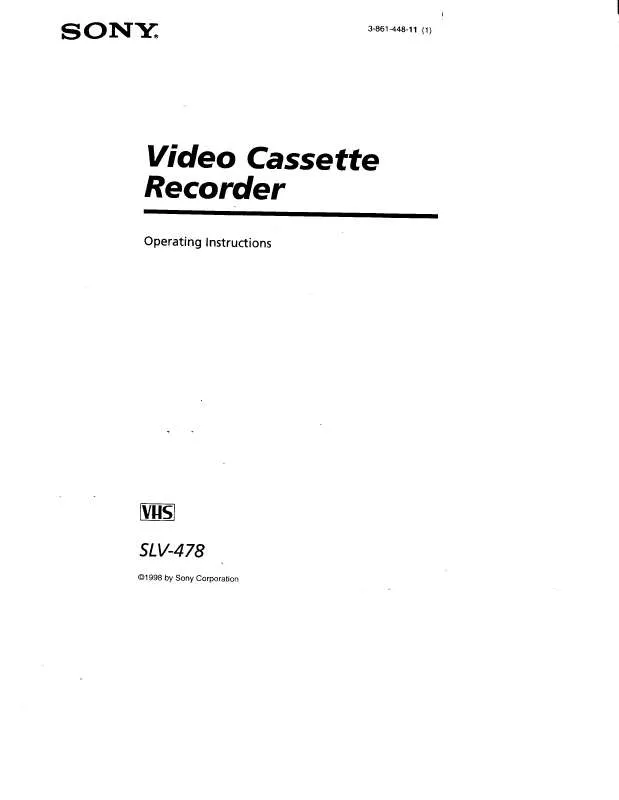User manual SONY SL-V478
Lastmanuals offers a socially driven service of sharing, storing and searching manuals related to use of hardware and software : user guide, owner's manual, quick start guide, technical datasheets... DON'T FORGET : ALWAYS READ THE USER GUIDE BEFORE BUYING !!!
If this document matches the user guide, instructions manual or user manual, feature sets, schematics you are looking for, download it now. Lastmanuals provides you a fast and easy access to the user manual SONY SL-V478. We hope that this SONY SL-V478 user guide will be useful to you.
Lastmanuals help download the user guide SONY SL-V478.
Manual abstract: user guide SONY SL-V478
Detailed instructions for use are in the User's Guide.
[. . . ] For other product related questions please contact our Customer Information Service Center at 1-877-899-7669 or write to us at: Customer Information Service 115 Gordon Baker Road, Toronto, Ontario, M2H 3R6
SLV-D251P
© 2004 Sony Corporation
WARNING
To prevent fire or shock hazard, do not expose the unit to rain or moisture. To avoid electrical shock, do not open the cabinet. Refer servicing to qualified personnel only. To prevent fire or shock hazard, do not place objects filled with liquids, such as vases, on the apparatus.
Welcome!
CAUTION
TO PREVENT ELECTRIC SHOCK, MATCH WIDE BLADE OF PLUG TO WIDE SLOT, FULLY INSERT. [. . . ] The recording stops and the DVD-VCR is unlocked.
Note · The DVD-VCR will be unlocked when: You stop timer recording by pressing x. The AC power cord is disconnected or power supply stops.
Locking the DVD-VCR (Child Lock)
47
Basic Operations
Advanced Hookups
A/V Receiver hookup
A Use this hookup if your A/V receiver has a Dolby* Surround (Pro Logic) decoder and 3 to 6 speakers You can enjoy the Dolby Surround effects only when playing Dolby Surround audio or multi-channel audio (Dolby Digital) discs.
Manufactured under license from Dolby Laboratories. "Dolby, " "Pro Logic, " and the doubleD symbol are trademarks of Dolby Laboratories. DVD-VCR
(red)
Stereo audio cord (not supplied)
(white) to LINE OUT L/R (AUDIO) (white) l: Signal flow to audio input [Speakers] Amplifier (receiver) with Dolby Surround decoder [Speakers] (red)
Rear (L)
Rear (R)
Front (L)
Front (R)
Subwoofer
Center
Rear (mono)
Note · When connecting 6 speakers, replace the monaural rear speaker with a center speaker, 2 rear speakers and a subwoofer.
48
A/V Receiver hookup
B Use this hookup if your A/V receiver has a Dolby Digital or DTS* decoder, a digital input jack and 6 speakers This connection will allow you to use the Dolby Digital or DTS decoder function of your AV amplifier (receiver). You are not able to enjoy the surround sound effects of this player. You must make connections using B-1 and B-2 .
"DTS" and "DTS Digital Out" are trademarks of Digital Theater Systems, Inc. DVD-VCR
1
(red)
Stereo audio cord (not supplied)
Coaxial digital cord (not supplied)
Advanced Hookups
and (white)
or
to DIGITAL AUDIO OUT (COAXIAL or OPTICAL) Optical digital cord (not supplied) Remove jack cap before connecting to coaxial or optical digital input [Speakers]
to LINE OUT L/R (AUDIO) (white) l: Signal flow to audio input [Speakers] AV amplifier (receiver) having a decoder (red)
Rear (L)
Subwoofer
Front (L)
Center
Rear (R)
Front (R)
Note · After you have completed the connection, be sure to set "Dolby Digital" to "Dolby Digital" and "DTS" to "On" in "AUDIO SETUP" menu (page 52). Otherwise, no sound or a loud noise will come from the speakers.
A/V Receiver hookup
49
S-Video/Component Video hookup
Make audio connections using the LINE OUT AUDIO L/R jacks or DIGITAL AUDIO OUT (OPTICAL or COAXIAL) jacks on the right side of the DVD-VCR when you use S-VIDEO/ Component Video hookup. A Use this hookup if your TV has an S-VIDEO input jack Connect an S-VIDEO cord (not supplied). You will enjoy high quality images.
DVD-VCR
TV
l : Signal flow (DVD only) or Audio cord (not supplied) Coaxial digital cord (not supplied) or Optical digital cord (not S-VIDEO cord supplied) (not supplied) Remove jack cap before connecting
to audio input
to coaxial or optical digital input
TV or AV amplifier
Notes · The connection using S-VIDEO OUT jack is only for the DVD player. · If you set "Progressive" to "On" in the "SCREEN SETUP" menu, S-Video playback may be distorted.
50
S-Video/Component Video hookup
B Use this hookup if your TV has component video input jacks Connect your TV via the COMPONENT VIDEO OUT jacks using a component video cord (not supplied) or three video cords (not supplied) of the same kind and length. · Depending on the DVD, "4:3 Letter Box" may be selected automatically instead of "4:3 Pan Scan" or vice versa.
continued Screen Setup
55
To set the "Progressive" setting
If your TV accepts progressive (480p) format signals, you will enjoy accurate color reproduction and high quality image. Follow step 1 and 2 1 select "Progressive. "on page 54, then press V/v to
SCREEN SETUP TV Type Black Level Progressive
[ 4:3
Letter Box ] [ Off ] [ Off ]
VvBb
RETURN
SET UP
2 Press B/b to select "On, " then press ENTER.
SCREEN SETUP TV Type Black Level Progressive
[ 4:3
Letter Box ] [ Off ] [ On ]
V v B b ENTER RETURN
SET UP
3 Follow the instructions appearing on the screen.
1 Ensure your TV is (480p) Progressive Scan
capable.
SCREEN SETUP
Progressive Scan Output 1) Ensure your TV is (480P) Progressive Scan capable. 2) Connect with Component Video Output jacks. (red/green/blue connections) 3) Select [OK] to test your video signal. 4) If video signal appears OK, video connection is complete.
OK CANCEL
2 Connect with Component Video Output jacks
(red/green/blue connections). See "Use this hookup if your TV has component video input jacks" on page 51.
Bb
ENTER RETURN
SET UP
SCREEN SETUP
3 Press B/b to select [OK] to test your video
signal.
TEST SCREEN
4 If video signal appears OK, video connection is complete. Press ENTER.
The PROGRESSIVE indicator on the unit lights up in orange. If picture is distorted, press O RETURN. Press SET UP to exit the menu.
ENTER
SCREEN SETUP
If picture is OK, press [ENTER] key If picture is distorted, press [RETURN] key. To Deactivate Press [PAUSE] on the unit for 5 seconds.
RETURN
5
SCREEN SETUP TV Type Black Level Progressive
[ 4:3
Letter Box ] [ Off ] [ On ]
VvBb
RETURN
SET UP
56
Screen Setup
Tip · The "Progressive" setting can be canceled by pressing X on the unit continuously for 5 seconds or more, or selecting "Off" in step 2. Note · If you select progressive signal when you connect the DVD player to a TV that cannot accept the signal in progressive format, the image quality will deteriorate. [. . . ] The picture data uses the MPEG 2 format, one of the worldwide standards of digital compression technology. The picture data is compressed to about 1/40 (average) of its original size. The DVD also uses a variable rate coding technology that changes the data to be allocated according to the status of the picture. Audio information is recorded in a multi-channel format, such as Dolby Digital, allowing you to enjoy a more real audio presence. [. . . ]
DISCLAIMER TO DOWNLOAD THE USER GUIDE SONY SL-V478 Lastmanuals offers a socially driven service of sharing, storing and searching manuals related to use of hardware and software : user guide, owner's manual, quick start guide, technical datasheets...manual SONY SL-V478