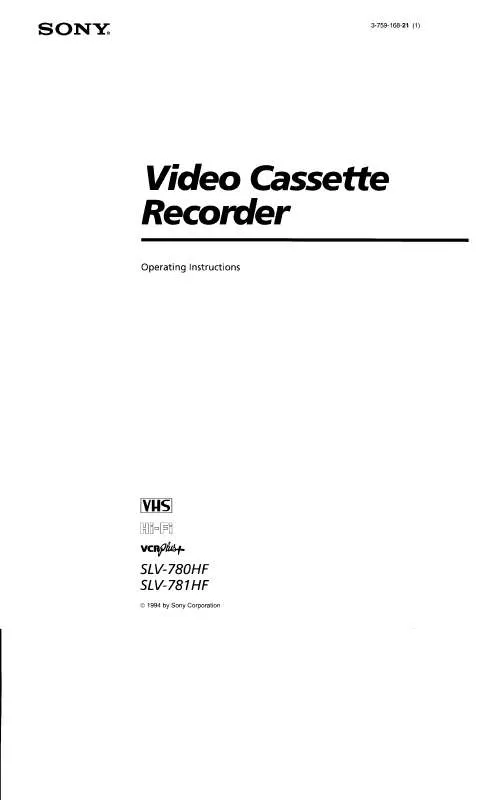User manual SONY SL-V780HF
Lastmanuals offers a socially driven service of sharing, storing and searching manuals related to use of hardware and software : user guide, owner's manual, quick start guide, technical datasheets... DON'T FORGET : ALWAYS READ THE USER GUIDE BEFORE BUYING !!!
If this document matches the user guide, instructions manual or user manual, feature sets, schematics you are looking for, download it now. Lastmanuals provides you a fast and easy access to the user manual SONY SL-V780HF. We hope that this SONY SL-V780HF user guide will be useful to you.
Lastmanuals help download the user guide SONY SL-V780HF.
Manual abstract: user guide SONY SL-V780HF
Detailed instructions for use are in the User's Guide.
[. . . ] For other product related questions please contact our Customer Information Service Center at 1-877-899-7669 or write to us at: Customer Information Service 115 Gordon Baker Road, Toronto, Ontario, M2H 3R6
US ES
SL-V780HF
© 2006 Sony Corporation
WARNING
To reduce the risk of fire or electric shock, do not expose this apparatus to rain or moisture. To avoid electrical shock, do not open the cabinet. Refer servicing to qualified personnel only.
For customers in the U. S. A
Owner's Record The model and serial numbers are located at the rear of the unit. Record the serial number in the space provided below. [. . . ] DVD Settings and Adjustments
4
Press V/v to select "Rating Level, " then press ENTER.
5
Press V/v to select the level you want, then press ENTER. Level 8 Adult y Level 7 y Level 6 y Level 5 y Level 4 y Level 3 y Level 2 y Level 1 Kids Safe The lower the value, the stricter the limitation.
6
Press SET UP to exit the menu.
continued Parental Control (limiting playback by children)
69US
To change the password Password" in 1 Select "Change entering a newstep 4 on page 69. Enter a new 4-digit password using the number buttons. 2 The display for confirming the password appears. To turn off the Parental Control function Set "Use Password" to "No" in step 3 on page 69. To play a disc for which Parental Control is set H PLAY. 1 Insert the disc, then pressyour password appears. The display for entering your password 2 Enterplayer 4-digitplayback. The starts If you forget your password the DVD-VCR. 1 Turn on to disconnect the HDMI cord when it is connected. Be sure 2 Remove the disc and close the disc tray. The scene changes to the selected angle.
Note · Depending on the DVD VIDEO, you may not be able to change the angles even if multiangles are recorded on the DVD VIDEO.
Changing the angles
73US
Displaying the subtitle
If subtitles are recorded on the disc, you can change the subtitles or turn them on and off whenever you want while playing a DVD.
SELECT DVD
SUBTITLE
V/v/B/b
1 2
Press SELECT DVD to control the DVD player.
Press SUBTITLE during playback.
3
Press B/b repeatedly to select the language.
Depending on the DVD, the choice of language varies.
Refer to "DVD Audio/Subtitle Language" on page 119 for the abbreviation of the language.
74US
Displaying the subtitle
4
Press V/v repeatedly to select "On. "
To turn off the subtitles Select "Off" in step 4.
Note · Depending on the DVD, you may not be able to change the subtitles even if multilingual subtitles are recorded on it. You also may not be able to turn them off.
Displaying the subtitle
75US
DVD Additional Operations
Various play mode functions (Program play,
Shuffle play, Repeat play)
Before you start. . . · Set TV / DVD·VIDEO switch to DVD·VIDEO on the remote.
Notes · The play mode is canceled when: you open the disc tray the player enters standby mode by pressing [/1. CLEAR REPEAT
SELECT DVD
H PLAY V/v/B/b ENTER
Creating your own program (Program play)
You can play the contents of a disc in the order you want by arranging the order of the tracks on the disc to create your own program. To program MP3 audio tracks, see page 86.
1 Press SELECT DVD to control the DVD player. 2 Press REPEAT when the DVD player is in stop mode.
76US
Various play mode functions (Program play, Shuffle play, Repeat play)
3 Press B/b to select "PROGRAM", then press ENTER.
4 Press V/v/B/b to select the track number you want to program, then press ENTER.
tracks, repeat 4. 5 To program other track numbersstep displayed in the selected order. The programmed are PLAY to 6 Press Hplay starts. start program play. Program When the program ends, you can restart the same program again by pressing H PLAY. To stop program play Press CLEAR until "Off" appears at the upper left top of the TV screen during programme play. To change or cancel a program DVD Additional Operations
1 Follow steps 1 to 3 of "Creating your own program (Program play). " v select "Clear last track, " 2 Press therepeatedly tolast programmed number then press ENTER. [. . . ] · Utilice el mando a distancia para realizar las siguientes funciones.
1 2 3
Pulse SELECT VIDEO para controlar el reproductor de Videograbadora. La videograbadora comenzará a reproducir automáticamente si inserta una cinta con su lengüeta de seguridad quitada. El visualizador mostrará el tiempo de reproducción. Cuando la cinta llegue al final, se rebobinará automáticamente.
Hora Minuto Segundo
Operaciones adicionales
Para Detener la reproducción Hacer pausas durante la reproducción Pulse x STOP X PAUSE Si hace una pausa en la videograbadora de más de 5 min (minuto), la videograbadora reanudará automáticamente la reproducción. [. . . ]
DISCLAIMER TO DOWNLOAD THE USER GUIDE SONY SL-V780HF Lastmanuals offers a socially driven service of sharing, storing and searching manuals related to use of hardware and software : user guide, owner's manual, quick start guide, technical datasheets...manual SONY SL-V780HF