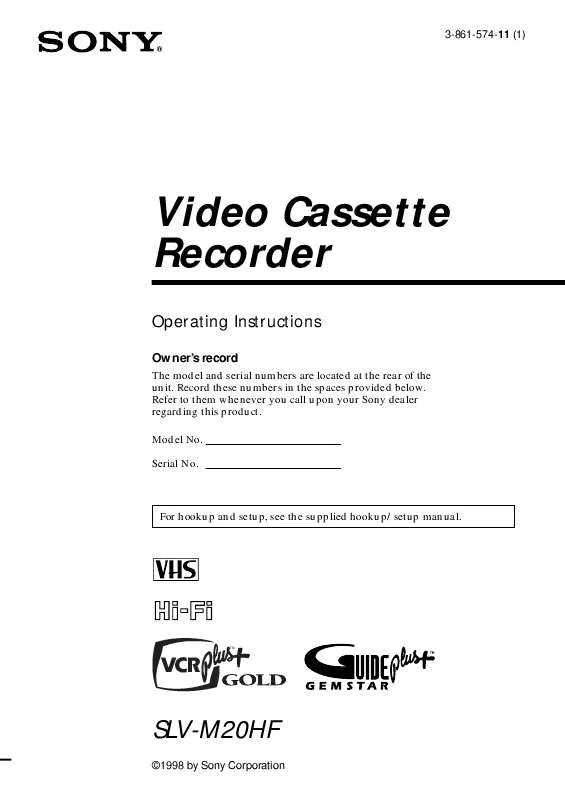User manual SONY SL-VM20HF
Lastmanuals offers a socially driven service of sharing, storing and searching manuals related to use of hardware and software : user guide, owner's manual, quick start guide, technical datasheets... DON'T FORGET : ALWAYS READ THE USER GUIDE BEFORE BUYING !!!
If this document matches the user guide, instructions manual or user manual, feature sets, schematics you are looking for, download it now. Lastmanuals provides you a fast and easy access to the user manual SONY SL-VM20HF. We hope that this SONY SL-VM20HF user guide will be useful to you.
Lastmanuals help download the user guide SONY SL-VM20HF.
Manual abstract: user guide SONY SL-VM20HF
Detailed instructions for use are in the User's Guide.
[. . . ] 3-861-574-11 (1)
Video Cassette Recorder
Operating Instructions
Owner's record
The model and serial numbers are located at the rear of the unit. Record these numbers in the spaces provided below. Refer to them whenever you call upon your Sony dealer regarding this product. Serial No.
For hookup and setup, see the supplied hookup/setup manual.
TM
SLV-M20HF
©1998 by Sony Corporation
WARNING
To prevent fire or shock hazard, do not expose the unit to rain or moisture.
· Do not install the unit near heat sources such as radiators or air ducts, or in a place subject to direct sunlight, excessive dust, mechanical vibration or shock. [. . . ] Up to 18 characters can be input for a program and tape label.
Tape title Program label Category
START END Favorites BLANK TIME Rock Box MUSIC
EP
p. 1 5H 30M 8 / 10 0 H 3 0 M EP
Labelling a recorded program and selecting a category
Before you start. . . · Turn on your TV and set it to the video channel.
1 4 7 2 5 8 0 3 6 9
CLEAR
SMARTFILE MENU Cursor stick >/. // OK
1
Insert a SmartFile tape. The VCR turns on, the SMARTFILE indicator lights up, and the SmartFile search list automatically appears on the TV screen.
8/10/98~8/16/98 BLANK TIME SUN 6 : 3 0 PM CH 1 6 THU MON START 8 : 0 0 PM 2 : 3 0 PM
CH CH
EP
12 8
p. 1 1H 48M 8 / 16 0 H 3 0 M SP 8 / 13 0 H 5 0 M SP 8 / 10 0 H 3 0 M EP END
2
Press SMARTFILE. The SmartFile search list disappears.
continued
SmartFile Function
47
Labelling a recorded program and tape (continued)
3
Press MENU and select SMARTFILE EDIT. The SMARTFILE EDIT menu appears.
SMARTFILE EDIT 8/10/98~8/16/98 SUN 6 : 3 0 PM CH 1 6 THU MON 8 : 0 0 PM 2 : 3 0 PM
CH CH
p. 1
SELECT : CATEGORY :
8 / 16 0 H 3 0 M SP 12 8 / 13 0 H 5 0 M SP 8 / 10 8 0 H 3 0 M EP QUIT : MENU TITLE :
4
Push the cursor stick to >/. to select a program.
SMARTFILE EDIT 8/10/98~8/16/98 SUN 6 : 3 0 PM CH 1 6 THU MON 8 : 0 0 PM 2 : 3 0 PM
CH CH
p. 1
SELECT : CATEGORY :
8 / 16 0 H 3 0 M SP 12 8 / 13 0 H 5 0 M SP 8 8 / 10 0 H 3 0 M EP QUIT : MENU TITLE :
5
Push the cursor stick to /. The cursor moves to the program label input position.
SMARTFILE EDIT 8/10/98~8/16/98 SUN 6 : 3 0 PM CH 1 6
p. 1
MON
2 : 3 0 PM
CH
SELECT : BACK : NEXT :
8 / 16 0 H 3 0 M SP 8 / 13 0 H 5 0 M SP 8 / 10 8 0 H 3 0 M EP CONFIRM : OK
6
Label the program. Each time you push the cursor stick to . , the character changes as shown below.
A n B n . . . n Z n symbol n 0 n 1n. . . n9nanbn. . . nzn (blank space)
SMARTFILE EDIT 8/10/98~8/16/98 SUN 6 : 3 0 PM CH 1 6 N MON 2 : 3 0 PM
CH
p. 1
SELECT : BACK : NEXT :
8 / 16 0 H 3 0 M SP 8 / 13 0 H 5 0 M SP 8 8 / 10 0 H 3 0 M EP CONFIRM : OK
If you make a mistake, press CLEAR. 2 To set the next character, push the cursor stick to /. The cursor moves to the next position.
SMARTFILE EDIT 8/10/98~8/16/98 SUN 6 : 3 0 PM CH 1 6 N MON 2 : 3 0 PM
CH
p. 1
SELECT : BACK : NEXT :
8 / 16 0 H 3 0 M SP 8 / 13 0 H 5 0 M SP 8 8 / 10 0 H 3 0 M EP CONFIRM : OK
3 Repeat steps 1 and 2 to label the program.
48
SmartFile Function
7
Press the cursor stick (OK).
SMARTFILE EDIT 8/10/98~8/16/98 SUN 6 : 3 0 PM CH 1 6 Nick & Matt MON 2 : 3 0 PM
CH
p. 1
SELECT :
8 / 16 0 H 3 0 M SP 8 / 13 0 H 5 0 M SP 8 / 10 8 0 H 3 0 M EP CONFIRM : OK
8
Push the cursor stick to >/. Each time you push the cursor stick to . , the category changes as shown below.
SPECIAL n MOVIE n NEWS n SHOW n SPORTS n KIDS n MUSIC n ARTS n SERIES n EDUCATI (education) n HOBBY n SHOPPIN (shopping) n VARIETY n COMEDY n DRAMA n DAYTIME n HOW TO n OTHERS n (blank)
SMARTFILE EDIT 8/10/98~8/16/98 SUN 6 : 3 0 PM CH 1 6 Nick & Matt COMEDY MON 2 : 3 0 PM SELECT :
p. 1
CH
8 / 16 0 H 3 0 M SP 8 / 13 0 H 5 0 M SP 8 8 / 10 0 H 3 0 M EP CONFIRM : OK
9 10
Press the cursor stick (OK). The program label and a selected category are stored. The menu disappears.
To erase the program label Press CLEAR after step 4 above. The program label is erased and the recording day of the week, start time, and channel number reappear. To erase the selected category Press CLEAR in step 8 above. The selected category is erased and the space becomes blank.
continued
SmartFile Function
49
Labelling a recorded program and tape (continued)
Labelling a tape
Before you start. . . · Turn on your TV and set it to the video channel.
1 4 7
2 5 8 0
3 6 9
CLEAR
SMARTFILE MENU Cursor stick >/. // OK
1
Insert a SmartFile tape. The VCR turns on, the SMARTFILE indicator lights up, and the SmartFile search list automatically appears on the TV screen.
8/10/98~8/16/98 BLANK TIME Someday DRAMA Nick & Matt COMEDY Rock Box MUSIC START
EP
p. 1 1H 48M 8 / 16 0 H 3 0 M SP 8 / 13 0 H 5 0 M SP 8 / 10 0 H 3 0 M EP END
2 3
Press SMARTFILE. The SMARTFILE EDIT menu appears.
SMARTFILE EDIT 8/10/98~8/16/98 Someday DRAMA Nick & Matt COMEDY Rock Box MUSIC SELECT : CATEGORY : p. 1 8 / 16 0 H 3 0 M SP 8 / 13 0 H 5 0 M SP 8 / 10 0 H 3 0 M EP QUIT : MENU TITLE :
4
Push the cursor stick to > to select the tape title.
SMARTFILE EDIT 8/10/98~8/16/98 Someday DRAMA Nick & Matt COMEDY Rock Box MUSIC SELECT : TITLE EDIT :
p. 1 8 / 16 0 H 3 0 M SP 8 / 13 0 H 5 0 M SP 8 / 10 0 H 3 0 M EP QUIT : MENU
5
Push the cursor stick to /. The cursor moves to the tape title input position.
SMARTFILE EDIT Someday DRAMA Nick & Matt COMEDY Rock Box MUSIC SELECT : BACK : NEXT :
p. 1 8 / 16 0 H 3 0 M SP 8 / 13 0 H 5 0 M SP 8 / 10 0 H 3 0 M EP CONFIRM : OK
50
SmartFile Function
6
Label the tape. Each time you push the cursor stick to . , the character changes as shown below.
A n B n . . . [. . . ] 5 Press POWER to turn off the VCR.
Hookup 4
To play a tape
1 Set the TV to channel 3 or 4 (or to video input, if you made A/V connections. ) 2 Insert a tape and press · PLAY.
To record a program
1 Turn on the cable box. 2 Press VCR Plus+ on the remote commander. 3 Enter the program's PlusCode number. 7 Leave the cable box on.
To record a program
1 Turn on the cable box. [. . . ]
DISCLAIMER TO DOWNLOAD THE USER GUIDE SONY SL-VM20HF Lastmanuals offers a socially driven service of sharing, storing and searching manuals related to use of hardware and software : user guide, owner's manual, quick start guide, technical datasheets...manual SONY SL-VM20HF