User manual SONY SMP-N100
Lastmanuals offers a socially driven service of sharing, storing and searching manuals related to use of hardware and software : user guide, owner's manual, quick start guide, technical datasheets... DON'T FORGET : ALWAYS READ THE USER GUIDE BEFORE BUYING !!!
If this document matches the user guide, instructions manual or user manual, feature sets, schematics you are looking for, download it now. Lastmanuals provides you a fast and easy access to the user manual SONY SMP-N100. We hope that this SONY SMP-N100 user guide will be useful to you.
Lastmanuals help download the user guide SONY SMP-N100.
You may also download the following manuals related to this product:
Manual abstract: user guide SONY SMP-N100
Detailed instructions for use are in the User's Guide.
[. . . ] 4-192-726-12(1)
Network Media Player
The software of this player may be updated in the future. To find out details on any available updates, please visit: http://esupport. sony. com/
Operating Instructions SMP-N100
4-192-726-12(1)
Printed in Malaysia
© 2010 Sony Corporation
Precautions
b
This equipment has been tested and found to comply with the limits for a Class B digital device, pursuant to Part 15 of the FCC Rules. These limits are designed to provide reasonable protection against harmful interference in a residential installation. This equipment generates, uses, and can radiate radio frequency energy and, if not installed and used in accordance with the instructions, may cause harmful interference to radio communications. [. . . ] The player automatically detects whether the material is video-based or film-based, and switches to the appropriate conversion method. The conversion method suited for video-based material will always be selected regardless of the material.
Video
Output Video Format
HDMI Component Video Video Normally select "Auto. " Select the resolution that suits your TV. Automatically sets the lowest resolution.
18
z · When connecting the HDMI OUT jack and other video output jacks at the same time, select "Component Video. " · If no picture appears when setting "HDMI" or "Component Video" resolution, try another resolution setting.
Audio Settings
Audio (HDMI)
Auto Normally select this. Outputs audio signals according to the status of the connected HDMI device. Outputs PCM signals from the HDMI OUT jack.
YCbCr/RGB (HDMI)
Auto Automatically detects the connected TV type, and switches to the matching color setting. PCM
YCbCr (4:2:2) Outputs YCbCr 4:2:2 video signals. YCbCr (4:4:4) Outputs YCbCr 4:4:4 video signals. RGB Outputs RGB video signals.
Dolby Digital
Settings and Adjustments Downmix PCM Converts to output Linear PCM signals. Select this when connecting an audio device without a built-in Dolby Digital decoder. Select this when connecting an audio device with a builtin Dolby Digital decoder.
HDMI Deep Color Output
Auto 12bit 10bit Off Normally select this. Outputs 12bit/10bit video signals when the connected TV is compatible with Deep Color. Select this when the picture is unstable or colors appear unnatural.
Dolby Digital
DTS
Downmix PCM Converts to output Linear PCM signals. Select this when connecting to an audio device without a built-in DTS decoder. Select this when connecting to an audio device with a built-in DTS decoder.
DTS
Pause Mode
Auto Normally select this. Dynamic moving pictures appear without blurring. Displays static pictures at high resolution.
Audio DRC
Auto Performs playback at the dynamic range specified by the current file. Performs playback at a standard compression level. A more dynamic sound is produced.
Frame
Standard Wide Range
, continued
19
Downmix
Surround Outputs audio signals with surround effects. Select this when connecting an audio device that supports Dolby Surround (Pro Logic) or DTS Neo:6. Outputs audio signals without surround effects. Select this when connecting an audio device that does not support Dolby Surround (Pro Logic) or DTS Neo:6.
Parental Control Settings
Password
Sets or changes the password for the Parental Control function. A password allows you to set a restriction on Internet video playback.
Stereo
Parental Control Area Code
Playback of some Internet videos can be limited according to the geographic area. [. . . ] Keep in mind that there is a risk of unauthorized access or interception of data. WEP WEP applies security to communications to prevent outsiders from intercepting communications or intruding into your wireless network. WEP is a legacy security technology that enables older devices, which do not support TKIP/AES, to be connected. WPA-PSK (TKIP), WPA2-PSK (TKIP) TKIP is a security technology developed to correct for the deficiencies of WEP. [. . . ]
DISCLAIMER TO DOWNLOAD THE USER GUIDE SONY SMP-N100 Lastmanuals offers a socially driven service of sharing, storing and searching manuals related to use of hardware and software : user guide, owner's manual, quick start guide, technical datasheets...manual SONY SMP-N100

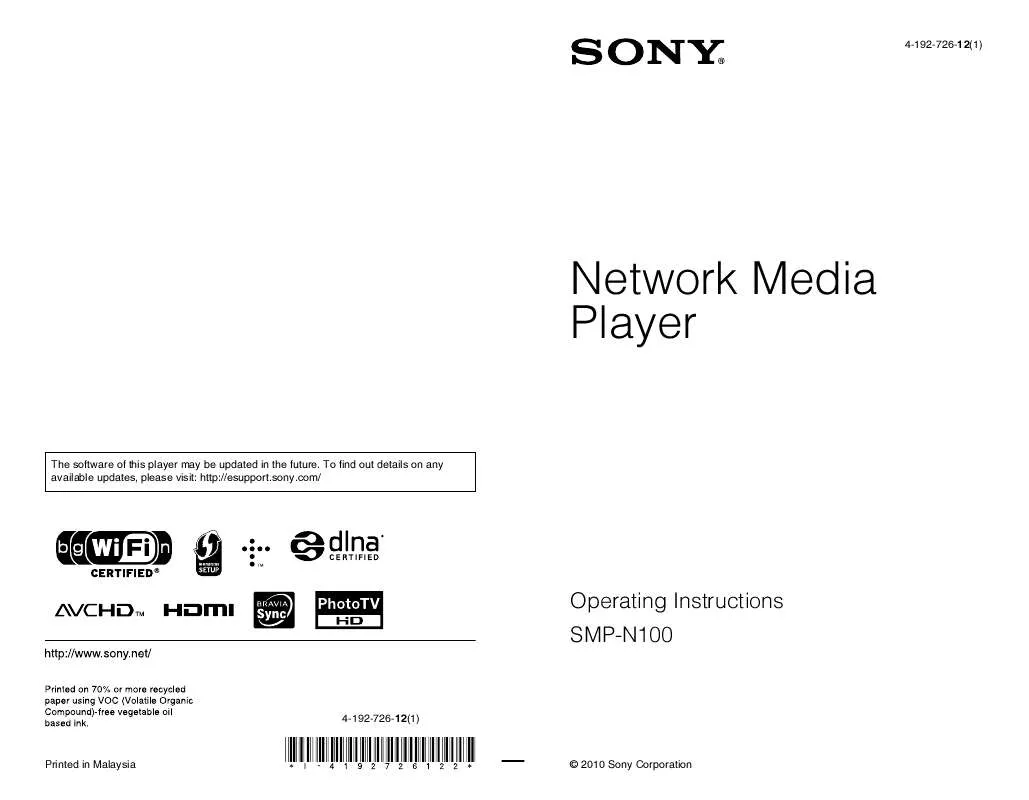
 SONY SMP-N100 annexe 1 (3467 ko)
SONY SMP-N100 annexe 1 (3467 ko)
