User manual SONY SMP-U10
Lastmanuals offers a socially driven service of sharing, storing and searching manuals related to use of hardware and software : user guide, owner's manual, quick start guide, technical datasheets... DON'T FORGET : ALWAYS READ THE USER GUIDE BEFORE BUYING !!!
If this document matches the user guide, instructions manual or user manual, feature sets, schematics you are looking for, download it now. Lastmanuals provides you a fast and easy access to the user manual SONY SMP-U10. We hope that this SONY SMP-U10 user guide will be useful to you.
Lastmanuals help download the user guide SONY SMP-U10.
You may also download the following manuals related to this product:
Manual abstract: user guide SONY SMP-U10
Detailed instructions for use are in the User's Guide.
[. . . ] 4-157-000-12(1)
USB Media Player
Operating Instructions
SMP-U10
© 2009 Sony Corporation
WARNING
To reduce the risk of fire or electric shock, do not expose this apparatus to rain or moisture. To avoid electrical shock, do not open the cabinet. Refer servicing to qualified personnel only. The mains lead must only be changed at a qualified service shop. [. . . ] when the "MEDIA" settings are changed.
Selecting a photo file
1 2
Press FILE LIST.
The list of albums appears.
Press X/x to select an album, then press PICTURE NAVI.
The image files in the album appear in 16 subscreens. A scroll box is displayed on the right.
1 5 9 13 2 6 10 14 3 7 11 15 4 8 12 16
Playback
To play music with lyrics
Press SUBTITLE while playing music files that contain unsynchronized lyric information. To display the next/previous line, press X/x.
z Set "MEDIA" to "MUSIC" to enable lyrics function. b The player supports MP3 ID3 Lyrics only.
To display additional images, select a bottom image and press x. To return to a previous image, select a top image and press X.
3
Press C/X/x/c to select the image you want to view, and press ENTER.
The selected image appears.
To go to the next or previous photo file
Press C or c during playback. Note that you cannot return to the previous album by using C. Select the previous album from the album list.
One-Touch Play (for HDMI connections only)
With one touch of the N button on the remote, the player and your TV automatically turn on and the TV's input is switched to the player. The TV's input will also switch to the player automatically in the following cases: You press the N, FILE LIST or DISPLAY button on the remote. Note that these buttons are not effective when you play music files in "MUSIC" mode.
To rotate a photo image
Press X/x while viewing the image. Each time you press X, the image rotates counterclockwise by 90 degrees. Note that the view also returns to normal if you press C/c to go to the next or previous image.
, continued
15
To display photo information
Press SUBTITLE while viewing photo files. The detailed information for the selected photo file appears. is displayed when the picture was taken using flash. is displayed when the image is automatically rotated. To hide the information, press SUBTITLE. Note that the above information may not appear depending on the digital camera.
To stop viewing the photo
Press x.
b PICTURE NAVI does not work if "MUSIC" or "VIDEO" is selected in "MEDIA" (page 14).
Viewing a high quality slide show (PhotoTV HD)
If you have a Sony TV that is compatible with "PhotoTV HD, " you can enjoy the best quality images by the following connection and setting.
b · By connecting to a Sony "PhotoTV HD" compatible device using an HDMI cord, the TV will set the optimal image quality for viewing still pictures automatically. For more details, refer to the operating instructions supplied with the TV. · "PhotoTV HD" is activated when "JPEG RESOLUTION" is set to "PhotoTV HD, " photo playback is available, and the player is connected to a TV by an HDMI cord. · You cannot select "CUSTOM PICTURE MODE" or "SHARPNESS" when "PhotoTV HD" mode is activated. · When "PhotoTV HD" mode is activated, the player changes the video signal output setting in "HDMI RESOLUTION" to "1920×1080i, " "TV TYPE" to "16:9, " and "YCBCR/RGB (HDMI)" to "YCBCR" automatically, although the current settings are kept. · You cannot select "HDMI RESOLUTION" or "YCBCR/RGB (HDMI)" in "HDMI SETUP" (page 25), or "TV TYPE" in "SCREEN SETUP" (page 21) when "PhotoTV HD" mode is activated. · If you set "PhotoTV HD" mode, the effect, rotation and zoom functions are not available. [. . . ] (See the table on page 28. )
, continued
27
Self-diagnosis function (when letters/numbers appear on the screen)
When the self-diagnosis function is activated to prevent the player from malfunctioning, a five-character service number (e. g. , C 13 50) with a combination of a letter and four digits appears on the screen. In this case, check the following table.
First three characters of the service number C 31 Cause and/or corrective action
Notes About Video, Photo, or Music files
The player can play the following files:
File Type
Video
File format
DivX*1*2
Extension
". avi" or ". divx"
MPEG-1*1*2*3 ". mpg" or ". mpeg" MPEG-2 (PS)*1*2 MPEG-4 (simple profile)*1*2*4 Photo Music JPEG*5 MP3 WMA*4 AAC*4 LPCM/WAVE ". mpg" or ". mpeg" ". mp4" or ". m4v" ". jpeg" or ". jpg" ". mp3" ". wma" ". m4a" ". wav"
The USB device is not connected correctly. , Re-connect the USB device correctly.
*1 In some cases certain file formats are not supported on this player. *2 The player can play video files of size up to 720 (width) × 576 (height)/2 GB. [. . . ]
DISCLAIMER TO DOWNLOAD THE USER GUIDE SONY SMP-U10 Lastmanuals offers a socially driven service of sharing, storing and searching manuals related to use of hardware and software : user guide, owner's manual, quick start guide, technical datasheets...manual SONY SMP-U10

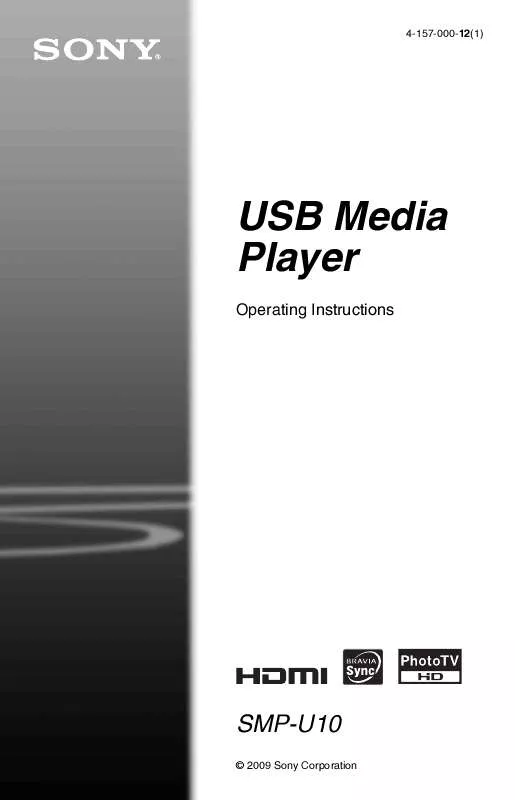
 SONY SMP-U10 annexe 1 (1132 ko)
SONY SMP-U10 annexe 1 (1132 ko)
 SONY SMP-U10 DATASHEET (754 ko)
SONY SMP-U10 DATASHEET (754 ko)
