User manual SONY SPP-A1070
Lastmanuals offers a socially driven service of sharing, storing and searching manuals related to use of hardware and software : user guide, owner's manual, quick start guide, technical datasheets... DON'T FORGET : ALWAYS READ THE USER GUIDE BEFORE BUYING !!!
If this document matches the user guide, instructions manual or user manual, feature sets, schematics you are looking for, download it now. Lastmanuals provides you a fast and easy access to the user manual SONY SPP-A1070. We hope that this SONY SPP-A1070 user guide will be useful to you.
Lastmanuals help download the user guide SONY SPP-A1070.
You may also download the following manuals related to this product:
Manual abstract: user guide SONY SPP-A1070
Detailed instructions for use are in the User's Guide.
[. . . ] 3-230-541-12 (1)
Cordless Telephone
with Answering System
Operating Instructions
US
SPP-A1070
©2001 Sony Corporation
Owner's Record
The model and the serial numbers are located at the bottom of the unit. Record the serial number in the space provided below. Refer to these numbers whenever you call upon your Sony dealer regarding this product. ________________
INFORMATION FOR FCC REGULATION CLAIM
1. [. . . ] To search by entering the initial character: Press the dialing key of the desired character, then lower the Jog lever.
SONY
Telephone Features
3 Press (SELECT).
DIAL EDIT ERASE
4 Press (SELECT) again.
The phone number will be dialed.
Tip You may press (TALK) to make a call instead of pressing (SELECT) in steps 3 and 4.
About the search order
The names appear in the following order when you raise or lower the Jog lever. t t · Alphabetical order: ABC. . . XYZ y symbols y * y # y 0 - 9
· Initial character: To search for "SONY" for example, press (7) and then lower the Jog lever to search through the names starting with S.
Telephone Features
27US
Setting the ringer type
You can select a ringer type of the handset from four types.
1 Press (PGM). 2 Display "RINGER" using the Jog
lever.
RINGER: 1
3 Press (SELECT). 4 Select a ringer type ("1" to "4")
using the Jog lever.
The current ringer type appears.
5 Press (PGM).
You will hear the corresponding ringer tone.
Tip You may press (SELECT) instead of pressing (PGM) in step 5.
Turning off the ringer of the handset
1 2 3
Perform steps 1 to 3 in "Setting the ringer type" above. Select "OFF" using the Jog lever. You will hear a long confirmation beep.
RINGER: OFF
Tip You may press (SELECT) instead of pressing (PGM) in step 3.
When "RINGER" is set to "RINGER OFF"
The handset won't ring. You can still make calls, and also receive calls if another telephone connected to the same line rings to inform you on incoming calls.
To turn the ringer on again
Follow the instructions described in "Setting the ringer type" above.
28
US
Telephone Features
Locating the handset
You can page the handset from the base unit. Note that you cannot page if the handset is in use.
Press (HANDSET LOCATOR). To stop ringing, press (OFF) on the handset.
Tip You can page the handset even when "RINGER" is set to "RINGER OFF".
Telephone Features
29US
Telephone Features
Answering Machine Features
Setting up the answering machine
Setting the time and day of the week
1 Press (MENU) repeatedly until 2 Press (SELECT) repeatedly to select the day of the week. 4 Press (SELECT) repeatedly to select the hour. 5 Press (TIME/SET).
Message counter
you hear "Set day and time". "- -" blinks on the message counter.
The day is set and the hour is announced.
6 Press (SELECT) repeatedly to select the minute. 7 Press (TIME/SET).
The day and time you just entered is announced.
The hour is set and the minute is announced.
8 Press (PLAY/STOP) to exit the
Notes · Press and hold (SELECT) to increase the minute setting by 10. · The time and day are preset to Monday, 12:00 AM. · "CL" flashes when the day and time is cleared or delayed due to a power interruption, or when you connect the base unit to the AC outlet for the first time. Tip All the mailbox buttons ((MAILBOX 1), (MAILBOX 2) and (MAILBOX 3)) work as the (PLAY/STOP) button; press any of the three in this case.
menu setup mode. You will hear a long confirmation beep and the clock restarts.
To hear the current time
Press (TIME/SET). The current time setting is announced.
30US
Answering Machine Features
Recording the greeting
You can record your own greeting for the "normal" and "announcement only" modes (see page 39).
1 Press (MENU) repeatedly until
(ERASE)
2 Press (REC/MEMO).
"Set out-going message" is announced. "- -" blinks on the message counter.
3 Speak into the base unit
MIC
"Now recording" is announced and a long beep sounds. Your greeting replays automatically.
4 To stop recording, press
Answering Machine Features
Notes · If you do not record your own greeting, the prerecorded greeting will be assigned automatically. · If your greeting is less than two seconds, the greeting is not recorded. The prerecorded greeting will be assigned automatically. [. . . ] · The message is less than two seconds. The answering machine does not record messages less than two seconds in length.
Operating from an outside phone
A long confirmation beep does · Enter your remote ID code (security code) while the greeting is being played back. not sound when you enter your remote ID code (security code). · Make sure you are calling from a touch-tone phone.
The caller's name and/or phone number does not appear on the display.
Caller ID
· Make sure you have subscribed to Caller ID service. [. . . ]
DISCLAIMER TO DOWNLOAD THE USER GUIDE SONY SPP-A1070 Lastmanuals offers a socially driven service of sharing, storing and searching manuals related to use of hardware and software : user guide, owner's manual, quick start guide, technical datasheets...manual SONY SPP-A1070

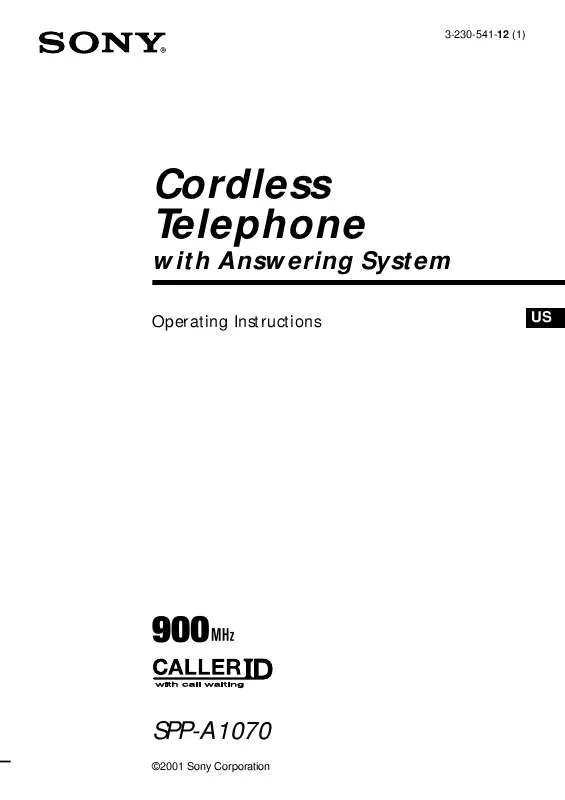
 SONY SPP-A1070 (1225 ko)
SONY SPP-A1070 (1225 ko)
 SONY SPP-A1070 annexe 1 (1223 ko)
SONY SPP-A1070 annexe 1 (1223 ko)
