User manual SONY SPP-S2730
Lastmanuals offers a socially driven service of sharing, storing and searching manuals related to use of hardware and software : user guide, owner's manual, quick start guide, technical datasheets... DON'T FORGET : ALWAYS READ THE USER GUIDE BEFORE BUYING !!!
If this document matches the user guide, instructions manual or user manual, feature sets, schematics you are looking for, download it now. Lastmanuals provides you a fast and easy access to the user manual SONY SPP-S2730. We hope that this SONY SPP-S2730 user guide will be useful to you.
Lastmanuals help download the user guide SONY SPP-S2730.
You may also download the following manuals related to this product:
Manual abstract: user guide SONY SPP-S2730
Detailed instructions for use are in the User's Guide.
[. . . ] 3-232-156-13 (1)
Cordless Telephone
Operating Instructions
US
Hearing-Aid Compatible
SPP-S2730
©2001 Sony Corporation
IMPORTANT SAFETY INSTRUCTIONS
When using your telephone equipment, basic safety precautions should always be followed to reduce the risk of fire, electric shock and injury to persons, including the following: 1. Do not use this product near water, for example, near a bath tub, wash bowl, kitchen sink, or laundry tub, in a wet basement, or near a swimming pool. Avoid using a telephone (other than a cordless type) during an electrical storm. There may be a remote risk of electric shock from lightning. [. . . ] skip step 1).
continued
Basics
35US
Making calls (continued) Additional tasks
To Adjust the handset or speakerphone volume Do this During phone conversation, press (VOL -) or (VOL +). There are 3 steps for the handset volume level, and 7 steps for the speakerphone volume level. "HOLD" appears on the display. Press (HOLD), (SPEAKERPHONE), or pick up the handset from the base phone to resume the conversation. Press (*TONE) after you're connected. The line will remain in tone dialing until disconnected. Press (CALL WAITING/ FLASH) again to return to the first caller.
Put a call on hold
Switch to tone dialing temporarily Switch to another call ("call waiting" service*)
* You need to subscribe to the service from your telephone company. Notes · While talking with an outside caller via the cordless handset, the display on the base phone shows "HANDSET 1 IN USE" when the cordless handset with the station number "1" is in use, and you cannot make a call with the base phone. · When the talk time exceeds 9:59:59, the display counts from 0:00:00 again. Tip You can switch between phone conversations via the handset and those via the speakerphone, simply by picking up the handset while talking over the speakerphone, or by pressing (SPEAKERPHONE) while talking over the handset.
To obtain the best speakerphone performance
· You may not be able to hear the other party's voice in a noisy place. Therefore, use the speakerphone in a quiet room. · Do not bring your hand or other object too close to the microphone or you will hear a shrill noise ("feedback"). · When the speaker volume is loud, or the base phone has been placed close to a wall, you may find that the volume drops suddenly. This is due to a circuit in the telephone designed to protect against feedback. In such cases, lower the speaker volume slightly.
36US
Basics
Redialing
Both the base phone and the cordless handset can each individually store five dialed phone numbers.
Turn
Press
1 Press (REDIAL/PAUSE). 2 Display the name or phone
number you want to call by turning Jog Dial.
Basics
3 Press Jog Dial. 4 Turn Jog Dial to choose "DIAL",
and then press Jog Dial. The phone number will be redialed.
(PGM) (EZ ACCESS)
Notes · The redial memory only registers up to 32 digits. · If an access number of the long distance call is registered in (EZ ACCESS), the number cannot be stored for the redial button use. To redial long distance calls with (EZ ACCESS), press (EZ ACCESS) instead of above steps 3 and 4. Tips · Although the phone number displayed on the redial list is up to 15 digit, the redialing will be successful. · If you redial the same number repeatedly, this number will only be counted as one number of the total five registered numbers that can be redialed. [. . . ] · Make sure you have subscribed to "Caller ID with call waiting" service (page 68). · Make sure nobody is talking with another phone on the same telephone line. · Make sure you entered your area code correctly (page 17). · You may need to change the number of digits of the phone number (page 66). [. . . ]
DISCLAIMER TO DOWNLOAD THE USER GUIDE SONY SPP-S2730 Lastmanuals offers a socially driven service of sharing, storing and searching manuals related to use of hardware and software : user guide, owner's manual, quick start guide, technical datasheets...manual SONY SPP-S2730

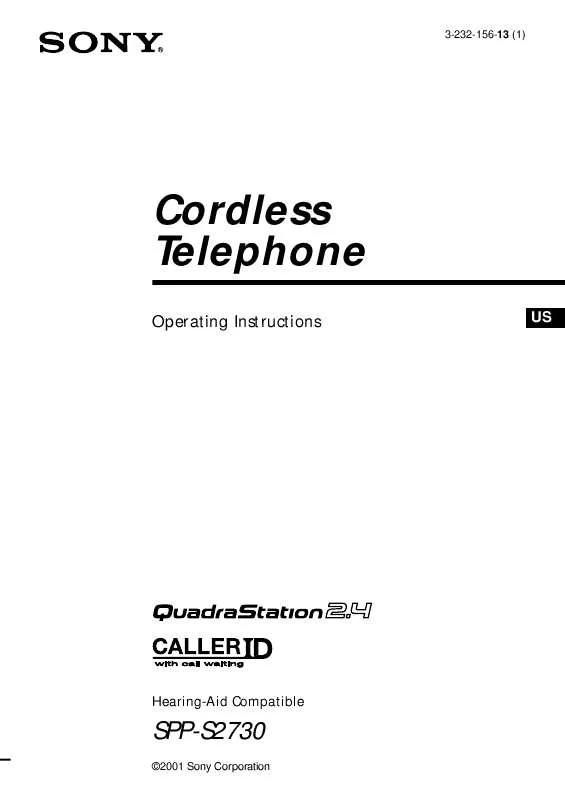
 SONY SPP-S2730 (1359 ko)
SONY SPP-S2730 (1359 ko)
 SONY SPP-S2730 (1374 ko)
SONY SPP-S2730 (1374 ko)
 SONY SPP-S2730 annexe 1 (1374 ko)
SONY SPP-S2730 annexe 1 (1374 ko)
 SONY SPP-S2730 DATASHEET (183 ko)
SONY SPP-S2730 DATASHEET (183 ko)
