User manual SONY SPP-A2480
Lastmanuals offers a socially driven service of sharing, storing and searching manuals related to use of hardware and software : user guide, owner's manual, quick start guide, technical datasheets... DON'T FORGET : ALWAYS READ THE USER GUIDE BEFORE BUYING !!!
If this document matches the user guide, instructions manual or user manual, feature sets, schematics you are looking for, download it now. Lastmanuals provides you a fast and easy access to the user manual SONY SPP-A2480. We hope that this SONY SPP-A2480 user guide will be useful to you.
Lastmanuals help download the user guide SONY SPP-A2480.
You may also download the following manuals related to this product:
Manual abstract: user guide SONY SPP-A2480
Detailed instructions for use are in the User's Guide.
[. . . ] 3-225-949-11 (1)
Cordless Telephone
with Answering System
Operating Instructions
US
SPP-A2480
©2000 Sony Corporation
Owner's Record
The model and the serial numbers are located at the bottom of the unit. Record the serial number in the space provided below. Refer to these numbers whenever you call upon your Sony dealer regarding this product. ________________
IMPORTANT SAFETY INSTRUCTIONS
When using your telephone equipment, basic safety precautions should always be followed to reduce the risk of fire, electric shock and injury to persons, including the following: 1. [. . . ] GO BACK
3
Turn Jog Dial to choose "ERASE ALL DIR", and then press Jog Dial (or Jog Button (ENTER)).
NO
ERASE DIRECTORY
4
Turn Jog Dial to choose "ERASE DIRECTORY", and then press Jog Dial (or Jog Button (ENTER)). You hear a long confirmation beep and the entire memory is erased.
Making calls from the Phone Directory
Turn Press
1 Press Jog Dial. (If you're at the
base phone, press Jog Button (ENTER). ) "PHONE DIRECTORY" appears on the display.
PHONE DIRECTORY CALLER ID
ABC
(TALK)
DEF GHI
(PROGRAM)
(LONG DIST. SAVER)
44US
Telephone Features
2 Turn Jog Dial to select an alphabet group
([ABC], [DEF]. . . ) which includes the initial character of the name you want to search for, and then press Jog Dial (or Jog Button (ENTER)). If a numbers or a symbol is the initial character, select the "[etc]" group.
PHONE DIRECTORY PQRS
TUV
WXYZ etc BROWN JOHN
3 Select the name you want to call by turning Jog
Dial.
SONY
SMITH JOHN SALINGER GREG WAGNER ANTHONY GO BACK
Telephone Features
4 Press Jog Dial (or Jog Button (ENTER)). 5 Turn Jog Dial to choose "DIAL" or "LONG
The phone number will be dialed.
DIAL
LONG DISTANCE EDIT ERASE DIRECTORY
DISTANCE", and then press Jog Dial (or Jog Button (ENTER)).
Note When the Long Distance Saver function is set to "ACTIVE", "LONG DISTANCE" can be selected in step 4 (see page 19). Tips · When you select "[GO BACK]", you can return to the previous set display by pressing Jog Dial. (If you're at the base phone, press Jog Button (ENTER). ) · When you select "[CALLER ID]" in step 1, you can switch to display the Caller ID list (see page 69). · If there is no data recorded in the selected alphabet group in step 2, the data memory of the next following group will be displayed. · You may press (TALK) or (LONG DIST. SAVER) on the cordless handset (If you're at the base phone, pick up the handset from the base phone or press (SPEAKERPHONE) or (LONG DIST. SAVER)) to make a call instead of doing steps 4 and 5.
continued
Telephone Features
45US
Phone Directory (continued)
Transferring the Phone Directory memory
The Phone Directory memory can be transferred one by one or all at once (with a maximum of 50 numbers) from the cordless handset to the base phone and from the base phone to the cordless handset.
1
To transfer one phone number from the Phone Directory Display the name you want to transfer by doing BROWN steps 1 to 3 on pages 44 to 45.
JOHN
SONY
SMITH JOHN SALINGER GREG WAGNER ANTHONY
2
Press Jog Dial. (If you're at the base phone, press Jog Button (ENTER). )
GO BACK
DIAL
3
LONG DISTANCE EDIT ERASE DIRECTORY
Turn Jog Dial to choose "SEND DIRECTORY", and then press Jog Dial (or Jog Button (ENTER)). You hear a long confirmation beep and the memory is transferred. To transfer all phone numbers from the Phone Directory
The Phone Directory receiving the transfer will be totally overwritten.
1 2
Press (PROGRAM). Turn Jog Dial to choose "MEMORY MANAGE", and then press Jog Dial. (If you're at the base phone, press Jog Button (ENTER). )
MEMORY MANAGE GO BACK
SEND ALL DIR ERASE ALL CID
ERASE ALL MSG
46US
Telephone Features
3
Press Jog Dial again (or Jog Button (ENTER)).
(Cordless handset)
SEND ALL DIR?GO BACK
NO
4
Turn Jog Dial to choose "SEND DIRECTORY", and then press Jog Dial (or Jog Button (ENTER)). "SENDING. . . " appears on the display during the transfer. You hear a long confirmation beep and the entire memory is transferred.
SEND DIRECTORY (BASE OVERWRITE)
Notes · If there are already 50 numbers stored in the Phone Directory receiving the transferred number one by one from the other Phone Directory, "CORDLESS HANDSET MEMORY IS FULL. " or "BASEPHONE MEMORY IS FULL. " will appear on the display and five short error beeps will be heard to indicate that the transfer was unsuccessful. To make the transfer possible, erase one of the stored phone numbers existing in the Phone Directory (see page 43). · If the transfer is unsuccessful, "SEND TO CORDLESS HANDSET FAILED. " or "SEND TO BASEPHONE FAILED. " will appear on the display, and five short error beeps will be heard. [. . . ] · Make sure the "Caller ID with call waiting" service is set to "ACTIVE" (page 17). · Make sure nobody is talking with another phone on the same telephone line. · Make sure you entered your area code correctly (page 13). · You may need to change the number of digits of the phone number (page 76). [. . . ]
DISCLAIMER TO DOWNLOAD THE USER GUIDE SONY SPP-A2480 Lastmanuals offers a socially driven service of sharing, storing and searching manuals related to use of hardware and software : user guide, owner's manual, quick start guide, technical datasheets...manual SONY SPP-A2480

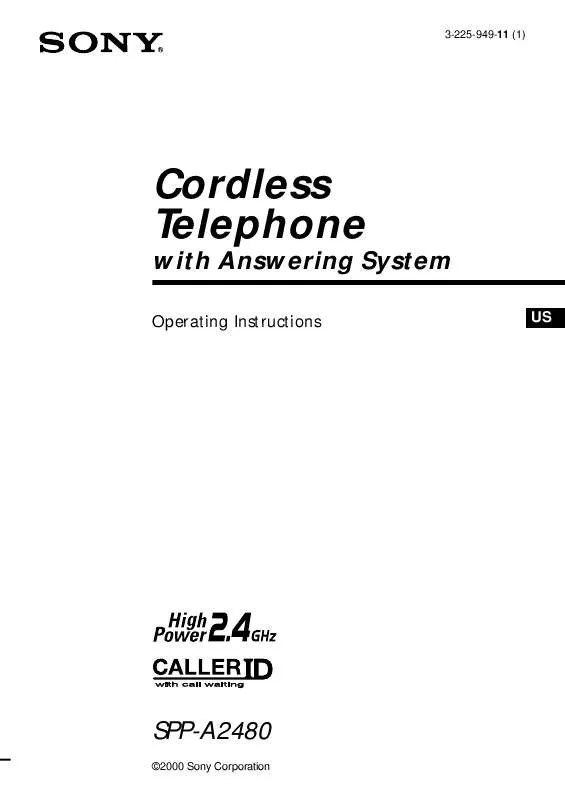
 SONY SPP-A2480 (1327 ko)
SONY SPP-A2480 (1327 ko)
 SONY SPP-A2480 (1332 ko)
SONY SPP-A2480 (1332 ko)
 SONY SPP-A2480 annexe 1 (1332 ko)
SONY SPP-A2480 annexe 1 (1332 ko)
