User manual SONY SRF-46
Lastmanuals offers a socially driven service of sharing, storing and searching manuals related to use of hardware and software : user guide, owner's manual, quick start guide, technical datasheets... DON'T FORGET : ALWAYS READ THE USER GUIDE BEFORE BUYING !!!
If this document matches the user guide, instructions manual or user manual, feature sets, schematics you are looking for, download it now. Lastmanuals provides you a fast and easy access to the user manual SONY SRF-46. We hope that this SONY SRF-46 user guide will be useful to you.
Lastmanuals help download the user guide SONY SRF-46.
You may also download the following manuals related to this product:
Manual abstract: user guide SONY SRF-46
Detailed instructions for use are in the User's Guide.
[. . . ] · Do not use different types of batteries at the same time. · When you replace the batteries, replace all with new ones.
FM/AM WALKMAN
SRF-46
Sony Corporation © 2001 Printed in Thailand
Notes on Headphones Road safety
Do not use headphones while driving, cycling, or operating any motorized vehicle. It may create a traffic hazard and is illegal in many areas. It can also be potentially dangerous to play your headphones at high volume while walking, especially at pedestrian crossings. [. . . ] (See "Setting the Clock")
If the battery compartment lid comes off (See Fig. B)
The battery compartment lid is designed to come off when opened with excessive force. To put it back on, see the illustration. 1 Insert the right hook of the lid into the right hole in the unit. 2 Hang the left hook on the left upper part of the compartment. 3 Slide the left hook toward the left hole in the unit.
2
WARNING
You are cautioned that any changes or modifications not expressly approved in this manual could void your authority to operate this equipment.
Close the lid. hours)
FM 43 18 AM 62 28
When using Sony alkaline size AAA (LR03) Sony size AAA (R03)
Preventing hearing damage
Avoid using headphones at high volume. Hearing experts advise against continuous, loud and extended play. If you experience a ringing in your ears, reduce volume or discontinue use.
INFORMATION
This equipment has been tested and found to comply with the limits for a Class B digital device, pursuant to Part 15 of the FCC Rules. These limits are designed to provide reasonable protection against harmful interference in a residential installation. This equipment generates, uses, and can radiate radio frequency energy and, if not installed and used in accordance with the instructions, may cause harmful interference to radio communications. If you do not carry out any further steps, the unit stops flashing after about one minute. The display before step 2 is restored.
Playing the Radio
-- Manual Tuning
1
VOL Driver unit
2
Set POWER to ON to turn on the power. Press MODE to delete "PRESET" in the display window.
"PRESET" does not appear in manual tuning.
3
Press + or to select the number you wish to preset and press ENTER.
After selecting the preset number (displayed with "PRESET") set to the radio station, pressing ENTER deletes the preset stations and presets the station being received. Example: Display window when you preset 90. 0MHz on FM as the position 1.
MODE Settings
When power is on: Changes the tuning mode. "PRESET" is not displayed in manual tuning. "PRESET" and number are displayed in preset tuning. During reception with preset channel: Deletes preset channel.
Setting the Clock
The time display of this clock is a 12-hour system.
3 4
Press BAND to select the band. Press or hold down + or to select the desired frequency.
One press of + or button changes the frequency by 0. 1 MHz for FM and 10 kHz (or 9 kHz as determind by your AM channel step settings) for AM. If you keep pressing + or button, the frequency changes rapidly. When the frequency matches the broadcast frequency, the broadcast will be received.
1 2
Set POWER to OFF to turn off the power. Press and hold down MEGA BASS/ CLOCK for more than 2 seconds until "AM 12"starts flashing.
5
3
Press or hold down + or to adjust the hour and press MEGA BASS/CLOCK.
If you hold down + or , the number changes rapidly. [. . . ] To turn off the radio, set POWER to OFF. To improve stereo program reception
Set FM SENS to LOCAL if interference is prevalent when radio wave intensity is dramatically stronger. Under normal conditions, set to DX.
Tuning in to a Preset Station Set POWER to ON to turn on the power. 2 Press MODE to show "PRESET" in the display window. [. . . ]
DISCLAIMER TO DOWNLOAD THE USER GUIDE SONY SRF-46 Lastmanuals offers a socially driven service of sharing, storing and searching manuals related to use of hardware and software : user guide, owner's manual, quick start guide, technical datasheets...manual SONY SRF-46

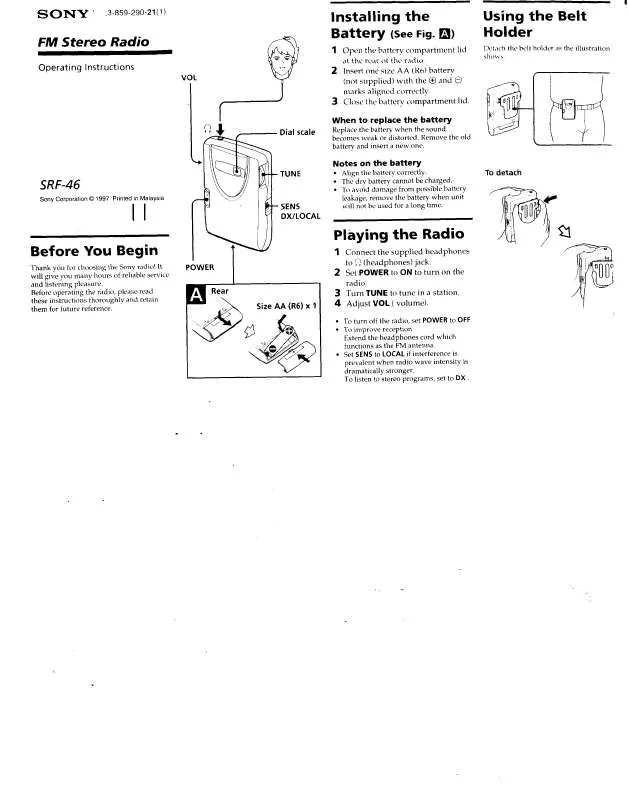
 SONY SRF-46 (171 ko)
SONY SRF-46 (171 ko)
 SONY SRF-46 (142 ko)
SONY SRF-46 (142 ko)
 SONY SRF-46 annexe 4 (171 ko)
SONY SRF-46 annexe 4 (171 ko)
 SONY SRF-46 annexe 1 (73 ko)
SONY SRF-46 annexe 1 (73 ko)
 SONY SRF-46 annexe 2 (127 ko)
SONY SRF-46 annexe 2 (127 ko)
 SONY SRF-46 annexe 3 (171 ko)
SONY SRF-46 annexe 3 (171 ko)
