User manual SONY SRF-HM55
Lastmanuals offers a socially driven service of sharing, storing and searching manuals related to use of hardware and software : user guide, owner's manual, quick start guide, technical datasheets... DON'T FORGET : ALWAYS READ THE USER GUIDE BEFORE BUYING !!!
If this document matches the user guide, instructions manual or user manual, feature sets, schematics you are looking for, download it now. Lastmanuals provides you a fast and easy access to the user manual SONY SRF-HM55. We hope that this SONY SRF-HM55 user guide will be useful to you.
Lastmanuals help download the user guide SONY SRF-HM55.
You may also download the following manuals related to this product:
Manual abstract: user guide SONY SRF-HM55
Detailed instructions for use are in the User's Guide.
[. . . ] The actual battery life may vary depending on the circumstance of the unit. When to replace the battery You can check the remaining battery power that appears in the display. The indicators are as follows: Indicator Full strength
SRF-HM55
Sony Corporation © 2002
TV/WEATHER/FM/AM WALKMAN
FOR HOME OR OFFICE USE If you have any questions about the product, you may call: Sony Direct Response Center 1-(800)-222-7669 or write to: Sony Direct Response Center 12451 Gateway Blvd. Fort Myers, FL 33913 Trade Name: Model: Responsible Party: Address: Telephone Number: Declaration of Conformity SONY SRF-HM55 Sony Electronics Inc. [. . . ] · Do not carry the dry battery together with coins or other metallic objects. It can generate heat if the positive and negative terminals of the battery accidentally come into contact with metallic objects. · When you are not going to use the unit for a long time, remove the battery to avoid damage from battery leakage and corrosion.
This device complies with Part 15 of the FCC Rules. Operation is subject to the following two conditions: (1) This device may not cause harmful interference, and (2) this device must accept any interference received, including interference that may cause undesired operation.
For customers in the USA Please register this product on line at http://www. sony. com/productregistration. Proper registration will enable us to send you periodic mailings about new products, services, and other important announcements. Registering your product will also allow us to contact you in the unlikely event that the product needs adjustment or modification. Thank you.
Features
· PLL synthesized tuning 4 band radio. · A total of 30 stations can be preset, 5 TV stations, 5 WEATHER stations, 15 FM stations and 5 AM stations. · TV/WEATHER/FM SENS (sensitivity) DX/LOCAL selector for better reception. · MEGA BASS for dynamic bass sound system. · Light reflector to reflect car lights at night for your safety. 5 Adjust the volume using VOL.
To turn off the radio, set POWER to OFF. Note If you hold down MODE for more than 2 seconds, the unit enters the preset station deleting mode. Press MODE again to return to the previous mode.
L (Left)
TV/WB/FM SENS DX/LOCAL Driver Unit
Improving Radio Reception
TV/WEATHER/FM: Set TV/WB/FM SENS to LOCAL if interference is prevalent when radio wave intensity is dramatically stronger. AM: Move around to obtain better reception.
R (Right)
VOL*1 TUNE +* / Display Light reflector (R, L)
This reflector reflects car lights at night for your safety. * There is a tactile dot beside volume to show the direction to turn up the volume. *2 The TUNE + button has a tactile dot.
1
Obtaining Powerful Bass Sound
2
Deleting a Preset Station 1 Follow steps 1 and 2 in "Tuning in to a Preset Station". 3 Press TUNE + or to select the preset number to be deleted. 4 Hold down MODE for more than 2 seconds until "PRESET",
"dEL" and the preset number flash. preset number to be deleted
Press MEGA BASS/CLOCK. "MB" appears in the display.
BAND
MEGA BASS/CLOCK ENTER
If the sound is distorted, or if you want to reduce the bass tone, press MEGA BASS/CLOCK again to turn off this function. The MEGA BASS setting is not canceled even if the radio is turned off.
5
While the letters and the preset number are flashing, press ENTER.
The station set to the preset number just before the deleted station will be displayed. [. . . ] Hold down ENTER until the preset number flashes.
If there is a preset number that has no preset station, that preset number flashes. When all the preset numbers are set to certain stations (factory-set), "1" flashes and "PRESET" appears.
1 2
Set POWER to OFF to turn off the power. Hold down MEGA BASS/CLOCK for more than 2 seconds until "AM 12" starts flashing.
Note When the AM channel step is changed, only the preset stations on the AM band will be initialized.
3
Press TUNE + or to adjust the hour, then press MEGA BASS/CLOCK.
If you hold down TUNE + or , the digit changes rapidly. "AM 12:00 "= midnight, "PM 12:00 "= noon.
1 2
Set POWER to OFF to turn off the power. [. . . ]
DISCLAIMER TO DOWNLOAD THE USER GUIDE SONY SRF-HM55 Lastmanuals offers a socially driven service of sharing, storing and searching manuals related to use of hardware and software : user guide, owner's manual, quick start guide, technical datasheets...manual SONY SRF-HM55

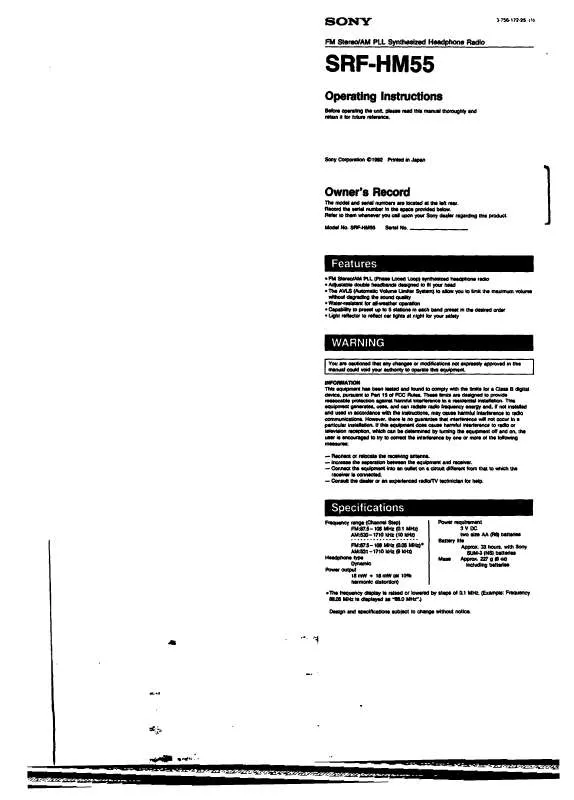
 SONY SRF-HM55 (455 ko)
SONY SRF-HM55 (455 ko)
 SONY SRF-HM55 (455 ko)
SONY SRF-HM55 (455 ko)
 SONY SRF-HM55 annexe 1 (455 ko)
SONY SRF-HM55 annexe 1 (455 ko)
