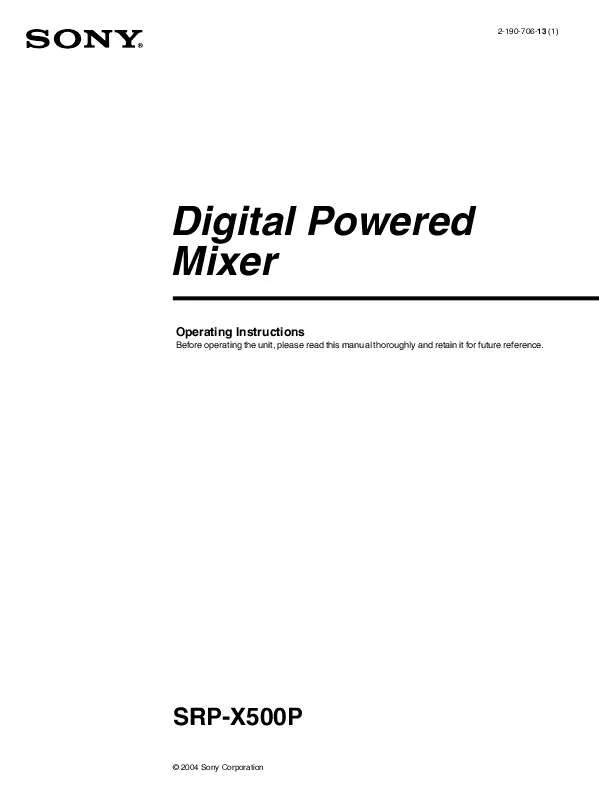User manual SONY SRP-X500P OPERATING MANUAL
Lastmanuals offers a socially driven service of sharing, storing and searching manuals related to use of hardware and software : user guide, owner's manual, quick start guide, technical datasheets... DON'T FORGET : ALWAYS READ THE USER GUIDE BEFORE BUYING !!!
If this document matches the user guide, instructions manual or user manual, feature sets, schematics you are looking for, download it now. Lastmanuals provides you a fast and easy access to the user manual SONY SRP-X500P. We hope that this SONY SRP-X500P user guide will be useful to you.
Lastmanuals help download the user guide SONY SRP-X500P.
Manual abstract: user guide SONY SRP-X500POPERATING MANUAL
Detailed instructions for use are in the User's Guide.
[. . . ] 2-190-706-13 (1)
Digital Powered Mixer
Operating Instructions
Before operating the unit, please read this manual thoroughly and retain it for future reference.
SRP-X500P
© 2004 Sony Corporation
Important Safety Instructions
Read these instructions. Install in accordance with the manufacturer's instructions. · Do not install near any heat sources such as radiators, heat registers, stoves, or other apparatus (including amplifiers) that produce heat. · Do not defeat the safety purpose of the polarized or grounding-type plug. [. . . ] In the case of a 5D-FB cable, the maximum length is approximately 50 meters. Do not use 5C-2V or other cables with an impedance of 75, as such cables have a short maximum cable length that is about half that of a 5D-FB and may be a source of technical problems. · Do not install the supplied antennas in a place surrounded by metal object, as this may cause the reception failure. If noise occurs Depending on the installation location, it may be impossible to use a specific channel due to external noise or electromagnetic interference. If this happens, with the wireless microphone or the transmitter turned off, select a channel on the tuner unit that does not light up the RF indicator (i. e. , a channel that is not adversely affected by noise or interference). Then set the wireless microphone or the transmitter to the same channel as the tuner unit.
12
Location and Function of Parts
Input pins Connectable device Switch Volume Emergency broadcast system Output pins Connectable device LED Relay Remarks 24 V DC or less, 40 mA or less 24 V DC or less, 40 mA or less Remarks With 10 k , B-curve Connected via relay
K AV/RGB INPUT audio connectors (A to E) (phono jack) Connect to the audio output connectors of the devices whose video output is connected to the N AV/RGB INPUT video connectors on the SRP-X500P. When connecting a device, be sure that each output connector on the device is connected to the AV/RGB INPUT video and audio connector on the SRP-X500P with the corresponding letter (A to E). L LINE IN connectors (phono jack) Connect to the line output connectors of a CD player, MD recorder, etc. M MIC INPUT connectors (1 to 4) (XLR-3-31 type) Connect wired microphones. When wired microphones are connected to the MIC INPUT 1/2 connectors, the input signal from the wireless microphones take priority from the moment the tuner units begin receiving the signal. N AV/RGB INPUT video connectors (A to C: phono jack, D and E: HD D-sub, 15-pin, female) Connect to the video output connectors of the devices whose audio output is connected to the K AV/RGB INPUT audio connectors on the SRP-X500P. When connecting a device, be sure that each output connector on the device is connected to the AV/RGB INPUT video and audio connector on the SRP-X500P with the corresponding letter (A to E).
E REMOTE RS-232C connector (D-sub, 9-pin, male) This is an RS-232C serial connector for remote control. When a PC is connected, parameters can be set using the SRP-X500P Manager software. The SRP-X500P can be controlled from the external controller connected to the REMOTE RS-232C connector. F OUTPUT connector section These connectors output the video signal input from the AV/RGB INPUT video connectors. Signal format conversion is not carried out. COMPONENT/RGB connector (HD D-sub, 15-pin, female): Outputs component or RGB signal. VIDEO connector (phono jack): Outputs composite signal. G SPEAKERS CH terminals (1 to 4) (screw terminal) These are the output terminals of the internal power amplifiers. For details on connecting the speakers, see "Speaker connection" on page 19. H CIRCUIT BREAKER button The circuit breaker cuts off the main power when excessive current flows through the AC IN connector. If the circuit breaker trips, press the CIRCUIT BREAKER button to reset the breaker, but do not use the SRP-X500P. [. . . ] No video comes out.
· The TRIM controls are fully turned down. t Rotate the controls to turn up the input level. · The audio input signal level is too high. t Rotate the input level controls to turn down the input level. [. . . ]
DISCLAIMER TO DOWNLOAD THE USER GUIDE SONY SRP-X500P Lastmanuals offers a socially driven service of sharing, storing and searching manuals related to use of hardware and software : user guide, owner's manual, quick start guide, technical datasheets...manual SONY SRP-X500P