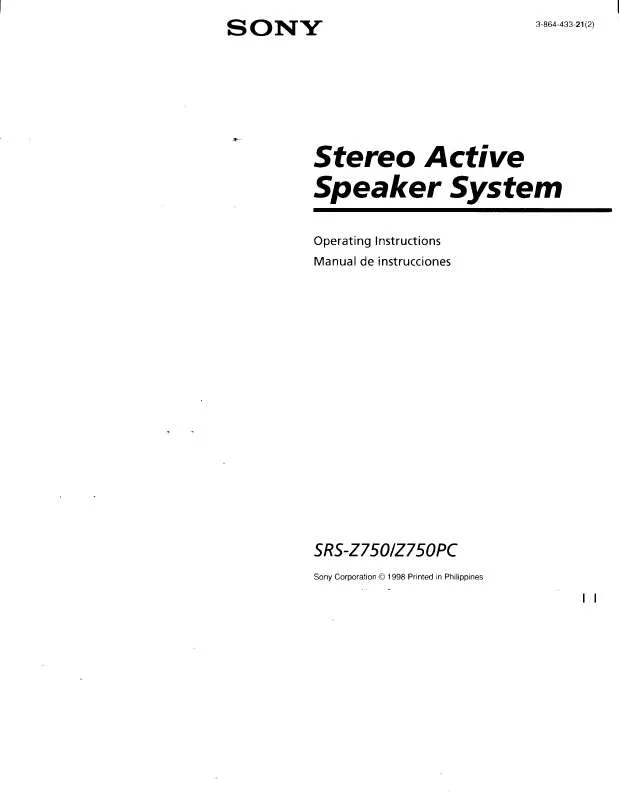User manual SONY SRSZ750
Lastmanuals offers a socially driven service of sharing, storing and searching manuals related to use of hardware and software : user guide, owner's manual, quick start guide, technical datasheets... DON'T FORGET : ALWAYS READ THE USER GUIDE BEFORE BUYING !!!
If this document matches the user guide, instructions manual or user manual, feature sets, schematics you are looking for, download it now. Lastmanuals provides you a fast and easy access to the user manual SONY SRSZ750. We hope that this SONY SRSZ750 user guide will be useful to you.
Lastmanuals help download the user guide SONY SRSZ750.
Manual abstract: user guide SONY SRSZ750
Detailed instructions for use are in the User's Guide.
[. . . ] The POWER indicator lights up.
B
2
Adjust the volume with the VOLUME control.
Note
· Turn off the MEGA BASS (Walkman) or BASS BOOST (Discman, etc. ) function as it may cause sound distortion. ·When you connect two audio equipment to the unit and play them at the same time, both sound will be mixed and come from the speakers. Therefore, be sure to turn off either of the equipment that you do not use.
Discman, MD, WALKMAN*, etc.
MD station
If the TV picture or monitor display is magnetically distorted
Connecting cord (supplied)
to INPUT 2 jack
ACTIVE SPEAKER OUT
* WALKMAN is a registered trademark of Sony Corporation.
SRS-Z1
Sony Corporation © 1999 Printed in Philippines
C
AC power adaptor (supplied) to a wall outlet Amplifier (rear)
Although this system is magnetically shielded, there may be cases that the picture on some TV sets/personal computer sets may become magnetically distorted. In such a case, turn off the power of the TV set/personal computer set once, and after 15 to 30 minutes turn it on again. [. . . ] 590 g (1 lb 5 oz. ) Full-range, bass reflex type Magnetically shielded ø 39 mm (1 9/16 inch) 8 ohms 3W Approx. 80 × 176 × 80 mm (3 1/4 × 7 × 3 1/4 in. )(w/h/d) Approx. 380 g (13 oz. ) DC IN 9 V jack accepts the supplied Sony AC power adaptor AC power adaptor (1) Connecting cord (stereo miniplug ~ stereo miniplug) (1) Plug adaptor PC-236HG Connecting cord RK-G138HG
Speakers
System Speaker unit Nominal Impedance Rated input power Dimensions Mass
General
Power requirement
Connections
Before operating the unit, please read this manual thoroughly and retain it for future reference.
Supplied accessories Optional accessories
Owner's Record
The model number and the serial number are located on the bottom of the amplifier. Record the serial number in the space provided below. Refer to them whenever you call upon your Sony dealer regarding this product. Model No. SRS-Z1 Serial No. ___________________
(See fig. A)
DC IN 9 V
Connect the amplifier to the source equipment. When the system is connected to a monaural jack of a radio, etc. , the sound may only come through the left speaker. In such a case, use the optional Sony plug adaptor PC-236HG. The sound will come through both speakers.
WARNING
To prevent fire or shock hazard, do not expose the unit to rain or moisture. To avoid electrical shock, do not open the cabinet. No use ningún otro adaptador de alimentación de CA. ·Después de haber alimentado el sistema con el adaptador de alimentación de CA, desconecte éste de la toma de la red cuando no vaya a utilizar el sistema durante mucho tiempo. El interruptor POWER del amplificador no desconecta el adaptador de alimentación de CA. ·No abra las cajas acústicas. En caso de avería solicite los servicios de personal cualificado. ·No deje el sistema cerca de fuentes térmicas, ni en lugares sometidos a la luz directa, polvo excesivo, humedad, lluvia, ni choques. ·Si dentro del sistema cae algún objeto sólido o líquido, desconecte el adaptador de alimentación de CA y haga que sea revisado por personal cualificado. ·No emplee alcohol, bencina, ni diluidor de pintura para limpiar las cajas acústicas. ·Aunque este sistema está magnéticamente apantallado, no deje sus cintas grabadas, relojes, tarjetas de crédito, ni discos floppy, porque poseen codificación magnética, delante del sistema durante largos períodos de tiempo. ·La placa de características en la que se indica la tensión de alimentación, el consumo, etc. , se encuentra debajo del enchufe del adaptador de alimentación de CA. ·Instale el sistema sobre una superficie plana y nivelada para evitar que se caiga. [. . . ] El indicador POWER se apagará.
Especificaciones
Amplificador
3 W + 3 W, distorsión armónica total del 10%, 500 Hz 1 kHz, 8 ohmios Impedancia de entrada 4, 7 kiloohmios (a 1 kHz) Entradas Minitoma estéreo × 2 (INPUT 1, 2) Dimensiones Aprox. 140 × 40 × 140 mm (an/al/prf) Masa Aprox. 590 g Salida de potencia
Si la imagen del televisor o del monitor aparece distorsionada debido al magnetismo
Aunque este sistema tiene está magnéticamente apantallado, a veces las imágenes de algunos televisores/monitores de ordenadores personales pueden verse distorsionadas por el magnetismo. En estos casos, desconecte una vez el televisor/ ordenador personal y vuelva a conectarla después de 15 a 30 minutos. [. . . ]
DISCLAIMER TO DOWNLOAD THE USER GUIDE SONY SRSZ750 Lastmanuals offers a socially driven service of sharing, storing and searching manuals related to use of hardware and software : user guide, owner's manual, quick start guide, technical datasheets...manual SONY SRSZ750