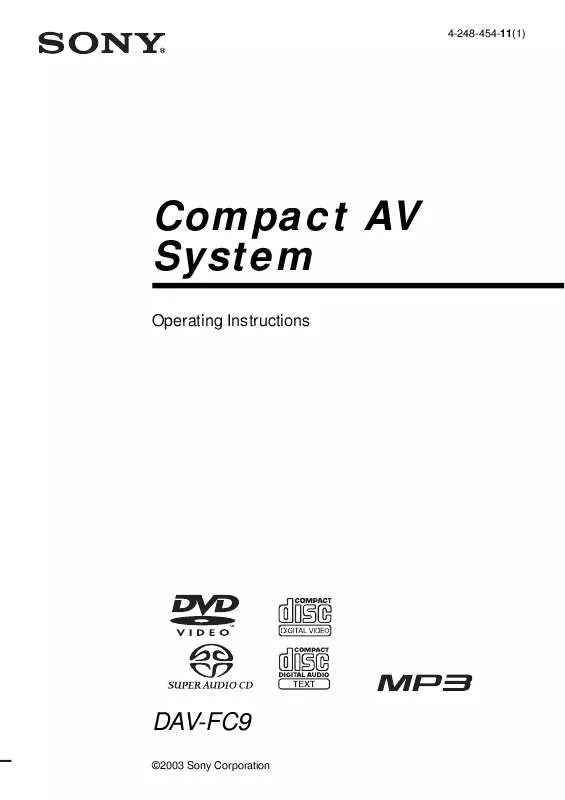User manual SONY SS-CT8
Lastmanuals offers a socially driven service of sharing, storing and searching manuals related to use of hardware and software : user guide, owner's manual, quick start guide, technical datasheets... DON'T FORGET : ALWAYS READ THE USER GUIDE BEFORE BUYING !!!
If this document matches the user guide, instructions manual or user manual, feature sets, schematics you are looking for, download it now. Lastmanuals provides you a fast and easy access to the user manual SONY SS-CT8. We hope that this SONY SS-CT8 user guide will be useful to you.
Lastmanuals help download the user guide SONY SS-CT8.
Manual abstract: user guide SONY SS-CT8
Detailed instructions for use are in the User's Guide.
[. . . ] 4-248-454-11(1)
Compact AV System
Operating Instructions
DAV-FC9
©2003 Sony Corporation
3
WARNING
WARNING
To prevent fire or shock hazard, do not expose the unit to rain or moisture.
Caution The use of optical instruments with this product will increase eye hazard.
For the customers in the U. S. A
This symbol is intended to alert the user to the presence of uninsulated "dangerous voltage" within the product's enclosure that may be of sufficient magnitude to constitute a risk of electric shock to persons. This symbol is intended to alert the user to the presence of important operating and maintenance (servicing) instructions in the literature accompanying the appliance.
Owner's Record
This equipment has been tested and found to comply with the limits for a Class B digital device, pursuant to Part 15 of the FCC Rules. These limits are designed to provide reasonable protection against harmful interference in a residential installation. This equipment generates, uses, and can radiate radio frequency energy and, if not installed and used in accordance with the instructions, may cause harmful interference to radio communications. [. . . ] EX C (Cinema Studio EX C)
Reproduces the sound characteristics of the Sony Pictures Entertainment scoring stage. This mode is ideal for watching musicals or classic films where music is featured in the soundtrack.
x About Cinema Studio EX
Press SOUND FIELD +/ on the remote repeatedly until "2CH STEREO" appears in the front panel display.
Enjoying movies with Cinema Studio EX
Cinema Studio EX is ideal for enjoying the movie software encoded with multi channel format, such as the Dolby Digital DVD. This mode reproduces the sound characteristics of Sony Pictures Entertainment's studios.
Cinema Studio EX consists of the following three elements. · Virtual Multi Dimension Creates 5 sets of virtual speakers surrounding the listener from a single pair of actual surround speakers. · Screen Depth Matching In a movie theatre, sound seems to come from inside the image reflected on the movie screen. This element creates the same sensation in your listening room by shifting the sound of the front speakers "into" the screen. · Cinema Studio Reverberation Reproduces the reverberations peculiar to a movie theatre. Cinema Studio EX is the integrated mode which operates these elements simultaneously.
Notes
SOUND FIELD +/
· The virtual speaker effect may cause increased noise in the playback signal. · When listening with sound fields that employ virtual speakers, you will not be able to hear any sound coming directly from the surround speakers.
48US
Selecting other sound fields
x HEADPHONE [2CH]
SOUND FIELD +/
This mode outputs the sound from the headphone L/R. Standard 2 channel (stereo) sources completely bypass the sound field processing. Multi channel surround formats are downmixed to two channels.
x HEADPHONE THEATER
This mode outputs the sound as surround from headphone L/R.
Sound Adjustments
To turn the surround effect off
Press SOUND FIELD +/ on the remote repeatedly until "A. F. D. AUTO" appears in the front panel display.
Press SOUND FIELD +/ on the remote repeatedly until the sound field you want appears in the front panel display. x AUTO FORMAT DIRECT PRO LOGIC When connecting the headphones to the PHONES jack
Press SOUND FIELD +/ on the remote until "HP. [2CH]" appears in the front panel display.
Notes
Dolby Pro Logic produces five output channels from two-channel sources. This mode performs Pro Logic decoding to the input signal and output to front, centre, and surround speakers. Meanwhile, the surround channel becomes monaural.
x AUTO FORMAT DIRECT PRO LOGIC II MOVIE/MUSIC
· This function is unavailable when playing Super Audio CDs and when the input stream is dts 2048 frame. · When the input signal is multi channel source, AUTO FORMAT DIRECT PRO LOGIC, AUTO FORMAT DIRECT PRO LOGICII MOVIE/MUSIC are cancelled and the multi channel source is output directly.
Tip
Dolby Pro Logic II produces five full-bandwidth output channels from two-channel sources. This is done using an advanced, high-purity matrix surround decoder that extracts the spatial properties of the original recording without adding any new sounds or tonal colorations.
x HALL (Hall)
Reproduces the acoustics of a rectangular concert hall.
x JAZZ CLUB (Jazz club)
The system memorizes the last soundfield selected for each function mode. Whenever you select a function such as DVD or TUNER, the sound field that was last applied to function is automatically applied again. For example, if you listen to DVD with HALL as the sound field, then change to another function, and then return to DVD, HALL will be applied again. With the tuner, sound fields are memorized separately for all preset stations.
Reproduces the acoustics of a jazz club.
x L. CONCERT (Live concert)
Reproduces the acoustics of a 300-seat live concert.
x GAME (Game)
Obtains maximum audio impact from video game software.
49US
Adjusting the subwoofer
You can adjust the subwoofer according to the playback source.
Using the Sound Effect
This system provides you with 2 types of sound effect, simply by pressing a button. [. . . ] G STANDARD USA OTHERSt CHANGE PASSWORD TRACK OFF SELECTION AUTO AUDIO DRC DATA CD PRIORITY JPEG DATE OFF ON MP3 JPEG MM/DD/YYYY YYYY/MM/DD DD/MM/YYYY YYYY/DD/MM PARENTAL CONTROL LEVEL
SUBWOOFER DISTANCE FRONT
1. 0m 7. 0m/ 3ft 23ft 1. 0m 7. 0m/ CENTER 3ft 23ft SURROUND 1. 0m 7. 0m/ 3ft 23ft LEVEL CENTER 6 dB +6 dB SURROUND 6 dB +6 dB LEFT SURROUND 6 dB +6 dB RIGHT SUBWOOFER 6 dB +6 dB BALANCE FRONT 6 steps left or right OFF TEST ON TONE
RESET
YES NO
* The default settings vary, depending on the country model.
88US
Index
Numerics
16:9 68 4:3 LETTER BOX 68 4:3 PAN SCAN 68
H
Handling discs 10
S
S VIDEO 20 Scan 37 SCENE 11 Scene 7, 81 SCREEN SAVER 68 SCREEN SETUP 68 Setup Display 66 SHUFFLE 35 Shuffle Play 35 SIZE 71 SLEEP 64 Slide show 32 Slow-motion 37 Sound Field 47 SPEAKER SETUP 23, 71 Speaker System Hookup 14 SUBTITLE 53, 67 Super Audio CD 81
I
INDEX 39 Index 7
A
ALBUM 29, 38 Album 7, 79 ANGLE 52 Antenna Hookups 18 AUDIO 45, 67 AUDIO DRC 70
J
JPEG 30 JPEG DATE 70
L
LANGUAGE SETUP 67 LEVEL 72
B
BACKGROUND 68 BALANCE 72 BASS LEVEL 50 Batteries 13
M
MP3 29 Multi-angle function 52, 80 Multilingual function 45, 80 MUTING 26
Additional Information
C
CHAPTER 39 Chapter 7, 79 COMPONENT OUT 69 Continuous play CD/VIDEO CD/Super Audio CD/DVD/MP3 24 Control Menu 11 CUSTOM PARENTAL CONTROL 54 CUSTOM SETUP 69
T
TEST TONE 72 TIME SEARCH 40 TITLE 38 Title 7, 81 TRACK 38 Track 7, 29, 81 TRACK SELECTION 69 Troubleshooting 75 TV and Video Component Hookups 20 TV TYPE 68
N
NIGHT MODE 50
O
On-screen display Control Menu display 11 OSD 67
D
DATA CD PRIORITY 70 DISC SKIP 24 DISPLAY 40 DISTANCE 72 Dolby Digital 79 Dolby Surround Pro Logic 80 DTS 80 DVD 80 DVD MENU 27, 67
P
PARENTAL CONTROL 56, 69, 80 PBC Playback 28, 80 PLAY MODE 33, 34, 35 Preset Station 61 Program Play 34
U
Usable discs 7
V
VIDEO CD 81
R
Radio 62 Rear Panel 85 Region Code 8, 81 Remote 59, 86 REPEAT 36 RESET 67 Resume Play 27
F
Fast forward 37 Fast reverse 37 File 7 Front Panel 82 Front panel display 83
89GB
Quick reference for Remote Commander
P Displays the title menu on the TV screen. Q Select and execute the items or settings. R Displays the Control Menu display on the TV screen to set or adjust the items. V Turns on and off the power of the system. [. . . ]
DISCLAIMER TO DOWNLOAD THE USER GUIDE SONY SS-CT8 Lastmanuals offers a socially driven service of sharing, storing and searching manuals related to use of hardware and software : user guide, owner's manual, quick start guide, technical datasheets...manual SONY SS-CT8