User manual SONY STR-DA1500ES annexe 1
Lastmanuals offers a socially driven service of sharing, storing and searching manuals related to use of hardware and software : user guide, owner's manual, quick start guide, technical datasheets... DON'T FORGET : ALWAYS READ THE USER GUIDE BEFORE BUYING !!!
If this document matches the user guide, instructions manual or user manual, feature sets, schematics you are looking for, download it now. Lastmanuals provides you a fast and easy access to the user manual SONY STR-DA1500ES. We hope that this SONY STR-DA1500ES user guide will be useful to you.
Lastmanuals help download the user guide SONY STR-DA1500ES.
You may also download the following manuals related to this product:
Manual abstract: user guide SONY STR-DA1500ESannexe 1
Detailed instructions for use are in the User's Guide.
[. . . ] 4-129-743-41(1)
FM Stereo FM/AM Receiver
Operating Instructions STR-DA1500ES
©2009 Sony Corporation
WARNING
To reduce the risk of fire or electric shock, do not expose this apparatus to rain or moisture.
To reduce the risk of fire, do not cover the ventilation opening of the apparatus with newspapers, tablecloths, curtains, etc. Do not place the naked flame sources such as lighted candles on the apparatus. Do not install the appliance in a confined space, such as a bookcase or built-in cabinet. To reduce the risk of fire or electric shock, do not expose this apparatus to dripping or splashing, and do not place objects filled with liquids, such as vases, on the apparatus. [. . . ] Select "1-LEVEL" in the amplifier menus. For details on adjusting the parameters, see "Navigating through menus" (page 23) and "Overview of the menus" (page 24).
Adjusting the equalizer
(EQ menu)
You can use the EQ menu to adjust the tonal quality (bass/treble level) of the front speakers. Select "2-EQ" in the amplifier menus. For details on adjusting the parameters, see "Navigating through menus" (page 23) and "Overview of the menus" (page 24).
Amplifier Operations
LEVEL menu parameters
x FRT BAL (Front speaker balance)
Lets you adjust the balance between front left and right speakers.
EQ menu parameters
x BASS LVL (Front speaker bass level) x TRE LVL (Front speaker treble level)
25GB
Settings for the tuner
(TUNER menu)
You can use the TUNER menu to set the FM station receiving mode and to name preset stations. Select "3-TUNER" in the amplifier menus. For details on adjusting the parameters, see "Navigating through menus" (page 23) and "Overview of the menus" (page 24).
Settings for the system
(SYSTEM menu)
You can use the SYSTEM menu to customize the settings of the receiver. Select "4-SYSTEM" in the amplifier menus. For details on adjusting the parameters, see "Navigating through menus" (page 23) and "Overview of the menus" (page 24).
SYSTEM menu parameters TUNER menu parameters
x FM MODE (FM station receiving mode)
· STEREO This receiver will decode the signal as stereo signal when the radio station is broadcast in stereo. · MONO This receiver will decode the signal as mono signal regardless of the broadcast signal.
x NAME IN (Naming inputs)
Lets you set the name of inputs. For details, see "Naming inputs" (page 22).
x DIMMER (Brightness of the display)
Lets you adjust the brightness in 3 steps.
x 12V TRIG. (12V Trigger)
Lets you turn the receiver on/off in another zone, or select various option for use of the 12V Trigger function. · INPUT (for main zone only) Lets you turn on the output of 12V triggers when the preset input is selected. When you select "INPUT", the setting display which sets each input trigger to on/ off appears. Press V/v to select the input, then press . Press V/v again to select "ON" or "OFF", then press . · ZONE Lets you turn the output of 12V triggers on or off based on whether the selected zone is turned on or off. · CTRL Lets you turn the output of 12V triggers on or off manually using the CIS command of the IR remote. · OFF Lets you turn off output of 12V triggers even when the main receiver is turned on.
x NAME IN (Naming preset stations)
Lets you set the name of preset stations. For details, see "Naming preset stations" (page 30).
26GB
Tips
· Even when this receiver is in standby mode (press ?/1 on the remote to turned off this receiver), the receiver in zone 2 remains turned on. To turn off all receivers, press ?/1 and AV ?/1 on the RMAAU056 remote at the same time (SYSTEM STANDBY). · Only signals from components connected to the analog input jacks are output through the ZONE 2 OUT jacks. · When tuner is selected; the same type of radio station (FM/AM) selected in the main zone is set in zone 2. [. . . ] · Select the source component using the input buttons (page 21).
Ground (earth) wire (not supplied) To ground
Radio stations cannot be tuned in. · Check that the antennas (aerials) are connected securely. Adjust the antennas (aerials) and connect an external antenna (aerial), if necessary. · The signal strength of the stations is too weak (when tuning in with automatic tuning). [. . . ]
DISCLAIMER TO DOWNLOAD THE USER GUIDE SONY STR-DA1500ES Lastmanuals offers a socially driven service of sharing, storing and searching manuals related to use of hardware and software : user guide, owner's manual, quick start guide, technical datasheets...manual SONY STR-DA1500ES

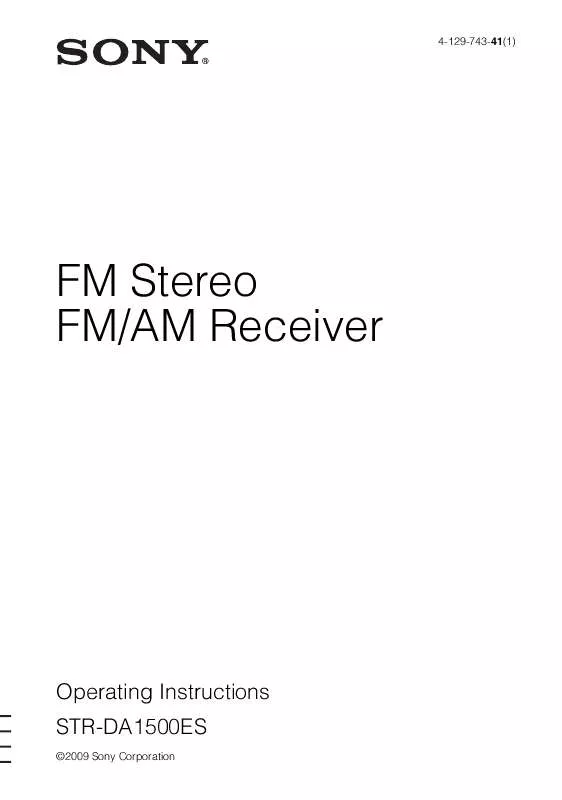
 SONY STR-DA1500ES (2950 ko)
SONY STR-DA1500ES (2950 ko)
 SONY STR-DA1500ES annexe 2 (404 ko)
SONY STR-DA1500ES annexe 2 (404 ko)
 SONY STR-DA1500ES DATASHEET (375 ko)
SONY STR-DA1500ES DATASHEET (375 ko)
 SONY STR-DA1500ES QUICK SETUP GUIDE (710 ko)
SONY STR-DA1500ES QUICK SETUP GUIDE (710 ko)
