User manual SONY STR-DA3500ES
Lastmanuals offers a socially driven service of sharing, storing and searching manuals related to use of hardware and software : user guide, owner's manual, quick start guide, technical datasheets... DON'T FORGET : ALWAYS READ THE USER GUIDE BEFORE BUYING !!!
If this document matches the user guide, instructions manual or user manual, feature sets, schematics you are looking for, download it now. Lastmanuals provides you a fast and easy access to the user manual SONY STR-DA3500ES. We hope that this SONY STR-DA3500ES user guide will be useful to you.
Lastmanuals help download the user guide SONY STR-DA3500ES.
You may also download the following manuals related to this product:
Manual abstract: user guide SONY STR-DA3500ES
Detailed instructions for use are in the User's Guide.
[. . . ] 4-144-907-43(1)
Multi Channel AV Receiver
Operating Instructions STR-DA3500ES
©2009 Sony Corporation
WARNING
To reduce the risk of fire or electric shock, do not expose this apparatus to rain or moisture.
To reduce the risk of fire, do not cover the ventilation opening of the apparatus with newspapers, tablecloths, curtains, etc. Do not place the naked flame sources such as lighted candles on the apparatus. Do not install the appliance in a confined space, such as a bookcase or built-in cabinet. To reduce the risk of fire or electric shock, do not expose this apparatus to dripping or splashing, and do not place objects filled with liquids, such as vases, on the apparatus. [. . . ] However, since bass sound has a certain amount of directionality, it is best not to cut it, if possible. Therefore, even when using small speakers, you can set them to "LARGE" if you want to output the bass frequencies from that speaker. On the other hand, if you are using a large speaker, but prefer not to have bass frequencies output from that speaker, set it to "SMALL". If the overall sound level is lower than you prefer, set all speakers to "LARGE". If there is not enough bass, you can use the equalizer to boost the bass levels. · The surround back speakers will be set to the same setting as that of the surround speakers. · When the front speakers are set to "SMALL", the center, surround, and surround back speakers are also automatically set to "SMALL". · If you do not use the subwoofer, the front speakers are automatically set to "LARGE".
MENU
1
Press GUI MODE repeatedly to select "GUI ON".
The GUI menu appears on the TV screen. Press MENU if the GUI menu does not appear on the TV screen.
Advanced Speakers Set Up
2
Press V/v repeatedly to select "Settings", then press or b.
The Settings menu list appears on the TV screen.
3 4
Press V/v repeatedly to select "Speaker", then press or b. Press V/v repeatedly to select "Speaker Pattern", then press .
Select "Speaker Pattern" according to the speaker system which you are using. You do not need to select the speaker pattern after Auto Calibration.
continued
67GB
5
Press V/v repeatedly to select the speaker pattern you want.
4
Press V/v repeatedly to select "Test Tone", then press .
5
Making settings with the Test Tone menu
Press B/b repeatedly to select test tone type, then press . Press V/v repeatedly to select the speaker you want to adjust, then press .
The test tone is output from each speaker in sequence.
6
GUI MODE , V/v/B/b
7
Press V/v repeatedly to adjust the parameter, then press .
Tips
· To adjust the level of all speakers at the same time, press MASTER VOL +/. · The adjusted value is shown on the display during adjustment.
MENU
1
Press GUI MODE repeatedly to select "GUI ON".
The GUI menu appears on the TV screen. Press MENU if the GUI menu does not appear on the TV screen.
2
When a test tone is not output from the speakers
· The speaker cords may not be connected securely. Check to see if they are connected securely and cannot be disconnected by pulling on them slightly. · The speaker cords may have the short-circuit problem.
Press V/v repeatedly to select "Settings", then press or b.
The Settings menu list appears on the TV screen.
3
Press V/v repeatedly to select "Speaker", then press or b.
When a test tone is output from a different speaker than the speaker displayed on the screen
The speaker pattern to the connected speaker is not set up correctly. Make sure the speaker connection and the speaker pattern match.
68GB
Test Tone menu parameters
x Test Tone (Test Tone)
· OFF · AUTO The test tone is output from each speaker in sequence. · L, C, R, SR, SB, SBR, SBL, SL, SW You can select which speakers will output the test tone. Some items may not be displayed, depending on the setting of the speaker pattern.
Other menu parameters of Speaker settings
x Sur Back Assign (Settings of the surround back speaker(s))
· OFF If you have not connected surround back speakers, select "OFF". · BI-AMP If you connect front speakers in a biamplifier configuration, select "BI-AMP". · ZONE2 If you are using the surround back speakers in zone 2, select "ZONE2". When you select "ZONE2", the input to the SUR BACK jacks of the MULTI CHANNEL INPUT is invalid. [. . . ] · No stations have been preset or the preset stations have been cleared (when tuning by scanning preset stations). · Press DISPLAY so that the frequency appears on the display window. · Make sure that you are tuned to an FM RDS station. The RDS information that you want does not appear. [. . . ]
DISCLAIMER TO DOWNLOAD THE USER GUIDE SONY STR-DA3500ES Lastmanuals offers a socially driven service of sharing, storing and searching manuals related to use of hardware and software : user guide, owner's manual, quick start guide, technical datasheets...manual SONY STR-DA3500ES

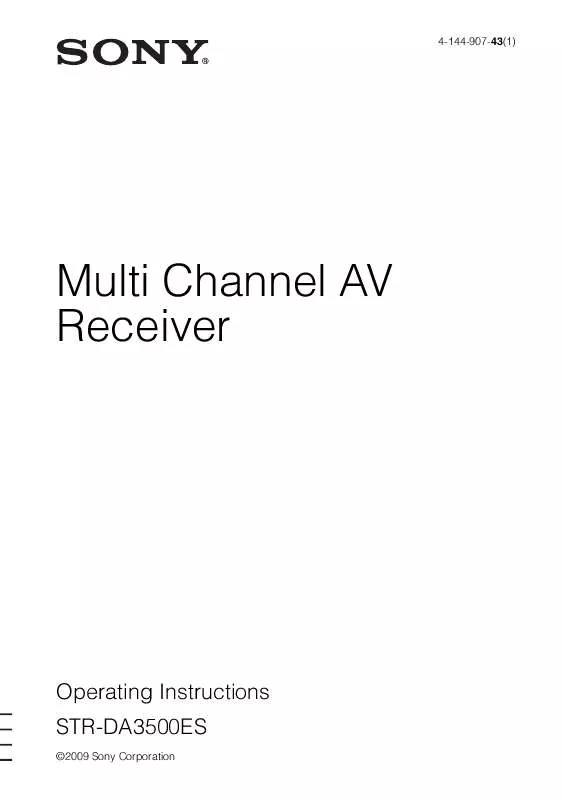
 SONY STR-DA3500ES annexe 1 (17428 ko)
SONY STR-DA3500ES annexe 1 (17428 ko)
 SONY STR-DA3500ES annexe 2 (3572 ko)
SONY STR-DA3500ES annexe 2 (3572 ko)
 SONY STR-DA3500ES DATASHEET (387 ko)
SONY STR-DA3500ES DATASHEET (387 ko)
 SONY STR-DA3500ES QUICK SETUP GUIDE (3581 ko)
SONY STR-DA3500ES QUICK SETUP GUIDE (3581 ko)
