Detailed instructions for use are in the User's Guide.
[. . . ] 4-237-333-14(2)
FM Stereo FM-AM Receiver
Operating Instructions Owner's Record
The model and serial numbers are located on the rear panel. Record the serial number in the space provided below. Refer to them whenever you call upon your Sony dealer regarding this product. Serial No.
STR-DA5ES STR-DA3ES
© 2001 Sony Corporation
WARNING
To prevent fire or shock hazard, do not expose the unit to rain or moisture.
To prevent fire, do not Cover the ventilation of the apparatus with news papers, table-cloths, curtains, etc. [. . . ] To change the name of the sound field Select the sound field you want to change the name.
Recording on an audio tape or MiniDisc
You can record on a cassette tape or MiniDisc using the receiver. See the operating instructions of your cassette deck or MD deck if you need help.
1 Select the component to be recorded. 2 Prepare the component for playing.
For example, insert a CD into the CD player.
3 Insert a blank tape or MD into the
recording deck and adjust the recording level, if necessary.
2 Press NAME once to index preset
stations and program sources, press NAME twice to change the name of the sound field.
4 Start recording on the recording deck,
then start playback on the playback component.
46
Notes
Tip
· You cannot record a digital audio signal using a component connected to the analog TAPE OUT or MD/DAT OUT jacks. To record a digital audio signal, connect a digital component to the DIGITAL MD/DAT OUT jacks. · Sound adjustments do not affect the signal output from the TAPE OUT or MD/DAT OUT jacks. · The analog audio signals of the current function is output from the REC OUT jacks. When you use AUDIO SPLIT to assign a digital audio input (for example, MD/DAT OPTICAL), the analog audio signals of the assigned audio (for example, MD/ DAT ANALOG) is output. · The signals input to the MULTI CH IN jacks are not output from the REC OUT jacks even when MULTI/2CH ANALOG DIRECT is set to MULTI CH 1 or 2 DIRECT. The analog audio signals of the current function are output. · No signals are output from DIGITAL OUT jacks (MD/DAT OPTICAL OUT) when you set MULTI/ 2CH ANALOG DIRECT to 2CH ANALOG DIRECT. The digital circuitry power is cut off to ensure a superior sound quality.
You can record the sound from any audio source onto a video tape while copying from a video tape or laser disc. Locate the point where you want to start recording from another audio source, select the program source, then start playback. The audio from that source will be recorded onto the audio track of the video tape instead of the audio from the original medium. To resume audio recording from the original medium, select the video source again.
Notes
Recording on a video tape
You can record from a VCR, a TV, or an LD player using the receiver. You can also add audio from a variety of audio sources when editing a video tape. See the operating instructions of your VCR or LD player if you need help.
· Make sure to make both digital and analog connections to the TV/SAT and DVD/LD inputs. Analog recording is not possible if you make only digital connections. · Some sources contain copy guards to prevent recording. In this case, you may not be able to record from the sources. · The analog audio signals of the current function is output from the REC OUT jacks. When you use AUDIO SPLIT to assign a digital audio input (for example, MD/DAT OPTICAL), the analog audio signals of the assigned audio (for example, MD/ DAT ANALOG) is output. · The signals input to the MULTI CH IN jacks are not output from the REC OUT jacks even when MULTI/2CH ANALOG DIRECT is set to MULTI CH 1 or 2 DIRECT. [. . . ] Design and specifications are subject to change without notice.
86
Tables of settings using SURROUND, LEVEL, EQ, and SET UP buttons
You can make various settings using the LEVEL, SURROUND, EQ, SET UP buttons, jog dial, and cursor buttons. The tables below show each of the settings that these buttons can make.
Press Press or to select Turn jog dial to select Page
SURROUND
2CH DECODING1) 2CH MODE1) C. WIDTH L__C__R1)2) DIMENSION F__I__S 1)2) PANORAMA MODE1)2) PRO LOGIC3) EFFECT LEVEL WALL S_I_H REVERB S_I_L FRONT REVERB SCREEN DEPTH VIR. SPEAKERS SUR. ENHANCER BASS GAIN BASS FREQ. TREBLE GAIN TREBLE FREQ.
AUTO, ON, OFF PRO LOGIC, PL II MOVIE, PL II MUSIC, Neo: Cinema, Neo: Music (8 steps) 3 to +3 (1 increment steps) ON, OFF AUTO, ON, OFF 0 to 150 % (5 % steps) 8 to +8 (1 increment steps) 8 to +8 (1 increment steps) DRY, WET, STD DEEP, MID, OFF ON, OFF ON, OFF 10 dB to +10 dB (1 dB steps) 99 Hz to 1. 0 kHz (21 steps) 10 dB to +10 dB (1 dB steps) 1. 0 kHz to 10. 0 kHz (23 steps) OFF, AUTO, FIX OFF, [L-C], [C-R], [R-SR], [SL-SR], [SR-SBR], [SBR-SBL], [SBL-SL], [SL-L] OFF, [L-C], [C-R], [R-SR], [SL-SR], [SR-SBR], [SBR-SBL], [SBL-SL], [SL-L] 8 to +8 (1 increment steps) 8 to +8 (1 increment steps) 8 to +8 (1 increment steps) (OFF), 20 dB to +10 dB (1 dB steps) (OFF), 20 dB to +10 dB (1 dB steps) (OFF), 20 dB to +10 dB (1 dB steps) (OFF), 20 dB to +10 dB (1 dB steps) (OFF), 20 dB to 0 dB (1 dB steps) OFF, 0. 1 to 0. 9 (0. 1 steps), STD, MAX
38
Additional Information
LEVEL
TEST TONE4) PHASE NOISE4) PHASE AUDIO4) FRONT L_I_R SURROUND L_I_R SUR. BACK L_I_R CENTER LEVEL SURROUND LEVEL SUR. BACK LEVEL S. WOOFER LEVEL LFE MIX LEVEL D. RANGE COMP.
40
1) STR-DA5ES only. 2) You can set this parameter only when the 2ch decode mode is set to "PL II MUSIC". [. . . ]

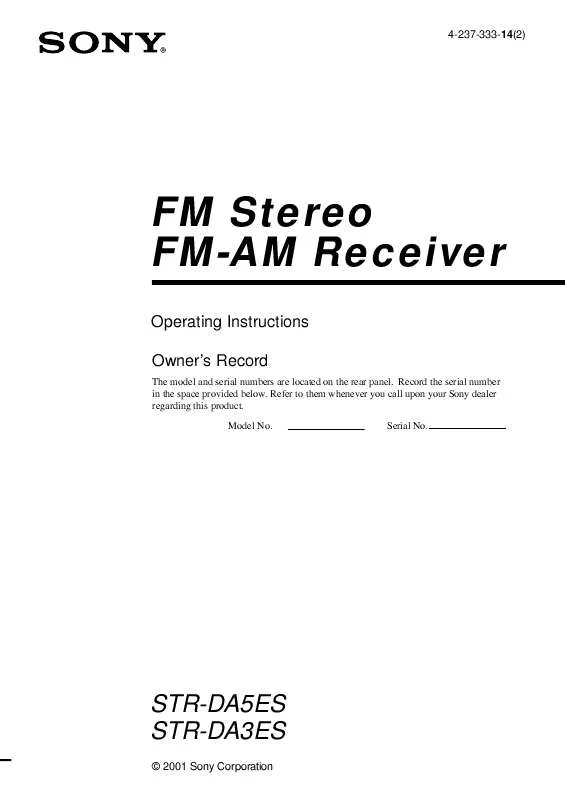
 SONY STR-DA3ES TECHNICAL BACKGROUND (1310 ko)
SONY STR-DA3ES TECHNICAL BACKGROUND (1310 ko)
