User manual SONY STR-DA5300ES
Lastmanuals offers a socially driven service of sharing, storing and searching manuals related to use of hardware and software : user guide, owner's manual, quick start guide, technical datasheets... DON'T FORGET : ALWAYS READ THE USER GUIDE BEFORE BUYING !!!
If this document matches the user guide, instructions manual or user manual, feature sets, schematics you are looking for, download it now. Lastmanuals provides you a fast and easy access to the user manual SONY STR-DA5300ES. We hope that this SONY STR-DA5300ES user guide will be useful to you.
Lastmanuals help download the user guide SONY STR-DA5300ES.
You may also download the following manuals related to this product:
Manual abstract: user guide SONY STR-DA5300ES
Detailed instructions for use are in the User's Guide.
[. . . ] 3-209-635-11(2)
Multi Channel AV Receiver
Operating Instructions
STR-DA5300ES
Sony Corporation
Printed in Malaysia
©2007 Sony Corporation
WARNING
To reduce the risk of fire or electric shock, do not expose this apparatus to rain or moisture.
To prevent fire, do not cover the ventilation of the apparatus with news papers, table-cloths, curtains, etc. And don't place lighted candles on the apparatus. Do not install the appliance in a confined space, such as a bookcase or built-in cabinet. To prevent fire or shock hazard, do not place objects filled with liquids, such as vases, on the apparatus. [. . . ] · If you set up the sound field effect while the receiver is receiving signals with a sampling frequency of more than 48 kHz, the signals will always be played back at either 44. 1 kHz or 48 kHz. · The effects provided by the virtual speakers may cause increased noise in the playback signal. · When listening with sound fields that employ the virtual speakers, you will not be able to hear any sound coming directly from the surround speakers. · When one of the sound fields for music is selected, no sound is output from the sub woofer if all the speakers are set to "LARGE" in the Speaker settings menu. However, the sound will be output from the sub woofer if the digital input signal contains L. F. E. signals, or if the front or surround speakers are set to "SMALL, " the sound field for movie is selected, or "Portable Audio" is selected.
Tips
· Sound fields with DCS marks use DCS technology. · When the sound field's DCS mark is selected, the Digital Cinema Sound lamp lights up on the display.
To turn off the surround effect for MOVIE/MUSIC
Select "2ch Stereo" or "A. F. D. Auto" in the Surround settings menu.
68GB
3 Adjusting the sound effect
Parameter that allows custom settings provides a "Custom Settings" menu that can be used to make advanced adjustments.
While monitoring the sound, adjust the selected parameter using V/v and .
For details, see following menu parameters. Note
The setup items you can adjust on each menu vary depending on the sound field.
Enjoying Surround Sound
To adjust the effect level 1 Press V/v repeatedly to select the
effect level, then press in step 2.
2 Press V/v repeatedly to adjust the
2-3
level. Higher settings apply more surround effect. You can adjust the level from 20% to 120% in 5% steps.
1
Choose the sound field (page 62).
Custom Settings menu parameter
x Center Width Control
Lets you perform further adjustments for Dolby Pro Logic II and IIx Music mode decoding. You can set this parameter only when A. F. D. mode is set to "PLII Music" or "PLIIx Music. " You can adjust the distribution of the center channel signal, generated through the Dolby Pro Logic II decoding, to the left/right speakers.
2
Press b to select "Custom Settings, " then press .
continued
69GB
x Dimension Control
Lets you perform further adjustments for Dolby Pro Logic II and IIx Music mode decoding. You can set this parameter only when A. F. D. mode is set to "PLII Music" or "PLIIx Music. " You can adjust the difference between the front channels and the surround channels.
x Front Reverb (Front reverberation)
This parameter is especially for "D. Concert Hall A/B. " This parameter lets you adjust the amount of reverberations to add to the front signals according to the original reverberations in the source. · STD Normally, select "STD. " · WET Select to increase front reverberations.
x Panorama Mode
Lets you perform further adjustments for Dolby Pro Logic II and IIx Music mode decoding. You can set this parameter only when A. F. D. mode is set to "PLII Music" or "PLIIx Music. " · ON Lets you enjoy surround sound by spreading the sound field of the front speakers to the left and right of the seating position. · OFF This function is not activated.
x Screen Depth
This parameter is provided especially for Cinema Studio EX modes. Lets you create the sensation that the sound of the front speakers comes from inside the screen in your listening room, just like in theaters. · ON Lets you create a sound environment where you will feel the sound comes directly out of a large screen in front of you. · OFF This function is not activated.
x Virtual Speakers
This parameter is provided especially for Cinema Studio EX modes. [. . . ] · Use a 75-ohm coaxial cable (not supplied) to connect the receiver to an outdoor FM antenna (aerial) as shown below. If you connect the receiver to an outdoor antenna (aerial), ground it against lightning. To prevent a gas explosion, do not connect the ground (earth) wire to a gas pipe.
134GB
Remote control
The remote does not function. · Point the remote at the remote sensor on the receiver. [. . . ]
DISCLAIMER TO DOWNLOAD THE USER GUIDE SONY STR-DA5300ES Lastmanuals offers a socially driven service of sharing, storing and searching manuals related to use of hardware and software : user guide, owner's manual, quick start guide, technical datasheets...manual SONY STR-DA5300ES

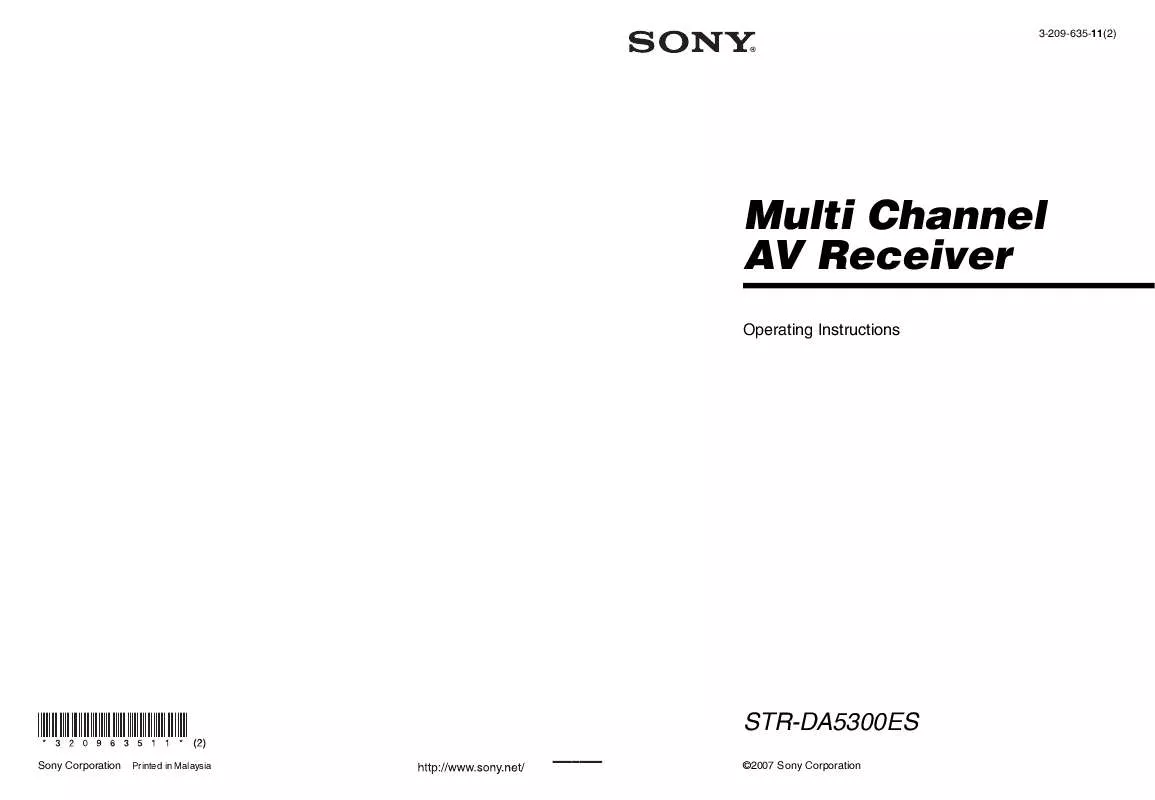
 SONY STR-DA5300ES (20821 ko)
SONY STR-DA5300ES (20821 ko)
 SONY STR-DA5300ES annexe 3 (9794 ko)
SONY STR-DA5300ES annexe 3 (9794 ko)
 SONY STR-DA5300ES annexe 4 (741 ko)
SONY STR-DA5300ES annexe 4 (741 ko)
 SONY STR-DA5300ES annexe 1 (20998 ko)
SONY STR-DA5300ES annexe 1 (20998 ko)
 SONY STR-DA5300ES annexe 2 (20998 ko)
SONY STR-DA5300ES annexe 2 (20998 ko)
 SONY STR-DA5300ES DATASHEET (384 ko)
SONY STR-DA5300ES DATASHEET (384 ko)
 SONY STR-DA5300ES QUICK SETUP GUIDE (2335 ko)
SONY STR-DA5300ES QUICK SETUP GUIDE (2335 ko)
 SONY STR-DA5300ES Installation Guide (2374 ko)
SONY STR-DA5300ES Installation Guide (2374 ko)
 SONY STR-DA5300ES HDMI CONTROL GUIDE (736 ko)
SONY STR-DA5300ES HDMI CONTROL GUIDE (736 ko)
