User manual SONY STR-DA5600ES
Lastmanuals offers a socially driven service of sharing, storing and searching manuals related to use of hardware and software : user guide, owner's manual, quick start guide, technical datasheets... DON'T FORGET : ALWAYS READ THE USER GUIDE BEFORE BUYING !!!
If this document matches the user guide, instructions manual or user manual, feature sets, schematics you are looking for, download it now. Lastmanuals provides you a fast and easy access to the user manual SONY STR-DA5600ES. We hope that this SONY STR-DA5600ES user guide will be useful to you.
Lastmanuals help download the user guide SONY STR-DA5600ES.
You may also download the following manuals related to this product:
Manual abstract: user guide SONY STR-DA5600ES
Detailed instructions for use are in the User's Guide.
[. . . ] 4-184-690-11(1)
Multi Channel AV Receiver
Operating Instructions STR-DA5600ES
Printed in Malaysia
©2010 Sony Corporation
WARNING
To reduce the risk of fire or electric shock, do not expose this apparatus to rain or moisture.
To reduce the risk of fire, do not cover the ventilation opening of the apparatus with newspapers, tablecloths, curtains, etc. Do not place the naked flame sources such as lighted candles on the apparatus. Do not install the appliance in a confined space, such as a bookcase or built-in cabinet. To reduce the risk of fire or electric shock, do not expose this apparatus to dripping or splashing, and do not place objects filled with liquids, such as vases, on the apparatus. [. . . ] Press AMP to operate the receiver using the remote.
Type of content Remote button N x X > . M m Music z z z z z z* z* Photo z z z** z** z** z* z* Video z z z
x Shuffle
Plays all the tracks in random order. · Off Deactivates the shuffle play mode. · On Activates the shuffle play mode.
continued
83GB
To play back a photo together with background music (BGM)
You can enjoy photos with music registered in "My Library" as background music.
1 Play back a photo from "Server"
(page 82) or "My Library" (page 83). If you select a photo from "Server, " you will be offered a choice of displaying a single photo or a slideshow of photos on the server. If you select a photo from "My Library, " photos in "My Library" will be played back in sequence in the slideshow mode.
2 Press OPTIONS. 3 Select "BGM, " then press
.
4 Select a mode from the following, then
press . · Off Stops playback of background music. · On Plays all the tracks in "My Library" repeatedly. · On (Shuffle) Plays all the tracks in "My Library" repeatedly in random order.
84GB
Enjoying the audio of a component connected to the receiver using other device via the home network
The receiver can deliver the audio of a component connected to the receiver using an audio cord, or the audio from an FM/AM tuner that have been converted to linear PCM format to the devices on the home network. Note
Digital audio signals which are input to the receiver cannot be played back on a DLNA-compliant device (DLNA CERTIFIEDTM Products) that have an authorized DLNA logo displayed on the device. Moreover, some content may not be playable on a compliant device (DLNA CERTIFIEDTM Products).
Listening to the audio of the components connected to the receiver or the built-in FM/AM tuner on a device on your home network
The following illustration is an example of listening to the audio of a component connected to the receiver using a computer. Set "Server Function" to "ON" in the Network settings menu (page 132) beforehand. Using Network Features
Computer
STR-DA5600ES
Component connected using an audio cord (not supplied)
1 2
Select the receiver as a server using the device on the home network. Select the content you want to play back using device on the home network.
Refer to the operating instructions of the device.
Notes
· You cannot play back on two or more devices on your home network at the same time audio delivered from the receiver. When there is a device already playing back content of the receiver, you cannot play back any of the content of the receiver on another device. · When you operate the FM/AM tuner on this receiver while listening to the FM/AM tuner on the home network, the audio is switched to the latest audio which is selected on the receiver, even though the display of devices on a home network does not change. continued
85GB
· Turn the server function off, then turn it on again to reflect the latest setting onto the home network after you change the following setting items. input name and icon assigned that name preset station name on the FM/AM tuner You can turn on/off the server function in "Server Function" in the Network settings menu (page 132).
Input name TAPE MD SA-CD/CD PHONO FM AM
Select a a a × a a × a × × × a ×
Content/input which can be selected from the device on your home network
Content which can be played back/listened to with a device on your home network
Content which can be played back using a device on your home network are as follows.
Content Music (analog signal) Music (digital signal) Photo Video Playback a × × ×
MULTI IN DMPORT HDMI1-6 Server SHOUTcast SOURCE Rhapsody
Notes
· Some content may not be able to be played back depending on the connected player or the type of content. · The audio signals of a component connected to the receiver using a audio cord or FM/AM tuner can be delivered to your home network.
Audio input which can be selected from a device on a home network
You can select analog audio input from a device on your home network as follows.
Input name BD DVD SAT/CATV TV VIDEO1 VIDEO2 Select a a a × a a
86GB
Using a controller
You can do the following using a device which has a control function on the home network. Playing back content stored on the server with the receiver Operating the receiver using Windows 7-based computer with Windows Media Player 12 Note
Before you operate the receiver using a controller, you have to set the controller you want to use to match the receiver. Set "External Control" to "ON, " then set "Controllers" in the Network settings menu. [. . . ] PROTECTOR The upper panel of the receiver is covered with something. The receiver will automatically turn off after a few seconds. Remove the object covering the upper panel of the receiver and turn on the power again. SPEAKER SHORTED Irregular current is output to the speakers due to a short circuit on the speaker terminals. [. . . ]
DISCLAIMER TO DOWNLOAD THE USER GUIDE SONY STR-DA5600ES Lastmanuals offers a socially driven service of sharing, storing and searching manuals related to use of hardware and software : user guide, owner's manual, quick start guide, technical datasheets...manual SONY STR-DA5600ES

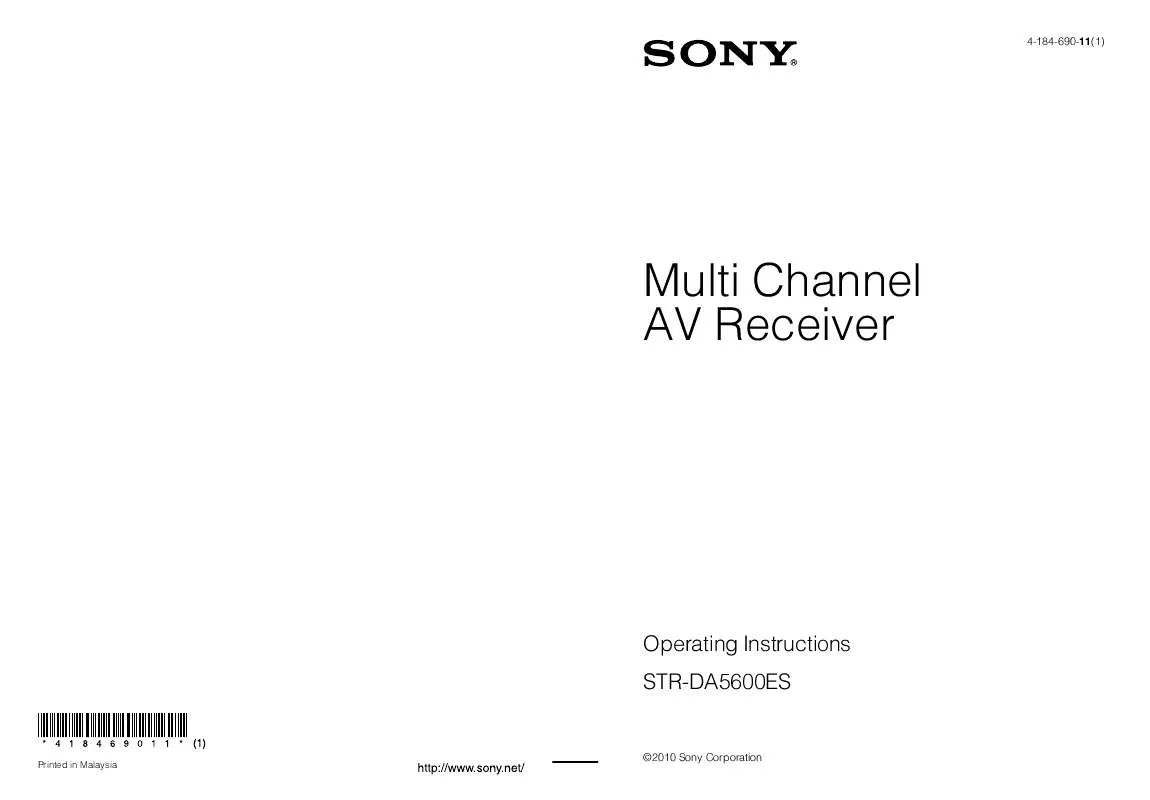
 SONY STR-DA5600ES annexe 1 (18321 ko)
SONY STR-DA5600ES annexe 1 (18321 ko)
 SONY STR-DA5600ES annexe 2 (2458 ko)
SONY STR-DA5600ES annexe 2 (2458 ko)
 SONY STR-DA5600ES DATASHEET (367 ko)
SONY STR-DA5600ES DATASHEET (367 ko)
 SONY STR-DA5600ES GUI MENU LIST (763 ko)
SONY STR-DA5600ES GUI MENU LIST (763 ko)
 SONY STR-DA5600ES QUICK SETUP GUIDE (2458 ko)
SONY STR-DA5600ES QUICK SETUP GUIDE (2458 ko)
 SONY STR-DA5600ES DIMENSIONS DIAGRAM (125 ko)
SONY STR-DA5600ES DIMENSIONS DIAGRAM (125 ko)
 SONY STR-DA5600ES ABOUT SETTING MODES OF SOUND FIELDS (226 ko)
SONY STR-DA5600ES ABOUT SETTING MODES OF SOUND FIELDS (226 ko)
