Detailed instructions for use are in the User's Guide.
[. . . ] 3-866-967-11(1)
FM Stereo FM-AM Receiver
Operating Instructions
STR-DA777ES
© 1999 by Sony Corporation
WARNING
To prevent fire or shock hazard, do not expose the unit to rain or moisture. Do not install the appliance in a confined space, such as a bookcase or built-in cabinet.
For the customers in United States
Reorient or relocate the receiving antenna. Increase the separation between the equipment and control amplifier. Connect the equipment into an outlet on a circuit different from that to which the control amplifier is connected. [. . . ] However, a center speaker signal is not created. In this case, sound is output from the rear speakers, but output channel indicators for the rear speakers do not light.
34
Settings and Adjustments
This chapter describes how to use the menu operations to change various settings, adjust the sound fields, and customize various aspects of the receiver's functionality.
Using the Menus
SUR LEVEL Jog dial
MASTER VOLUME
5 4 6
1/u
MULTI CHANNEL DECODING
3
7
2
8
1
9
0
10
SPEAKERS
OFF A+B
FM / AM MEMORY TUNER PRESET +
A
B
SOUND FIELD PRESET + SOUND + MODE FIELD 2 CH ANALOG DIRECT EQ BANK 5. 1CH INPUT
AUDIO SPLIT
INPUT SELECTOR
DIGITAL / ANALOG
A. F. D
OPEN/ CLOSE
+
PHONES
EQ
SUR
LEVEL ENTER
TUNER
CUSTOM
SET UP
S-VIDEO
VIDEO
L
AUDIO
R
EQ
SET UP
ENTER
CUSTOM Cursor buttons
Use the menu operations to adjust various parameters and customize the receiver to suit your listening environment, your speaker, your components, and your personal preferences.
1
Press SET UP, EQ, SUR, LEVEL, or CUSTOM to display the menu you desire. See "Menu Function Table" starting on the next page for a chart showing the menus and their respective parameters. Press the cursor buttons ( or ) to select the desired parameter from the selected menu. Turn the jog dial to select the setting you desire. The new setting becomes effective and is stored automatically. Repeat steps 1 through 3 to adjust all necessary parameters.
Settings and Adjustments
2 3
4
Notes
· Certain parameters may not be available for adjustment due to the setting of other parameters (etc. ). Unavailable parameters appear dimmed when shown in the display. · An EQ BANK (1~5) must be chosen before the EQUALIZER menu can be adjusted.
35
Menu Function Table
Menus (Press)
<SP SETUP> (SET UP)
Parameters (Press
or
to select) Range (Turn the jog dial to select)
LARGE, SMALL LARGE, SMALL, NO LARGE, SMALL, NO YES, NO
Description
Pages 16~19
FRONT SP [LARGE] CENTER SP [LARGE] REAR SP [LARGE] SUB WOOFER [YES] FRONT 16 feet* (5. 0 meter) CENTER 16 feet* (5. 0 meter) REAR 11 feet* (3. 5 meter) S. W 16 feet* (5. 0 meter) S. W PHASE [NORMAL] REAR POSI [BEHIND] REAR HEIGHT [LOW] FRONT SP > 80 Hz CENTER SP > 80 Hz REAR SP > 80 Hz LFE HIGH CUT STD DIST. UNIT
From 3 to 40 feet* (1. 0 to 12. 0 m) (in 1 foot* (0. 1 m) steps) From 3 to 40 feet* (1. 0 to 12. 0 m) (in 1 foot* (0. 1 m) steps) From 3 to 40 feet* (1. 0 to 12. 0 m) (in 1 foot* (0. 1 m) steps) From 3 to 40 feet* (1. 0 to 12. 0 m) (in 1 foot* (0. 1 m) steps) NORMAL, REVERSE SIDE, MIDDLE, BEHIND HIGH, LOW From 40 Hz to 200 Hz (10 Hz steps) From 40 Hz to 200 Hz (10 Hz steps) From 40 Hz to 200 Hz (10 Hz steps) From 40 Hz to 200 Hz (10 Hz steps, STD = 120 Hz) feet, meter From 10. 0 to +10. 0 dB (in 0. 5 dB steps) From 99 Hz to 1 kHz From 10. 0 to +10. 0 dB (in 0. 5 dB steps) From 198 Hz to 10 kHz WIDE, MIDDLE, NARROW From 10. 0 to +10. 0 dB (in 0. 5 dB steps) From 1. 0 to 10 kHz From 10. 0 to +10. 0 dB (in 0. 5 dB steps) From 99 Hz to 1 kHz From 10. 0 to +10. 0 dB (in 0. 5 dB steps) From 198 Hz to 10 kHz WIDE, MIDDLE, NARROW From 10. 0 to +10. 0 dB (in 0. 5 dB steps) From 1. 0 to 10 kHz From 10. 0 to +10. 0 dB (in 0. 5 dB steps) From 99 Hz to 1 kHz From 10. 0 to +10. 0 dB (in 0. 5 dB steps) From 198 Hz to 10 kHz WIDE, MIDDLE, NARROW From 10. 0 to +10. 0 dB (in 0. 5 dB steps) From 1. 0 to 10 kHz NO, YES Pages 39~40
Settings and Adjustments
<EQUALIZER> (EQ)
FRONT BASS 0 dB FRONT BASS 250 Hz FRONT MID 0 dB FRONT MID 1. 0 kHz FRONT MID [WIDE] FRONT TREBL 0 dB FRONT TREBL 2. 5 kHz CENTER BASS 0 dB CENTER BASS 250 Hz CENTER MID 0 dB CENTER MID 1. 0 kHz CENTER MID [WIDE] CENTER TRE. 2. 5 kHz REAR BASS 0 dB REAR BASS 250 Hz REAR MID 0 dB REAR MID 1. 0 kHz REAR MID [WIDE] REAR TREBLE 0 dB REAR TREBLE 2. 5 kHz PRESET (1~5) clear [NO]
* U. S. A. /Canada models only.
36
Menus (Press)
<SURROUND> (SUR)
Parameters (Press or
to select)
Range (Turn the jog dial to select)
From 0 to 150% (in 5% steps) From Soft to Hard From Short to Long OFF, MID, DEEP ON, OFF ON, OFF From 10 to +10 dB (in 1 dB steps) From 99 to 1 kHz From 10 to +10 dB (in 1 dB steps) From 198 Hz to 10 kHz WIDE, MIDDLE, NARROW From 10 to +10 dB (in 1 dB steps) From 1. 0 to 10 kHz OFF, AUTO, L, C, R, RS, LS, SW L/R 17 step (in 1 dB steps) L/R 17 step (in 1 dB steps) From +10. 0 to 20. 0 dB, OFF (in 0. 5 dB steps) From +10. 0 to 20. 0 dB, OFF (in 0. 5 dB steps) From +10. 0 to 20. 0 dB, OFF (in 0. 5 dB steps) From +0. 0 to 20. 0 dB, OFF (in 0. 5 dB steps) From +10. 0 to 20. 0 dB, OFF (in 0. 5 dB steps) OFF, 0. 1 - - - 0. 9, STD, MAX OFF, ON
Description
Page 41
SURR. EFFECT 100% WALL S____|____H REVERB S____|____L SCREEN DEPTH [MID] VIRTUAL SP [ON] REAR ENHANCER [ON] BASS 0 dB ------BASS 250 Hz ------MID 0 dB ------MID 1. 0 kHz ------MID [WIDE] ------TRE 0 dB ------TRE 2. 5 kHz -------
Settings and Adjustments
<LEVEL> (LEVEL)
TEST TONE [OFF] FRONT L____|____R REAR L____|____R CENT. LEVEL 0 dB REAR LEVEL 0 dB SUB WOOFER 0 dB LFE MIX 0 dB dts LFE MIX 0 dB D. RANGE COMP [OFF] MUTING [OFF]
Pages 42~43
37
Menu Function Table
Menus (Press)
<CUSTOMIZE> (CUSTOM)
Parameters (Press or
to select)
Range (Turn the jog dial to select)
Description
Page 46~47
V: (video source) A: (audio source) __ : AUDIO [AUTO] __ : DECODE [AUTO] DISP. DIMMER [100%] ABS PHASE [NORMAL] DF ROLL OFF [STD] NOISE BAND [STD] 2ND AUDIO [SOURCE] S. FIELD LINK [OFF] AUTO FUNCTION [ON] 2-way REMOTE [ON] XXXXXXXX [ MEMORY CLEAR [NO] SLEEP [OFF]* ] AUTO, ANALOG, OPTICAL, COAXIAL AUTO, PCM 100 - - - 50% (in 10% steps) NORMAL, REVERSE STD, SLOW STD, WIDE SOURCE, TUNER, CD, MD/DAT, TAPE OFF, ON OFF, ON OFF, ON select a character to input a name NO, YES OFF, 0:30:00~9:00:00 (in 30 minute steps) AUTO, MANUAL STEREO, MONO input a station name NO, YES NO, YES
Settings and Adjustments
<TUNER> (TUNER)
TUNER MODE [AUTO] FM MODE [STEREO] FM [-----] A1 AM 10 kHz > 9 kHz [NO]** PRESET CLEAR [NO]
Page 49~51
* When using the remote, the timer can be adjusted up to 2 hours in 30 minute steps. ** Except for Singapore/Malaysia models.
38
Adjusting the Speaker Settings <SP SETUP>
See "Multi-Channel Surround Setup" on page 18 for details on the parameters available in the SET UP menu. p Front speaker size (FRONT SP) Initial setting : LARGE p Center speaker size (CENTER SP) Initial setting : LARGE p Rear speaker size (REAR SP) Initial setting : LARGE p Sub woofer selection (SUB WOOFER) Initial setting : YES p Front speaker distance (FRONT) Initial setting : 16 feet* (5. 0 meter) p Center speaker distance (CENTER) Initial setting : 16 feet* (5. 0 meter) p Rear speaker distance (REAR) Initial setting : 11 feet* (3. 5 meter) p Sub woofer distance (S. W) Initial setting : 16 feet* (5. 0 meter) p Sub woofer phase polarity (S. W PHASE) Initial setting : NORMAL p Rear speaker position (REAR POSI) Initial setting : BEHIND p Rear speaker height (REAR HEIGHT) Initial setting : LOW p Front speaker roll off frequency (FRONT SP >) Initial setting : 80 Hz p Center speaker roll off frequency (CENTER SP >) Initial setting : 80 Hz p Rear speaker roll off frequency (REAR SP >) Initial setting : 80 Hz p LFE high cut filter (LFE HIGH CUT) Initial setting : STD p Distance unit (DIST. UNIT) Initial setting : feet* (meter)
* U. S. A. /Canada models only
Adjusting the Equalization <EQUALIZER>
The EQUALIZER menu lets you adjust the equalization (low, mid, and high frequencies) of the front, center, and rear speakers individually. The equalizer bank lets you store up to 5 different equalizer settings. The following menu is only available after pressing EQ BANK and selecting one of the equalizers (EQ PRESET 1~5). p Front speaker bass adjustment (Level/ Frequency) FRONT BASS +XX. XdB FRONT BASS XXXHz 1 Press the cursor buttons ( or ) repeatedly to select the level (dB) or frequency (Hz). Repeat until you achieve the sound you desire.
BASS Level (dB) Frequency (Hz) Frequency (Hz) MID Bandwidth TREBLE
Settings and Adjustments
Frequency (Hz)
· The level can be adjusted ±10 dB in 0. 5 dB steps. [. . . ] / If the remote is set to operate the TV only, use the remote to select a source or component other than TV before operating the receiver or other component.
Additional Information
Reference sections for clearing the receiver's memory
To clear
All memorized settings Customized equalizers
See
Page 17 Page 47, 53
58
Specifications
AUDIO POWER SPECIFICATIONS
Frequency response PHONO: 20 Hz ~ 20 kHz RIAA ±0. 5 dB LINE (TUNER, CD, MD/DAT, TAPE, TV/SAT or TV/LD, DVD/LD or DVD, VIDEO 1, 2, and VIDEO 3): 10 Hz ~ 100 kHz +0. 5/2. 0 dB (ANALOG DIRECT) Signal-to-noise ratio DIGITAL: 100 dB (A, 20 kHz LPF) PHONO: 86 dB** (A, 5 mV) LINE: 100 dB** (A, 20 kHz LPF)
** ANALOG DIRECT
Inputs (Digital) Coaxial (DVD/LD or DVD, CD) : Sensitivity: Impedance: 75 ohms Optical (DVD/LD or DVD, TV/SAT or TV/LD, MD/DAT) : Sensitivity: Impedance: Outputs (Analog) REC OUT (MD/DAT, TAPE, VIDEO 1, 2, 3): Voltage: 200 mV, Impedance: 1 kilohm PRE OUT (FRONT L/R, CENTER, REAR L/R, SUB WOOFER): Voltage: 2 V Impedance: 1 kohms PHONES: Accepts low- and high-impedance headphones Outputs (Digital) Optical (MD/DAT) Sampling Frequency 48 kHz EQ BASS: 99 Hz ~ 1. 0 kHz (21 steps) MID: 198 Hz ~ 10 kHz (37 steps) TREBLE: 1. 0 kHz ~ 10 kHz (23 steps) Gain levels: ±10 dB, 0. 5 dB step Additional Information
POWER OUTPUT AND TOTAL HARMONIC DISTORTION: With 8 ohm loads, both channels driven, from 20 20, 000 Hz; rated 120 watts per channel minimum RMS power, with no more than 0. 05% total harmonic distortion from 250 milliwatts to rated output.
(U. S. A. model only)
Audio section
POWER OUTPUT Stereo mode 8 ohms 120 W + 120 W 4 ohms 100 W + 100 W (THD 0. 05%, 20 Hz - 20 kHz)* (DIN 1 kHz) Surround mode 8 ohms Front: 120W + 120W Centera): 120W Reara): 120W + 120W 4 ohms Front: 100W + 100W Centera): 100W Reara): 100W + 100W (THD 0. 05%, 20 Hz - 20 kHz)* (DIN 1 kHz)
* U. S. A. /Canada models only. a) Depending on the sound field settings and the source, there may be no sound output.
Inputs (Analog) PHONO: Sensitivity: 4 mV Impedance: 50 kilohms LINE (TUNER, CD, MD/DAT, TAPE, TV/SAT or TV/LD, DVD/LD or DVD, VIDEO 1, 2, and VIDEO 3): Sensitivity: 200 mV Impedance: 50 kilohms
Decodable Digital Formats Dolby Digital (AC-3), DTS
59
Specifications
FM tuner section
Tuning range 87. 5 - 108. 0 MHz Antenna terminals 75 ohms, unbalanced Sensitivity Mono: 18. 3 dBf, 2. 2 µV/75 ohms Stereo: 38. 3 dBf, 22. 5 µV/75 ohms
AM tuner section
Tuning range U. S. A. /Canada models: With 10-kHz tuning scale: 530 - 1710 kHz With 9-kHz tuning scale: 531 - 1710 kHz Singapore/Malaysia models: 5311602 kHz (9 kHz interval) Other models: 5311602 kHz (9 kHz interval) 5301610 kHz (10 kHz interval) Antenna Loop antenna
General
Power requirements U. S. A. /Canada models: 120 V AC, 60Hz Singapore/Malaysia models: 220 - 230 V AC, 50/60 Hz Other models: 120/220/240 V AC, 50/60 Hz Power consumption U. S. A. model: 450 W Canadian model: 650 VA Singapore/Malaysia models: 420 W Other models: 450 W AC outlets U. S. A. /Canada models: 2 switched, total 120 W/1 A Other models: 2 switched, total 100 W 430 × 174 × 462 mm (17 × 6 7/8 × 18 1/4 inches) including projecting parts and controls
Usable sensitivity 11. 2 dBf, 1 µV/75 ohms S/N Mono: 76 dB Stereo: 70 dB
Harmonic distortion at 1 kHz Mono: 0. 3% Stereo: 0. 5% Separation 45 dB at 1 kHz
Frequency response 30 Hz - 15 kHz +0. 5/2 dB Selectivity 60 dB at 400 kHz
Usable sensitivity 50 dB/m (at 1, 000 kHz or 999 kHz) S/N 54 dB (at 50 mV/m)
Additional Information
Harmonic distortion 0. 5 % (50 mV/m, 400 kHz) Selectivity At 9 kHz: 35 dB At 10 kHz: 40 dB
Dimensions
Video section
Inputs Video: 1 Vp-p 75 ohms S-video: Y: 1 Vp-p 75 ohms C: 0. 286 Vp-p 75 ohms Video: 1 Vp-p 75 ohms S-video: Y: 1 Vp-p 75 ohms C: 0. 286 Vp-p 75 ohms
Mass (Approx. ) 24. 5 kg (54 lbs. [. . . ]

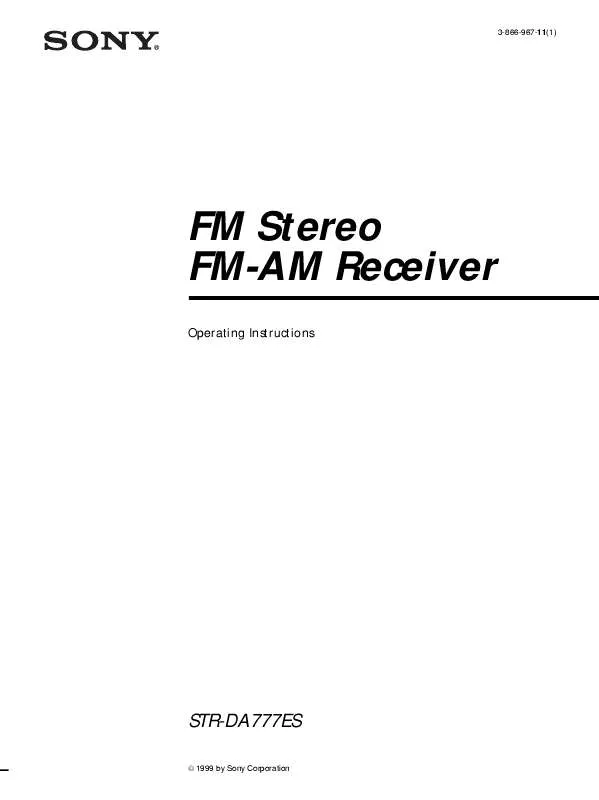
 SONY STR-DA777ES (781 ko)
SONY STR-DA777ES (781 ko)
 SONY STR-DA777ES TECHNICAL BACKGROUND (1310 ko)
SONY STR-DA777ES TECHNICAL BACKGROUND (1310 ko)
