User manual SONY STR-DH500
Lastmanuals offers a socially driven service of sharing, storing and searching manuals related to use of hardware and software : user guide, owner's manual, quick start guide, technical datasheets... DON'T FORGET : ALWAYS READ THE USER GUIDE BEFORE BUYING !!!
If this document matches the user guide, instructions manual or user manual, feature sets, schematics you are looking for, download it now. Lastmanuals provides you a fast and easy access to the user manual SONY STR-DH500. We hope that this SONY STR-DH500 user guide will be useful to you.
Lastmanuals help download the user guide SONY STR-DH500.
You may also download the following manuals related to this product:
Manual abstract: user guide SONY STR-DH500
Detailed instructions for use are in the User's Guide.
[. . . ] 4-129-450-41(1)
Multi Channel AV Receiver
Operating Instructions STR-DH500
©2009 Sony Corporation
WARNING
To reduce the risk of fire or electric shock, do not expose this apparatus to rain or moisture.
To reduce the risk of fire, do not cover the ventilation opening of the apparatus with newspapers, tablecloths, curtains, etc. Do not place the naked flame sources such as lighted candles on the apparatus. To reduce the risk of fire or electric shock, do not expose this apparatus to dripping or splashing, and do not place objects filled with liquids, such as vases, on the apparatus. Do not install the appliance in a confined space, such as a bookcase or built-in cabinet. [. . . ] Note
The receiver lets you apply the last selected sound field to an input whenever it is selected (Sound Field Link). For example, if you select "HALL" for the SA-CD/CD input, then change to a different input and then return to SA-CD/CD, "HALL" will automatically be applied again.
x EFFECT (Effect level)
Lets you adjust the "presence" of the surround effect for sound fields selected with the MOVIE or MUSIC buttons. MAX The surround effect is maximum.
37GB
Settings for the tuner
(TUNER menu)
You can use the TUNER menu to set the FM station receiving mode and to name preset stations. Select "4-TUNER" in the amplifier menus. For details on adjusting the parameters, see "Navigating through menus" (page 33) and "Overview of the menus" (page 34).
Settings for the audio
(AUDIO menu)
You can use the AUDIO menu to make settings for the audio to suit your preference. Select "5-AUDIO" in the amplifier menus. For details on adjusting the parameters, see "Navigating through menus" (page 33) and "Overview of the menus" (page 34).
AUDIO menu parameters TUNER menu parameters
x FM MODE (FM station receiving mode)
· FM AUTO This receiver will decode the signal as stereo signal when the radio station is broadcast in stereo. · FM MONO This receiver will decode the signal as mono signal regardless of the broadcast signal.
x DUAL (Digital broadcast language selection)
Lets you select the language you want to listen to during digital broadcast. This feature only functions for Dolby Digital sources. · DUAL M/S (Main/Sub) Sound of the main language will be output through the front left speaker and sound of the sub language will be output through the front right speaker simultaneously. · DUAL M (Main) Sound of the main language will be output. · DUAL S (Sub) Sound of the sub language will be output. · DUAL M+S (Main + Sub) Mixed sound of both the main and sub languages will be output.
x NAME IN (Naming preset stations)
Lets you set the name of preset stations. For details, see "Naming preset stations" (page 53).
x A. V. (Synchronizes audio and video output)
· A. V. SYNC. N (No) (Delay time: 0 ms) The audio output is not delayed. Y (Yes) (Delay time: 60 ms) The audio output is delayed so that the time gap between the audio output and visual display is minimized.
38GB
Notes
· This parameter is useful when you use a large LCD or plasma TV or a projector. · This parameter is valid only when you use a sound field selected with the 2CH or A. F. D. · This parameter is not valid when signals with a sampling frequency of more than 48 kHz is input. ANALOG DIRECT function is selected.
Settings for the video
(VIDEO menu)
You can use the VIDEO menu to assign the composite video input to DMPORT input. Select "6-VIDEO" in the amplifier menus. For details on adjusting the parameters, see "Navigating through menus" (page 33) and "Overview of the menus" (page 34).
Amplifier Operations
VIDEO menu parameters
x DMPORT V. [. . . ] · Make sure you set the tuning interval correctly (when tuning in AM stations with direct tuning). · No stations have been preset or the preset stations have been cleared (when tuning by scanning preset stations). · Press DISPLAY repeatedly on the receiver so that the frequency appears on the display. RDS does not work. * · Make sure that you are tuned to an FM RDS station. [. . . ]
DISCLAIMER TO DOWNLOAD THE USER GUIDE SONY STR-DH500 Lastmanuals offers a socially driven service of sharing, storing and searching manuals related to use of hardware and software : user guide, owner's manual, quick start guide, technical datasheets...manual SONY STR-DH500

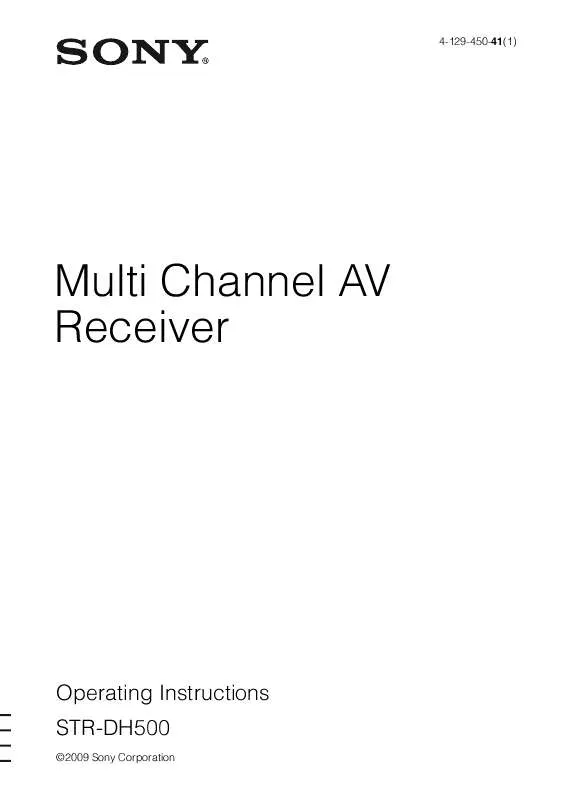
 SONY STR-DH500 annexe 4 (1290 ko)
SONY STR-DH500 annexe 4 (1290 ko)
 SONY STR-DH500 annexe 5 (1130 ko)
SONY STR-DH500 annexe 5 (1130 ko)
 SONY STR-DH500 annexe 1 (3340 ko)
SONY STR-DH500 annexe 1 (3340 ko)
 SONY STR-DH500 annexe 2 (692 ko)
SONY STR-DH500 annexe 2 (692 ko)
 SONY STR-DH500 annexe 3 (690 ko)
SONY STR-DH500 annexe 3 (690 ko)
 SONY STR-DH500 DATASHEET (410 ko)
SONY STR-DH500 DATASHEET (410 ko)
 SONY STR-DH500 QUICK SETUP GUIDE (243 ko)
SONY STR-DH500 QUICK SETUP GUIDE (243 ko)
