Detailed instructions for use are in the User's Guide.
[. . . ] 4-136-735-41(1)
Multi Channel AV Receiver
Operating Instructions STR-DN1000
©2009 Sony Corporation
WARNING
To reduce the risk of fire or electric shock, do not expose this apparatus to rain or moisture.
To reduce the risk of fire, do not cover the ventilation opening of the apparatus with newspapers, tablecloths, curtains, etc. Do not place the naked flame sources such as lighted candles on the apparatus. To reduce the risk of fire or electric shock, do not expose this apparatus to dripping or splashing, and do not place objects filled with liquids, such as vases, on the apparatus. Do not install the appliance in a confined space, such as a bookcase or built-in cabinet. [. . . ] However, since bass sound has a certain amount of directionality, it is best not to cut it, if possible. Therefore, even when using small speakers, you can set them to "Large" if you want to output the bass frequencies from that speaker. On the other hand, if you are using a large speaker, but prefer not to have bass frequencies output from that speaker, set it to "Small". If the overall sound level is lower than you prefer, set all speakers to "Large". If there is not enough bass, you can use the equalizer to boost the bass levels. · The surround back speakers will be set to the same setting as that of the surround speakers. · When the front speakers are set to "Small", the center, surround, and surround back speakers are also automatically set to "Small". · If you do not use the subwoofer, the front speakers are automatically set to "Large".
To adjust the distance from the seating position to each speaker
You can adjust the distance from the listening position to each speaker (front left/right, center, surround left/right, surround back left/ right, subwoofer).
1 Press V/v/B/b repeatedly to select the
speaker on the screen for which you want to adjust the distance from the seating position, then press .
Amplifier Operations
2 Press B/b repeatedly to select "Dist:". 3 Press V/v repeatedly to set the
distance of the selected speaker, then press . You can adjust the distance from 1. 00 meter to 10. 00 meters (3 feet 3 inches to 32 feet 9 inches) in 0. 01 meter (1 inch) steps.
To adjust the size of each speaker
You can adjust each speaker's (front left/right, center, surround left/right, surround back left/ right) size.
1 Press V/v/B/b repeatedly to select the
speaker on the screen for which you want to adjust the size, then press .
2 Press B/b repeatedly to select "Size:".
continued
67 GB
x Crossover Freq (Speaker crossover frequency)
Lets you set the bass crossover frequency of speakers that the speaker size has been set to "Small" in the Speaker Settings menu. Measured speaker crossover frequency is set for each speaker after the Auto Calibration.
To output test tone from adjacent speakers
You can output test tone from adjacent speakers so that you can adjust the balance between the speakers.
1 Press B/b repeatedly to select "Phase
Noise", then press . The "Phase Noise" screen appears.
1 2
Press B/b repeatedly to select the speaker on the screen you want to adjust. Press V/v repeatedly to adjust the value, then press .
2 Press V/v repeatedly to adjust the
parameter, then press . · OFF · FL/SR, SL/FL, SB/SL, SBL/SL, SR/SB, SBR/SBL, SR/SBR, SR/SL, FR/SR, FR/SL, CNT/FR, FL/CNT, FL/FR Lets you output the test tone sequentially from adjacent speakers. Some items may not be displayed, depending on the setting of the speaker pattern.
x Test Tone (Test tone)
You can select the test tone type on the "Test Tone" screen. Tips
· To adjust the level of all speakers at the same time, press MASTER VOL +/. You can also use MASTER VOLUME on the receiver. · The adjusted value is shown on the TV screen during adjustment.
3 Press V/v repeatedly to adjust the
speaker level, then press .
To output test tone from each speaker
You can output test tone from the speakers in sequence.
To output the source sound from adjacent speakers
You can output the source sound from adjacent speakers so that you can adjust the balance between the speakers.
1 Press B/b repeatedly to select "Test
Tone", then press . The "Test Tone" screen appears.
1 Press B/b repeatedly to select "Phase
Audio", then press . The "Phase Audio" screen appears.
2 Press V/v repeatedly to adjust the
parameter, then press . · OFF · AUTO The test tone is output from each speaker in sequence. · FL, CNT, FR, SR, SBR, SBL, SB, SL, SW You can select which speakers will output the test tone.
2 Press V/v repeatedly to adjust the
parameter, then press . [. . . ] · Make sure you select the correct input on the remote. · When you operate a programmed nonSony component, the remote may not function properly depending on the model and the maker of the component.
Receiver
ANTENNA
AM
Ground wire (not supplied)
To ground
Radio stations cannot be tuned in. · Check that the antennas (aerials) are connected securely. Adjust the antennas (aerials) and connect an external antenna (aerial), if necessary. [. . . ]

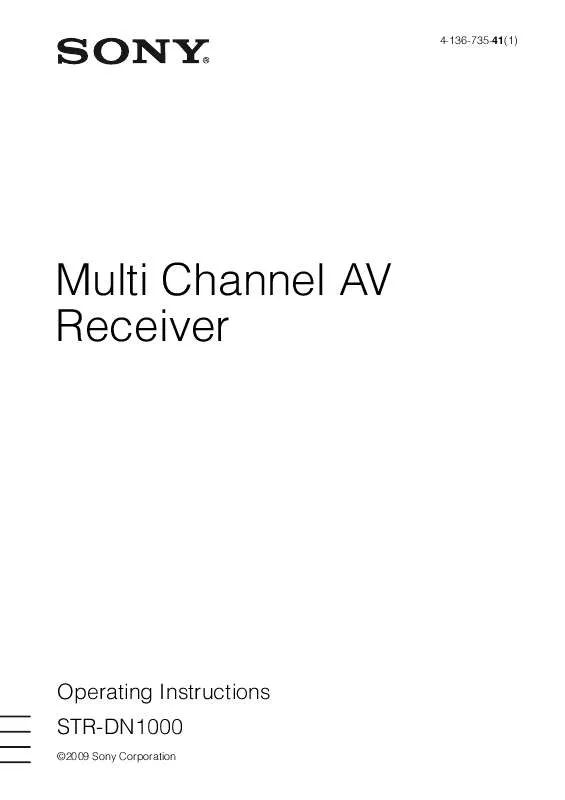
 SONY STR-DN1000 (2279 ko)
SONY STR-DN1000 (2279 ko)
 SONY STR-DN1000 annexe 2 (643 ko)
SONY STR-DN1000 annexe 2 (643 ko)
 SONY STR-DN1000 DATASHEET (448 ko)
SONY STR-DN1000 DATASHEET (448 ko)
 SONY STR-DN1000 QUICK SETUP GUIDE (649 ko)
SONY STR-DN1000 QUICK SETUP GUIDE (649 ko)
