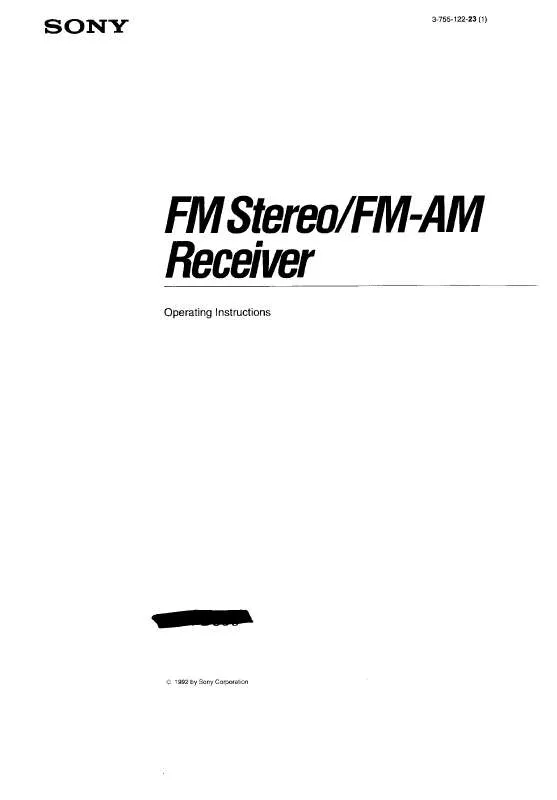Detailed instructions for use are in the User's Guide.
[. . . ] As an ENERGY STAR® partner, Sony Corporation has determined that this product meets the ENERGY STAR® guidelines for energy efficiency.
For customers in Canada
This symbol is intended to alert the user to the presence of uninsulated "dangerous voltage" within the product's enclosure that may be of sufficient magnitude to constitute a risk of electric shock to persons. This symbol is intended to alert the user to the presence of important operating and maintenance (servicing) instructions in the literature accompanying the appliance.
WARNING
CAUTION
TO PREVENT ELECTRIC SHOCK, DO NOT USE THIS POLARIZED AC PLUG WITH AN EXTENSION CORD, RECEPTACLE OR OTHER OUTLET UNLESS THE BLADES CAN BE FULLY INSERTED TO PREVENT BLADE EXPOSURE.
Tip
This equipment has been tested and found to comply with the limits for a Class B digital device, pursuant to Part 15 of the FCC Rules. These limits are designed to provide reasonable protection against harmful interference in a residential installation. This equipment generates, uses, and can radiate radio frequency energy and, if not installed and used in accordance with the instructions, may cause harmful interference to radio communications. [. . . ] Software with 2 channel audio signals is decoded with Dolby Pro Logic to create surround effects.
x CINEMA STUDIO EX AC1)2) D S C
The current sound field is indicated in the display. See pages 2628 for information on each sound field.
To turn the surround effect off
Uses 3D sound imaging of V. MULTI DIMENSION (page 27) to create 5 sets of virtual speakers surrounding the listener from a single pair of actual surround speakers.
· CINEMA STUDIO EX A reproduces the sound characteristics of Sony Pictures Entertainment's classic editing studio. · CINEMA STUDIO EX B reproduces the sound characteristics of Sony Pictures Entertainment's mixing studio which is one of the most up-todate facilities in Hollywood. · CINEMA STUDIO EX C reproduces the sound characteristics of Sony Pictures Entertainment's BGM recording studio.
Press A. F. D. , 2CH or MULTI/2CH A. DIRECT (page 28).
Tips
· You can identify the encoding format of program software by looking at its packaging. Dolby Digital discs are labeled with the logo, and Dolby Surround encoded programs are labeled with the logo. · When sound signals with a sampling frequency of 96 kHz are input, the sound signals are output in stereo automatically, and the sound field is turned off.
26
x SEMI CINEMA STUDIO EX AC1) D S C
Uses 3D sound imaging of V. DIMENSION to create 5 sets of virtual speakers surrounding the listener from the sound of the front speakers (without using actual rear speakers).
· SEMI CINEMA STUDIO EX A reproduces the sound characteristics of Sony Pictures Entertainment's classic editing studio. · SEMI CINEMA STUDIO EX B reproduces the sound characteristics of Sony Pictures Entertainment's mixing studio which is one of the most up-to-date facilities in Hollywood. · SEMI CINEMA STUDIO EX C reproduces the sound characteristics of Sony Pictures Entertainment's BGM recording studio. 2) You can select directly by pressing the buttons on the front panel.
28
6. 1CH DECODING
Press 6. 1CH DECODING to adjust the 6. 1 channel matrix parameter in the SET UP menu (page 40). This function works only for the multi channel format [3/2]. This function is effective for the following sound fields.
· A. F. D. * · NORMAL SURROUND · CINEMA STUDIO EX AC · SEMI CINEMA STUDIO EX AC · NIGHT THEATER · MONO MOVIE · STEREO MOVIE · V. MULTI DIMENSION · VIRTUAL MULTI REAR · V. DIMENSION · VIRTUAL ENHANCED A, B * You can select "AUTO" only.
About 6. 1 channel matrix decoding
Enjoying Surround Sound
Some movies released after summer 1999 added a new channel to the preexisting 5. 1 channels. The new channel added speakers behind the listening position. In the movie theaters, these speakers are placed on the rear wall, on each side of the projection room's window. The 6. 1 channel system used in the movie theaters is called Dolby Surround EX system. However, to record on movie film, this 6. 1 channel is converted to 5. 1 channel using matrix encoding, and the same number of channels are used as Dolby Digital and DTS recordings. Recordings on DVD also use the same signals. A lot of movie theaters screen movies with matrix encoded 5. 1 channel signals and this is not unnatural to the ears. [. . . ] · Press DISPLAY so that the frequency appears in the display.
46
Specifications
AUDIO POWER SPECIFICATIONS POWER OUTPUT AND TOTAL HARMONIC DISTORTION:
Inputs (Digital) DVD/LD (Coaxial)
Sensitivity: Impedance: 75 ohms S/N: 100 dB (A, 20 kHz LPF) Sensitivity: Impedance: S/N: 100 dB (A, 20 kHz LPF)
DVD/LD, TV/SAT, MD/DAT (Optical)
With 8 ohm loads, both channels driven, from 20 20, 000 Hz; rated 100 watts per channel minimum RMS power, with no more than 0. 09 % total harmonic distortion from 250 milliwatts to rated output (U. S. A. model only).
Amplifier section
POWER OUTPUT Rated Power Output at Stereo Mode (8 ohms 20 Hz 20 kHz, THD 0. 09 %) 100 W + 100 W Reference Power Output (8 ohms 1 kHz, THD 0. 7 %) FRONT1):100 W + 100 W CENTER1): 100 W SURR1): 100 W + 100 W SURR BACK1): 100 W 1) Depending on the sound field settings and the source, there may be no sound output. Frequency response PHONO CD/SACD, TAPE, MD/DAT, TV/SAT, DVD/LD, VIDEO 1, 2, 3 Inputs (Analog) PHONO
Outputs TAPE, MD/DAT (REC OUT), VIDEO 1, 2 (AUDIO OUT) FRONT L/R, CENTER, SURROUND L/R, SURROUND BACK, SUB WOOFER EQ BASS: MID: TREBLE: Gain levels:
Voltage: 150 mV Impedance: 2. 2 kilohms
Voltage: 2 V Impedance: 2. 2 kilohms
Additional Information
99 Hz~1. 0 kHz (21 steps) 198 Hz~10 kHz (37 steps) 1. 0 kHz~10 kHz (23 steps) ±10 dB, 1 dB step
RIAA equalization curve ±0. 5 dB 10 Hz 100 kHz ±3 dB (with sound field, equalizer, and bass boost bypassed)
FM tuner section
Tuning range Antenna terminals Sensitivity Mono: Stereo: Usable sensitivity S/N Mono: Stereo: 87. 5 - 108. 0 MHz 75 ohms, unbalanced 18. 3 dBf, 2. 2 µV/75 ohms 38. 3 dBf, 22. 5 µV/75 ohms 11. 2 dBf, 1 µV/75 ohms 76 dB 70 dB
Sensitivity: 2. 5 mV Impedance: 50 kilohms S/N2): 86 dB (A, 2. 5 mV3)) Sensitivity: 150 mV Impedance: 50 kilohms S/N2): 96 dB (A, 150 mV3))
MULTI CH IN (1, 2), CD/SACD, TAPE, MD/DAT, DVD/LD, TV/SAT, VIDEO 1, 2, 3
Harmonic distortion at 1 kHz Mono: 0. 3% Stereo: 0. 5% Separation 45 dB at 1 kHz 30 Hz 15 kHz, +0. 5/2 dB 60 dB at 400 kHz
2) INPUT SHORT. 3) Weighted network, input level.
Frequency response Selectivity
continued
47
Specifications (continued)
AM tuner section
Tuning range With 10-kHz tuning scale: 530 1710 kHz4) With 9-kHz tuning scale: 531 1710 kHz4) Antenna Usable sensitivity S/N Harmonic distortion Selectivity At 9 kHz: At 10 kHz: Loop antenna 50 dB/m (at 1, 000 kHz or 999 kHz) 54 dB (at 50 mV/m) 0. 5 % (50 mV/m, 400 kHz) 35 dB 40 dB
Supplied accessories FM wire antenna (1) AM loop antenna (1) Audio/video/control S connecting cord (1) Control S connecting cord (1) Remote commander RM-PP505L (1) R6 (size-AA) batteries (2) Design and specifications are subject to change without notice.
4) You can change the AM tuning scale to 9 kHz or 10 kHz. [. . . ]