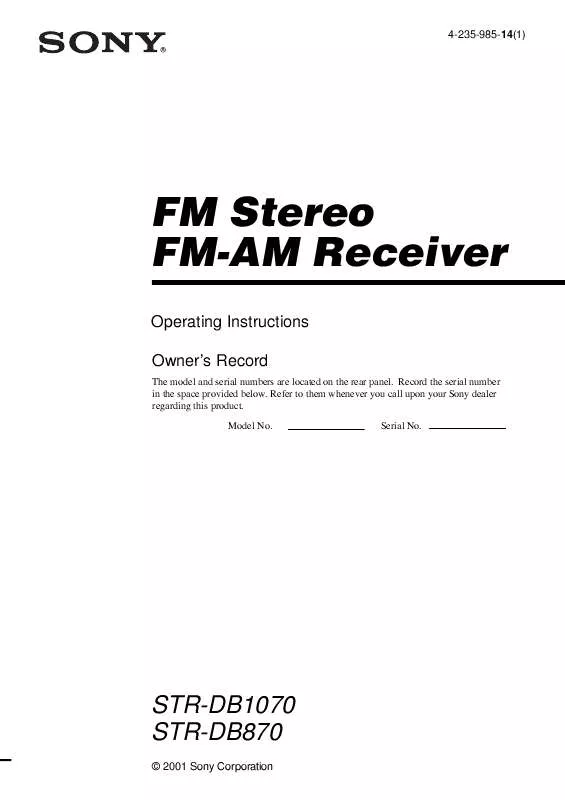User manual SONY ST-RDB1070
Lastmanuals offers a socially driven service of sharing, storing and searching manuals related to use of hardware and software : user guide, owner's manual, quick start guide, technical datasheets... DON'T FORGET : ALWAYS READ THE USER GUIDE BEFORE BUYING !!!
If this document matches the user guide, instructions manual or user manual, feature sets, schematics you are looking for, download it now. Lastmanuals provides you a fast and easy access to the user manual SONY ST-RDB1070. We hope that this SONY ST-RDB1070 user guide will be useful to you.
Lastmanuals help download the user guide SONY ST-RDB1070.
Manual abstract: user guide SONY ST-RDB1070
Detailed instructions for use are in the User's Guide.
[. . . ] 4-235-985-14(1)
FM Stereo FM-AM Receiver
Operating Instructions Owner's Record
The model and serial numbers are located on the rear panel. Record the serial number in the space provided below. Refer to them whenever you call upon your Sony dealer regarding this product. Serial No.
STR-DB1070 STR-DB870
© 2001 Sony Corporation
WARNING
To prevent fire or shock hazard, do not expose the unit to rain or moisture.
To prevent fire, do not Cover the ventilation of the apparatus with news papers, table-cloths, curtains, etc. [. . . ] Recordings on DVD also use the same signals. A lot of movie theaters screen movies with matrix encoded 5. 1 channel signals and this is not unnatural to the ears. However, when a matrix decoder is used to create surround back speaker signals it simulates the same 6. 1 channel sound as Dolby Surround EX system in the movie theaters. This unit is equipped with a matrix decoder allowing for 6. 1 channel sound production. For STR-DB870, with Virtual 3D technology, the surround back signals can be enjoyed even without an actual surround back speaker. When the center speaker is not used, it is possible to use this channel to output surround back signals.
Enjoying Surround Sound
(For STR-DB1070) You can reproduce the 6. 1 channel surround sound of the sources encoded in 6. 1 channel (see below) in the 5. 1 channel speaker settings. (For STR-DB870) Though this receiver incorporates the 5. 1 channel amplifier, you can reproduce the 6. 1 channel surround sound of the sources encoded in 6. 1 channel (see below). To enjoy the "VIRTUAL MATRIX 6. 1" playback most effectively, use the 6. 1CH DECODING function when you select "CINEMA STUDIO EX AC" or "SEMI CINEMA STUDIO EX AC". The sound characteristics of CINEMA STUDIO and the 3D sound imaging create the virtual surround back speaker, and you can enjoy the surround effect as if in the real theater. You can select AUTO/ON/OFF using the 6. 1CH DECODING button (page 45).
NIGHT MODE
Allows you to retain a theater like environment, at low volume levels even late at night. Even at a low volume level, you can clearly hear the dialogues and adjust the volume in small steps. This function can be used with other sound field (pages 2830). While this function is on, BASS, TREBLE, and EFFECT level rises, and D. RANGE COMP. is automatically set to "MAX". This function does not work while MULTI/ 2CH A. DIRECT is on.
Note
No sound is output from the sub woofer when "2CH" is selected. To listen to 2 channel (stereo) sources using the front left and right speakers and a sub woofer, select "A. F. D. ".
31
Understanding the multi channel surround displays
12 3 4 5 67 8 9 0
STEREO MONO MEMORY RDS 2ND ROOM SP. SLEEP
OPTCOAXMULTI CH IN 1 2 a DIGITAL ; DTS MPEG SP. OFF D. RANGE EQ PRO LOGIC
L. F. E.
SW SL
L
C
R SR
SSB
qj
qh qg
qf
qd
qs
qa
1 OPT: Lights up when the source signal is a digital signal being input through the OPTICAL terminal. 2 COAX: Lights up when the source signal is a digital signal being input through the COAXIAL terminal. 3 MULTI CH IN (1/2): Lights up when MULTI CH IN (for STR-DB1070, MULTI CH IN 1 or 2) is selected. 4 MPEG: Lights up when MPEG signals are input.
Note
7 L. F. E. : Lights up when the disc being played back contains the LFE (Low Frequency Effect) channel. When the sound of the LFE channel signal is actually being reproduced, the bars underneath the letters lights up to indicate the level. [. . . ] Selects preset channels for the small picture. Skips discs (multi-disc changer only).
POSITION** TV SWAP** DISC SUB CH +/** TV CD player TV
-/--
TV
D. TUNING Receiver
. /> CD player/ Skips tracks. MD deck/ DVD player/ LD player/ VCD player/ Tape deck/VCR/ DAT deck m/M CD player/ DVD player/ VCD player MD deck/ Tape deck/ VCR/ LD player/ DAT deck n N Tape deck Searches tracks (forward or backward). SKIP/CH/ Receiver PRESET +/ CD player/ MD deck/ DVD player/ VCD player DISPLAY TV/VCR/ LD player/ DVD player/ VCD player P IN P** TV TV
TV/VCR/SAT Selects preset channels.
Selects information displayed on the TV screen. [. . . ]
DISCLAIMER TO DOWNLOAD THE USER GUIDE SONY ST-RDB1070 Lastmanuals offers a socially driven service of sharing, storing and searching manuals related to use of hardware and software : user guide, owner's manual, quick start guide, technical datasheets...manual SONY ST-RDB1070