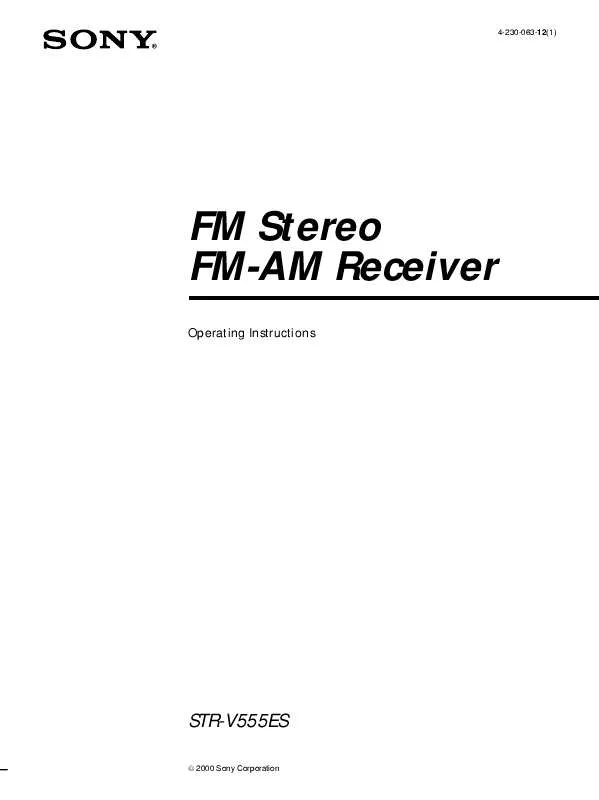User manual SONY ST-RV555ES
Lastmanuals offers a socially driven service of sharing, storing and searching manuals related to use of hardware and software : user guide, owner's manual, quick start guide, technical datasheets... DON'T FORGET : ALWAYS READ THE USER GUIDE BEFORE BUYING !!!
If this document matches the user guide, instructions manual or user manual, feature sets, schematics you are looking for, download it now. Lastmanuals provides you a fast and easy access to the user manual SONY ST-RV555ES. We hope that this SONY ST-RV555ES user guide will be useful to you.
Lastmanuals help download the user guide SONY ST-RV555ES.
Manual abstract: user guide SONY ST-RV555ES
Detailed instructions for use are in the User's Guide.
[. . . ] 4-230-063-12(1)
FM Stereo FM-AM Receiver
Operating Instructions
STR-V555ES
© 2000 Sony Corporation
WARNING
To prevent fire or shock hazard, do not expose the unit to rain or moisture.
For customers in the United States Note to CATV system installer:
This reminder is provided to call CATV system installer's attention to Article 82040 of the NEC that provides guidelines for proper grounding and, in particular, specifies that the cable ground shall be connected to the grounding system of the building, as close to the point of cable entry as practical.
Precautions
CAUTION
You are cautioned that any changes or modification not expressly approved in this manual could void your authority to operate this equipment.
On safety
Should any solid object or liquid fall into the cabinet, unplug the receiver and have it checked by qualified personnel before operating it any further.
On power sources
· Before operating the receiver, check that the operating voltage is identical with your local power supply. The operating voltage is indicated on the nameplate at the rear of the receiver. · The unit is not disconnected from the AC power source (mains) as long as it is connected to the wall outlet, even if the unit itself has been turned off. · If you are not going to use the receiver for a long time, be sure to disconnect the receiver from the wall outlet. [. . . ] However, even if EQ 1 ~ 5 is selected, the indicator does not light when the equalizer is flat. The letters "L. F. E. " light up when the disc being played contains the LFE (Low Frequency Effect) channel. When the sound of the LFE channel signal is actually being reproduced, the bars underneath the letters lights up to indicate the level. Since the LFE signal is not recorded in all parts of the input signal the bar indication will fluctuate (and may turn off) during playback.
3 COAX Lights up when the source signal is a digital signal being input through the COAXIAL terminal. 4 OPT Lights up when the source signal is a digital signal being input through the OPTICAL terminal. 5 Tuner indicators These indicators light when using the receiver to tune in radio stations, etc. 6; Lights when Dolby Digital (AC-3) signals are input.
35
Customizing Sound Fields
By adjusting the surround parameters and the equalization of the front, rear and center speakers, you can customize the sound fields to suit your particular listening situation. Once you customize a sound field, the changes are stored in the memory indefinitely (unless the receiver is unplugged for about two weeks). You can change a customized sound field any time by making new adjustments to the parameters. See the table on page 41 for the parameters available in each sound field. 6. 1ch Matrix (6. 1 MATRIX) Initial setting : AUTO This parameter can be used when NORMAL SURROUND is selected. According to the setting, the receiver decodes and downmixes the rear center signal to the rear L/R speakers for 6. 1 channel encoded sources. This parameter lets you enjoy the appropriate surround sound from the rear channels. · When set to "AUTO", the receiver performs 6. 1ch MATRIX decoding only if 6. 1ch signals decode flag is ON. · When set to "ON", the receiver performs 6. 1ch MATRIX decoding only if the rear signals are 2channel, regardless of the 6. 1ch decode flag. · When set to "OFF", the receiver does not perform 6. 1ch MATRIX decoding. Pro Logic (PRO LOGIC) Initial setting : AUTO This parameter lets you specify the Pro Logic decoding setting. · When set to "AUTO", the receiver performs PRO LOGIC decoding if Dolby surround encoded flag is ON or if Pro Logic decoding produces a better sound field. · When set to "ON", the receiver performs PRO LOGIC decoding on rear signals, regardless of the Dolby surround encoded flag. · When set to "OFF", the receiver does not perform PRO LOGIC decoding. Effect level (EFFECT) Initial setting : (depends on sound mode) This parameter lets you adjust the "presence" of the current surround effect. Wall type (WALL) Initial setting : midpoint When sound is reflected off soft material, such as a curtain, the high frequency elements are reduced. [. . . ] Furthermore, since all the signals are processed digitally, less signal degradation occurs. The name "AC-3" comes from the fact that it is the third audio coding method to be developed by the Dolby Laboratories Licensing Corporation. Digital Cinema Sound This is the generic name of the surround sound produced by digital signal processing technology developed by Sony. Unlike previous surround sound fields mainly directed at the reproduction of music, Digital Cinema Sound is designed specifically for the enjoyment of movies.
· Transition of sound from rear speakers
Direct sound
Level
Early reflections
Reverberation
Additional Information
Early reflection time
Time
Dolby Pro Logic Surround As one method of decoding Dolby Surround, Dolby Pro Logic Surround produces four channels from twochannel sound. [. . . ]
DISCLAIMER TO DOWNLOAD THE USER GUIDE SONY ST-RV555ES Lastmanuals offers a socially driven service of sharing, storing and searching manuals related to use of hardware and software : user guide, owner's manual, quick start guide, technical datasheets...manual SONY ST-RV555ES