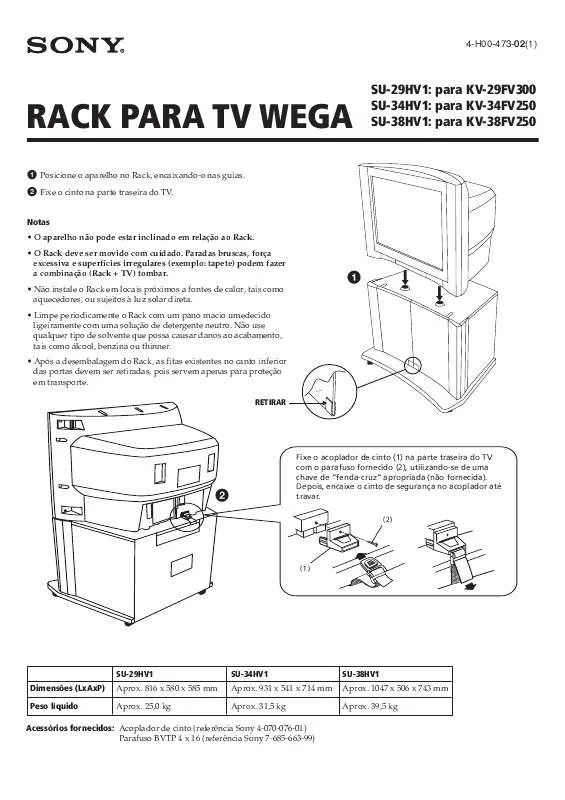Detailed instructions for use are in the User's Guide.
[. . . ] Some TVs are supplied with a leaflet explaining how to install the Wall-Mount Bracket ("Installing the Wall-Mount Bracket").
On Safety
Products by Sony are designed with safety in mind. If the products are used incorrectly, however, it may result in a serious injury through fire, electric shock, the product toppling over, or the product dropping. Be sure to observe the precautions for safety to prevent such accidents.
2 (GB)
To Customers
Do not mount any equipment other than the specified product.
This Wall-Mount Bracket is designed for use with the specified product only. If you mount equipment other than specified, it may fall or break, and cause injury or property damage.
WARNING
If the following precautions are not observed, serious injury or death through fire, electric shock, the product toppling over, or the product dropping can result.
Do not cover the ventilation holes of the TV.
If you cover the ventilation holes (with a cloth, etc. ), heat may build up inside and cause fire.
Be sure to subcontract the installation to licensed contractors and keep small children away during the installation.
If the Wall-Mount Bracket or the TV is not installed correctly, the following accidents may occur. [. . . ] · If the wall on which the Wall-Mount Bracket is installed is unstable, uneven, or not perpendicular to the floor, the unit may fall and cause injury or property damage. The wall should be capable of supporting a weight of at least four times the TV weight. (Refer to your TV's instructions for its weight. ) · If the installation of the Wall-Mount Bracket on the wall is not sufficiently sturdy, the unit may fall and cause injury or property damage.
Do not apply any load other than the TV on the Wall-Mount Bracket.
If you do so, the TV may fall and cause injury or property damage.
Do not lean on or hang from the TV.
Do not lean on or hang from the TV as it may fall on you and cause serious injury.
Be sure to subcontract moving or dismounting of the TV to licensed contractors.
If persons other than licensed contractors transport or dismount the TV, it may fall and cause injury or property damage. Be sure that two or more persons carry or dismount the TV.
Do not expose the TV to rain or moisture.
It may cause a fire or an electric shock.
Do not spill liquid of any kind on the TV.
If you allow the TV to get wet, this may result in a fire or an electric shock.
Never place the TV in hot, humid or excessively dusty places, or in a place where the TV is subjected to mechanical vibrations.
If you do so, it may cause a fire or an electric shock.
Do not remove screws, etc. , after mounting the TV.
If you do so, the TV may fall and cause injury or property damage.
Keep flammable objects or open flames (e. g. , candles) away from the TV.
To prevent a fire, keep flammable objects or open flames (e. g. , candles) away from the TV.
Do not disassemble or make alterations to the parts of the WallMount Bracket.
If you do so, the Wall-Mount Bracket may fall and cause injury or property damage.
3 (GB)
CAUTION
If the following precautions are not observed, injury or property damage may occur.
Installing the Wall-Mount Bracket
To Sony Dealers
Do not install the Wall-Mount Bracket on wall surfaces where the corners or the sides of the TV protrude away from the wall surface.
Do not install the Wall-Mount Bracket on wall surfaces such as a pillar, where the corners or the sides of the TV protrude away from the wall surface. If a person or object happens to hit the protruded corner or side of the TV, it may cause injury or property damage.
WARNING To Customers Sufficient expertise is required for installing this product. Be sure to subcontract the installation to Sony dealers or licensed contractors and pay special attention to safety during the installation. To Sony Dealers The following instructions are for Sony Dealers only. Be sure to read safety precautions described above and pay special attention to safety during the installation, maintenance and checking of this product.
Do not handle the product with excessive force during cleaning or maintenance.
Do not apply excessive force on the topside of the TV. If you do so, the TV may fall and cause injury or property damage.
Do not install the TV over or under an air-conditioner.
If the TV is exposed to water leaks or air current from an airconditioner for a long time, it may cause a fire, an electric shock or a malfunction of the TV.
Be sure to install the Wall-Mount Bracket securely to the wall following the instructions in this instruction manual.
If any of the screws are loose or fall out, the Wall-Mount Bracket may fall and cause injury or property damage. Be sure to use the appropriate screws for the material of the wall and install the unit securely using four or more 8 mm diameter (or equivalent) screws.
Precautions
· If you use the TV installed on the Wall-Mount Bracket for a long time, the wall behind or above the TV may become discolored or the wallpaper may come unstuck, depending on the material of the wall. · If the Wall-Mount Bracket is removed after installing it on the wall, the screw holes are left. Having the display face and the base of the TableTop Stand on the same level surface will create an unstable working condition and can damage the TV. · When detaching the Table-Top Stand from the TV, hold the Table-Top Stand securely with both hands.
Soft cloth
For the following TV users: KLV-37M300A
Soft cloth
8 (GB)
When using an electric screwdriver, set the torque setting to approximately 2 N·m {20 kgf·cm}. Do not lift the Mounting Hook before the screws (two screws each for left/right) are secured. This may distort the Mounting Hook or the TV cabinet.
3
Adjust the angle of the Mounting Hook using the supplied hexagon wrench.
When installing the TV parallel to the wall (0 degrees), adjustment of the Mounting Hook angle (procedures 1 and 2 below) is not necessary. Make sure that each arm base X is screwed in securely. 1 Remove the two screws from the arm base X of the Mounting Hook. Choose the holes corresponding to the desired angle (5, 10, 15 or 20 degrees). 2 Adjust the angles of the top Y and bottom Z arm to fit the corresponding hole, and firmly secure each arm using the two screws removed in the previous procedure 1.
2
Referring to the Screw and Hook locations diagram/table on page 13, determine the screw positions, and secure the Mounting Hook to the rear of the TV.
1 Secure the Mounting Hook to the rear of the TV temporarily, using the supplied four screws (+PSW6 × 16). 2 Be sure that both screws are securely tightened with equal torque strength to the rear of the TV.
Screw (+PSW6 × 16) Mounting Hook
Hexagon wrench
Square hole
Align the tab on the rear of the Mounting Hook with the square hole on the rear of the TV as in the illustration below.
Notes · Be sure to adjust the right and left arms to the same angle. · Make sure that the two arm bases are screwed in securely. CAUTION Be careful not to pinch your fingers when adjusting the angle of the Mounting Hook. [. . . ] · The cord and the cable are not twisted or pinched. · The two screws that secure the Mounting Hook and the Base Bracket are securely tightened.
3
Be sure to hold the TV and slide it upward to remove the TV.
CAUTION WARNING
Do not adjust the angle of the Mounting Hook when the TV is installed on the wall and be sure to install completely. It may cause the product to fall and result in injury or product damage. Also, improper placement of the AC power cord, etc. , may cause fire or electric shock through a short circuit. [. . . ]