User manual SONY VAIO SVJ20217CXW
Lastmanuals offers a socially driven service of sharing, storing and searching manuals related to use of hardware and software : user guide, owner's manual, quick start guide, technical datasheets... DON'T FORGET : ALWAYS READ THE USER GUIDE BEFORE BUYING !!!
If this document matches the user guide, instructions manual or user manual, feature sets, schematics you are looking for, download it now. Lastmanuals provides you a fast and easy access to the user manual SONY VAIO SVJ20217CXW. We hope that this SONY VAIO SVJ20217CXW user guide will be useful to you.
Lastmanuals help download the user guide SONY VAIO SVJ20217CXW.
You may also download the following manuals related to this product:
Manual abstract: user guide SONY VAIO SVJ20217CXW
Detailed instructions for use are in the User's Guide.
[. . . ] Click to Search
Troubleshooting
VAIO User Guide
VAIO Tap 20
SVJ2021
Use this manual if you encounter any problems, or have any questions about your VAIO computer.
How to Use
Windows 8: The Basics Parts Description Setup Network / Internet Connections Settings Backup / Recovery Security Other Operations Notifications
Read This First
Visit the VAIO support website that provides up-to-date information on your VAIO computer. http://esupport. sony. com/US/VAIO (USA) http://www. sony. ca/support/ (Canada: English) http://fr. sony. ca/support (Canada: French) http://esupport. sony. com/LA/VAIO (Latin American area) http://esupport. sony. com/BR/VAIO (Brazil)
© 2012 Sony Corporation
1
Click to Search
VAIO User Guide Back | Back to Top
Troubleshooting
Windows 8: The Basics
Apps Display Internet Power Windows Help and Support Menu Store
How to Use
Windows 8: The Basics Parts Description Setup Network / Internet Connections Settings Backup / Recovery Security Other Operations Notifications
© 2012 Sony Corporation
2
Click to Search
VAIO User Guide Back | Back to Top
Troubleshooting
Parts Description
Keyboard Mouse VAIO computer
How to Use
Windows 8: The Basics Parts Description Setup Network / Internet Connections Settings Backup / Recovery Security Other Operations Notifications
© 2012 Sony Corporation
3
Click to Search
VAIO User Guide Back | Back to Top
Troubleshooting
Setup
Battery Display Memory module Power VAIO computer Keyboard Mouse Supplied items
How to Use
Windows 8: The Basics Parts Description Setup Network / Internet Connections Settings Backup / Recovery Security Other Operations Notifications
© 2012 Sony Corporation
4
Click to Search
VAIO User Guide Back | Back to Top
Troubleshooting
Network / Internet
Apps Internet Store LAN Wi-Fi
How to Use
Windows 8: The Basics Parts Description Setup Network / Internet Connections Settings Backup / Recovery Security Other Operations Notifications
© 2012 Sony Corporation
5
Click to Search
VAIO User Guide Back | Back to Top
Troubleshooting
Connections
Audio BLUETOOTH CD/DVD/BD Headphones Keyboard Microphone Peripheral device Speakers Wi-Fi Battery Display Internet LAN Mouse Power USB
How to Use
Windows 8: The Basics Parts Description Setup Network / Internet Connections Settings Backup / Recovery Security Other Operations Notifications
© 2012 Sony Corporation
6
Click to Search
VAIO User Guide Back | Back to Top
Troubleshooting
Settings
Audio BIOS Button Camera Memory module Microphone Peripheral device Recovery Sensor Speakers VAIO computer Battery CD/DVD/BD Display Menu Password Power Security Service and support Touch panel
How to Use
Windows 8: The Basics Parts Description Setup Network / Internet Connections Settings Backup / Recovery Security Other Operations Notifications
© 2012 Sony Corporation
7
Click to Search
VAIO User Guide Back | Back to Top
Troubleshooting
Backup / Recovery
BIOS Backup Button Partition Refresh VAIO computer Built-in storage device CD/DVD/BD Recovery Service and support
How to Use
Windows 8: The Basics Parts Description Setup Network / Internet Connections Settings Backup / Recovery Security Other Operations Notifications
© 2012 Sony Corporation
8
Click to Search
VAIO User Guide Back | Back to Top
Troubleshooting
Security
BIOS Internet Service and support Password VAIO computer
How to Use
Windows 8: The Basics Parts Description Setup Network / Internet Connections Settings Backup / Recovery Security Other Operations Notifications
© 2012 Sony Corporation
9
Click to Search
VAIO User Guide Back | Back to Top
Troubleshooting
Other Operations
Battery Built-in storage device Display Keyboard Memory module NFC/One-touch functions Power USB Windows Camera Help and Support Memory card Mouse Partition Touch panel VAIO computer
How to Use
Windows 8: The Basics Parts Description Setup Network / Internet Connections Settings Backup / Recovery Security Other Operations Notifications
© 2012 Sony Corporation
10
Click to Search
VAIO User Guide Back | Back to Top
Troubleshooting
Notifications
Care and maintenance Important notice Read this first Service and support VAIO computer Product registration Security Supplied items
How to Use
Windows 8: The Basics Parts Description Setup Network / Internet Connections Settings Backup / Recovery Security Other Operations Notifications
© 2012 Sony Corporation
11
Click to Search
How to Use
VAIO User Guide
VAIO Tap 20
SVJ2021
Use this manual if you encounter any problems, or have any questions about your VAIO computer.
Troubleshooting
Hardware Apps Network / Internet Backup / Recovery Security Peripheral Devices
Visit the VAIO support website that provides up-to-date information on your VAIO computer. http://esupport. sony. com/US/VAIO (USA) http://www. sony. ca/support/ (Canada: English) http://fr. sony. ca/support (Canada: French) http://esupport. sony. com/LA/VAIO (Latin American area) http://esupport. sony. com/BR/VAIO (Brazil)
© 2012 Sony Corporation
12
Click to Search
VAIO User Guide Back | Back to Top
Troubleshooting
Read This First How to Use
Windows 8: The Basics Parts Description Setup Network / Internet Connections Settings Backup / Recovery Security Other Operations Notifications About your VAIO computer’s configuration
To find out about the configuration of your VAIO computer, visit the Sony online support website. [Details] Some features, options, and supplied items may not be available on your VAIO computer. [. . . ] Not all BLUETOOTH devices are guaranteed of compatibility with your VAIO computer. If you urgently need to disable the BLUETOOTH function, turn off your VAIO computer.
Related Topic About the BLUETOOTH(R) Function Communicating with Another BLUETOOTH(R) Device such as a Mouse Stopping BLUETOOTH(R) Communications
245
About BLUETOOTH(R) Security Notes on Using the Wi-Fi(R) (Wireless LAN) Function
Click to Search
© 2012 Sony Corporation
246
Click to Search
VAIO User Guide Back | Back to Top
Troubleshooting
Stopping BLUETOOTH(R) Communications How to Use
Windows 8: The Basics Parts Description Setup Network / Internet Connections Settings Backup / Recovery Security Other Operations Notifications
Related Topic About the BLUETOOTH(R) Function Communicating with Another BLUETOOTH(R) Device such as a Mouse Notes on Using the BLUETOOTH(R) Function You can stop BLUETOOTH communications by following these steps. Open the charms [Details] and select the Settings charm.
2. Select Change PC settings in the lower right corner. Select Wireless in the left pane of the PC settings screen. Change the Bluetooth setting under Wireless devices to Off. Hint When Airplane mode is Off, the WIRELESS indicator light on your VAIO computer stays on.
© 2012 Sony Corporation
247
Click to Search
VAIO User Guide Back | Back to Top
Troubleshooting
Connecting an External Drive How to Use
Windows 8: The Basics Parts Description Setup Network / Internet Connections Settings Backup / Recovery Security Other Operations Notifications
Related Topic Connecting a USB Device Note Be sure to connect an external drive to a power source with an AC adapter (if supplied). Hint You may need to install a driver depending on the external drive you use. In addition, procedures to connect and use an external drive vary depending on the drive you use. Refer to the manual that came with your external drive for more information. Connect an external disc drive or hard disk drive to a USB port on your VAIO computer. Plug the power cord of your external drive into an AC outlet (1). Plug one end of a USB cable (3) (not supplied) into the USB port (2), and the other end to the external drive. [Details]
© 2012 Sony Corporation
248
Click to Search
VAIO User Guide Back | Back to Top
Troubleshooting
How to Use
Windows 8: The Basics Parts Description Setup Network / Internet Connections Settings Backup / Recovery Security Other Operations Notifications
Creating/Changing/Removing Your Windows Password
Setting a Windows password allows you to protect your VAIO computer from unauthorized access by requiring password entry when the computer is turned on or returns from power saving mode to Normal mode. Refer to Windows Help and Support for more information on the Windows password. Open the charms [Details] and select the Settings charm.
2. Select Change PC settings in the lower right corner. Select Users in the left pane of the PC settings screen. Select Create a password or Change your password. Follow the on-screen instructions to enter your password. Write down the password and keep it in a secure place. Hint You can enter a hint in order to recall your password if you forget it. [. . . ] Restore your VAIO computer from a system image backup if you have created the backup. Refer to Windows Help and Support for more information. [Details] Any file you have created or changed after you created the system image backup will not be restored. You need to back up such a file with VAIO Care (Rescue Mode) : Recover or maintain your system. [. . . ]
DISCLAIMER TO DOWNLOAD THE USER GUIDE SONY VAIO SVJ20217CXW Lastmanuals offers a socially driven service of sharing, storing and searching manuals related to use of hardware and software : user guide, owner's manual, quick start guide, technical datasheets...manual SONY VAIO SVJ20217CXW

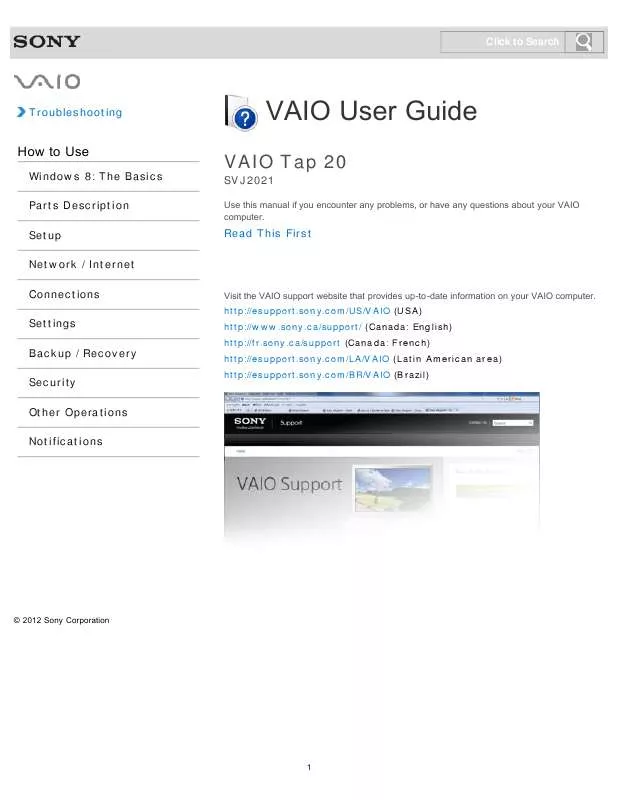
 SONY VAIO SVJ20217CXW DATASHEET (268 ko)
SONY VAIO SVJ20217CXW DATASHEET (268 ko)
 SONY VAIO SVJ20217CXW QUICK START GUIDE (1142 ko)
SONY VAIO SVJ20217CXW QUICK START GUIDE (1142 ko)
 SONY VAIO SVJ20217CXW HOW TO HANDLE THE STAND (219 ko)
SONY VAIO SVJ20217CXW HOW TO HANDLE THE STAND (219 ko)
 SONY VAIO SVJ20217CXW WINDOWS 8 GETTING STARTED (2433 ko)
SONY VAIO SVJ20217CXW WINDOWS 8 GETTING STARTED (2433 ko)
 SONY VAIO SVJ20217CXW NOTES ON THE TOUCH SCREEN (110 ko)
SONY VAIO SVJ20217CXW NOTES ON THE TOUCH SCREEN (110 ko)
 SONY VAIO SVJ20217CXW CARE AND HANDLING OF YOUR VAIO COMPUTER (125 ko)
SONY VAIO SVJ20217CXW CARE AND HANDLING OF YOUR VAIO COMPUTER (125 ko)
 SONY VAIO SVJ20217CXW INSTRUCTIONS FOR CHARGING THE BATTERY PACK (29 ko)
SONY VAIO SVJ20217CXW INSTRUCTIONS FOR CHARGING THE BATTERY PACK (29 ko)
 SONY VAIO SVJ20217CXW RECOVERY, BACKUP AND TROUBLESHOOTING GUIDE (402 ko)
SONY VAIO SVJ20217CXW RECOVERY, BACKUP AND TROUBLESHOOTING GUIDE (402 ko)
