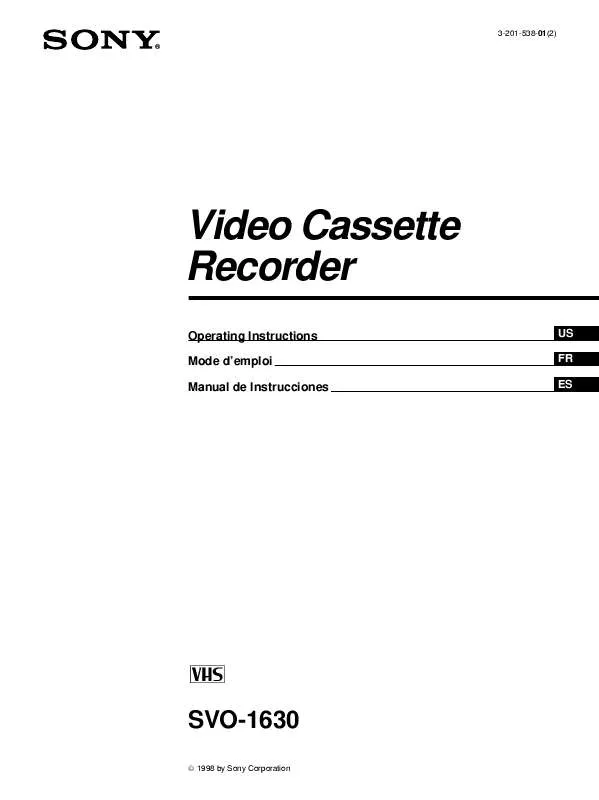User manual SONY SVO1630
Lastmanuals offers a socially driven service of sharing, storing and searching manuals related to use of hardware and software : user guide, owner's manual, quick start guide, technical datasheets... DON'T FORGET : ALWAYS READ THE USER GUIDE BEFORE BUYING !!!
If this document matches the user guide, instructions manual or user manual, feature sets, schematics you are looking for, download it now. Lastmanuals provides you a fast and easy access to the user manual SONY SVO1630. We hope that this SONY SVO1630 user guide will be useful to you.
Lastmanuals help download the user guide SONY SVO1630.
Manual abstract: user guide SONY SVO1630
Detailed instructions for use are in the User's Guide.
[. . . ] 3-201-538-01(2)
Video Cassette Recorder
Operating Instructions Mode d'emploi Manual de Instrucciones
US FR ES
j SVO-1630
© 1998 by Sony Corporation
English
WARNING
Owner's record
The model number is located at the front of the unit and the serial number on the rear. Record the serial number in the space provided below. Refer to them whenever you call upon your Sony dealer regarding this product. SVO-1630 Serial No.
To prevent fire or shock hazard, do not expose the unit to rain or moisture.
(FAROUDJA logo)
This player has a Y/C filtering technique incorporated under license from Faroudja Laboratories Inc.
This symbol is intended to alert the user to the presence of uninsulated "dangerous voltage" within the product's enclosure that may be of sufficient magnitude to constitute a risk of electric shock to persons. [. . . ] Le menu PREREG apparaît.
[ PREREG ] FIN LECT PROG REMB MODE REPETITION REPETER APC ON AFFICHAGE ON ARRET MINUTERIE 5M VERI. ] TETE 00000H
2
Appuyez sur CURSOR 4/$ pour faire clignoter le réglage de "MODE REPETITION".
[ PREREG ] FIN LECT PROG REMB MODE REPETITION REPETER APC ON AFFICHAGE ON ARRET MINUTERIE 5M VERI. ] TETE 00000H
CH +/
3
· PLAY
Sélectionnez UNIQUE avec les touches CH +/.
[ PREREG ] FIN LECT PROG REMB MODE REPETITION UNIQUE APC ON AFFICHAGE ON ARRET MINUTERIE 5M VERI. ] TETE 00000H
4 5 6 7
Appuyez sur EXECUTE et ensuite sur MENU pour revenir à l'affichage normal. Réglez le commutateur AUTO REPEAT ON/OFF du magnétoscope sur ON. Introduisez une cassette enregistrée dans le magnétoscope. Appuyez sur · PLAY pour démarrer la lecture. Lorsque la cassette arrive à la fin du passage à reproduire, le magnétoscope rembobine la cassette au début et s'arrête. Pour redémarrer la lecture, appuyez sur · PLAY.
Pour annuler la lecture simple Réglez le commutateur AUTO REPEAT ON/OFF sur OFF.
29 (FR)
Réglage de l'image
Réglage de l'alignement
r 6 P
(
p
Indicateur AUTO TRACKING CH/TRACKING /+
Bien que le magnétoscope ajuste automatiquement l'alignement pendant la lecture d'une cassette (l'indicateur AUTO TRACKING clignote dans la fenêtre d'affichage, puis s'allume en continu), des distorsions peuvent se produire si la cassette a été enregistrée dans de mauvaises conditions. Si c'est le cas, procédez au réglage manuel de l'alignement. (L'indicateur AUTO TRACKING s'éteint. ) Les distorsions doivent disparaître lorsque vous appuyez sur l'une des deux touches. Pour revenir en mode de réglage automatique Appuyez sur la touche AUTO TRACKING de la télécommande, ou simultanément CH/TRACKING /+ du magnétoscope.
AUTO TRACKING
30 (FR)
Utilisation du contrôle adaptatif de l'image (APC)
La fonction de contrôle adaptatif de l'image (APC) améliore automatiquement la qualité de lecture et d'enregistrement en ajustant le magnétoscope à l'état des têtes vidéo et de la bande magnétique. Pour maintenir la meilleure qualité d'image possible, il est conseillé de régler "APC" sur ON dans le menu PREREG.
MENU CURSOR 4/$ EXECUTE
1
Appuyez sur MENU, sélectionnez 4. PREREG/DUREE UTIL. Le menu PREREG apparaît.
[ PREREG ] FIN LECT PROG REMB MODE REPETITION REPETER APC OFF AFFICHAGE ON ARRET MINUTERIE 5M VERI. ] TETE 00000H
2
Appuyez sur CURSOR 4/$ pour faire clignoter le réglage de "APC".
[ PREREG ] FIN LECT PROG REMB MODE REPETITION REPETER APC OFF AFFICHAGE ON ARRET MINUTERIE 5M VERI. ] TETE 00000H
3
Sélectionnez ON pour exploiter la fonction APC avec les touches CH +/ et appuyez ensuite sur EXECUTE.
[ PREREG ] FIN LECT PROG REMB MODE REPETITION REPETER APC ON AFFICHAGE ON ARRET MINUTERIE 5M VERI. ] TETE 00000H
4
Appuyez sur MENU pour revenir à l'affichage normal.
Pour activer la fonction APC en cours de lecture La fonction APC est activée automatiquement avec tous les types de cassettes, y compris les cassettes de location. Vous pouvez reproduire une cassette avec la fonction APC même si la cassette n'a pas été enregistrée avec cette fonction. Pour activer la fonction APC en cours d'enregistrement Chaque fois que vous introduisez une cassette et que vous démarrez l'enregistrement pour la première fois, le magnétoscope s'adapte à la cassette à l'aide de la fonction APC. Ce réglage est maintenu jusqu'à ce que la cassette ait été éjectée. Il y a un bref décalage avant que le magnétoscope démarre l'enregistrement proprement dit pendant lequel il analyse la cassette.
31 (FR)
Lecture/enregistrement par programmateur
Lecture/enregistrement par programmateur
r 6 P
(
Cette section vous indique comment programmer le démarrage et l'arrêt automatiques de l'enregistrement/lecture d'une émission. Vous pouvez ainsi programmer 8 émissions. [. . . ] · Cerciórese de que el control REC LEVEL se ha ajustado correctamente. · Compruebe que el reloj esté ajustado. · Cerciórese de que ha insertado una cinta. · Compruebe que no ha roto la lengüeta de seguridad. [. . . ]
DISCLAIMER TO DOWNLOAD THE USER GUIDE SONY SVO1630 Lastmanuals offers a socially driven service of sharing, storing and searching manuals related to use of hardware and software : user guide, owner's manual, quick start guide, technical datasheets...manual SONY SVO1630