User manual SONY SVR-HDT500
Lastmanuals offers a socially driven service of sharing, storing and searching manuals related to use of hardware and software : user guide, owner's manual, quick start guide, technical datasheets... DON'T FORGET : ALWAYS READ THE USER GUIDE BEFORE BUYING !!!
If this document matches the user guide, instructions manual or user manual, feature sets, schematics you are looking for, download it now. Lastmanuals provides you a fast and easy access to the user manual SONY SVR-HDT500. We hope that this SONY SVR-HDT500 user guide will be useful to you.
Lastmanuals help download the user guide SONY SVR-HDT500.
You may also download the following manuals related to this product:
Manual abstract: user guide SONY SVR-HDT500
Detailed instructions for use are in the User's Guide.
[. . . ] 4-265-096-12(1)
Hard Disk Recorder
Operating Instructions
Hookups and Settings Watching TV Programmes Recording Playback Erasing and Labelling Copying to an External HDD Device Settings and Adjustments Additional Information
To find out useful hints, tips and information about Sony products and services please visit: www. sony-europe. com/myproduct/
SVR-HDT500 / SVR-HDT1000
© 2011 Sony Corporation
WARNING
To reduce the risk of fire or electric shock, do not expose this apparatus to rain or moisture. To avoid electrical shock, do not open the cabinet. Refer servicing to qualified personnel only. Batteries or batteries installed apparatus shall not be exposed to excessive heat such as sunshine, fire or the like. [. . . ] Do not disconnect the mains lead.
The REC1/REC2 indicator is flashing.
, There is not enough disc space for the recording. Open up disc space by erasing titles.
The MP3 files do not play.
, The MP3 files are not recorded in a format that the recorder can play (page 43).
The photo files do not play.
, The photo files are not recorded in a format that the recorder can play (page 43).
Remote control
The remote does not function.
, The batteries are weak. , The remote is too far from the recorder. , The remote's manufacturer code returned to the default setting when you replaced the batteries. , The remote is not pointed at (remote sensor) on the recorder. , The % (muting) button may not work when "Dolby Digital" is set to "On" in the "AV Setting" setup (page 34).
Time Shift Mode does not work.
, Set the TV's input source to the recorder, and use the recorder's tuner to watch TV programmes. , Time Shift Mode is not available when recording two programmes simultaneously (page 23).
External HDD
The external HDD device cannot be formatted.
, The external HDD device must have at least 160 GB capacity to be formatted.
Others
You do not have the password.
, The default password is "0000. " To change the password, see "Change Password" in the "Parental Control" setup (page 34). Additional Information
The copied titles in an external HDD cannot be played.
, The titles recorded on this recorder can be played on this recorder only.
The recorder does not detect a USB device connected to the recorder.
, Make sure that the USB device is securely connected to the recorder (page 26). , Check if the USB device or a cable is damaged. , The USB device is connected via a USB hub. Connect the USB device directly to the recorder. , Try the following: 1Disconnect and then connect the USB cable again. 2Turn the recorder off and on again.
The recorded titles that are copied to an external HDD device cannot be loaded.
, Try "Repair Disk. " Press SYSTEM MENU to select "Others, " "Disk, " then "Repair Disk" (page 37).
Display
The folder/title/file or station name is not correctly displayed.
, Depending on the situation, letters or symbols that the recorder cannot display are replaced with "_. "
, continued
41
The BRAVIA Sync features do not operate.
, Your TV is not compatible with the BRAVIA Sync features. , "Control for HDMI" is set to "Off" in the "Connection" setup (page 37). , The recorder is connected to the TV via an amplifier. Connect the recorder directly to the TV.
Notes About This Recorder
On operation
· If the recorder is brought directly from a cold to a warm location, or is placed in a very damp room, moisture may condense inside the recorder. Should this occur, the recorder may not operate properly. In this case, if the recorder is on, leave it on (if it is off, leave it off) for about an hour until the moisture evaporates. · When you move the recorder, protect it from any shock. If you don't, the hard disk drive may be damaged (page 3).
The recorder does not operate properly.
, Press and hold the RESET button on the front panel (page 7) for more than 3 seconds. , When static electricity, etc. , causes the recorder to operate abnormally, turn off the recorder and wait until the power indicator on the front panel completely turns off. Then, unplug the recorder and after leaving it off for a while, plug it in again.
On adjusting volume
Do not turn up the volume while listening to a section with very low level inputs or no audio signals. [. . . ] Altered source versions must be plainly marked as such, and must not be misrepresented as being the original software. This notice may not be removed or altered from any source distribution. Jean-loup Gailly Mark Adler
MPEG4-AVC
THIS PRODUCT IS LICENSED UNDER THE AVC PATENT PORTFOLIO LICENSE FOR THE PERSONAL AND NON-COMMERCIAL USE OF A CONSUMER TO DECODE AVC VIDEO THAT WAS ENCODED BY A CONSUMER ENGAGED IN A PERSONAL AND NONCOMMERCIAL ACTIVITY AND/OR WAS OBTAINED FROM A VIDEO PROVIDER LICENSED TO PROVIDE AVC VIDEO. NO LICENSE IS GRANTED OR SHALL BE IMPLIED FOR ANY OTHER USE. [. . . ]
DISCLAIMER TO DOWNLOAD THE USER GUIDE SONY SVR-HDT500 Lastmanuals offers a socially driven service of sharing, storing and searching manuals related to use of hardware and software : user guide, owner's manual, quick start guide, technical datasheets...manual SONY SVR-HDT500

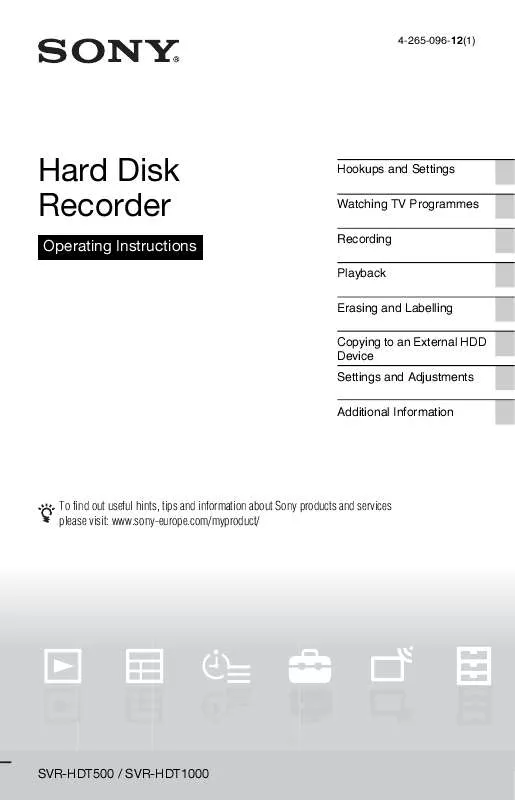
 SONY SVR-HDT500 (3445 ko)
SONY SVR-HDT500 (3445 ko)
