User manual SONY SXRD KDS-55A2000
Lastmanuals offers a socially driven service of sharing, storing and searching manuals related to use of hardware and software : user guide, owner's manual, quick start guide, technical datasheets... DON'T FORGET : ALWAYS READ THE USER GUIDE BEFORE BUYING !!!
If this document matches the user guide, instructions manual or user manual, feature sets, schematics you are looking for, download it now. Lastmanuals provides you a fast and easy access to the user manual SONY SXRD KDS-55A2000. We hope that this SONY SXRD KDS-55A2000 user guide will be useful to you.
Lastmanuals help download the user guide SONY SXRD KDS-55A2000.
You may also download the following manuals related to this product:
Manual abstract: user guide SONY SXRD KDS-55A2000
Detailed instructions for use are in the User's Guide.
[. . . ] 2-686-615-11(2)
For Your Convenience
Please contact Sony directly if you:
· Have questions on the use of your television after reading your manual · Experience difficulty operating your television
Contact Sony Customer Support at: http://www. sony. com/tvsupport
or to speak with a support representative: United States 1-800-222-SONY (7669) 8:00 AM - 10:00 PM (EST) Mon - Fri 10:30 AM - 7:15 PM (EST) Sat - Sun Canada 1-877-899-SONY (7669) 8:00 AM - 6:00 PM (Eastern) 8:00 AM - 5:00 PM (Western)
Sony will work to resolve your questions more quickly than your retailer or place of purchase.
Please Do Not Return the Product to the Store
SXRD Projection TV Operating Instructions
http://www. sony. net/
Printed in U. S. A.
KDS-50A2000 KDS-55A2000 KDS-60A2000
© 2006 Sony Corporation
TM
Owner's Record
The model and serial numbers are located at the rear of the TV. Record these numbers in the spaces provided below. Refer to them whenever you call upon your Sony dealer regarding this product.
Model No. Serial No.
For Your Convenience
Please contact Sony directly if you:
z z
Have questions on the use of your television after reading your manual Experience difficulty operating your television
Contact Sony Customer Support at: http://www. sony. com/tvsupport
oor to speak with a support representative:
United States 1-800-222-SONY (7669) 8:00 AM - 10:00 PM (EST) Mon - Fri 10:30 AM - 7:15 PM (EST) Sat - Sun Canada 1-877-899-SONY (7669) 8:00 AM - 6:00 PM (Eastern) 8:00 AM - 5:00 PM (Western)
Sony will work to resolve your questions more quickly than your retailer or place of purchase.
Please Do Not Return the Product to the Store
2
WARNING
To reduce the risk of fire or electric shock, do not expose this apparatus to rain or moisture.
s s s s
Reorient or relocate the receiving antenna. [. . . ] Creates a high-resolution picture with 4 x density, for high-quality sources (i. e. , Blu-ray Disc Player, DVD player, satellite receiver). Using the Menus
High Density Progressive Off
DRC Palette
DRC Mode is available when you are watching 480i sources. It is not available when Game Mode is On or you are using the Freeze feature. Allows you to customize the level of detail (Reality) and smoothness (Clarity) for input sources. For example, you can create a Custom setting for your cable input's picture, and create another for your DVD player's picture. 1 Press the arrow buttons to highlight Custom then press . The DRC palette appears.
Custom
Press Reality (28) Clarity (12) to exit
Custom
2
3
Press the arrow buttons to adjust the position of the marker (z). As you move the z higher along the Reality axis, the picture becomes more detailed. As you move the z to the right along the Clarity axis, the picture becomes smoother. To save the setting, press .
DRC Palette is available when you are watching 480i sources. It is not available when Game Mode is On, DRC Mode is Off or you are using the Freeze feature.
(Continued)
35
Using the Menus Option Advanced Settings Available only when Picture Mode is set to Custom Description Reset Black Corrector Gamma Clear White Live Color White Balance Detail Enhancer
Resets all the Advanced Settings to default values (except for White Balance). Enhances black areas of the picture for stronger contrast. Adjusts the balance between the light and dark areas of the picture. Adjusts the color temperature color by color. Detail Enhancer is not available when you are using the Freeze feature. Enhances the outline of the picture.
Edge Enhancer
36
Using the Menus
Sound Settings
Antenna
Sound
Exit:
MENU
To display the Sound settings, see "Navigating Through Settings" (page 33).
Sound Mode Reset Treble Bass Balance Steady Sound Volume Offset Surround BBE
Custom
0 0 0 Off
Using the Menus
0 Off Off
Option Sound Mode
Description Dynamic Standard Custom Select to enhance treble and bass. Allows you to store your preferred settings.
Reset Treble Bass Balance Steady Sound Volume Offset Surround BBE
You can set up a Sound Mode (Dynamic, Standard, Custom) independently for the TV input and for each Video input (Video 1 to Video 7). Your Sound Mode settings are automatically saved upon selection.
Resets the following options to default values: Treble, Bass, Balance, Steady Sound, Volume Offset, Surround and BBE. Adjust to increase or decrease higher-pitched sounds. Adjust to increase or decrease lower-pitched sounds. Adjust to emphasize left or right speaker balance. On Off TruSurround XT Off Select to stabilize the volume across all programs and commercials. [. . . ] Wait for a while until the picture comes back.
58
Other Information
Problem Possible Remedies
Small bright or black dot in picture
Image left on the screen (image retention) Uneven color uniformity appears on the screen when the TV is powered on White spot on the screen when powered off
"Projection lamp is nearing end of life. Please replace the lamp. " message appears
It may be possible to see one or two pixels, which appear dark or bright when viewing up close to the screen caused during the manufacturing of the display device. This is not a defect with your TV and will not affect the overall picture performance or reliability of your set. Please view the screen at the recommended viewing distances. [. . . ]
DISCLAIMER TO DOWNLOAD THE USER GUIDE SONY SXRD KDS-55A2000 Lastmanuals offers a socially driven service of sharing, storing and searching manuals related to use of hardware and software : user guide, owner's manual, quick start guide, technical datasheets...manual SONY SXRD KDS-55A2000

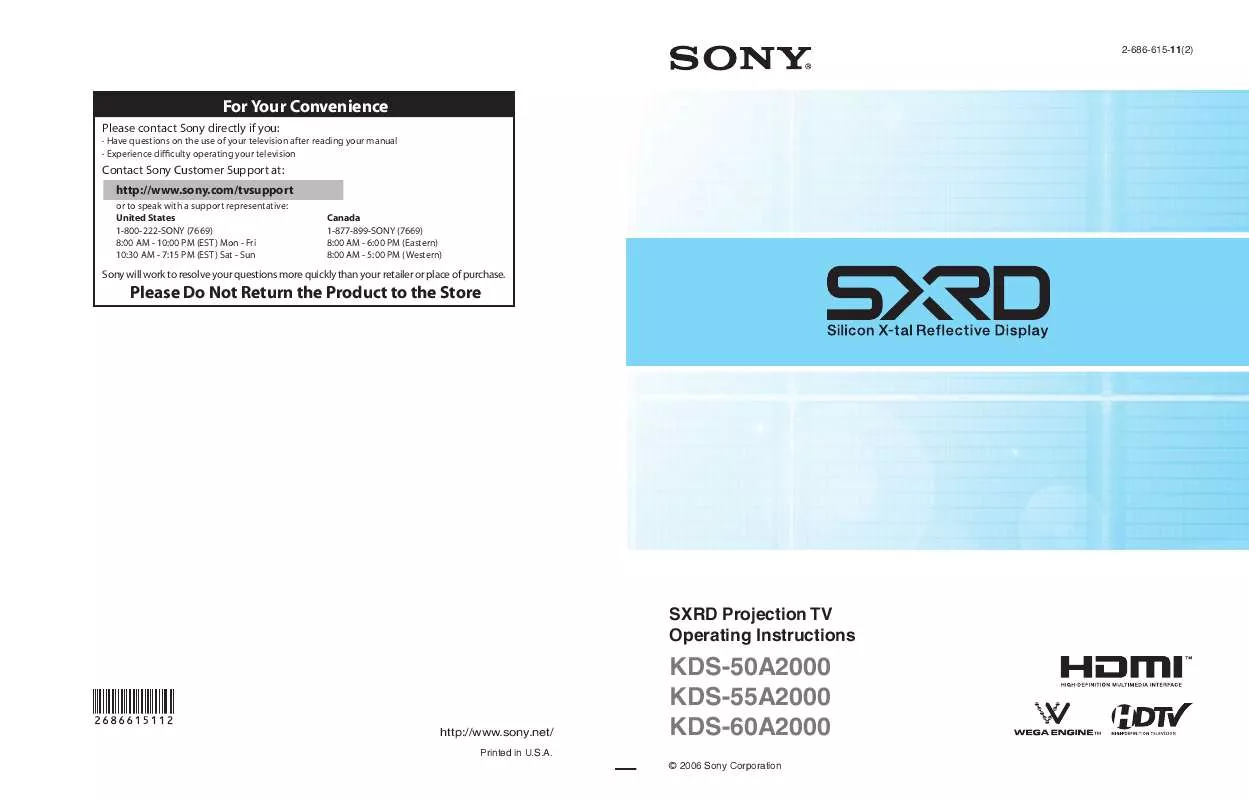
 SONY SXRD KDS-55A2000 QUICK SETUP (1195 ko)
SONY SXRD KDS-55A2000 QUICK SETUP (1195 ko)
 SONY SXRD KDS-55A2000 PRODUCT BROCHURE (641 ko)
SONY SXRD KDS-55A2000 PRODUCT BROCHURE (641 ko)
