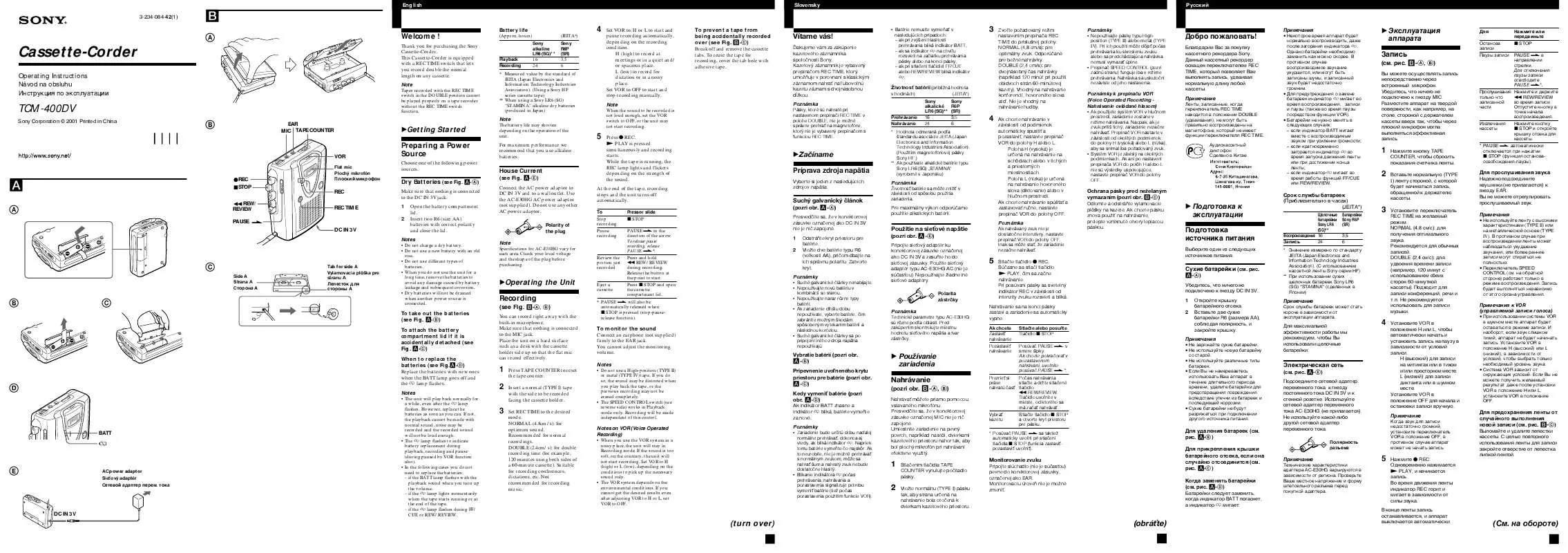User manual SONY TC-M400DV
Lastmanuals offers a socially driven service of sharing, storing and searching manuals related to use of hardware and software : user guide, owner's manual, quick start guide, technical datasheets... DON'T FORGET : ALWAYS READ THE USER GUIDE BEFORE BUYING !!!
If this document matches the user guide, instructions manual or user manual, feature sets, schematics you are looking for, download it now. Lastmanuals provides you a fast and easy access to the user manual SONY TC-M400DV. We hope that this SONY TC-M400DV user guide will be useful to you.
Lastmanuals help download the user guide SONY TC-M400DV.
Manual abstract: user guide SONY TC-M400DV
Detailed instructions for use are in the User's Guide.
[. . . ] English 3-234-084-42(1)
Slovensky
B
Battery life
4
(JEITA*) Sony alkaline LR6 (SG)** 16 24 Sony R6P (SR) 3, 5 6
A
Welcome !
Thank you for purchasing the Sony Cassette-Corder. This Cassette-Corder is equipped with a REC TIME switch that lets you record double the normal length on any cassette. Note
Tapes recorded with the REC TIME switch in the DOUBLE position cannot be played properly on a tape recorder without the REC TIME switch function.
(Approx. hours)
Cassette-Corder
Operating Instructions Návod na obsluhu
Playback Recording
TCM-400DV
Sony Corporation © 2001 Printed in China
* Measured value by the standard of JEITA (Japan Electronics and Information Technology Industries Association). [. . . ] Not recommended for recording music.
B Pouzívanie zariadenia Nahrávanie
(pozri obr. B-A, B)
Nahráva môzete priamo pomocou vstavaného mikrofónu. C)
Recording with an External Microphone
Connect a microphone to the MIC jack.
There is a tactile dot beside the MIC jack.
To Stop playback/ stop fast forward or rewind Pause playback
Press or slide x STOP
On tapes longer than 90 minutes
We do not recommend the use of tapes longer than 90 minutes except for a long continuous recording or playback. They are very thin and tend to be stretched easily. This may cause malfunction of the unit or sound deterioration. If you have any questions or problems concerning your unit, please consult your nearest Sony dealer.
PAUSE . in the direction of the arrow To release pause playback, release PAUSE . *.
D
VOL
Use a microphone of low impedance (less than 3 k) such as the ECM-T6 (not supplied). When using a plug-in-power system microphone, the power to the microphone is supplied from this unit. Note
Search forward Press and hold during M FF/CUE and playback (CUE) release it at the point you want Search backward during playback (REVIEW) Fast forward** Rewind** Start recording during playback Eject a cassette Press and hold m REW/REVIEW and release it at the point you want M FF/CUE during stop m REW/REVIEW during stop z REC
The sound drops out or has with excessive noise. · The volume is turned down completely. · Use the unit away from radiowave-emitting devices such as cellular phones. See "Maintenance. " · Direct placement of the cassette tape on the speaker resulted in magnetization and deteriorated tonal quality. · You are using a High-position (TYPE II) or metal (TYPE IV) tape. Tape speed is too fast or too slow in Playback mode. · Improper setting of the REC TIME switch. Set it to the same speed as that used for recording. · SPEED CONTROL is set at a point other than the center. · The batteries are weak.
Nahrávanie z rôznych zdrojov zvuku
(pozri obr. C)
Nahrávanie pomocou externého mikrofónu
Pripojte mikrofón do konektorovej zásuvky MIC.
Ved a konektorovej zásuvky MIC sa nachádza dotykový bod.
Ak chcete Zastavi prehrávanie alebo rýchle prevíjanie dopredu alebo dozadu Pozastavi prehrávanie
Stlacte alebo posute Tlacidlo x STOP
Maintenance
(see Fig. E)
To clean the tape heads and path
Press z REC while pushing the lever in the tape compartment. Wipe the heads, pinch roller, and the capstan with a cotton swab moistened with alcohol after every 10 hours of use.
Pouzite mikrofón s nízkou impedanciou (menej ako 3 k), ako napríklad typ ECM-T6 (nie je súcas ou). Zariadenie umozuje pouzi mikrofón, napájaný priamo z konektorovej zásuvky. [. . . ] N PLAY, .
Taa a eec a e N PLAY, a ae p c peyp VOL yaa apae yce pc.
* PAUSE . x STOP.
peae ce y REVIEW
p ce a e aaece cpeee e aec, ae ec yc y m REW/REVIEW. ca aa cpeee, ae y x STOP, a ae y N PLAY.
Poznámka k tlacidlu REVIEW
Prehrávanie sa nemusí spusti automaticky ani v takom prípade, ak na konci pásky uvo níte tlacidlo m REW/REVIEW. Ak chcete znova spusti prehrávanie, stlacte tlacidlo x STOP a potom stlacte tlacidlo N PLAY.
3
Lever Pácka
4
Adjust the tape playback speed. [. . . ]
DISCLAIMER TO DOWNLOAD THE USER GUIDE SONY TC-M400DV Lastmanuals offers a socially driven service of sharing, storing and searching manuals related to use of hardware and software : user guide, owner's manual, quick start guide, technical datasheets...manual SONY TC-M400DV