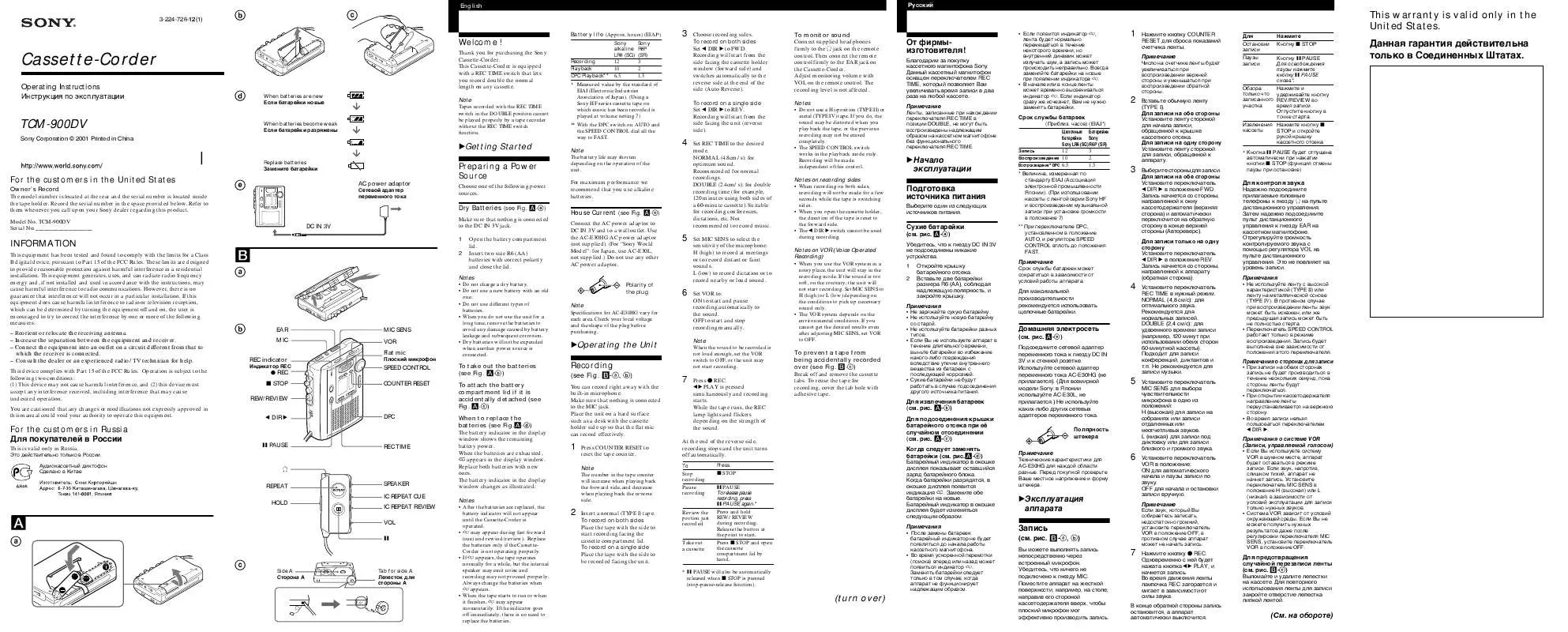User manual SONY TC-M900DV
Lastmanuals offers a socially driven service of sharing, storing and searching manuals related to use of hardware and software : user guide, owner's manual, quick start guide, technical datasheets... DON'T FORGET : ALWAYS READ THE USER GUIDE BEFORE BUYING !!!
If this document matches the user guide, instructions manual or user manual, feature sets, schematics you are looking for, download it now. Lastmanuals provides you a fast and easy access to the user manual SONY TC-M900DV. We hope that this SONY TC-M900DV user guide will be useful to you.
Lastmanuals help download the user guide SONY TC-M900DV.
Manual abstract: user guide SONY TC-M900DV
Detailed instructions for use are in the User's Guide.
[. . . ] English 3-224-726-12(1)
b
c
Battery life (Approx. hours) (EIAJ*)
3
Welcome !
Cassette-Corder
Operating Instructions
Thank you for purchasing the Sony Cassette-Corder. This Cassette-Corder is equipped with a REC TIME switch that lets you record double the normal length on any cassette.
Sony alkaline LR6 (SG) Recording 12 Playback 10 DPC Playback** 6. 5
Sony R6P (SR) 3 2 1. 5
d
When batteries are new
Note
Tapes recorded with the REC TIME switch in the DOUBLE position cannot be played properly by a tape recorder without the REC TIME switch function.
TCM-900DV
Sony Corporation © 2001 Printed in China
* Measured value by the standard of EIAJ (Electronic Industries Association of Japan). (Using a Sony HF series cassette tape on which music has been recorded is played at volume setting 7) ** With the DPC switch on AUTO and the SPEED CONTROL dial all the way to FAST.
Choose recording sides. [. . . ] C)
Set VOR and MIC SENS to suit the recording condition before recording.
To Stop playback/ stop fast forward or rewind Pause playback
Press or slide p STOP
3
At the end of the section you want to repeat, press REPEAT. The designated section will be played repeatedly.
Press REPEAT
To listen with the supplied headphones
Securely insert the supplied headphones into the remote control's 2 jack and set VOL on the unit to about 7. Adjust the volume using VOL of the remote control. Connecting the remote control to the Cassette-Corder automatically cuts off the sound from the speaker. Notes If the remote control is removed from the EAR jack while sound is coming from the speaker during playback, the sound will not come out of the speaker when the remote control is inserted again. If you want to hear the sound from the speaker, press and hold SPEAKER for at least 2 seconds.
Troubleshooting
Should any problem persist after you have made these checks, consult your nearest Sony dealer. The cassette compartment lid cannot be closed. · The cassette is inserted in the wrong direction. · The batteries have been inserted with incorrect polarity. · The AC power adaptor is not firmly connected. ·When trying to run on dry batteries, the AC power adaptor has been left plugged in to the DC IN 3V jack, but not to the power source. · Remote control's HOLD is moved in direction of the arrow. C)
VOR MIC SENS .
/
p STOP
(. REPEAT TIME +/ (1 - 48 ). +/ / 1 .
REPEAT P P. .
· , , .
90
90 , . - , , Sony.
D
EAR VOL SPEED CONTROL p STOP "" PLAY REW/REVIEW FF/CUE " DIR " DPC P PAUSE REC TIME Pitch indicator PITCH CONTROL +/
Recording with an External Microphone
Connect a microphone to the MIC jack. Use a microphone of low impedance (less than 3 kilohms) such as ECM-T6 (not supplied). (For Sony World Model: for Japan, use ECM-T15, not supplied. ) When using a plug-in-power system microphone, the power to the microphone is supplied from this unit. Note
When recording with an external microphone, the VOR system may not work properly due to difference in sensitivity.
Search forward Press and hold FF/CUE and release during playback (CUE) it at the point you want Search backward during playback (REVIEW) Fast forward** Rewind** Switch playback side Start recording during playback Take out a cassette Press and hold REW/REVIEW and release it at the point you want FF/CUE during stop REW/REVIEW during stop " DIR " r REC
P PAUSE Pause repeat playback P appears in the display window and REPEAT flashes on and off. To release pause repeat playback, press P PAUSE. Change repeat REPEAT TIME + or during stop time
MIC. [. . . ] The pitch indicator shows the adjusted pitch level. · If DPC is switched during playback, the sound will cut off momentarily. · When the DPC function is used, the pitch will not be the same as that from the original sound. Sound quality will also differ slightly. [. . . ]
DISCLAIMER TO DOWNLOAD THE USER GUIDE SONY TC-M900DV Lastmanuals offers a socially driven service of sharing, storing and searching manuals related to use of hardware and software : user guide, owner's manual, quick start guide, technical datasheets...manual SONY TC-M900DV