User manual SONY UNA-PSTN
Lastmanuals offers a socially driven service of sharing, storing and searching manuals related to use of hardware and software : user guide, owner's manual, quick start guide, technical datasheets... DON'T FORGET : ALWAYS READ THE USER GUIDE BEFORE BUYING !!!
If this document matches the user guide, instructions manual or user manual, feature sets, schematics you are looking for, download it now. Lastmanuals provides you a fast and easy access to the user manual SONY UNA-PSTN. We hope that this SONY UNA-PSTN user guide will be useful to you.
Lastmanuals help download the user guide SONY UNA-PSTN.
You may also download the following manuals related to this product:
Manual abstract: user guide SONY UNA-PSTN
Detailed instructions for use are in the User's Guide.
[. . . ] 3-082-258-11 (1)
USB PSTN Modem Adaptor
Operating Instructions Mode d'emploi
Owner's Record
The model and serial numbers are located on the bottom of the unit. Record the serial number in the space provided below. Refer to these numbers whenever you call upon your Sony dealer regarding this product. UNA-PSTN Serial No.
UNA-PSTN
©2003 Sony Corporation
English
Before operating the unit, please read this instructions thoroughly, and retain it for future reference.
WARNING
To prevent fire or shock hazard, do not expose the unit to rain or moisture.
Countries and areas
This product is intended to be used in the following countries or areas. [. . . ] (3) Select the telephone signaling type with the TONE/P1 (PULSE10)/P2 (PULSE20) selector. TONE: When your phone line has tone signaling. PULSE10: When your phone line has pulse signaling. g. , when you set to the USA)
The setup list for the AREA CODE switch
Country or area Japan United States Australia Austria Belgium Denmark Finland France Germany Parameter 000000 100000 010000 110000 001000 111000 000100 100100 010100 Country or area Greece Ireland Italy Netherlands New Zealand Norway Portugal Singapore Spain Parameter 110100 101100 011100 010010 110010 001010 011010 111010 100110 Country or area Sweden Switzerland Taiwan United Kingdom Canada Hong Kong Luxembourg Parameter 010110 110110 001110 101110 100000 100000 001000
13-GB
Preparation
To connect to the Internet, first you must connect the USB-PSTN modem adaptor to a USB network adaptor-compatible camcorder.
Connecting to a telephone line with a PSTN modem adaptor
Connect to the Internet via a telephone line using a USB-PSTN modem adaptor.
1
Connect the supplied telephone cable to this unit and the modular jack of the telephone.
14-GB
2
Attach the USB-PSTN modem adaptor's USB connector to (USB) jack of your camcorder.
Note
The position of (USB) jack varies from model to model. For details, refer to your USB network adaptor compatible camcorder's instruction manual.
3
Set your USB network adaptor compatible camcorder's power switch to "MEMORY/NETWORK" to display the Network Menu.
Your camcorder is now ready for communication.
Note
Connect the USB-PSTN modem adaptor directly to your USB network adaptor compatible camcorder. The camcorder is not compatible with a USB hub.
Accessing the Internet
For details of how to log on, refer to your USB network adaptor compatible camcorder's "Network Function/Application Operating Instructions".
15-GB
Disconnecting the USB-PSTN modem adaptor from your camcorder
1
Remove the USB-PSTN modem adaptor's USB connector from (USB) jack of your camcorder.
2
Remove the telephone cable from the USB-PSTN modem adaptor.
16-GB
Troubleshooting
Before sending the USB-PSTN modem adaptor for repairs, read this manual and the support information on our website http://www. sony. net/. If the USB-PSTN modem adaptor still does not work properly, consult your Sony dealer or local authorized Sony service facility.
Symptom A USB error occurs ex) Connection Error Connect USB Device A PPP error occurs ex) Connection Error Check phone line Cause/Measures · Check that the USB-PSTN modem adaptor is correctly connected to the USB terminal of your USB network adaptor compatible camcorder. · The AREA CODE switch is incorrectly set. For details, see "Setting up the unit" (page 11). (Another device is using the phone line. ) c Try again when the other device has stopped communicating. · Cannot connect to the other telephone line. · Cannot communicate well sometimes depending on the status of the telephone line. c Turn off the camcorder, turn it back on, then try to communicate again. · The USB-PSTN modem adaptor cannot be used with a home or business telephone line. (Never connect it to a home or business telephone line. Doing so can lead to malfunction, overheating and fire. )
17-GB
Specifications
Modem part
Applicable line Interface for the telephone circuit NCU Dial type NCU command Communication format Sending communication rate Analog telephone line 2 line ceremony interface AA Pulse dialing (10/20 pps) Tone dialing AT command Dual 300/1200/2400/4800/7200/9600/ 12000/14400/16800/19200/21600/ 24000/26400/28800/31200/33600 bps 300/1200/2400/4800/7200/9600/ 12000/14400/16800/19200/21600/ 24000/26400/28800/31200/33600/ 34000/34667/36000/37333/38000/ 38667/40000/41333/42000/42667/ 44000/45333/46000/46667/48000/ 49333/50000/50667/52000/53333/ 54000/54667/56000 bps ITU-T V. 21/V. 22/V. 22bis/V. 32/ V. 32bis/V. 34/V. 90, BELL 212A/ 103, K56flexTM 10 to 15 dBm MNP Class 4/10, ITU-T V. 42 MNP Class 5, ITU-T V. 42bis
Receiving communication rate
Modulation mode standard
Sender sensitivity Error correction Data compression
USB interface part
Telecommunication standard Interface connector Transmission rate Power supply Operating voltage Power consumption USB compatible Mini-A plug max. 12 Mbps Bus-powered DC 5 V (supplied by USB interface) max. 250 mA
18-GB
General
Outer dimensions
Weight Operating temperature Storage temperature
approx. 86 × 17. 1 × 65 mm (3 1/2 × 11/16 × 2 5/8 in) (width × height × depth) approx. 54 g (1. 9 oz) 0°C ~ +40°C 20°C ~ +60°C
Accessories
Telephone cable (1) Operating Instructions Design and specifications are subject to change without notice.
19-GB
Français
Avant d'utiliser cet appareil, veuillez lire attentivement ces explications, puis conservez-les de manière à pouvoir les consulter.
AVERTISSEMENT
N'exposez pas cette unité à la pluie ou à l'humidité. Risques d'incendie ou de chocs électriques.
Pays et régions
Ce produit est destiné à être utilisé dans les régions et pays suivants : Allemagne, Australie, Autriche, Belgique, Canada, Danemark, Etats-Unis, Finlande, France, Grèce, Hong Kong, Irlande, Japon, Luxembourg, Nouvelle-Zélande, Norvège, Pays-Bas, Portugal, Singapour, Suède, Suisse , Royaume-Uni, Italie, Espagna et Taiwan
Information relative à la réglementation Pour la clientèle au Canada
Cet appareil numérique de la classe B est conforme à la norme NMB-003 du Canada.
Conditions d'utilisation
L'utilisation est sujette aux deux conditions suivantes : (1) ce dispositif ne doit pas produire d'interférences et (2) ce dispositif doit accepter toutes les interférences reçues, y compris les interférences qui peuvent provoquer un fonctionnement non souhaité du dispositif.
AVIS DE L'INDUSTRIE CANADA
Le présent matériel est conforme aux spécifications techniques applicables d'Industrie Canada. L'indice d'équivalence de la sonnerie (IES) sert à indiquer le nombre maximal de termiaux qui peuvent être raccordés à une interface téléphonique. [. . . ] Ecoutez le son de numérotation quand vous commutez le sélecteur du téléphone. La numérotation lente correspond au réglage normal. Si vous voulez une numérotation plus rapide, positionnez le sélecteur TONE/P1 (PULSE10)/P2 (PULSE20) sur P2 (PULSE20).
9-FR
Configuration de l'unité (suite)
Réglage des commutateurs de AREA CODE
Par défaut le AREA CODE est réglé sur « Japon ». A l'aide d'un objet pointu déplacez les commutateurs de AREA CODE sur la position qui convient à votre secteur ; suivez les directives du tableau cidessous. [. . . ]
DISCLAIMER TO DOWNLOAD THE USER GUIDE SONY UNA-PSTN Lastmanuals offers a socially driven service of sharing, storing and searching manuals related to use of hardware and software : user guide, owner's manual, quick start guide, technical datasheets...manual SONY UNA-PSTN

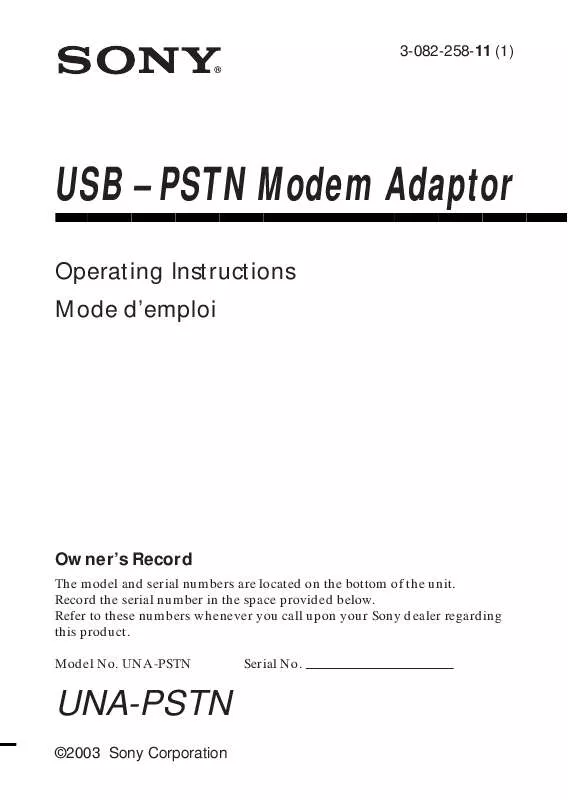
 SONY UNA-PSTN (1695 ko)
SONY UNA-PSTN (1695 ko)
 SONY UNA-PSTN (363 ko)
SONY UNA-PSTN (363 ko)
 SONY UNA-PSTN annexe 1 (385 ko)
SONY UNA-PSTN annexe 1 (385 ko)
 SONY UNA-PSTN annexe 2 (197 ko)
SONY UNA-PSTN annexe 2 (197 ko)
 SONY UNA-PSTN annexe 4 (363 ko)
SONY UNA-PSTN annexe 4 (363 ko)
 SONY UNA-PSTN annexe 3 (363 ko)
SONY UNA-PSTN annexe 3 (363 ko)
