User manual SONY UP-DP10
Lastmanuals offers a socially driven service of sharing, storing and searching manuals related to use of hardware and software : user guide, owner's manual, quick start guide, technical datasheets... DON'T FORGET : ALWAYS READ THE USER GUIDE BEFORE BUYING !!!
If this document matches the user guide, instructions manual or user manual, feature sets, schematics you are looking for, download it now. Lastmanuals provides you a fast and easy access to the user manual SONY UP-DP10. We hope that this SONY UP-DP10 user guide will be useful to you.
Lastmanuals help download the user guide SONY UP-DP10.
You may also download the following manuals related to this product:
Manual abstract: user guide SONY UP-DP10
Detailed instructions for use are in the User's Guide.
[. . . ] 3-203-973-11(1)
Digital Photo Printer
Operating Instructions Mode d'emploi
Page 37 Page 2
GB FR
UP-DP10
© 2000 Sony Corporation
WARNING THIS APPARATUS MUST BE EARTHED.
WARNING
To prevent fire or shock hazard, do not expose the unit to rain or moisture. To avoid electrical shock, do not open the cabinet. Refer servicing to qualified personnel only.
If you have any questions about this product, you may call : SONY Customer Information Center 1800-222-SONY (7669) or write to : Sony Customer Information Center 1 Sony Drive, Mail Drop #T1-11, Park Ridge, NJ 07656.
Declaration of Conformity Trade Name: Model No: Responsible Party: Address: Telephone No. : SONY UP-DP10 Sony Electronics Inc. 1 Sony Drive, Park Ridge, NJ. 07656 USA 201-930-6972
For the customers in the USA This equipment has been tested and found to comply with the limits for a Class B digital device, pursuant to Part 15 of the FCC Rules. [. . . ] I/O Signal VCC I/O -Data I/O +Data Ground Function Cable power, maximum current Data Data, pull up to +3. 3V by a 1. 5 resistor Cable ground
AckDataReq nAckReverse
The specifications and appearance of this printer are subject to change without notice.
nAutoFd HostBusy
Within the bi-directional parallel interface (IEEE STD 1284-1994) standard, the UP-DP10 supports Compatible mode, Reverse Nibble mode, and ECP mode.
36
AVERTISSEMENT CET APPAREIL DOIT ÈTRE RELIÉ À LA TERRE.
AVERTISSEMENT
Afin d'éviter tout risque d'incendie ou d'électrocution, ne pas exposer cet appareil à la pluie ou à l'humidité. Afin d'écarter tout risque d'électrocution, garder le coffret fermé. Ne confier l'entretien de l'appareil qu'à un personnel qualifié.
FR
Français
Table des matières
Introduction . . . . . . . . . . . . . . . . . . . . . . . . . . . . . . . . . . . . . . . . . . . . . . . . . . . . . . . . . . . . . . . . . . . . . . . . . . . 39 Caractéristiques d'une imprimante photo numérique . . . . . . . . . . . 39 Vérification du contenu de l'emballage . . . . . . . . . . . . . . . . . . . . . . . . . . . . . . . 39 Conditions requises . . . . . . . . . . . . . . . . . . . . . . . . . . . . . . . . . . . . . . . . . . . . . . . . . . . . . . . . . . . . . . 40 Nomenclature . . . . . . . . . . . . . . . . . . . . . . . . . . . . . . . . . . . . . . . . . . . . . . . . . . . . . . . . . . . . . . . . . . . . . . . . 41 Installation et connexion . . . . . . . . . . . . . . . . . . . . . . . . . . . . . . . . . . . . . . . . . . . . . . . . . . . . . . 42 Fixation des supports à l'imprimante . . . . . . . . . . . . . . . . . . . . . . . . . . . . . . . . . . . 42 Branchement de l'imprimante à l'ordinateur . . . . . . . . . . . . . . . . . . . . . . . 42 Branchement de l'alimentation . . . . . . . . . . . . . . . . . . . . . . . . . . . . . . . . . . . . . . . . . . . . . 43 Mise sous/hors tension . . . . . . . . . . . . . . . . . . . . . . . . . . . . . . . . . . . . . . . . . . . . . . . . . . . . . . . . . 43 Installation du pilote d'imprimante . . . . . . . . . . . . . . . . . . . . . . . . . . . . . . . . . . . . . . 44 Avec Windows 98 . . . . . . . . . . . . . . . . . . . . . . . . . . . . . . . . . . . . . . . . . . . . . . . . . . . . . . . . . . . . . . . . 44 Avec Windows 95 . . . . . . . . . . . . . . . . . . . . . . . . . . . . . . . . . . . . . . . . . . . . . . . . . . . . . . . . . . . . . . . . 47 Avec Macintosh OS . . . . . . . . . . . . . . . . . . . . . . . . . . . . . . . . . . . . . . . . . . . . . . . . . . . . . . . . . . . . . . 48 Préparation à l'impression . . . . . . . . . . . . . . . . . . . . . . . . . . . . . . . . . . . . . . . . . . . . . . . . . . . 49 Préparation d'un pack d'impression . . . . . . . . . . . . . . . . . . . . . . . . . . . . . . . . . . . . . 49 Chargement de la cartouche ruban d'encre et du papier d'impression . . . . . . . . . . . . . . . . . . . . . . . . . . . . . . . . . . . . . . . . . . . . . . . . . . . . . . . . . . . . . . . . . . . . 51 Retrait de la cartouche ruban d'encre et du papier d'impression . . . . . . . . . . . . . . . . . . . . . . . . . . . . . . . . . . . . . . . . . . . . . . . . . . . . . . . . . . . . . . . . . . . . 54 Réglages d'imprimante à partir de l'ordinateur . . . . . . . . . . . . . . . . . 55 Avec Windows . . . . . . . . . . . . . . . . . . . . . . . . . . . . . . . . . . . . . . . . . . . . . . . . . . . . . . . . . . . . . . . . . . . . . [. . . ] (pages 49, 51).
PAPER
a
RIBBON
a
67
Divers
Témoin Allumé Clignotant Etat de l'imprimante et action ALARM
3
a
· Il y a un bourrage de papier dans l'imprimante. t Retirer le papier coincé (voir ci-dessous). · Le ruban d'encre est déchiré. t Réparer le ruban d'encre avec une bande cellophane (page 69). [. . . ]
DISCLAIMER TO DOWNLOAD THE USER GUIDE SONY UP-DP10 Lastmanuals offers a socially driven service of sharing, storing and searching manuals related to use of hardware and software : user guide, owner's manual, quick start guide, technical datasheets...manual SONY UP-DP10

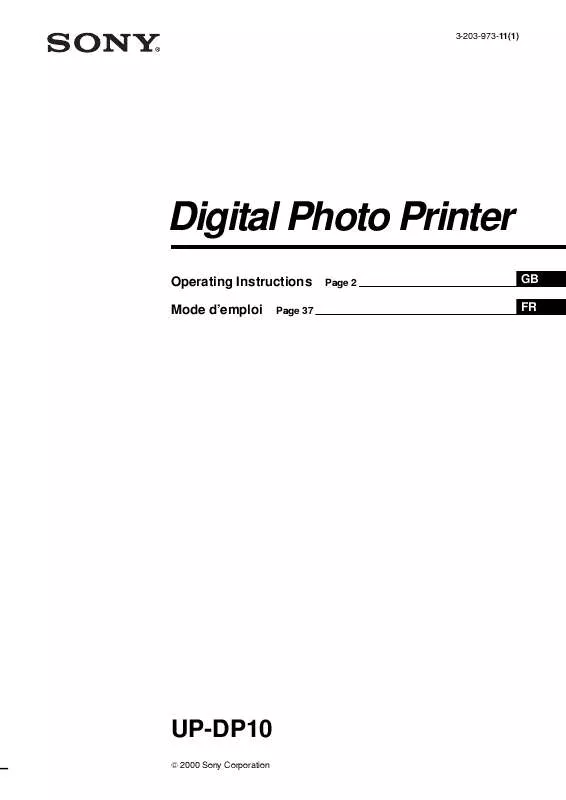
 SONY UP-DP10 (935 ko)
SONY UP-DP10 (935 ko)
 SONY UP-DP10 (935 ko)
SONY UP-DP10 (935 ko)
 SONY UP-DP10 annexe 1 (936 ko)
SONY UP-DP10 annexe 1 (936 ko)
 SONY UP-DP10 annexe 2 (935 ko)
SONY UP-DP10 annexe 2 (935 ko)
