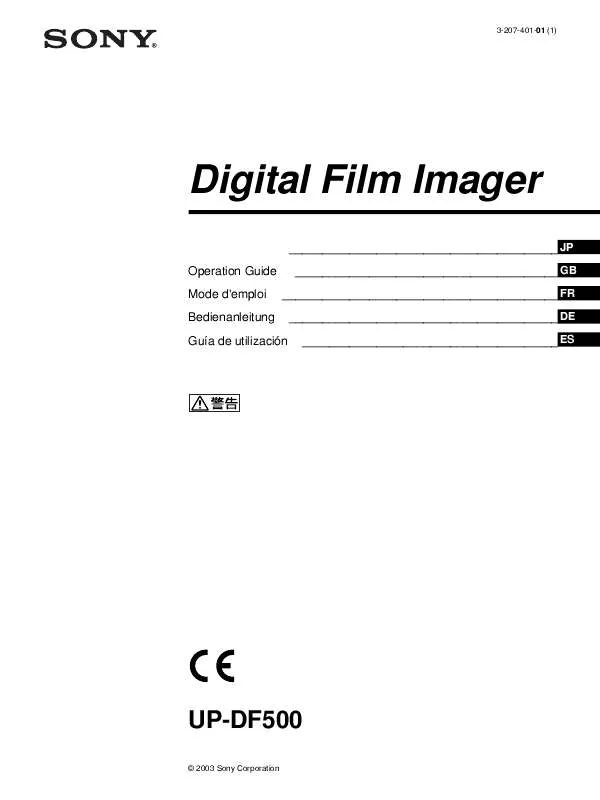Detailed instructions for use are in the User's Guide.
[. . . ] 3-207-401-01 (1)
Digital Film Imager
Z, ^, KCh ________________________________________ JP Operation Guide Mode d'emploi Bedienanleitung Gua de utilizacin _______________________________________ GB _________________________________________ FR ________________________________________ DE ______________________________________ ES
, ", , , , , , , , , , , , , , , , B "d<Ci, ^`S, , , , '^Z, Z, , , , ƷA η, lgZOE, , , , , , , , , , B
UP-DF500
2003 Sony Corporation
η , S"d , , , ZS `, , , ,
<L, '^, Z, , , , ƷA , , , , , , , , , , , B
\Z, , , "dOE"d^, Zg--p, ,
i, ̷\Z, ^, , "dOE"d^, Zg--p, , , ƷA η, S"d, OE^, , , , , B
"dOER[h, , , , ,
"dOER[h, , , , , ƷAη, S"d, OE ^, , , , , , , , , , B 'uZz, ɷAi, Ʒ, bNA'I, , , S, ɷA, , , ݷz, , , B "dOER[h, H, , , A, , , , , , , B d, , , , , , , , A^, ', , , , , , B "MS<, <, , , , A"M, , , , , , B "dOER[h, ", -, , , ͷAK, vO, Z, , ", -B oe^A"dOER[h, , , , A, ", , "X, OES, , ^--S, -, , , B
OEA"'<CAZ<CA, , , , `, S , , ͷ'u, , ,
<L, , , , ȷS, Z^`, <L, , , , , Zd--lOE^SO, S<, ɷ'u, , , ƷA , S"d, OE^, , , , , , , , , , B
. . . , , , , S, Zg--p, , ,
. . . , , , , , ƷA~R"d, , , S"d"-, OE^ , , , , , , , , , , B
"", ɷ. . . , ^ٷ, ", , ,
. . . , ^ٷ, ", , η, S"d, OE^, , , , , , , , , , B oe^A. . . , ^ٷ, ", , , , , ͷA, , , "d OE, , A"dOER[h, `R[h, ", , ķA, ", , "X, , `S'k, -, , , B
"", SJ, , ,
"", , "d^, ̷, , ", , , ALr lbg, -- SW, SJ, , , `, , , , , , ƷA η, S"d, OE^, , , , , , , , , , B "", ', 'A"_OEYAC--, , ", , "X, , ^--S, -, , , B
2
<L, '^, Z, , , , ƷA , , , , Z, ̷i, , , , , , , , , , B
, , `SQ, --^
s^', ȷS, ɷ'u, , ,
, , , , , `, ̷, OEX, , , , , , ɷ'u, , , ƷA"|, , , --Z, , , , , , , , OE^, , , , , , , , , , B, , A'uEZ, t , S, <-"x, [, , Sm, , , -, , , B
, , , Z, "dOEvO, , , , , ,
, , , Z, "dOEvO, ", , , , , ƷA S"d, OE^, , , , , , , , , , B
SJE^"Zz, , ͷTd,
{<@, ͷd--, , , , , ŷA{`, Z, o, , ^"Zz, , , , , , , , , , , , , , B [, '^, , Zll, ŷs, , , -, , , B^ "Zz, ͷAK, Ai, ̷pl<, , , , , -, , , B
Zw', , , "dOEP[u<A`P[ u<, Zg--p, ,
, , Z^`, <L, , , , , "dOEP[u <A`P[u<, Zg, , , , ƷAη, OE , OE^, , , , , , , , , , B
vS"g'OET[}<wbh, ɷG, , ,
vS"g'OE, ͷAT[}<wbh, "M, , , , , , , , , AG, , , , , , , OE^, , , , , , , , , , B
JP
i, ̷, ɷ, , , Ad, , , , , , ,
"|, , , A--Z, , , A, , , , , ķA, , , OE^, , , , , , , , , , B
`, ̷, "dOE, , R[h--, ͷ, , -"z'u, ,
"dOER[h, `P[u<, ͷA`, ^, , , , , ƭ{<@, --Z, "]"|, , , , , , , , OE^, , , , , , , , , , B ['^, , ķ`"z'u, , , -, , , B "dOER[h, `R[h, `, , , , , ͷA "dOE, , , , -, , , BS"d, OE̷, OE^ , , , , , , , , , , B
, Z", , ̷, ͷA"dOE, ,
"dOE, `, , , , , Z", , , , , ƷAS "d, OE^, , , , , , , , , , B
"dOER[h, vO<y, RlN^[ , ", ", , , , ŷ, z,
^, ', , ", ", , , , ŷ, z, , , , ƷA η, S"d, OE^, , , , , B
^`SA[X, `, ,
^`SA[X, `, , , , ƷAS"d, OE^, , , , , , , , , , B ZY, ̷@, A[X, `, , , -, , , B "dOER"Z"g, , R<, ̷ t`, "dOER[h, Zg--p, , , , , ^`S A[X, `, , , , B "dOER"Z"g, , Q<, ̷ t`, , R< vO'o~FA[X iOE~A[Xq ~>B SA[XtflOEح" L AXB> t QvOgpA
'ʷ--E, , , , , ,
'ʷ--E, , , , , "", "M, , , , Aη , OE̷, OE^, , , , , , , , , , B--' , , , , -, , , , , ZY, ̷, , Z, , -, , , B , , 8cm ^ȷ--, , ķ'u, , B , , , <, S, Y, z, , , B `, ', ~i, , , , , , z'c, , Ƿj , ̷, ɷ'u, , , B z, , , ŷ, , , B , , OE, , "|, A<t, , , , , , B
{LuA~Jo[
{LuJo[ Afl"BحL
3
L, , X^[Zg--pZz, Xgbp[,
t`, ̷c'u, LX^[, `'. . . , , , , , ͷA K, Xgbp[, Zg--p, , , -, , , BX gbp[, Zg--p, , , , ", , , , , OE^ , , , , , , , , , , B
tB<, , , , , ^`S, , '^ tB<, gOEC, ", , Zz, ͷTd ,
tB<, `Z~, , tB<, <<"rZgOE C, ", , OE, , , , , , -, , , B gOEC, ", , `O, Z, , , , , tB< , , , , --Z, A, , , OE^, , , , , , , , , , B
LX^[, , ^", , , ,
t`, ̷c'u, LX^[, t, , , , ^" , , , , ͷA"|, , , , , OE^, , , , , , , , , , B c'u, LX^[, ͷ"ei"X, ^, o , ^SO, ̭"I, , Zg--p, , , , , -, , , B
vS"^["", "<N, ɷG, , ,
vS"^["", NS[j"O, , , , , tB<, Z, o, , , , , ǷAvS"^[ "", "<N, ɷG, , , , , , , , , -, , , B "", "<N, ɷG, , , ƷA, , , OE^, , , , , , , , , , B
gOEC, ̷o, ", , ͷTd,
tB<, ", , gOEC, ͷd--, , , , , ŷA gOEC, ̷o, ", , ͷTd, ɷs, , , -, , , B --Z, , , , , , , , , , OE^, , , , , , , , , , B
4
CD-ROM }j. . . A<, Zg, , ,
t`, , b, c-, q, n, l , , UP-DF500 , Z^`, <L~^ , , , , , , B
W, , , ,
Intel , , , Pentium , ͷAASJO`, , , `, ̷` , , , , C"e< R[|OE[V", "o~^W, , B MicrosoftAWindowsAWindows NT , ͷAķ`
Microsoft Corporation , ̷ķ`, , , , , `, ̷`, , , , "o~^W, , B i"{OEApOEAt"XOEAhCcOEAXyC"OEj Adobe , , , Acrobat , ͷAAdobe Systems , , Z^`, PDF (Portable Document Format) IncorporatediAhrVXeYZзj, ̷W, , B t@C<, ŷ췬, , , , , , B
--OE, S, ,
"
t`, CD-ROM , Z"[, , , , , Z^`, Zg--p, , , , , , ͷAAdobe Acrobat Reader , C"Xg[<, , , , , K--v, , , , , BC"Xg[<, , , , , , , ͷAAcrobat tH<_", ̷AK--v, z, , OEOE, Adobe Acrobat Reader , C"Xg[<, , , -, , , B
Microsoft Windows 95 operating system , Windows 95 , Ʒ\<L, , , , , B Microsoft Windows 98 operating system , Windows 98 , Ʒ\<L, , , , , B Microsoft Windows 98 Second Edition operating system , Windows 98 SE , Ʒ\<L, , , , , B Microsoft Windows Millennium Edition operating system , Windows Me , Ʒ\<L, , , , , B Microsoft
, , CD-ROM , I[fBI--p CD vOE[, , [, ŷķ, , , , , -, , , B`<, , , Z, ɷSQ, --^, , , A <`'u, "j`, , <, , , , , , B
WindowsNT
4. 0 operating system ,
Windows NT4. 0 , Ʒ\<L, , , , , B Microsoft Windows 2000 operating system , Windows 2000 , Ʒ\<L, , , , , B Microsoft Windows XP operating system , Windows XP , Ʒ\<L, , , , , B
CD-ROM , "S<
t`, CD-ROM , `, , , , , , , ZY, S<, K--v, , B R"s. . . [^[F | Intel Pentium
vZbT, , , ͷA100% OES,
vZbT, "<, , p[\i<R"s. . . [^[ | SOt, A, , , "` , , , CD-ROM hCu IyOE[V"VXeFMicrosoft Windows OSR 2. 0AWindows 98AWindows 98 SEA
95
Windows MeAWindows NT 4. 0iT[rXpbN 5 ^ ȷ ~AWindows 2000AWindows XP j
Z^`, ", , ,
CD-ROM , Z"[, , , , , Z^`, ", , , ͷAZY, , , , , , , B
1 2
CD-ROM , ACD-ROM hCu, ", , , B Instructions For Use tH<_", ̷A", , , OEOE , Z^`, `I`, , , B
, '^ CD-ROM , "j`, , , ͷZ, , , , ߷AV, , CD-ROM , , S], ̷, ͷA, ", , "X, , ^--S, -, , , B i--L --j
CD-ROM }j. . . A<, Zg, , ,
5
1
t"gJo[--pbNOEo[, ̷bN, , , , A t"gJo[, SJ, , B
, Z",
Lrlbg, NS[j"O
, '^ Lrlbg, NS[j"O, ̷, ͷAK, `Opl<, ON/STANDBY XCb`, STANDBY , , , , -, , , B Lrlbg, ~, , , , , , , , ͷA. . . , , , ͷ. . . , ", , '--nt, Z, , , z, OE, -i, , , , A~, , , , Z, , , -, , , B, , OES, , z, , , , , , , , , , , B V"i[, x"W"AA<R[<ASw, , , , , , , ͷA\, Zd, , , , , , , , , , , , , , , ŷAZg--p , , , , , -, , , B
2
NS[j"O[[, ̷`, Z, AEOE, X Ch, , , , , A`, , , , B
'S"I, ɷ"ei"X, s,
500 vS"g, , , , , ^Ⱥ, ̷"ei"X, s, , , -, , , B NS[j"O[[, OES T[}<wbhEve"[[Es"`[[E --S, NS[j"O t@"tB<^[, NS[j"O <L^SO, ɷA 5000 vS"g, , , , , ɷA'S"I, "ei"X, K--v, , B, , ̷"ei"X, , , , , ͷA , ", , "X, , ^--S, -, , , B `vS"g", , , , , ͷAj. . . [ʷ, uINFORMATIONv, ̷uTOTAL PRINTSv, Sm"F, , , , B , '^ ^Ⱥ, NS[j"O, Zn, , `O, ɷAK, `Opl<, ON/STANDBY XCb`, STANDBY , , AZY, -- pl<, ̷C" POWER XCb`, It, , , "dOE, , , , -, , , B B
NS[j"O[[
NS[j"O[[, OES, , , ,
t`, NS[j"OLbg, , ͷAOES--pNS[j"O [[, EI[^[pbh, ", , , , , B {<@, `'. . . , , , , , NS[j"O[[, OES, , , -, , , B
6
, Z",
3
V, , NS[j"O[[, A\, tB<, , , , , , , Z, t, , B
1
t"gJo[--pbNOEo[, ̷bN, , , , A @ t"gJo[, SJ, , B
ŷ, NS[j"O[[, E`, ", , Y, z, ݷAZY, ɷ`, ", , p`, , Z~ , , , , , , ߷z, B
2
EI[^[pbh, ŷAT[}<wbh, OEy, -, , -B , '^
, '^ OES, ̷۷ANS[j"O[[, ̷\, , , , , A--Z, , , , , , Z, ^, , , , '^, -, , , B EI[^[pbh, , , , , , , , , , , , -, , , B
T[}<wbh, , , -`O, vS"^[, <`", Z, G, , ķA`, `"d, Z, oe, , , -, , , B
4
t"gJo[, SmZ, ɷ, , B ^, `, AT[}<wbh^ve"[[^s "`[[^--S, NS[j"O, , , ͷA t"gJo[, , , , ɷAuT[}<wbh^v e"[[^s"`[[^--S, NS[ j"O, , , , ͷv i7 y[Wj, Z 2 , ɷi, , , , , , B
T[}<wbh
, '^ Jo[, , , , , , ͷAZw, Z, , , <, , , , , , '^, -, , , B
EI[^[pbh, T[}<wbh, , , , , OEy, -, , -B
T[}<wbh^ve"[[^s" `[[^--S, NS[j"O, , , ,
t`, NS[j"OLbg, EI[^[pbh, ^Ⱥ, ~, NS[j"O, , , -, , , B
, '^ T[}<wbh, ̷\, Z, G, , , , , , '^ , -, , , B EI[^[pbh, ͷA, , , , ^Ⱥ, `, -NS[ j"O, Zg--p, , , B vS"gI--'OE, ͷAT[}<wbh, , , , , , , , , , , ŷAwbh, ɷG, , , , , , , OE ^, , , , , , , , , , B--, , , , NS[j" O, , , , -, , , B
, Z",
7
3
ve"[[i, S[[j, OEy, -, , -B , '^ <<"rZgOEC, Z, o, , , , ͷA<<"rZgOEC, ` , gOECJo[, --, , , , , , Z, , Z, o , , , -, , , B
ve"[[
ve"[[, , , , , A EI[^[pbh, , , -B
4
s"`[[i, S[[j, , , -B
7
gOECJo[, SJ, , ķAEI[^[pbh, ŷ--S , , , -B
s"`[[
s"`[[, , , , , A EI[^[pbh, , , -B --S
5 6
t"gJo[, , , B <<"rZgOEC, Z, o, B "dOE, ", , , , , , , , ͷAEJECT TRAY {^", Y, , , , , Z, o, , , , , , , , B
8
<<"rZgOE[, , B ^ȷ, NS[j"O, S--, , B
, '^ NS[j"O, ͷAK, `O<L, Z, ŷs, , , -, , , B EI[^[pbh, , , , , , , ͷAS`S, S, , , , J o[, , , , -, , , B S[[, , , , EI[^[pbh, ŷAT[}< wbh, , , , , , , -, , , B
8
, Z",
tB<^[, `|oe, , , ,
vS"g'AT[}<wbh, ̷"x㷸, h, , , , ɷA t@", "` , , At"gJo[, 3 , tB<^[ , Z, t, , , , , , , B, , tB<^[, `|oe, , , , , , B
4
tB<^[, OE, ɭ, At"gJo[, , , B
1
t"gJo[--pbNOEo[, ̷bN, , , , A t"gJo[, SJ, , B
, , , , NS[j"O, I--, , , {<@-- , ̷C" POWER XCb`, ", A`O, ON/ STANDBY XCb`, ON , , , , B tfBXvOEC, ^Ⱥ, ̷bZ[W, "SԷ\Z, , , , B
2
tB<^[, -, , Z, , , Z`O, ^, AZ, o, B "OE, ^Ⱥ, ̷bZ[W, OE, , , AvS"g, SJ, , , , B
tB<^[
3
, , , , `|oe<@, , , <z, Z, B , '^ tB<^[, `|oe<@, <z, z, , , , , , , , , , -, , , B tB<^[, ̭, <-, -, , , , , , , -, , , B
, Z",
9
LANZT[
Z, Zd--l
"dOE ""d-- ""x AC100 ` 240 VA50/60 Hz 4. 4 ` 1. 8 A 10 Z` 30 Z dlO\>Xح" L"A, , >B {@ugKChivB uAdgQ'Kc iubhj^>NX A ZpuB ugpdWQlN "LBOEgpKu , /vOE"LB N[jOLbg
u[T}tBvgpbN L B 5 -1 U 7 P T 5 0- A U P
"Z"x 20% ` 80% S --A`--"x | 20 Z`{ 60 Z ^ S --A`--Z"x 20% ` 90% ^ `SOOE`@ Z-- vS"gZ `oe"x vS"gSK' 600 ~ 250 ~ 686mm i^, , ^oes, j `"<N"S, , B 55kg S"MZ 12. 59 hbg^ mmA i320 dpij 4096 SK'^--
`vS"gTCY 401. 8 ~ 335. 4 mm vS"g`f" 4224 hbg ~ 5060 hbg vS"gZzS 70 ZzS (HEAD IN COOLING ^ PLEASE WAIT , , , bZ[W, \Z, , , , , , , , , , ZzS, oe, -j fW^<C"^[tF[X lbg[N|[g ~ 1iRJ-45 , W. . . [WbNj100BASE-TX ` z "--'[Zq t`i --po--'[Zq ~ 1 AC INi"dOE"----pj "dOER[h i1j 3 ts 2 [^NlR gbLO j[ N r g C i1 j cuLX^[iQj L X ^ [ g b p V i1 j tFCgRAi2j L K C h i1 j tbs[fBXNi1j O D j N X B f R- MiC i1 j i1 j i1 j i1 j
PSO NXK\
S OP N X . . . Record these numbers in the space provided below. Refer to these numbers whenever you call upon your Sony dealer regarding this product. ____________________
For the customers in Canada
This unit has been certified according to Standard CSA C22. 2 NO. 601. 1.
For the customers in the U. S. A and Canada
Model UP-DF500 is Non-Patient Equipment. [. . . ] Lorsque ce message apparat, le tmoin PRINT ne clignote pas.
L'appareil ne se met pas en marche alors que l'interrupteur ON/STANDBY sur le panneau avant est sur ON. L'appareil n'imprime pas.
PLEASE WAIT
Si le film se coince
Si le film se coince avant le dbut de l'impression ou pendant l'impression, l'impression s'arrte et les messages d'erreur suivants s'affichent sur l'cran. Un message d'erreur indique quel endroit le bourrage s'est produit. Vrifiez cet emplacement et suivez la procdure ci-dessous pour enlever le film coinc. Une fois que le film coinc a t retir, l'appareil commence l'impression si des donnes d'image restent imprimer. REMOVE FILM TRAY: J0 REMOVE FILM REAR: J1 REMOVE FILM REAR & TOP: J2 REMOVE FILM TOP: J3 REMOVE FILM TOP & FRONT: J4 REMOVE FILM FRONT: J5 REMOVE FILM TOP & INNER: J6 REMOVE FILM TRAY: J7 REMOVE FILM SOME PLACES: J8
Dpannage
11
Remarques
Si les messages J1 J6 s'affichent
Si vous posez vos mains l'intrieur de l'appareil, veillez ne pas vous blesser en touchant les composants. Si vous mettez l'appareil hors tension, les donnes d'image restant imprimer sont effaces de la mmoire. Si le message REMOVE FILM TRAY: J0 s'affiche
1
Ouvrez le capot correspondant au message et enlevez doucement le film coinc en le tenant des deux mains.
Message REMOVE FILM REAR: J1 REMOVE FILM REAR & TOP: J2 REMOVE FILM TOP: J3 REMOVE FILM TOP & FRONT: J4 REMOVE FILM FRONT: J5 REMOVE FILM TOP & INNER: J6 Capot ouvrir Capot arrire Capots arrire et suprieur Capot suprieur Capots suprieur et avant Capot avant Capots suprieur et interne
1
Retirez le magasin film. Si l'appareil n'est pas sous tension, vous pouvez tirer le magasin sans devoir appuyer sur la touche EJECT TRAY.
Remarque
Pour retirer le magasin film, maintenez les deux cts du magasin et du couvercle du magasin des deux mains.
Lorsque le capot arrire est ouvert
Remarque
Si des tirages ont t jects dans le magasin film, enlevez-les avant de retirer le magasin film.
2 3
Retirez le film coinc autour des rubans de sparation.
Rinsrez le magasin film.
12
Dpannage
Lorsque le capot suprieur est ouvert
Lorsque les capots suprieur et interne sont ouverts
Lorsque les capots suprieur et avant sont ouverts
2
Fermez bien le capot ouvert. Le message suivant s'affiche sur l'cran.
Attendez que ce message disparaisse. Si l'appareil se met en attente, le message suivant s'affiche.
Lorsque le capot avant est ouvert
Si le message REMOVE FILM TRAY : J7 s'affiche
1
Retirez compltement le magasin film.
Dpannage
13
2
Retirez le film coinc proximit de la partie interne de l'appareil.
3
Rinsrez le magasin film tel qu'il tait.
Si le message REMOVE FILM SOME PLACES : J8 s'affiche Plusieurs feuilles sont coinces. Ouvrez tous les capots (arrire, avant, suprieur et interne) et vrifiez quel endroit le bourrage s'est produit. Une feuille pouvant s'tre coince autour du magasin, tirez le magasin et vrifiez s'il n'y a pas de films coincs.
14
Dpannage
VORSICHT
Um Feuergefahr und die Gefahr eines elektrischen Schlags zu vermeiden, darf das Gert weder Regen noch Feuchtigkeit ausgesetzt werden. Um einen elektrischen Schlag zu vermeiden, darf das Gehuse nicht geffnet werden. berlassen Sie Wartungsarbeiten stets nur qualifiziertem Fachpersonal. DIESES GERT MUSS GEERDET WERDEN.
Symbol
Dieses Symbol kennzeichnet den Anschlu fr Potentialausgleichsleiter. Sinn des Potentialausgleichsleiters ist das Herstellen einer potentialgleichen Umgebung fr den Patienten.
Wichtige Sicherheitshinweise fr den Gebrauch in medizinischen Umgebungen 1. Alle Gerte, die an diese Einheit angeschlossen sind, mssen den Standards IEC60601-1, IEC60950 und IEC60065 oder anderen IEC-/ISO-Standards, die fr die Gerte gelten, entsprechen. Wenn diese Einheit zusammen mit anderen Gerten in der Patientenumgebung* verwendet wird, mssen die Gerte entweder mit einem Isolationstransformator betrieben oder ber einen zustzlichen Schutzleitungsanschlu mit der Gehusemasse verbunden werden, es sei denn, sie entsprechen dem Standard IEC60601-1. 5m
R
Dieses Symbol weist den Benutzer auf das Vorhandensein wichtiger Informationen zur Bedienung und Wartung (Service) in den bei diesem Gert mitgelieferten Dokumenten hin.
Fr Kunden in Deutschland
Dieses Produkt kann im kommerziellen und in begrenztem Mae auch im industriellen Bereich eingesetzt werden. Dies ist eine Einrichtung, welche die Funk-Entstrung nach Klasse B besitzt.
3. Der Ableitstrom kann sich beim Zusammenschlu mehrerer Gerte summieren und hhere Werte annehmen. [. . . ] El interruptor POWER principal del panel posterior no est en ON. tAjuste el interruptor POWER principal del panel posterior en ON.
Otros mensajes
Cuando aparezca el siguiente mensaje, el indicador ALARM no se ilumina. El indicador PRINT parpadea.
Mensajes Posibles causas y soluciones
La unidad no imprime. Aparece un mensaje de error en la pantalla. [. . . ]