User manual SONY VAIO VGX-XL1
Lastmanuals offers a socially driven service of sharing, storing and searching manuals related to use of hardware and software : user guide, owner's manual, quick start guide, technical datasheets... DON'T FORGET : ALWAYS READ THE USER GUIDE BEFORE BUYING !!!
If this document matches the user guide, instructions manual or user manual, feature sets, schematics you are looking for, download it now. Lastmanuals provides you a fast and easy access to the user manual SONY VAIO VGX-XL1. We hope that this SONY VAIO VGX-XL1 user guide will be useful to you.
Lastmanuals help download the user guide SONY VAIO VGX-XL1.
You may also download the following manuals related to this product:
Manual abstract: user guide SONY VAIO VGX-XL1
Detailed instructions for use are in the User's Guide.
[. . . ] User Guide
Digital Living SystemTM
VGX-XL1
VAIO® VGX-XL1 Disclaimers, Notes, Warnings
NOTICE
© 2005 Sony Electronics Inc. Reproduction in whole or in part without written permission is prohibited. This manual and the software described herein, in whole or in part, may not be reproduced, translated, or reduced to any machinereadable form without prior written approval. PROVIDES NO WARRANTY WITH REGARD TO THIS MANUAL, THE SOFTWARE, OR OTHER INFORMATION CONTAINED HEREIN AND HEREBY EXPRESSLY DISCLAIMS ANY IMPLIED WARRANTIES OF MERCHANTABILITY OR FITNESS FOR ANY PARTICULAR PURPOSE WITH REGARD TO THIS MANUAL, THE SOFTWARE, OR SUCH OTHER INFORMATION. [. . . ] See the VGX-XL1 Digital Living SystemTM Entertainment Guide, included with the packaging materials, and from this user guide, Chapter 1: Getting Started, the section titled Media Center Edition 2005 for additional information about setting up Media Center and its features. Important Note: VAIO Media Center computers can share recorded television program files with other VAIO® computers on your network, using VAIO Media software. Live TV viewing over a network is not supported by the Media Center.
VAIO MediaTM Software System Requirements
You can open VAIO MediaTM software on the server computer(s), register client computers to the server(s), and then share multimedia content between the network computers.
Server requirements
· The VAIO MediaTM server requires VAIO® computers running Microsoft® Windows® XP Home Edition, Microsoft® Windows® XP Professional Edition, and Microsoft® Windows® Media Center Edition operating systems. VAIO MediaTM software is not supported by other computers or environments. Connect the server and client computers through a wired network with ethernet cables or a wireless local area network (WLAN).
·
Client requirements
· All client computers must be VAIO® computers running Microsoft® Windows® XP Home Edition, Microsoft Windows XP Professional Edition, and Microsoft® Windows® Media Center Edition operating systems. VAIO MediaTM software is not supported by other computers or environments.
VGX-XL1 Digital Living System
97
·
All client computers must be connected to the same network with a server using a router, ethernet cables, or a wireless LAN. Configure each client to use a router or an access point on the network. All client computers must have VAIO MediaTM software, version 2. 0 or later, installed before attempting to register.
·
Network requirements
The VAIO MediaTM software network must meet one of the following network requirements: · · Use the Ethernet capability that is built into the VAIO® computer (10BASET/100BASE-TX/1000BASE-TX). Use a wireless LAN interface: - IEEE 802. 11a (recommended for music, image, and video files) - IEEE 802. 11g (recommended for music, image, and video files) - IEEE 802. 11b (recommended for music and images files) Note: IEEE 802. 11b is not recommended for video files due to bandwidth constraints.
Setting Up a Client Computer
From the server, copy and distribute the VAIO MediaTM installer file to the client computers. To copy and distribute the installer file 1 Click Start on the Windows taskbar, and point to All Programs. 2 Point to VAIO Media, and click Install VAIO Media to other VAIO PCs. The Enjoying Music, Photos, and Video on Other VAIO computers window appears.
98
VGX-XL1 Digital Living System
3 Click Get Installer. Save the file, VM31Inst. exe, to a blank storage media, such as a CD-R, CDRW or Memory Stick® media, to transfer and set up the installer program on each client computer. Note: The VM31Inst. exe is 23 MB in size. Verify your storage media's capacity before attempting to save the program.
Register a client computer
Your server computer must be turned on during client registration to enable the registration of each client computer. You can register only one client at a time. If more than one client computer is actively seeking registration, the server computer recognizes all registration requests. (A message appears to notify of multiple registration requests. ) You must restart the registration process for each client. Begin the client computer registration process after you have installed the VM31Inst. exe file to the client. To register a client computer 1 Save the installer program to the client computer, and then double-click to open and install it. Follow the on-screen instructions on each screen.
VGX-XL1 Digital Living System
99
2 Restart the client computer after installing the file. VAIO MediaTM software appears in the Start menu. [. . . ] For contacts about the software, see Program Support Information (page 128).
SonicStage® Mastering Studio software
· Sony Electronics Inc. Use SonicStage® Mastering Studio software to record songs from analog records or cassette tapes into your computer and output them to CD-R or CD-RW discs or audio files in WAV format. For contacts about the software, see Program Support Information (page 128).
SpySubtract®
· InterMute, Inc. For users in USA and Canada: Web Site http://www. intermute. com/support. html
VAIO® Action Setup
· Sony Electronics Inc. [. . . ]
DISCLAIMER TO DOWNLOAD THE USER GUIDE SONY VAIO VGX-XL1 Lastmanuals offers a socially driven service of sharing, storing and searching manuals related to use of hardware and software : user guide, owner's manual, quick start guide, technical datasheets...manual SONY VAIO VGX-XL1

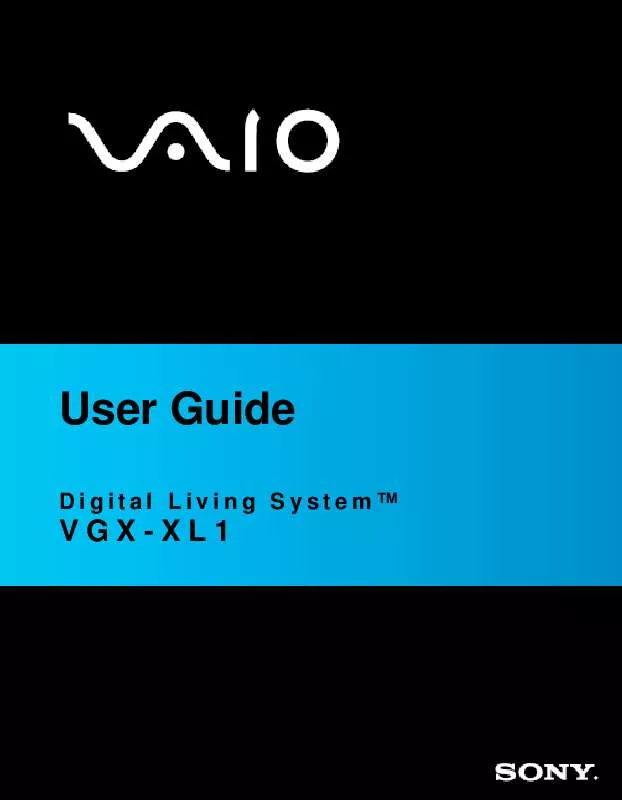
 SONY VAIO VGX-XL1 DATASHEET (723 ko)
SONY VAIO VGX-XL1 DATASHEET (723 ko)
 SONY VAIO VGX-XL1 SETUP INSTRUCTION (1973 ko)
SONY VAIO VGX-XL1 SETUP INSTRUCTION (1973 ko)
 SONY VAIO VGX-XL1 CORRECTION NOTICE (25 ko)
SONY VAIO VGX-XL1 CORRECTION NOTICE (25 ko)
 SONY VAIO VGX-XL1 ENTERTAINMENT GUIDE (3843 ko)
SONY VAIO VGX-XL1 ENTERTAINMENT GUIDE (3843 ko)
 SONY VAIO VGX-XL1 MEET YOUR PERSONAL COMPUTER (1973 ko)
SONY VAIO VGX-XL1 MEET YOUR PERSONAL COMPUTER (1973 ko)
