User manual SONY VAIO PCG-FX209K
Lastmanuals offers a socially driven service of sharing, storing and searching manuals related to use of hardware and software : user guide, owner's manual, quick start guide, technical datasheets... DON'T FORGET : ALWAYS READ THE USER GUIDE BEFORE BUYING !!!
If this document matches the user guide, instructions manual or user manual, feature sets, schematics you are looking for, download it now. Lastmanuals provides you a fast and easy access to the user manual SONY VAIO PCG-FX209K. We hope that this SONY VAIO PCG-FX209K user guide will be useful to you.
Lastmanuals help download the user guide SONY VAIO PCG-FX209K.
You may also download the following manuals related to this product:
Manual abstract: user guide SONY VAIO PCG-FX209K
Detailed instructions for use are in the User's Guide.
[. . . ] N
Sony Notebook User Guide
PCG-FX209K
Read this first Sony notebook user guide
nN
2
Read this first
Notice
© 2001 Sony Corporation. This manual and the software described herein, in whole or in part, may not be reproduced, translated, or reduced to any machinereadable form without prior written approval. Sony Corporation provides no warranty with regard to this manual, the software, or other information contained herein and hereby expressly disclaims any implied warranties or merchantability or fitness for any particular purpose with regard to this manual, the software or such other information. In no event shall Sony Corporation be liable for any incidental, consequential, or special damages, whether based on tort, contract, or otherwise, arising out of or in connection with this manual, the software, or other information contained herein or the use thereof. [. . . ] You need to connect a phone line to take advantage of online services and the Internet, to register your computer and software online, and to contact VAIO-Link. To connect a phone line, proceed as follows: 1 2 Plug one end of the phone cable (1) into the phone line jack on the computer. Plug the other end into the wall jack (2).
A country-specific phone plug is supplied with your VAIO notebook, allowing you to plug the phone line into the wall jack. We recommend you to use the supplied plug, because the usage of any other phone plug can decrease the connection quality. Your computer cannot be connected to a coin-operated telephone, and may not work with multiple phone lines or a private branch exchange (PBX). If you connect the modem to a parallel connected phone line, the modem or the other connected device may not function properly. Some of these connections may result in excess electrical current and could cause a malfunction in the internal modem. Phone cable and connectors are TNV (Telecommunications Network Voltage), according to EN60950. Only DTMP (Dual Tone Multi Frequency) signalling (tone dialling) is supported.
Using your notebook Sony notebook user guide
nN
51
Using programmable power keys (PPK)
Press a programmable power key to start your favorite software without having to click the shortcuts on the desktop.
Use a programmable power key by simply pressing it, or use it in combination with 3 keys on your keyboard: <Shift>, <Ctrl> or <Alt>. When your computer is off, press a PPK, and the system will be powered and launch the appropriate application. The factory settings for the buttons are: P1: opens the Club VAIO Website P2: opens your e-mail application (Outlook Express) P3: puts your machine in Standby mode (Sleep) P1 + <Alt>: opens the VAIO-Link Website P1 + <Shift>: opens the VAIO Website
The factory settings for the PPK buttons in combination with other keys are:
Using your notebook Sony notebook user guide
nN
52
P1 + <Ctrl>: opens Sony Style Website P3 + <Ctrl>: opens the End-User License Agreement
When you use a battery as the source of power for your computer, you can take advantage of power management settings to conserve battery life. In addition to the normal operating mode, which allows you to turn off specific devices, your computer has two distinct power saving modes: Standby and Hibernate. When using battery power, you should be aware that the computer automatically enters Hibernate mode when the remaining battery charge drops below 7 percent, regardless of the power management setting you select.
Or,
Using power saving modes
If the battery level falls to below 10 percent, you should either attach the AC adapter to recharge the battery or shut down your computer and insert a fully charged battery.
Using Normal mode
This is the normal state of your computer when it is in use. The green power indicator light is on in this mode. To save power, you can turn off a specific device such as the LCD or the hard disk.
Using Standby mode
The computer saves the current state of the system in RAM and switches off power to the CPU. The umber power light flashes in this mode. To activate Standby mode, proceed as follows: Press <Fn>+<Esc> Press the power button. You can also use the PowerPanel utility to enter Standby mode.
Using your notebook Sony notebook user guide
nN
53
To return to Normal mode, proceed as follows: Press any key.
Or,
If you press the power button for more than four seconds, the computer will switch off automatically. When the computer is in Standby mode, you cannot insert a disk. Standby requires less time than Hibernate. Standby uses more power than Hibernate.
Using Hibernate mode
The state of the system is saved on the hard disk and power is turned off. The power indicator light is off in this mode. [. . . ] Battery life is shorter in a cold environment. This is due to decreased battery efficiency at low temperatures. Charge the batteries at temperatures between 10° C to 30° C. Lower temperatures require a longer charging time. [. . . ]
DISCLAIMER TO DOWNLOAD THE USER GUIDE SONY VAIO PCG-FX209K Lastmanuals offers a socially driven service of sharing, storing and searching manuals related to use of hardware and software : user guide, owner's manual, quick start guide, technical datasheets...manual SONY VAIO PCG-FX209K

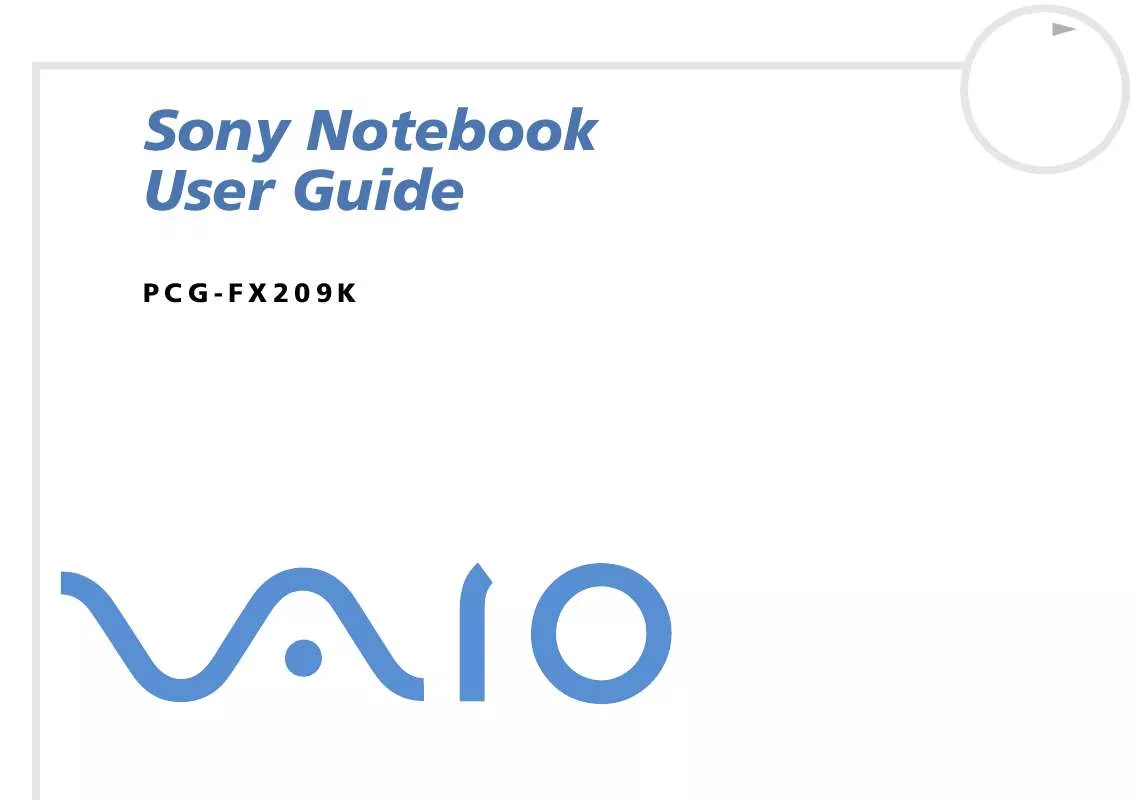
 SONY VAIO PCG-FX209K SOFTWARE MANUAL (507 ko)
SONY VAIO PCG-FX209K SOFTWARE MANUAL (507 ko)
