User manual SONY VAIO PCG-GRV516G
Lastmanuals offers a socially driven service of sharing, storing and searching manuals related to use of hardware and software : user guide, owner's manual, quick start guide, technical datasheets... DON'T FORGET : ALWAYS READ THE USER GUIDE BEFORE BUYING !!!
If this document matches the user guide, instructions manual or user manual, feature sets, schematics you are looking for, download it now. Lastmanuals provides you a fast and easy access to the user manual SONY VAIO PCG-GRV516G. We hope that this SONY VAIO PCG-GRV516G user guide will be useful to you.
Lastmanuals help download the user guide SONY VAIO PCG-GRV516G.
You may also download the following manuals related to this product:
Manual abstract: user guide SONY VAIO PCG-GRV516G
Detailed instructions for use are in the User's Guide.
[. . . ] N
Sony notebook user guide
PC G-GR V516G
Read this first Sony Notebook User Guide
nN
1
Read this first
Notice
© 2002 Sony Corporation. This manual and the software described herein, in whole or in part, may not be reproduced, translated, or reduced to any machinereadable form without prior written approval. Sony Corporation provides no warranty with regard to this manual, the software, or other information contained herein and hereby expressly disclaims any implied warranties or merchantability or fitness for any particular purpose with regard to this manual, the software or such other information. In no event shall Sony Corporation be liable for any incidental, consequential, or special damages, whether based on tort, contract, or otherwise, arising out of or in connection with this manual, the software, or other information contained herein or the use thereof. [. . . ] LINKTM connection with other compatible devices is not fully guaranteed. LINKTM connection varies depending on the software applications, operating system and i. Refer to the documentation that came with your software for more information. Check the working conditions and OS compatibility of i. LINKTM-compatible PC peripherals (HDD, CD-RW drive etc. ) before you connect them to your notebook.
Connecting peripheral devices Sony Notebook User Guide
nN
63
Connecting a digital video camera recorder
To connect a digital video camera recorder, proceed as follows: 1 Plug one end of the i. LINKTM cable (1) into the i. LINKTM connector (2) of the computer and the other end into the DV Out connector (3) on the digital video camera recorder.
2
Launch the DVgate application.
On Sony digital video cameras, connectors labelled DV Out, DV In/Out or i. LINKTM are i. LINKTM-compatible. The Sony digital video camera recorder is an example; your digital video camera recorder may need to be connected differently.
Connecting peripheral devices Sony Notebook User Guide
nN
64
Connecting two VAIO notebooks
You can copy, edit or delete files on another VAIO computer to your computer with an optional i. LINKTM cable. If the second computer has the Windows® XP operating system, you just need the i. LINKTM cable. If the second computer has a different operating system (e. g. , Windows® 2000), you need a software application such as Smart Connect. You can also print a document on a printer connected to another VAIO computer.
Connecting to a network (LAN)
You can connect your computer to 10BASE-T/100BASE-TX-type networks via an Ethernet network cable. For the detailed settings and devices needed to connect to the network, consult your Network Administrator.
The default settings make your computer able to connect to
the network. For more information about connecting your notebook to the network, please consult the Hardware troubleshooting section of the VAIO-Link website: How to troubleshoot network problems
!Do not plug a phone cable into the Ethernet network connector.
Getting help Sony Notebook User Guide
nN
65
Getting help
This section describes how to get help and support from Sony, and provides troubleshooting tips for your computer.
Sony support options
Sony provides several support options for your computer.
Printed documentation supplied with your notebook
The printed part of your documentation contains:
A Getting Started brochure, where you will find a brief description of the items in your box, some specifications of your notebook, and how to setup your notebook; A Troubleshooting Guide, where you will find all the basic information you need to start using your notebook, as well as troubleshooting and VAIO-Link information; Your Sony Guarantee conditions; A Safety Regulations flyer; A Modem Regulations flyer.
Online user guides on the Documentation CD-ROM
1 The Sony Notebook User Guide: Using your notebook shows you how to use the standard components of your system. Connecting peripheral devices explains how you can add functionality by connecting various peripherals. Getting help explains the support options available to you, and offers basic troubleshooting tips. Precautions provides facts and advice about using your notebook.
Getting help Sony Notebook User Guide
nN
66
2
3 4 5 6 7
Glossary refers to terms used in this manual. Refer to your Software Guide for information on the bundled software and the Sony applications. About the Software on your computer is a short description of the features of the software preinstalled on your system. Using Video software explains how to use Sony video software: DVgate, MovieShaker and Smart Capture. Managing audio files with SonicStage explains how to convert your existing MP3, WMA and WAV format audio files into ATRAC3 format. Using DigitalPrint explains how to get the most enjoyment out of your photographs taken with a digital camera. Customising your computer explains how to set your system and power management. Installing and updating applications explains how to install, run or uninstall a software application. Managing drivers explains how to install, update or uninstall a driver. [. . . ] The higher the RAM capacity, the faster your current data can be processed.
Pixel
Port replicator
Processor
Product recovery CD-ROM PS/2 PSTN
RAM
Glossary Sony Notebook User Guide
nN
99 Term Resolution Definition
The degree of sharpness and clarity of an image. Frequent computer screen resolutions are 640 x 480 pixels (VGA resolution; appropriate for a 14-inch screen), 800 x 600 (appropriate for a 15-inch screen), 1, 024 by 768 (appropriate for a 17-inch screen), and 1, 280 by 1, 024. LCD displays usually use a higher resolution than a CRT of the same size. A cable that requires separate transmission types for the three colours on the display. [. . . ]
DISCLAIMER TO DOWNLOAD THE USER GUIDE SONY VAIO PCG-GRV516G Lastmanuals offers a socially driven service of sharing, storing and searching manuals related to use of hardware and software : user guide, owner's manual, quick start guide, technical datasheets...manual SONY VAIO PCG-GRV516G

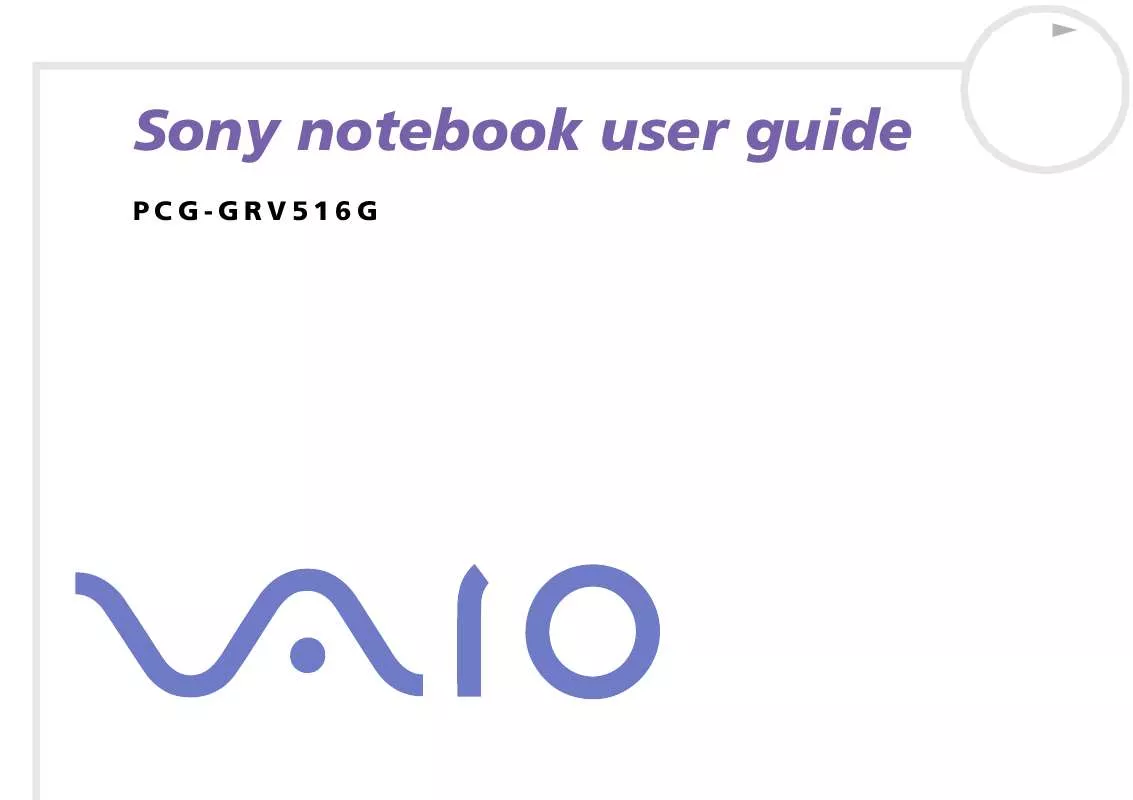
 SONY VAIO PCG-GRV516G DATASHEET (48 ko)
SONY VAIO PCG-GRV516G DATASHEET (48 ko)
 SONY VAIO PCG-GRV516G SOFTWARE MANUAL (1916 ko)
SONY VAIO PCG-GRV516G SOFTWARE MANUAL (1916 ko)
