User manual SONY VAIO PCV-RX304
Lastmanuals offers a socially driven service of sharing, storing and searching manuals related to use of hardware and software : user guide, owner's manual, quick start guide, technical datasheets... DON'T FORGET : ALWAYS READ THE USER GUIDE BEFORE BUYING !!!
If this document matches the user guide, instructions manual or user manual, feature sets, schematics you are looking for, download it now. Lastmanuals provides you a fast and easy access to the user manual SONY VAIO PCV-RX304. We hope that this SONY VAIO PCV-RX304 user guide will be useful to you.
Lastmanuals help download the user guide SONY VAIO PCV-RX304.
You may also download the following manuals related to this product:
Manual abstract: user guide SONY VAIO PCV-RX304
Detailed instructions for use are in the User's Guide.
[. . . ] N
Sony VAIO Desktop User Guide
P C V- R X 3 s er i e s
Read this first Sony VAIO Desktop User Guide
nN
1
Read this first
Notice
© 2002 Sony Corporation. This manual and the software described herein, in whole or in part, may not be reproduced, translated, or reduced to any machinereadable form without prior written approval. Sony Corporation provides no warranty with regard to this manual, the software, or other information contained herein and hereby expressly disclaims any implied warranties or merchantability or fitness for any particular purpose with regard to this manual, the software or such other information. In no event shall Sony Corporation be liable for any incidental, consequential, or special damages, whether based on tort, contract, or otherwise, arising out of or in connection with this manual, the software, or other information contained herein or the use thereof. [. . . ] Getting help explains the support options available to you, and offers basic troubleshooting tips. Precautions provides facts and advice about using your VAIO desktop. Glossary refers to terms used in this manual. The Software Guide: About the Software is a short description of the features of the software pre-installed on your system. Using Video software explains how to use Sony video software: DVgate, MovieShaker and Smart Capture. Managing audio files with SonicStage describes how to convert your existing MP3, WMA and WAV format audio files into ATRAC3 format. Using DigitalPrint explains how to get the most enjoyment out of your photographs taken with a digital camera. Customizing your VAIO computer explains how to set up your system's display and so on. Installing and updating applications details how to install, run or uninstall a software application. Managing drivers describes how to install, update or uninstall a driver. Using the Product Recovery CD-ROMs explains how to perform a system and application recovery. Using partitioned drives tells you what you can do with partitioned drives. Refer to the Specifications online document for details on your computer, drivers and accessories. In the VAIO-Link Customer Service Guide you will find all the VAIO-Link information you need, including specific contact numbers and addresses for each country. Consult the Online Help files of the software you are using for detailed information on features and troubleshooting.
Getting help Sony VAIO Desktop User Guide
nN
59
6
Refer to the Microsoft Quick Start manual for more information on Windows® .
Other sources of information
The online help files that accompany your pre-installed software contain instructions on using the software. VAIO-Link website, which you can access if you have any problems with your computer: http://www. vaio-link. com VAIO-Link Response Centre: Before contacting the VAIO-Link Response Centre, try to solve the problem by reading the user guides and help files supplied with the peripherals or software.
You will need to set up and configure your VAIO's internal modem before you can make use of these communication features.
Troubleshooting
This section describes how to solve common problems you might encounter when using your VAIO desktop. Please try these suggestions before contacting VAIO-Link or your local Sony dealer. You are recommended to print out this section and keep it for future reference.
About the computer and software (page 60) About the display (page 65) About CDs and floppy disks (page 66) About sound (page 69) About the modem (page 70) About peripherals (page 71) About digital video captures and DVgate (page 73) About i. LINKTM devices (page 73)
Getting help Sony VAIO Desktop User Guide
nN
60
About the computer and software
My computer does not start
Check that the computer is plugged into a power source and that it is turned on. Check that the power indicator on the front panel of the computer indicates that the power is on. Confirm that the power cord and all cables are connected firmly. If you have plugged the computer into an Uninterrupted Power Supply (UPS), make sure the UPS is turned on and works. Check that the monitor is properly connected to the main unit. [. . . ] Short for Random Access Memory, the memory used to run programs and store data in current use. RAM is the fastest kind of memory to read from and write to. Information stored in RAM is lost when you turn off the computer. The higher the RAM capacity, the faster your current data can be processed.
PBX
Pixel
Processor
Product recovery CD-ROM PS/2 PSTN
RAM
Glossary Sony VAIO Desktop User Guide
nN
92 Resolution
The degree of sharpness and clarity of an image. [. . . ]
DISCLAIMER TO DOWNLOAD THE USER GUIDE SONY VAIO PCV-RX304 Lastmanuals offers a socially driven service of sharing, storing and searching manuals related to use of hardware and software : user guide, owner's manual, quick start guide, technical datasheets...manual SONY VAIO PCV-RX304

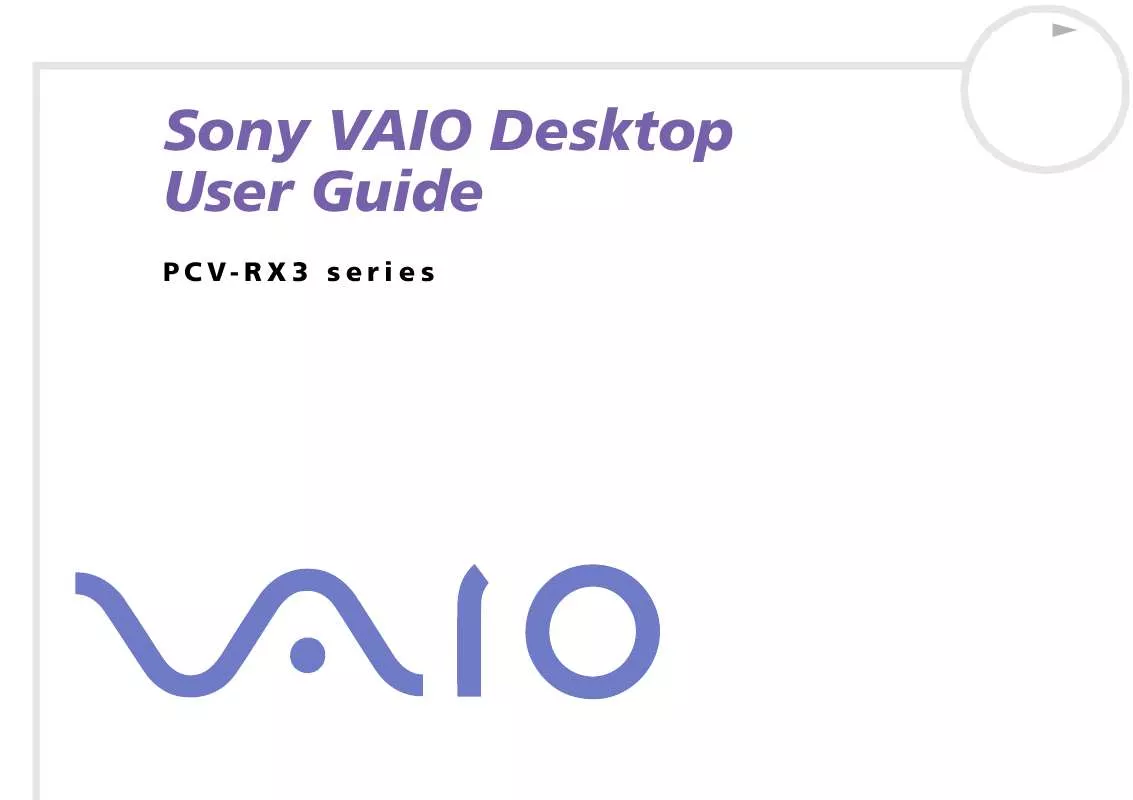
 SONY VAIO PCV-RX304 DATASHEET (86 ko)
SONY VAIO PCV-RX304 DATASHEET (86 ko)
 SONY VAIO PCV-RX304 SOFTWARE MANUAL (845 ko)
SONY VAIO PCV-RX304 SOFTWARE MANUAL (845 ko)
