User manual SONY VAIO PCV-RXG408
Lastmanuals offers a socially driven service of sharing, storing and searching manuals related to use of hardware and software : user guide, owner's manual, quick start guide, technical datasheets... DON'T FORGET : ALWAYS READ THE USER GUIDE BEFORE BUYING !!!
If this document matches the user guide, instructions manual or user manual, feature sets, schematics you are looking for, download it now. Lastmanuals provides you a fast and easy access to the user manual SONY VAIO PCV-RXG408. We hope that this SONY VAIO PCV-RXG408 user guide will be useful to you.
Lastmanuals help download the user guide SONY VAIO PCV-RXG408.
You may also download the following manuals related to this product:
Manual abstract: user guide SONY VAIO PCV-RXG408
Detailed instructions for use are in the User's Guide.
[. . . ] N
Sony VAIO Desktop User Guide
P C V- R X 4 s e r i es / PC V- 77 6 6
Read this first Sony VAIO Desktop User Guide
nN
1
Read this first
Notice
© 2002 Sony Corporation. This manual and the software described herein, in whole or in part, may not be reproduced, translated, or reduced to any machinereadable form without prior written approval. Sony Corporation provides no warranty with regard to this manual, the software, or other information contained herein and hereby expressly disclaims any implied warranties or merchantability or fitness for any particular purpose with regard to this manual, the software or such other information. In no event shall Sony Corporation be liable for any incidental, consequential, or special damages, whether based on tort, contract, or otherwise, arising out of or in connection with this manual, the software, or other information contained herein or the use thereof. [. . . ] It is physically very similar, but its higher voltage of 12V may destroy the motherboard inside the computer. For more information about connecting your VAIO desktop to the network, please consult the Hardware troubleshooting section of the VAIO-Link website: How to troubleshoot network problems. For help on connecting to a network, see your network administrator.
!Connect only 10BASE-T/100BASE-TX cables to the Ethernet port. Using other cables or a telephone cable may cause a malfunction, excessive heat
Getting help Sony VAIO Desktop User Guide
nN
58
Getting help
This section describes how to get help and support from Sony, as well as troubleshooting tips for your computer. Sony provides several support options for your computer.
Sony's support options
Printed documentation supplied with your VAIO desktop
The printed part of your documentation pack includes the following:
A Getting Started brochure, where you will find a brief description of the items in your box, and how to set up your computer; A Specifications poster, containing a table of specifications on one side, and illustrations showing the connectors on your computer, on the other. A Troubleshooting Guide, where you will find all the basic information to start using your VAIO desktop, as well as troubleshooting and VAIO-Link information; Your Sony Guarantee conditions; A Safety Regulations Guide for your information; A Modem Regulations leaflet applying to the modem. A Giga Pocket user guide explaining how to watch and record TV cable and video on your PC.
Getting help Sony VAIO Desktop User Guide
nN
59
Online user guides
The following online documents can be found on your hard drive: 1 The Sony VAIO Desktop User Guide: Using your VAIO desktop shows you how to use the standard components of your system. In this part of the manual you will also find out what you can do with a Memory StickTM. Connecting peripheral devices explains how you can add functionality by connecting various peripherals. Getting help explains the support options available to you, and offers basic troubleshooting tips. Precautions provides facts and advice about using your VAIO desktop. Glossary refers to terms used in this manual. Refer to your Software Guide for information on the bundled software and the Sony applications. About the software is a short description of the features of the software pre-installed on your system. Using Video software explains how to use Sony video software: DVgate, MovieShaker and Smart Capture. Managing audio files with SonicStage explains how to convert your existing MP3, WMA and WAV format audio files into ATRAC3 format. Using DigitalPrint gives you an idea what you can do with your photos taken with a digital camera. Customising your VAIO computer explains how to set up your system's display and so on. Installing and updating applications explains how to install, run or uninstall a software application. Managing drivers explains how to install, update or uninstall a driver. Using the Product Recovery CD-ROMs explains how to perform a system and application recovery.
2
Getting help Sony VAIO Desktop User Guide
nN
60
3 4 5
In the Customer Service Guide, you will find all the information you need relating to VAIO-Link, including contact numbers for each country. [. . . ] Information stored in RAM is lost when you turn off the computer. The higher the RAM capacity, the faster your current data can be processed. The degree of sharpness and clarity of an image. Frequent computer screen resolutions are 640 x 480 pixels (VGA resolution; appropriate for a 14-inch screen), 800 x 600 (appropriate for a 15-inch screen), 1, 024 by 768 (appropriate for a 17-inch screen), and 1, 280 by 1, 024. [. . . ]
DISCLAIMER TO DOWNLOAD THE USER GUIDE SONY VAIO PCV-RXG408 Lastmanuals offers a socially driven service of sharing, storing and searching manuals related to use of hardware and software : user guide, owner's manual, quick start guide, technical datasheets...manual SONY VAIO PCV-RXG408

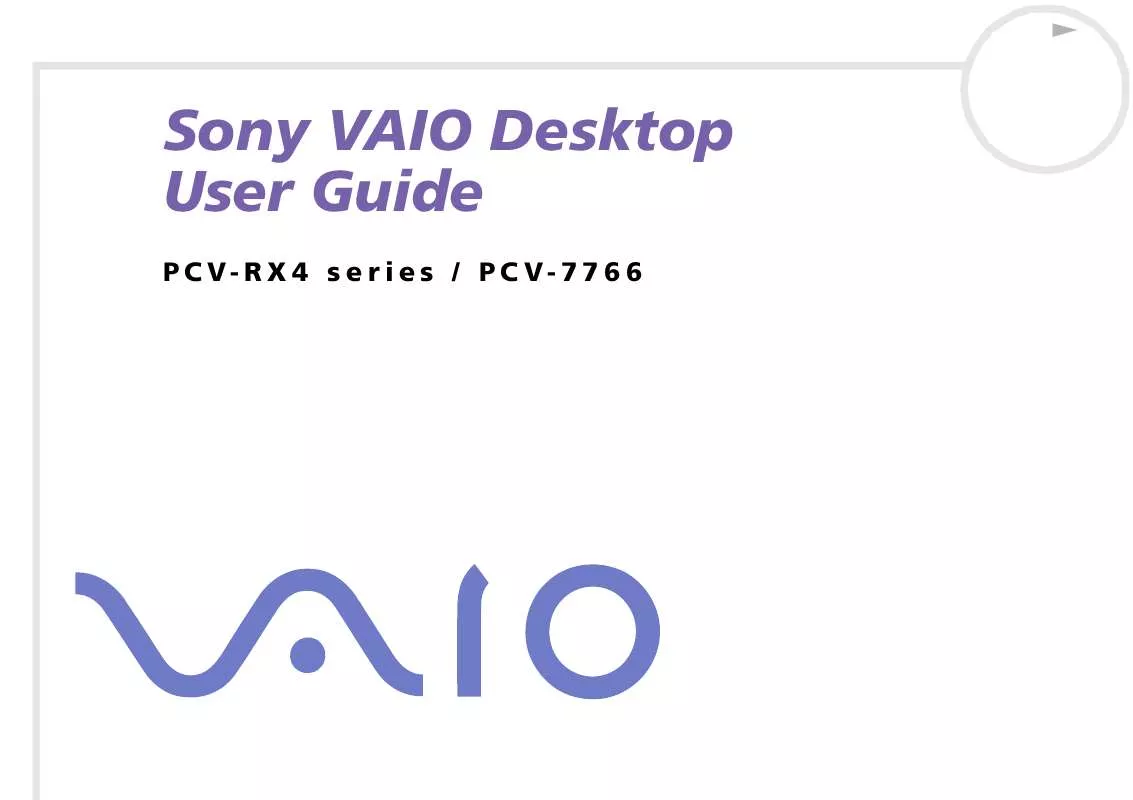
 SONY VAIO PCV-RXG408 SOFTWARE MANUAL (1772 ko)
SONY VAIO PCV-RXG408 SOFTWARE MANUAL (1772 ko)
