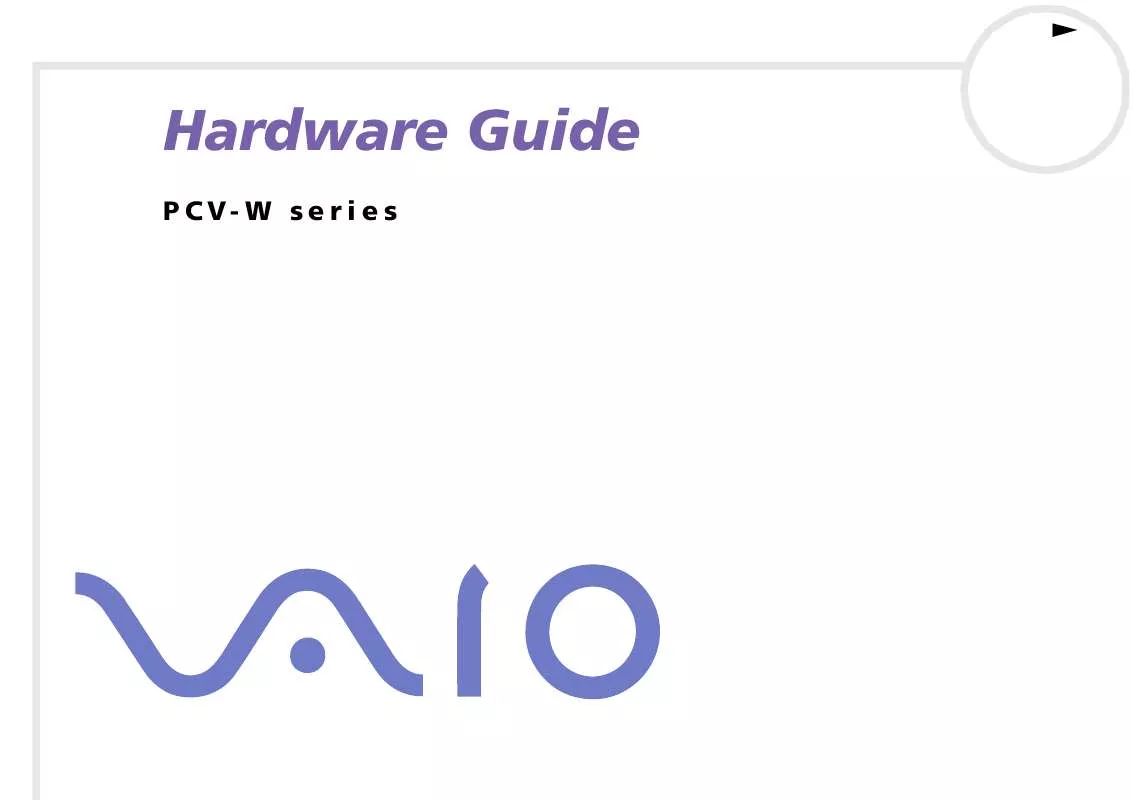User manual SONY VAIO PCV-W1
Lastmanuals offers a socially driven service of sharing, storing and searching manuals related to use of hardware and software : user guide, owner's manual, quick start guide, technical datasheets... DON'T FORGET : ALWAYS READ THE USER GUIDE BEFORE BUYING !!!
If this document matches the user guide, instructions manual or user manual, feature sets, schematics you are looking for, download it now. Lastmanuals provides you a fast and easy access to the user manual SONY VAIO PCV-W1. We hope that this SONY VAIO PCV-W1 user guide will be useful to you.
Lastmanuals help download the user guide SONY VAIO PCV-W1.
Manual abstract: user guide SONY VAIO PCV-W1
Detailed instructions for use are in the User's Guide.
[. . . ] N
Hardware Guide
P C V- W s e r i e s
Read this first Hardware Guide
nN
1
Read this first
Notice
© 2003 Sony Corporation. This manual and the software described herein, in whole or in part, may not be reproduced, translated, or reduced to any machinereadable form without prior written approval. Sony Corporation provides no warranty with regard to this manual, the software, or other information contained herein and hereby expressly disclaims any implied warranties or merchantability or fitness for any particular purpose with regard to this manual, the software or such other information. In no event shall Sony Corporation be liable for any incidental, consequential, or special damages, whether based on tort, contract, or otherwise, arising out of or in connection with this manual, the software, or other information contained herein or the use thereof. [. . . ] Use the flash memory technology to download anything that can be converted into digital data, such as pictures, music, words, sounds, movies and photographs. The Memory Stick family ranges in capacity and compatibility. To find out more about the Memory Stick features, go to the VAIO Info Centre, click on Welcome > Cool Sony Links and then Memory Stick. This will take you to the dedicated website. Please see your printed Specifications sheet to see which Memory Stick types are compatible with your VAIO and if there are any limitations.
You can purchase Memory Sticks from the Sony Style website (www. sonystyle-europe. com), or from your local Sony dealer. Detailed information about which CLIÉ handhelds are compatible with which Memory Sticks can be found here: www. clie-link. com. Detailed information about which VAIO computers are compatible with which Memory Sticks can be found here: www. vaio-link. com.
Using your VAIO Hardware Guide
nN
34
Inserting a Memory Stick
To insert a Memory Stick, proceed as follows: 1 2 Locate the Memory Stick slot on the left-hand side of the display. Hold the Memory Stick with the connectors pointing towards the back and push it in until it clicks.
The Memory Stick is automatically detected by your system and appears in the My Computer window with its own drive.
Always hold the Memory Stick with the arrow pointing in the correct direction when you insert it into the slot. To avoid damaging the computer or the Memory Stick, do not force the Memory Stick into the slot if it does not insert smoothly.
Using your VAIO Hardware Guide
nN
35
Removing a Memory Stick
To remove a Memory Stick, proceed as follows: 1 2 Make sure the indicator light is not on. Push the Memory Stick in to release it, and then pull it out.
Always remove the Memory Stick gently, or it may pop out unexpectedly. You are recommended to remove the Memory Stick before shutting down the computer. If an error message appears when you remove it, insert the Memory Stick into the slot again and press <Enter>. Wait until the active application finishes, then remove the Memory Stick. If the message confirms the ejection of the Memory Stick, click OK.
Connecting peripheral devices Hardware Guide
nN
36
Connecting peripheral devices
You can add functionality to your computer by using the various ports on your unit.
Connecting a Universal Serial Bus (USB) device (page 37) Connecting an i. LINK device (page 39) Connecting an S/PDIF device (page 42) Connecting a microphone (page 42) Connecting to a network (page 43) To identify and locate the ports on your computer, please see the printed Specifications sheet. Sony computer supplies, accessories and peripherals can be purchased from your local retailer or from the Sony website: www. sonystyle-europe. com For more information about connection compatibility, go to the VAIO-Link website: www. vaio-link. com
Connecting peripheral devices Hardware Guide
nN
37
Connecting a Universal Serial Bus (USB) device
You can connect a USB device such as a scanner, a floppy disk drive or a printer, to your VAIO desktop. To connect a USB device, simply plug in the USB cable of the device into one of the ports on your computer. There are USB 2. 0 ports on the right-hand side of your system unit. USB devices are hot plug and play devices. You do not need to shut down your computer prior to connecting these devices unless the manual supplied with the device states otherwise. For some USB devices you need to install the software before you connect the device. Not following this procedure might cause the device not to work properly. For more information, check the manual provided with the USB device.
Connecting a USB printer
USB printer drivers should be automatically installed although some printers do not function properly without updated drivers. [. . . ] Use only the label supplied with the Memory Stick as a label. Do not bend, drop, or apply heavy shock to the Memory Stick. Do not disassemble or modify Memory Sticks. Do not use or store Memory Sticks in a location subject to: Extremely high temperatures, such as in a car parked in the sun Direct sunlight High humidity or Corrosive substances. [. . . ]
DISCLAIMER TO DOWNLOAD THE USER GUIDE SONY VAIO PCV-W1 Lastmanuals offers a socially driven service of sharing, storing and searching manuals related to use of hardware and software : user guide, owner's manual, quick start guide, technical datasheets...manual SONY VAIO PCV-W1