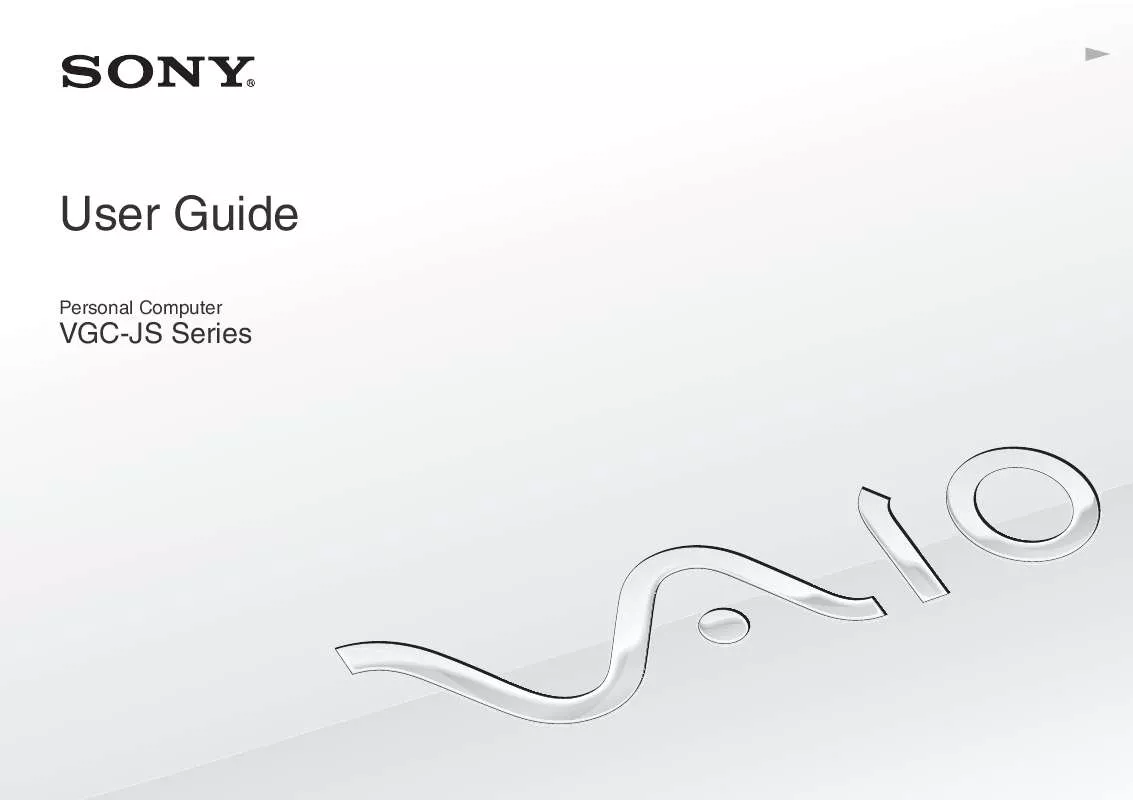Detailed instructions for use are in the User's Guide.
[. . . ] N
User Guide
Personal Computer
VGC-JS Series
n2N
Contents
Before Use. . . . . . . . . . . . . . . . . . . . . . . . . . . . . . . . . . . . . . . . . . . . . . . . . . . . . . . . . . . . . . . . . . . . . . . . . . 4 Finding More about Your VAIO Computer . . . . . . . . . . . . . . . . . . . . 5 Ergonomic Considerations . . . . . . . . . . . . . . . . . . . . . . . . . . . . . . . . . . . . . . . . . . . . 9 Getting Started. . . . . . . . . . . . . . . . . . . . . . . . . . . . . . . . . . . . . . . . . . . . . . . . . . . . . . . . . . . . . . . . . . [. . . ] Only use memory modules that are compatible with your computer. If a memory module is not detected by the computer or the Windows operating system becomes unstable, contact the sales dealer or the manufacturer of your memory module. Electrostatic discharge (ESD) can damage electronic components. Before touching a memory module, ensure the following: The procedures described in this document assume user familiarity with the general terminology associated with personal computers and with the safety practice and regulatory compliance requirements for using and modifying electronic equipment. Turn off your computer and disconnect it from the AC adapter and from any telecommunication links, networks, or modems before you remove any cover or panel from the computer. Failure to do so may result in personal injury or equipment damage. ESD can damage memory modules and other components. Install the memory module only at an ESD workstation. If such a station is not available, do not work in a carpeted area, and do not handle materials that produce or hold static electricity (cellophane wrappers, for example). Ground yourself by maintaining contact with an unpainted metal portion of the chassis while performing the procedure. Do not open the memory module package before you are ready to change the module. The package protects the module from ESD.
Upgrading Your VAIO Computer > Adding and Removing Memory
n 70 N
Use the special bag supplied with the memory module or wrap the module in aluminum foil to protect it from ESD. Introducing any liquids, foreign substances, or objects into the memory module slots or other internal components of your computer will result in damage to the computer and any repair costs will not be covered by the warranty. Do not place the memory module in a location subject to: Heat sources such as radiators or air ducts Direct sunlight Excessive dust Mechanical vibration or shock Strong magnets or speakers that are not magnetically shielded Ambient temperature of more than 95°F (35°C) or less than 41°F (5°C) High humidity Handle the memory module with care. To avoid injuries to your hands and fingers, do not touch the edges of the components and circuit boards inside your computer.
Upgrading Your VAIO Computer > Adding and Removing Memory
n 71 N
Removing and Installing a Memory Module
To change or add a memory module
1 2 Shut down the computer, turn off all peripheral devices, and disconnect the AC adapter and the peripheral devices from the power source. Gently face down your computer on a flat surface and wait about an hour until the computer cools down.
!When facing down your computer, be sure to place it on a soft cloth to avoid damage to the LCD screen.
3
Unscrew the screw (1) and remove the memory module compartment cover (2).
4
Touch a metal object to discharge static electricity.
Upgrading Your VAIO Computer > Adding and Removing Memory
n 72 N
5
Remove the currently installed memory module as follows: Pull the latches in the direction of the arrows (3). Make sure that the memory module tilts up and then pull it out in the direction of the arrow (4).
6
Remove the new memory module from its packaging.
Upgrading Your VAIO Computer > Adding and Removing Memory
n 73 N
7
Slide the memory module into the memory module slot and push it in until it clicks into place.
!Do not touch any other components on the motherboard.
If you want to install only one memory module, be sure to use the lower slot. Be sure to insert the connector edge of the memory module into the slot while aligning the notch on the module with the small projection in the open slot. Do not force the memory module into the slot in a wrong orientation, as it may cause damage to the slot and the module.
8 9
Replace the memory module compartment cover and tighten the screw. Connect the AC adapter and the peripheral devices to the computer, and then plug them to the power source.
10 Turn on all peripheral devices and then the computer.
Upgrading Your VAIO Computer > Adding and Removing Memory
n 74 N
Viewing the Amount of Memory
To view the amount of memory
1 2 3 Turn on the computer. [. . . ] USB hubs may prevent a device from working because of a power distribution failure. We recommend you connect the device directly to your computer without a hub.
Trademarks > n 119 N
Trademarks
© 2009 Sony Electronics Inc. Reproduction in whole or in part without written permission is prohibited. Sony, the Sony logo, "Memory Stick", "Memory Stick Duo", "MagicGate", "OpenMG", "OpenMG X", "Memory Stick PRO Duo", "Memory Stick PRO", "Memory Stick PRO-HG Duo", "Memory Stick Micro", "M2", the "Memory Stick" logo, Micro Vault, Micro Vault EX, MOTION EYE, Sony Style, DVgate, DVgate Plus, i. LINK, VAIO Care, VAIO Media, VAIO Media Music Server, VAIO Media Photo Server, VAIO Media Console, VAIO Sphere, VAIO World, VAIO Zone, Vegas, VAIO Media Video Server, Click to BD, G-Sensor, like. no. other, Handycam, LocationFree Player, SonicStage, SonicFlow, SmartWi, ATRAC, ATRAC3plus, XBRITE, XBRITE DuraView, XBRITE-ECO, XBRITE-Full HD, and XBRITE-HiColor are trademarks or registered trademarks of Sony Corporation. [. . . ]